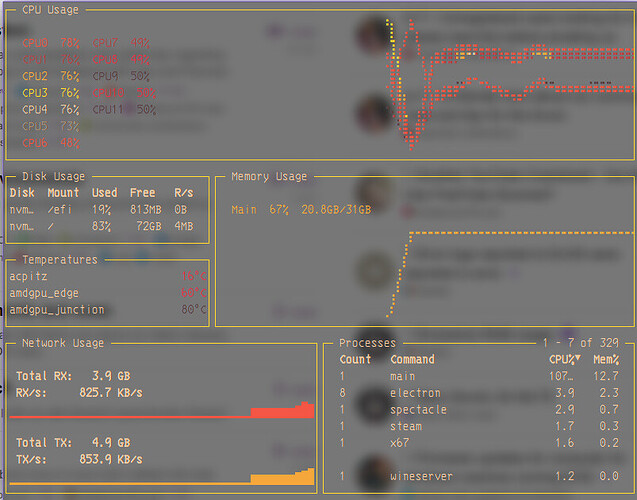At boot I have had issues with high RAM usage despite nothing being listed above 1Gb in the system monitor. After closing everything, I have about 20-25 Gb being used. I am running the LQX kernel, though this issue occurs on the Zen kernel too.
What does htop show in terms of applications being open and using memory?
This is while playing a game too. currently I am using 20Gb of RAM. What gotop is showing suggests it should be much lower.
KDE system monitor also shows the same info, both in the applications and processes tab.
I remember being a PSA website being spread around when I first began using Linux that stated that Linux uses RAM more heavily than Windows for caching. Perhaps this is what is happening here? I’m not sure, to be honest.
I’ve heard that there might be a program that uses RAM for /tmp but I’m not sure how to verify that. It’s getting quite annoying getting system lockups while gaming.
Show us this commands
cat /etc/fstab
free -h --giga
Looking into it more it appears that my issue might be tmpfs, but my tmp directory is only a couple dozen Mb large. I don’t know how to check what is using up all my RAM either.
File: /etc/fstab
# /etc/fstab: static file system information.
#
# Use 'blkid' to print the universally unique identifier for a device; this may
# be used with UUID= as a more robust way to name devices that works even if
# disks are added and removed. See fstab(5).
#
# <file system> <mount point> <type> <options> <dump> <pass>
UUID=97FE-ADA3 /efi vfat fmask=0137,dmask=0027
0 2
UUID=de2080c2-48b0-4ec8-be13-ee2f1f904c22 / ext4 noatime
0 1
UUID=ac2c7955-976f-4794-b3e6-1d740c168498 /home/lucian/Data/HDD1 ext4 defaults,exec,users
0 0
total used free shared buff/cache available
Mem: 33G 17G 7.1G 357M 9.7G 15G
Swap: 0B 0B 0B
I’m sorry I have no idea how to format forum posts.
It doesn’t look like you are using ram for tmp.
Try analyzing the situation with this command
ps -eo size,pid,user,command --sort -size | \
awk '{ hr=$1/1024 ; printf("%13.2f Mb ",hr) } { for ( x=4 ; x<=NF ; x++ ) { printf("%s ",$x) } print "" }' |\
cut -d "" -f2 | cut -d "-" -f1
0.00 Mb COMMAND
772.17 Mb /usr/lib/electron29/electron
402.87 Mb /opt/vivaldi/vivaldi
438.79 Mb /opt/vivaldi/vivaldi
342.23 Mb /opt/vivaldi/vivaldi
209.85 Mb /opt/vivaldi/vivaldi
574.67 Mb /usr/lib/electron29/electron /usr/lib/vesktop/app.asar env ELECTRON_OZONE_PLATFORM_HINT=auto
377.75 Mb /opt/vivaldi/vivaldi
298.52 Mb /opt/vivaldi/vivaldi
251.14 Mb /opt/vivaldi/vivaldi
273.21 Mb /opt/vivaldi/vivaldi
302.49 Mb /opt/vivaldi/vivaldi
309.87 Mb /opt/vivaldi/vivaldi
247.76 Mb /opt/vivaldi/vivaldi
247.55 Mb /opt/vivaldi/vivaldi
248.67 Mb /opt/vivaldi/vivaldi
229.25 Mb /opt/vivaldi/vivaldi
208.33 Mb /opt/vivaldi/vivaldi
206.05 Mb /opt/vivaldi/vivaldi
131.31 Mb /opt/vivaldi/vivaldi
121.29 Mb /usr/lib/baloorunner
435.82 Mb /usr/lib/kf6/baloo_file_extractor
80.91 Mb /usr/lib/kf6/baloo_file
717.07 Mb /home/lucian/.local/share/Steam/ubuntu12_64/steamwebhelper
187.67 Mb /home/lucian/.local/share/Steam/ubuntu12_64/steamwebhelper
643.80 Mb /opt/vivaldi/vivaldi
424.82 Mb /opt/vivaldi/vivaldi
330.69 Mb /usr/lib/electron29/electron
91.03 Mb /usr/lib/electron29/electron
82.31 Mb /opt/vivaldi/vivaldi
174.70 Mb /opt/vivaldi/vivaldi
136.79 Mb /opt/vivaldi/vivaldi
139.94 Mb /usr/lib/electron29/electron
59.98 Mb /opt/vivaldi/vivaldi
59.91 Mb /opt/vivaldi/vivaldi
59.96 Mb /opt/vivaldi/vivaldi
8.86 Mb /usr/lib/electron29/electron
8.77 Mb /usr/lib/electron29/electron
8.79 Mb /usr/lib/electron29/electron
21.90 Mb /opt/vivaldi/chrome_crashpad_handler
13.39 Mb /opt/vivaldi/chrome_crashpad_handler
873.74 Mb ./steamwebhelper
1237.66 Mb /usr/bin/plasmashell
462.09 Mb /usr/bin/krunner
451.23 Mb /usr/bin/kwin_wayland
425.73 Mb /home/lucian/.local/share/Steam/ubuntu12_64/steamwebhelper
395.15 Mb /usr/bin/corectrl
209.52 Mb /usr/bin/ktorrent
163.32 Mb /usr/bin/kded6
125.51 Mb /usr/lib/xdg
126.18 Mb /usr/bin/plasma
145.81 Mb /usr/bin/alacritty
147.87 Mb /usr/bin/alacritty
143.50 Mb /usr/bin/alacritty
119.45 Mb /usr/bin/kwalletd6
120.38 Mb /usr/lib/kdeconnectd
119.48 Mb /usr/lib/polkit
119.49 Mb /usr/lib/DiscoverNotifier
118.30 Mb /usr/lib/org_kde_powerdevil
118.84 Mb /usr/lib/kactivitymanagerd
78.88 Mb /home/lucian/.local/share/Steam/ubuntu12_64/steamwebhelper
156.89 Mb /usr/bin/Xwayland :1
101.05 Mb /usr/bin/kaccess
99.67 Mb /usr/bin/ksmserver
109.67 Mb /usr/lib/Xorg
126.34 Mb /home/lucian/.local/share/Steam/ubuntu12_64/steamwebhelper
250.33 Mb /home/lucian/.local/share/Steam/ubuntu12_32/steam
223.67 Mb /usr/bin/wireplumber
56.95 Mb gotop
99.86 Mb /home/lucian/.local/share/Steam/ubuntu12_64/steamwebhelper
84.47 Mb /usr/bin/python /usr/bin/firewall
59.53 Mb /usr/bin/NetworkManager
66.68 Mb /usr/lib/xdg
72.10 Mb /usr/lib/pentablet/PenTablet /mini
59.51 Mb /usr/lib/xdg
51.59 Mb /usr/lib/udisks2/udisksd
47.28 Mb /usr/bin/zerotier
42.05 Mb /usr/lib/corectrl/corectrl_helper
21.24 Mb /home/lucian/.local/share/Steam/ubuntu12_64/steamwebhelper
43.75 Mb /usr/lib/polkit
41.39 Mb /usr/lib/at
56.45 Mb /home/lucian/.local/share/Steam/ubuntu12_64/steamwebhelper
56.45 Mb /home/lucian/.local/share/Steam/ubuntu12_64/steamwebhelper
29.78 Mb /usr/bin/ksystemstats
35.09 Mb /usr/lib/upowerd
33.39 Mb /usr/lib/power
32.97 Mb /usr/lib/geoclue
32.91 Mb /usr/lib/xdg
25.00 Mb steam
34.86 Mb /usr/bin/fish
26.85 Mb /usr/bin/fish
25.05 Mb /usr/lib/dconf
17.84 Mb /usr/bin/gmenudbusmenuproxy
17.83 Mb /usr/bin/xembedsniproxy
10.71 Mb /usr/bin/startplasma
18.39 Mb /usr/bin/fish
74.07 Mb /usr/bin/pipewire
9.61 Mb /usr/bin/sddm
9.19 Mb /usr/bin/kwin_wayland_wrapper
42.19 Mb /usr/bin/pipewire
32.11 Mb /usr/bin/python /usr/bin/firewalld
8.71 Mb /usr/lib/systemd/systemd
25.63 Mb /usr/lib/systemd/systemd
1.68 Mb /usr/lib/sddm/sddm
0.62 Mb /usr/lib/bluetooth/obexd
2.51 Mb /usr/lib/systemd/systemd
0.55 Mb /usr/lib/pressure
0.97 Mb (sd
16.40 Mb /usr/lib/rtkit
3.43 Mb /usr/lib/systemd/systemd
1.88 Mb /usr/lib/systemd/systemd
1.11 Mb /usr/bin/wpa_supplicant
0.94 Mb /usr/lib/systemd/systemd
5.49 Mb cat
5.49 Mb cat
0.75 Mb /usr/lib/systemd/systemd
0.72 Mb /usr/bin/dnsmasq
0.72 Mb /usr/bin/dnsmasq
0.70 Mb /usr/lib/bluetooth/bluetoothd
1.93 Mb ps
0.77 Mb sshd: /usr/bin/sshd
0.57 Mb awk { hr=$1/1024 ; printf("%13.2f Mb ",hr) } { for ( x=4 ; x<=NF ; x++ ) { printf("%s ",$x) } print "" }
0.96 Mb /usr/bin/dbus
0.45 Mb /usr/bin/dbus
0.60 Mb avahi
0.60 Mb avahi
0.53 Mb /usr/bin/xsettingsd
0.79 Mb bash /home/lucian/.local/share/Steam/steam.sh
0.53 Mb /bin/sh /usr/lib/pentablet/PenTablet.sh /mini
2.86 Mb dbus
2.34 Mb dbus
0.33 Mb cut
0.33 Mb cut
0.34 Mb /home/lucian/.local/share/Steam/ubuntu12_64/steam
0.33 Mb fusermount3
0.00 Mb [kthreadd]
0.00 Mb [pool_workqueue_release]
0.00 Mb [kworker/R
0.00 Mb [kworker/R
0.00 Mb [kworker/R
0.00 Mb [kworker/0:0H
0.00 Mb [kworker/R
0.00 Mb [rcu_tasks_kthread]
0.00 Mb [rcu_tasks_rude_kthread]
0.00 Mb [rcu_tasks_trace_kthread]
0.00 Mb [ksoftirqd/0]
0.00 Mb [rcu_preempt]
0.00 Mb [rcub/1]
0.00 Mb [rcu_exp_gp_kthread_worker]
0.00 Mb [rcu_exp_par_gp_kthread_worker]
0.00 Mb [migration/0]
0.00 Mb [idle_inject/0]
0.00 Mb [cpuhp/0]
0.00 Mb [cpuhp/1]
0.00 Mb [idle_inject/1]
0.00 Mb [migration/1]
0.00 Mb [ksoftirqd/1]
0.00 Mb [kworker/1:0H
0.00 Mb [cpuhp/2]
0.00 Mb [idle_inject/2]
0.00 Mb [migration/2]
0.00 Mb [ksoftirqd/2]
0.00 Mb [kworker/2:0H
0.00 Mb [cpuhp/3]
0.00 Mb [idle_inject/3]
0.00 Mb [migration/3]
0.00 Mb [ksoftirqd/3]
0.00 Mb [kworker/3:0H
0.00 Mb [cpuhp/4]
0.00 Mb [idle_inject/4]
0.00 Mb [migration/4]
0.00 Mb [ksoftirqd/4]
0.00 Mb [kworker/4:0H
0.00 Mb [cpuhp/5]
0.00 Mb [idle_inject/5]
0.00 Mb [migration/5]
0.00 Mb [ksoftirqd/5]
0.00 Mb [kworker/5:0H
0.00 Mb [cpuhp/6]
0.00 Mb [idle_inject/6]
0.00 Mb [migration/6]
0.00 Mb [ksoftirqd/6]
0.00 Mb [kworker/6:0H
0.00 Mb [cpuhp/7]
0.00 Mb [idle_inject/7]
0.00 Mb [migration/7]
0.00 Mb [ksoftirqd/7]
0.00 Mb [kworker/7:0H
0.00 Mb [cpuhp/8]
0.00 Mb [idle_inject/8]
0.00 Mb [migration/8]
0.00 Mb [ksoftirqd/8]
0.00 Mb [kworker/8:0H
0.00 Mb [cpuhp/9]
0.00 Mb [idle_inject/9]
0.00 Mb [migration/9]
0.00 Mb [ksoftirqd/9]
0.00 Mb [kworker/9:0H
0.00 Mb [cpuhp/10]
0.00 Mb [idle_inject/10]
0.00 Mb [migration/10]
0.00 Mb [ksoftirqd/10]
0.00 Mb [kworker/10:0H
0.00 Mb [cpuhp/11]
0.00 Mb [idle_inject/11]
0.00 Mb [migration/11]
0.00 Mb [ksoftirqd/11]
0.00 Mb [kworker/11:0H
0.00 Mb [kdevtmpfs]
0.00 Mb [kworker/R
0.00 Mb [oom_reaper]
0.00 Mb [kworker/R
0.00 Mb [kcompactd0]
0.00 Mb [ksmd]
0.00 Mb [khugepaged]
0.00 Mb [kworker/R
0.00 Mb [kworker/R
0.00 Mb [kworker/R
0.00 Mb [irq/9
0.00 Mb [kworker/10:1
0.00 Mb [kworker/R
0.00 Mb [kworker/R
0.00 Mb [kworker/R
0.00 Mb [watchdogd]
0.00 Mb [kworker/2:1H
0.00 Mb [irq/25
0.00 Mb [kswapd0]
0.00 Mb [kworker/R
0.00 Mb [irq/27
0.00 Mb [irq/28
0.00 Mb [irq/29
0.00 Mb [irq/31
0.00 Mb [irq/32
0.00 Mb [kworker/R
0.00 Mb [kworker/R
0.00 Mb [kworker/R
0.00 Mb [kworker/R
0.00 Mb [kworker/R
0.00 Mb [scsi_eh_0]
0.00 Mb [kworker/R
0.00 Mb [scsi_eh_1]
0.00 Mb [kworker/R
0.00 Mb [scsi_eh_2]
0.00 Mb [kworker/R
0.00 Mb [scsi_eh_3]
0.00 Mb [kworker/R
0.00 Mb [scsi_eh_4]
0.00 Mb [kworker/R
0.00 Mb [scsi_eh_5]
0.00 Mb [kworker/R
0.00 Mb [kworker/R
0.00 Mb [kworker/1:1H
0.00 Mb [kworker/R
0.00 Mb [kworker/R
0.00 Mb [kworker/R
0.00 Mb [kworker/R
0.00 Mb [kworker/R
0.00 Mb [kworker/R
0.00 Mb [kworker/R
0.00 Mb [kworker/R
0.00 Mb [kworker/R
0.00 Mb [kworker/R
0.00 Mb [kworker/R
0.00 Mb [kworker/R
0.00 Mb [kworker/R
0.00 Mb [kworker/R
0.00 Mb [kworker/R
0.00 Mb [kworker/R
0.00 Mb [kworker/R
0.00 Mb [kworker/R
0.00 Mb [kworker/R
0.00 Mb [kworker/R
0.00 Mb [kworker/R
0.00 Mb [kworker/R
0.00 Mb [kworker/R
0.00 Mb [kworker/R
0.00 Mb [kworker/R
0.00 Mb [kworker/R
0.00 Mb [kworker/R
0.00 Mb [kworker/R
0.00 Mb [kworker/R
0.00 Mb [kworker/R
0.00 Mb [kworker/R
0.00 Mb [kworker/R
0.00 Mb [kworker/R
0.00 Mb [kworker/R
0.00 Mb [kworker/R
0.00 Mb [kworker/R
0.00 Mb [kworker/R
0.00 Mb [kworker/R
0.00 Mb [kworker/R
0.00 Mb [kworker/R
0.00 Mb [kworker/R
0.00 Mb [kworker/R
0.00 Mb [kworker/R
0.00 Mb [kworker/R
0.00 Mb [kworker/R
0.00 Mb [kworker/R
0.00 Mb [kworker/R
0.00 Mb [kworker/R
0.00 Mb [kworker/R
0.00 Mb [kworker/R
0.00 Mb [kworker/R
0.00 Mb [kworker/R
0.00 Mb [kworker/R
0.00 Mb [kworker/R
0.00 Mb [kworker/R
0.00 Mb [kworker/R
0.00 Mb [kworker/R
0.00 Mb [kworker/R
0.00 Mb [kworker/R
0.00 Mb [kworker/R
0.00 Mb [kworker/R
0.00 Mb [kworker/R
0.00 Mb [kworker/R
0.00 Mb [kworker/R
0.00 Mb [kworker/R
0.00 Mb [kworker/R
0.00 Mb [kworker/R
0.00 Mb [kworker/u67:0
0.00 Mb [kworker/R
0.00 Mb [irq/26
0.00 Mb [kworker/3:1H
0.00 Mb [kworker/0:1H
0.00 Mb [kworker/4:1H
0.00 Mb [kworker/5:1H
0.00 Mb [kworker/9:1H
0.00 Mb [kworker/6:1H
0.00 Mb [kworker/11:1H
0.00 Mb [kworker/8:1H
0.00 Mb [kworker/7:1H
0.00 Mb [kworker/10:1H
0.00 Mb [kworker/R
0.00 Mb [jbd2/nvme0n1p2
0.00 Mb [kworker/R
0.00 Mb [kworker/R
0.00 Mb [kworker/R
0.00 Mb [irq/96
0.00 Mb [irq/97
0.00 Mb [irq/98
0.00 Mb [irq/99
0.00 Mb [irq/100
0.00 Mb [irq/101
0.00 Mb [irq/102
0.00 Mb [irq/103
0.00 Mb [irq/104
0.00 Mb [irq/105
0.00 Mb [irq/106
0.00 Mb [irq/107
0.00 Mb [irq/108
0.00 Mb [irq/109
0.00 Mb [jbd2/sda1
0.00 Mb [kworker/R
0.00 Mb [kworker/u67:1
0.00 Mb [kworker/R
0.00 Mb [scsi_eh_6]
0.00 Mb [kworker/R
0.00 Mb [usb
0.00 Mb [kworker/R
0.00 Mb [kworker/R
0.00 Mb [kworker/R
0.00 Mb [kworker/R
0.00 Mb [kworker/R
0.00 Mb [kworker/R
0.00 Mb [kworker/R
0.00 Mb [kworker/R
0.00 Mb [kworker/R
0.00 Mb [card0
0.00 Mb [card0
0.00 Mb [card0
0.00 Mb [card0
0.00 Mb [card0
0.00 Mb [card0
0.00 Mb [krfcommd]
0.00 Mb [kworker/6:2
0.00 Mb [kworker/7:1
0.00 Mb [kworker/8:2
0.00 Mb [kworker/3:0
0.00 Mb [kworker/4:1
0.00 Mb [kworker/u65:3
0.00 Mb [kworker/0:2
0.00 Mb [kworker/5:1
0.00 Mb [kworker/3:1]
0.00 Mb [kworker/8:0]
0.00 Mb [kworker/u69:2
0.00 Mb [kworker/6:0
0.00 Mb [kworker/10:0
0.00 Mb [kworker/9:1
0.00 Mb [kworker/u64:3
0.00 Mb [kworker/1:2
0.00 Mb [kworker/u66:3
0.00 Mb [kworker/u65:0
0.00 Mb [kworker/11:0
0.00 Mb [kworker/u66:0
0.00 Mb [kworker/u68:15
0.00 Mb [kworker/0:1]
0.00 Mb [kworker/9:0]
0.00 Mb [kworker/2:0
0.00 Mb [kworker/7:0
0.00 Mb [kworker/11:2
0.00 Mb [kworker/u69:10
0.00 Mb [kworker/5:0
0.00 Mb [kworker/u64:1
0.00 Mb [kworker/4:0]
0.00 Mb [kworker/u66:4
0.00 Mb [kworker/u68:2
0.00 Mb [kworker/2:1
0.00 Mb [kworker/1:1
0.00 Mb [kworker/u64:0
0.00 Mb [kworker/u65:4
0.00 Mb [kworker/u69:0]
0.00 Mb [kworker/4:2]
0.00 Mb [kworker/2:2
0.00 Mb [kworker/u64:2
0.00 Mb [kworker/1:0
0.00 Mb [kworker/u65:1
0.00 Mb [kworker/u68:0
0.00 Mb [kworker/u68:1
0.00 Mb [kworker/u68:3]
Is the situation the same even after a reboot, without any applications started?
It has normal RAM usage at boot. However my CPU usage stays quite high for a while. So far my memory usage is still looking normal, perhaps it builds up after long term use? I sometimes leave my PC on overnight to update files.
EDIT: Logging out and back in does not reset my RAM usage like like a full reboot does.
I did some quick calculations, only Electron and Vivaldi take up more than 8 gigabytes of RAM…I don’t think it’s normal

It seems to be slowly increasing, what’s odd is the mystery RAM usage seems to cap at 50% of my max.
Electron apps are usually RAM and CPU hungry, and well a browser, any browser…how may tabs does the OP have open? or pinned?
I have about 70 tabs open, though only about 20 loaded. This should not persist after I have closed my browser and gotop should indicate that the browser is using large amounts of RAM if it is the case.
Perhaps this one?
https://www.linuxatemyram.com/
In Linux, if there is available RAM your system will try to use as much as it can (on purpose) for disk caching. If an application or process needs memory that is being used for caching it is immediately released to the application, otherwise it just hangs out in case you can use it again later.
This improves the performance of your machine and has basically no downside, except the fact that it can be confusing for folks who don’t know what they are looking at.
I am having issues with system lockups when I play games though. This results in my having to manage my ram as if I only have 16 gigs. I might have to close this issue since I’m having issues with hard shutdowns, I think my CPU is about to die.
It looks like you have tons of available memory, so I don’t think exhausting the RAM is causing your issue.
It is possible your issue is caused by not having a swap device set up. Swap is not only for situations when your system has run out of memory, it is also needed for allowing memory to be used efficiently. Also many applications map memory directly to swap (games especially seem to be guilty of this). See this comment for example: Swap or not? - #33 by cjbottaro
For setups like this where you have an abundance of RAM, setting up a zram swap device is an attractive option because it is way faster than normal swap and does not cost any writes to the disk because it creates a compressed block device for swap right in RAM. https://wiki.archlinux.org/title/Zram
It is super easy to set up if you use the zram-generator package. Just install the package:
sudo pacman -S zram-generator
Then create a config for it in /etc/systemd/zram-generator.conf.
[zram0]
zram-size=ram
compression-algorithm = zstd
That’s all there is to it! After a reboot, you use inxi to confirm the swap device has been automatically set up.
inxi -j
Why?