I get this error at the end of my kde installation:
What does it mean and can I fix it?
Did you use manual partitioning?
No, automatic.
Hello @Sojiro84
Did you wipe out an existing partition with the automatic setting or is it the whole drive?
I am confused why this happens since with my Cinnamon install, I had no problems.
Yes, I chose erase disk.
Only new thing this time is the newest iso from EOS and I picked swap with hibernation as a option.
It might be easier to reinstall since it’s fresh anyway rather than trying to fix although nothings a guarantee either. What i would do is boot up on the live ISO and when it loads launch gparted first and create a new GPT partiion. In gparted you select Device create partition table then change it to GPT and apply. Then after close gparted and start the installer and use the automatic partitioning again. Hope that works. Sometimes Calamares has an issue overwriting the existing data.
Thanks will test that out. Currently testing a install without swap and hibernation. If that fails then your solution I will try.
Well, that failed. Doing your method now. Was easy to do the gparted thing. Fingers crossed!
Shit, that failed as well.
Here is the install log: https://gist.github.com/Sojiro84/498d350595e52062197d8dd73bf58d83
Is this a Chromebook or something with NVRAM?
I had this problem and fixed it manually.
No, a normal desktop PC.
Could this be the reason:
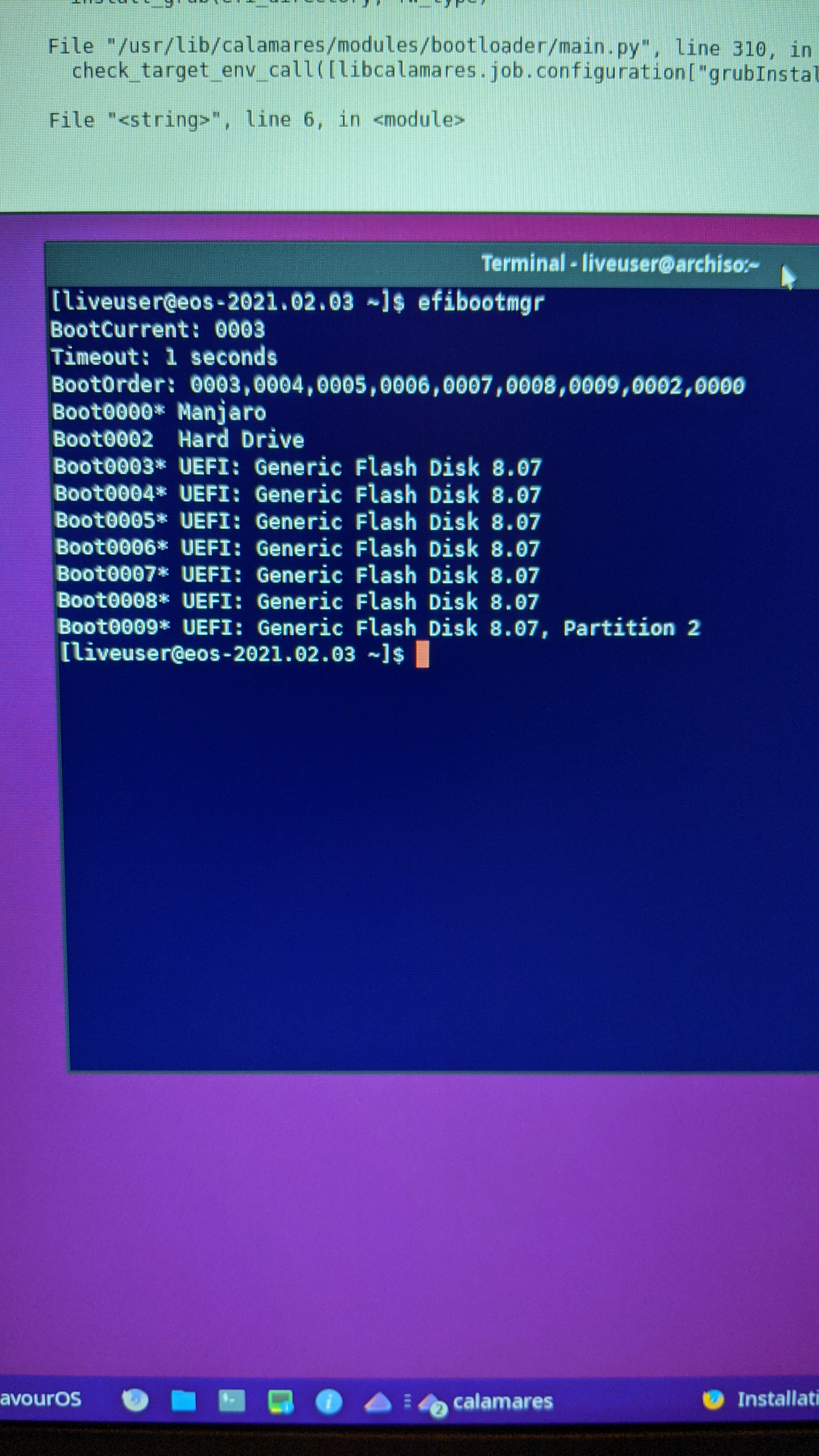
I mean, why is the EOS usb stick there so many times? If this list has a max, then the failure makes sense.
Also weird seeing Manjaro there…
Delete the unneeded definitions. I think you are on the right track.
What did you use to burn the stick? If this is uefi you want the one that says partition 2
Popsicle.
Then i am not sure that is odd to have all those entries especially manjaro. That looks like a ventoy USB with multiple isos… 
Is there a FAT32 partition on the drive you are installing to? Did you set it to mount at /boot/efi?
I would use efibootmgr and delete all the entries saved in nvram that are not needed.
Edit: I think you should be able to do it from the liveISO. Hopefully efibootmgr is installed on it.
Edit2: Yes i believe the problem is there is no space when installing the bootloader. If you look at your first post it says exactly that. I had this same issue with another person just the other day and although they didn’t have very many entries in efibootmgr it was the same issue.
Edit3: I would delete the entries and then reboot onto the live ISO before you run the installer to make sure it clears all cache.