After a problem i have i reinstall the EndeavourOS using the latest ISO and installed Plasma desktop. But i notice that the eos update notifier it does not notify me about any updates. Is there something else to do?
It is possible that there are no updates…
Can you show the output of terminal commands
pacman -Q eos-update-notifier
eos-update-notifier -show-timer
eos-update-notifier
If there are no updates, it will show it on the terminal, as well as a small window telling the same thing.
If i run the
eos-update-notifier -show-timer
it shows this screen
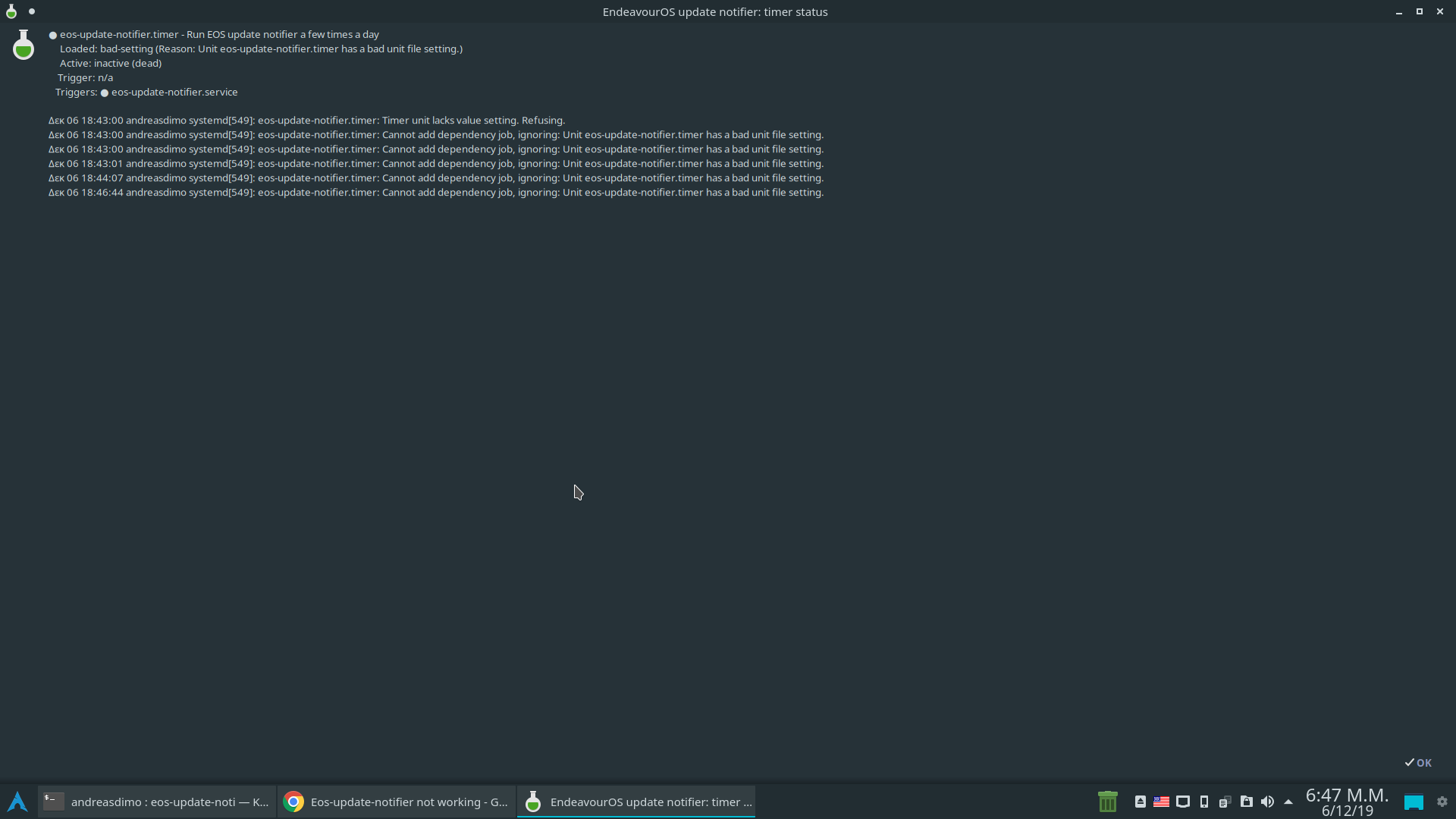
You could run command
eos-update-notifier -conf
and click either “OK” or “Set to defaults” button.
Is the timer active after that?
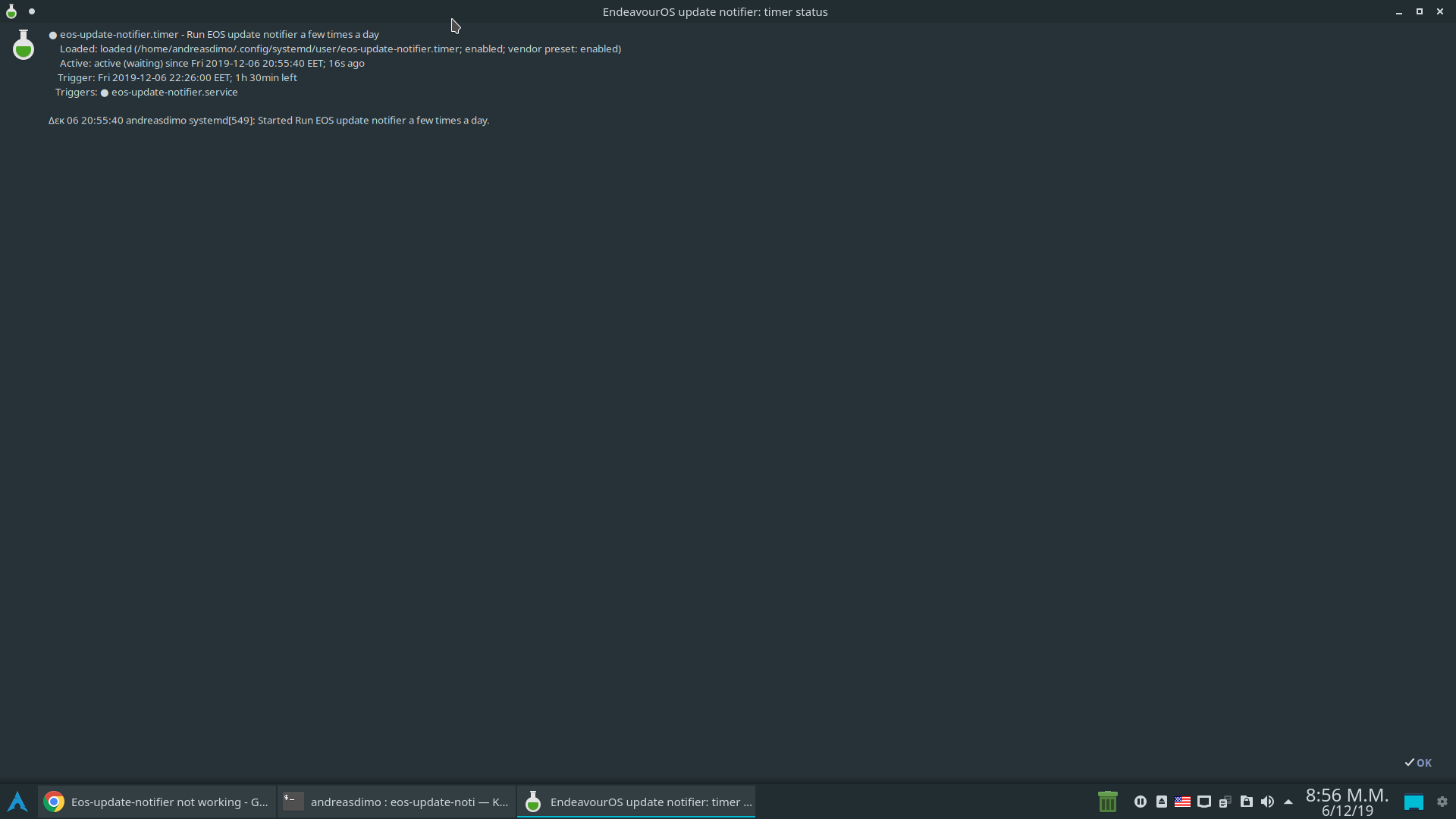
OK, seems that the timer was corrupted for some reason, but now it is active. ![]()
Thanks for the help
You’re welcome! ![]()
Do you want to know a little secret?.. @manuel is the Flash… ![]() ( the super hero)
( the super hero)
@Bryanpwo
Oh its Friday night… so it is OK to have a drink after a hard week of work. ![]()
Take as many as you like, you need it to stay warm…
As a matter of fact, I already had one… but that’s it for me. ![]()
I too have a problem with a not-working update notifier.
systemctl --user status eos-update-notifier.timer
● eos-update-notifier.timer - Run EOS update notifier a few times a day
Loaded: loaded (/home/theodis/.config/systemd/user/eos-update-notifier.tim>
Active: active (waiting) since Sat 2019-12-07 11:23:04 CET; 1min 52s ago
Trigger: Sat 2019-12-07 12:13:00 CET; 48min left
Triggers: ● eos-update-notifier.service
so everything fine here.
I set it to default but still no notifications about updates, even when there are definitely some in the pipeline.
kind regards,
Stephan
It might be caused by an issue with the lock file of the update notifier.
You can check if there is this issue by running eos-update-notifier on the terminal.
It may complain about the lockfile already checking for updates.
Anyway, I fixed that issue already today. The new version is 0.7-9.
Indeed it does.
Thanks for the update. ![]()
hot to fix eos update? .png dont find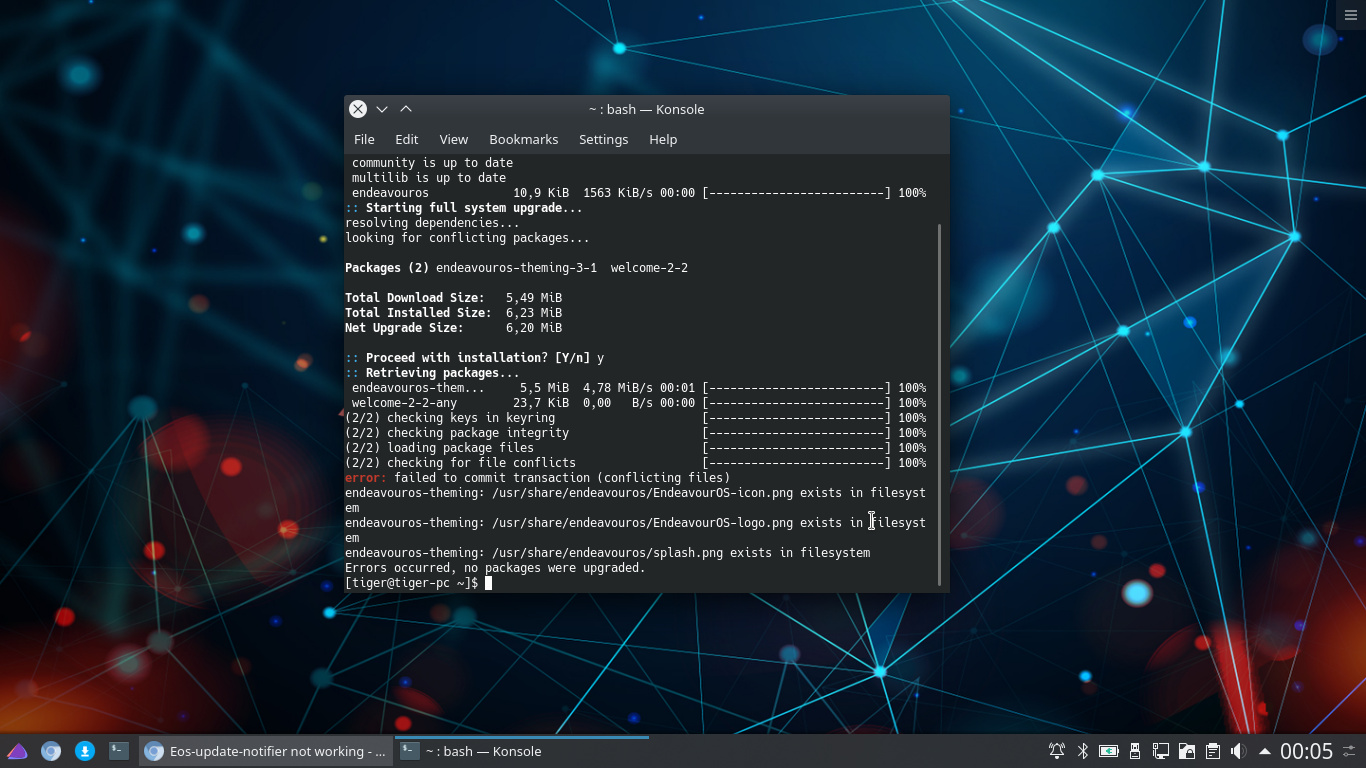 …just received the update
…just received the update
simple remove this files… we have them before copied to system, no we ship them inside a package:
sudo rm /usr/share/endeavouros/EndeavourOS-icon.png
sudo rm /usr/share/endeavouros/EndeavourOS-logo.png
sudo rm /usr/share/endeavouros/splash.png
then do updating again will work!
done. thx ![]()
sorry for the inconvenience ![]()
Or in command line: sudo pacman -Syyu --overwrite=*