Hello there!
I just recently started studying computer science and really wanted to get into Linux as many students with more experience recommended it to me.
During the first boot I opted for the Nvidia configuration which started cycling and didn’t boot.
From there I installed the Nvidia drivers as explained here: https://discovery.endeavouros.com/nvidia/nvidia-installer/2021/03/
After reboot the OS is stuck again.
As I know very little about Linux in general most threads treating comparable issues have not been very helpful to me.
My specs:
I hope someone is able to help me and thanks in advance!
Hi @Anarchy . Welcome to the forum!
Your image is only showing “success” for each process. Can you try booting again to the point where it fails or gets stuck?
Can you boot and get into a tty. The run nvidia-installer-dkms -n This will remove the nvidia drivers and install the open source nouveau drivers. Then see if it boots on those first.
Hey,
Hey,
I saw this in another thread and tried it,
After trying for a couple of hours I reinstalled the OS and tried again, I got the same result over.
Now I reinstalled it again and use it without the drivers till I find a fix.
kjw
July 9, 2022, 5:53pm
7
Welcome to the forum @Anarchy
can you report
inxi -Fza also check in journalctl
sudo journalctl -b0 - g nvidia
sudo journalctl -b0 -g drm
CPU:
Info: model: 12th Gen Intel Core i9-12900K bits: 64 type: MST AMCP
arch: Alder Lake gen: core 12 built: 2021 process: Intel 7 (10nm ESF)
family: 6 model-id: 0x97 (151) stepping: 2 microcode: 0x1F
Topology: cpus: 1x cores: 16 mt: 8 tpc: 2 st: 8 threads: 24 smt: enabled
cache: L1: 1.4 MiB desc: d-8x32 KiB, 8x48 KiB; i-8x32 KiB, 8x64 KiB
L2: 14 MiB desc: 8x1.2 MiB, 2x2 MiB L3: 30 MiB desc: 1x30 MiB
Speed (MHz): avg: 800 high: 801 min/max: 800/5200:3900 scaling:
driver: intel_pstate governor: powersave cores: 1: 800 2: 801 3: 800 4: 800
5: 801 6: 801 7: 800 8: 799 9: 800 10: 800 11: 800 12: 800 13: 800
14: 801 15: 800 16: 800 17: 800 18: 800 19: 800 20: 800 21: 798 22: 800
23: 801 24: 799 bogomips: 153024
Flags: 3dnowprefetch abm acpi adx aes aperfmperf apic arat
arch_capabilities arch_lbr arch_perfmon art avx avx2 avx_vnni bmi1 bmi2 bts
clflush clflushopt clwb cmov constant_tsc cpuid cpuid_fault cx16 cx8 de
ds_cpl dtes64 dtherm dts ept ept_ad erms est f16c flexpriority flush_l1d
fma fpu fsgsbase fsrm fxsr gfni hfi ht hwp hwp_act_window hwp_epp
hwp_notify hwp_pkg_req ibpb ibrs ibrs_enhanced ibt ida intel_pt invpcid
invpcid_single lahf_lm lm mca mce md_clear mmx monitor movbe movdir64b
movdiri msr mtrr nonstop_tsc nopl nx ospke pae pat pbe pcid pclmulqdq
pconfig pdcm pdpe1gb pebs pge pku pln pni popcnt pse pse36 pts rdpid
rdrand rdseed rdtscp rep_good sdbg sep serialize sha_ni smap smep smx
split_lock_detect ss ssbd sse sse2 sse4_1 sse4_2 ssse3 stibp syscall tm
tm2 tme tpr_shadow tsc tsc_adjust tsc_deadline_timer tsc_known_freq umip
vaes vme vmx vnmi vpclmulqdq vpid waitpkg x2apic xgetbv1 xsave xsavec
xsaveopt xsaves xtopology xtpr
Vulnerabilities:
Type: itlb_multihit status: Not affected
Type: l1tf status: Not affected
Type: mds status: Not affected
Type: meltdown status: Not affected
Type: mmio_stale_data status: Not affected
Type: spec_store_bypass
mitigation: Speculative Store Bypass disabled via prctl
Type: spectre_v1
mitigation: usercopy/swapgs barriers and __user pointer sanitization
Type: spectre_v2
mitigation: Enhanced IBRS, IBPB: conditional, RSB filling
Type: srbds status: Not affected
Type: tsx_async_abort status: Not affected
[anarchy@anarchy-pc ~]$ inxi -Fza
System:
Kernel: 5.18.10-arch1-1 arch: x86_64 bits: 64 compiler: gcc v: 12.1.0
parameters: BOOT_IMAGE=/boot/vmlinuz-linux
root=UUID=d3e9c559-5de6-4330-801e-622923523c67 rw loglevel=3 nowatchdog
nvme_load=YES
Desktop: Xfce v: 4.16.0 tk: Gtk v: 3.24.29 info: xfce4-panel wm: xfwm
v: 4.16.1 vt: 7 dm: LightDM v: 1.30.0 Distro: EndeavourOS base: Arch Linux
Machine:
Type: Desktop Mobo: Gigabyte model: Z690 AORUS ELITE DDR4 v: x.x
serial: <superuser required> UEFI: American Megatrends LLC. v: F7b
date: 03/28/2022
CPU:
Info: model: 12th Gen Intel Core i9-12900K bits: 64 type: MST AMCP
arch: Alder Lake gen: core 12 built: 2021 process: Intel 7 (10nm ESF)
family: 6 model-id: 0x97 (151) stepping: 2 microcode: 0x1F
Topology: cpus: 1x cores: 16 mt: 8 tpc: 2 st: 8 threads: 24 smt: enabled
cache: L1: 1.4 MiB desc: d-8x32 KiB, 8x48 KiB; i-8x32 KiB, 8x64 KiB
L2: 14 MiB desc: 8x1.2 MiB, 2x2 MiB L3: 30 MiB desc: 1x30 MiB
Speed (MHz): avg: 800 high: 802 min/max: 800/5200:3900 scaling:
driver: intel_pstate governor: powersave cores: 1: 800 2: 800 3: 800 4: 801
5: 800 6: 801 7: 800 8: 801 9: 801 10: 801 11: 800 12: 802 13: 799
14: 799 15: 800 16: 801 17: 800 18: 801 19: 800 20: 800 21: 800 22: 800
23: 799 24: 799 bogomips: 153024
Flags: avx avx2 ht lm nx pae sse sse2 sse3 sse4_1 sse4_2 ssse3 vmx
Vulnerabilities:
Type: itlb_multihit status: Not affected
Type: l1tf status: Not affected
Type: mds status: Not affected
Type: meltdown status: Not affected
Type: mmio_stale_data status: Not affected
Type: spec_store_bypass
mitigation: Speculative Store Bypass disabled via prctl
Type: spectre_v1
mitigation: usercopy/swapgs barriers and __user pointer sanitization
Type: spectre_v2
mitigation: Enhanced IBRS, IBPB: conditional, RSB filling
Type: srbds status: Not affected
Type: tsx_async_abort status: Not affected
Graphics:
Device-1: Intel AlderLake-S GT1 vendor: Gigabyte driver: i915 v: kernel
ports: active: none empty: DP-1,HDMI-A-1,HDMI-A-2 bus-ID: 00:02.0
chip-ID: 8086:4680 class-ID: 0300
Device-2: NVIDIA GA102 [GeForce RTX 3080 Lite Hash Rate]
vendor: Micro-Star MSI driver: nouveau v: kernel non-free: 515.xx+
status: current (as of 2022-06) arch: Ampere process: TSMC n7 (7nm)
built: 2020-22 pcie: gen: 4 speed: 16 GT/s lanes: 16 ports:
active: DP-4,HDMI-A-3 empty: DP-2,DP-3 bus-ID: 01:00.0 chip-ID: 10de:2216
class-ID: 0300
Device-3: Sunplus Innovation Aukey-PC-LM1E Camera type: USB
driver: snd-usb-audio,uvcvideo bus-ID: 1-7:4 chip-ID: 1bcf:0215
class-ID: 0102
Display: x11 server: X.Org v: 21.1.3 compositor: xfwm v: 4.16.1 driver:
X: loaded: intel,modesetting alternate: fbdev,nouveau,nv,vesa gpu: nouveau
display-ID: :0.0 screens: 1
Screen-1: 0 s-res: 5760x2160 s-dpi: 96 s-size: 1524x571mm (60.00x22.48")
s-diag: 1627mm (64.07")
Monitor-1: DP-4 pos: primary,left model: BenQ ZOWIE XL LCD
serial: <filter> built: 2019 res: 1920x1080 hz: 60 dpi: 90 gamma: 1.2
size: 544x303mm (21.42x11.93") diag: 623mm (24.5") ratio: 16:9 modes:
max: 1920x1080 min: 720x400
Monitor-2: HDMI-A-3 mapped: HDMI-3 pos: right model: LG (GoldStar) HDR 4K
serial: <filter> built: 2021 res: 3840x2160 hz: 60 dpi: 140 gamma: 1.2
size: 697x392mm (27.44x15.43") diag: 806mm (31.7") ratio: 16:9 modes:
max: 3840x2160 min: 640x480
OpenGL: renderer: llvmpipe (LLVM 14.0.6 256 bits) v: 4.5 Mesa 22.1.3
direct render: Yes
Audio:
Device-1: Intel Alder Lake-S HD Audio vendor: Gigabyte
driver: snd_hda_intel bus-ID: 1-7:4 v: kernel chip-ID: 1bcf:0215
alternate: snd_sof_pci_intel_tgl class-ID: 0102 bus-ID: 00:1f.3
chip-ID: 8086:7ad0 class-ID: 0403
Device-2: NVIDIA GA102 High Definition Audio vendor: Micro-Star MSI
driver: snd_hda_intel v: kernel pcie: gen: 4 speed: 16 GT/s lanes: 16
bus-ID: 01:00.1 chip-ID: 10de:1aef class-ID: 0403
Device-3: Sunplus Innovation Aukey-PC-LM1E Camera type: USB
driver: snd-usb-audio,uvcvideo
Device-4: Creative Sound BlasterX G6 type: USB
driver: hid-generic,snd-usb-audio,usbhid bus-ID: 1-8:13 chip-ID: 041e:3256
class-ID: 0300 serial: <filter>
Sound Server-1: ALSA v: k5.18.10-arch1-1 running: yes
Sound Server-2: PulseAudio v: 16.1 running: no
Sound Server-3: PipeWire v: 0.3.54 running: yes
Network:
Device-1: Realtek RTL8125 2.5GbE vendor: Gigabyte driver: r8169 v: kernel
pcie: gen: 2 speed: 5 GT/s lanes: 1 port: 3000 bus-ID: 04:00.0
chip-ID: 10ec:8125 class-ID: 0200
IF: enp4s0 state: up speed: 1000 Mbps duplex: full mac: <filter>
Drives:
Local Storage: total: 4.55 TiB used: 15.93 GiB (0.3%)
SMART Message: Unable to run smartctl. Root privileges required.
ID-1: /dev/nvme0n1 maj-min: 259:0 vendor: Samsung
model: SSD 970 EVO Plus 1TB size: 931.51 GiB block-size: physical: 512 B
logical: 512 B speed: 31.6 Gb/s lanes: 4 type: SSD serial: <filter>
rev: 2B2QEXM7 temp: 31.9 C scheme: MBR
ID-2: /dev/sda maj-min: 8:0 vendor: Western Digital
model: WD30EFRX-68EUZN0 size: 2.73 TiB block-size: physical: 4096 B
logical: 512 B speed: 6.0 Gb/s type: HDD rpm: 5400 serial: <filter>
rev: 0A82 scheme: GPT
ID-3: /dev/sdb maj-min: 8:16 vendor: Samsung model: SSD 860 EVO 1TB
size: 931.51 GiB block-size: physical: 512 B logical: 512 B speed: 6.0 Gb/s
type: SSD serial: <filter> rev: 3B6Q scheme: GPT
Partition:
ID-1: / raw-size: 261.3 GiB size: 256.14 GiB (98.03%)
used: 15.91 GiB (6.2%) fs: ext4 dev: /dev/nvme0n1p2 maj-min: 259:2
ID-2: /boot/efi raw-size: 100 MiB size: 96 MiB (96.00%)
used: 27.6 MiB (28.8%) fs: vfat dev: /dev/sdb1 maj-min: 8:17
Swap:
Alert: No swap data was found.
Sensors:
System Temperatures: cpu: 25.0 C mobo: N/A
Fan Speeds (RPM): N/A
Info:
Processes: 392 Uptime: 1m wakeups: 0 Memory: 15.4 GiB
used: 2.32 GiB (15.1%) Init: systemd v: 251 default: graphical
tool: systemctl Compilers: gcc: 12.1.0 Packages: pacman: 1017 lib: 255
flatpak: 0 Shell: Bash v: 5.1.16 running-in: xfce4-terminal inxi: 3.3.19
[anarchy@anarchy-pc ~]$
sudo journalctl -b0 -g nvidia:
Jul 10 09:55:35 anarchy-pc kernel: nouveau 0000:01:00.0: NVIDIA GA102 (b72000a1)
Jul 10 09:55:36 anarchy-pc kernel: input: HDA NVidia HDMI/DP,pcm=3 as /devices/pci0000:00/0000:00:0>
Jul 10 09:55:36 anarchy-pc kernel: input: HDA NVidia HDMI/DP,pcm=7 as /devices/pci0000:00/0000:00:0>
Jul 10 09:55:36 anarchy-pc kernel: input: HDA NVidia HDMI/DP,pcm=8 as /devices/pci0000:00/0000:00:0>
Jul 10 09:55:36 anarchy-pc kernel: input: HDA NVidia HDMI/DP,pcm=9 as /devices/pci0000:00/0000:00:0>
Jul 10 09:55:36 anarchy-pc kernel: input: HDA NVidia HDMI/DP,pcm=10 as /devices/pci0000:00/0000:00:>
Jul 10 09:55:36 anarchy-pc kernel: input: HDA NVidia HDMI/DP,pcm=11 as /devices/pci0000:00/0000:00:>
Jul 10 09:55:36 anarchy-pc kernel: input: HDA NVidia HDMI/DP,pcm=12 as /devices/pci0000:00/0000:00:>
Jul 10 09:58:10 anarchy-pc dbus-daemon[527]: [system] Activating via systemd: service name='org.fre>
Jul 10 09:58:13 anarchy-pc sudo[3415]: anarchy : TTY=pts/1 ; PWD=/home/anarchy ; USER=root ; COMMA>
lines 1-10/10 (END)
sudo journalctl -b0 -g drm:
Jul 10 09:55:34 anarchy-pc kernel: ACPI: bus type drm_connector registered
Jul 10 09:55:34 anarchy-pc kernel: ata8.00: supports DRM functions and may not be fully accessible
Jul 10 09:55:34 anarchy-pc kernel: ata8.00: supports DRM functions and may not be fully accessible
Jul 10 09:55:34 anarchy-pc systemd[1]: Starting Load Kernel Module drm...
Jul 10 09:55:34 anarchy-pc systemd[1]: modprobe@drm.service: Deactivated successfully.
Jul 10 09:55:34 anarchy-pc systemd[1]: Finished Load Kernel Module drm.
Jul 10 09:55:35 anarchy-pc kernel: i915 0000:00:02.0: [drm] Finished loading DMC firmware i915/adls>
Jul 10 09:55:35 anarchy-pc kernel: i915 0000:00:02.0: [drm] GuC firmware i915/tgl_guc_69.0.3.bin ve>
Jul 10 09:55:35 anarchy-pc kernel: i915 0000:00:02.0: [drm] HuC firmware i915/tgl_huc_7.9.3.bin ver>
Jul 10 09:55:35 anarchy-pc kernel: i915 0000:00:02.0: [drm] HuC authenticated
Jul 10 09:55:35 anarchy-pc kernel: i915 0000:00:02.0: [drm] GuC submission disabled
Jul 10 09:55:35 anarchy-pc kernel: i915 0000:00:02.0: [drm] GuC SLPC disabled
Jul 10 09:55:35 anarchy-pc kernel: i915 0000:00:02.0: [drm] Protected Xe Path (PXP) protected conte>
Jul 10 09:55:35 anarchy-pc kernel: [drm] Initialized i915 1.6.0 20201103 for 0000:00:02.0 on minor 0
Jul 10 09:55:35 anarchy-pc kernel: i915 0000:00:02.0: [drm] Cannot find any crtc or sizes
Jul 10 09:55:35 anarchy-pc kernel: i915 0000:00:02.0: [drm] Cannot find any crtc or sizes
Jul 10 09:55:35 anarchy-pc kernel: nouveau 0000:01:00.0: DRM: VRAM: 10240 MiB
Jul 10 09:55:35 anarchy-pc kernel: nouveau 0000:01:00.0: DRM: GART: 536870912 MiB
Jul 10 09:55:35 anarchy-pc kernel: nouveau 0000:01:00.0: DRM: BIT table 'A' not found
Jul 10 09:55:35 anarchy-pc kernel: nouveau 0000:01:00.0: DRM: BIT table 'L' not found
Jul 10 09:55:35 anarchy-pc kernel: nouveau 0000:01:00.0: DRM: TMDS table version 2.0
Jul 10 09:55:35 anarchy-pc kernel: nouveau 0000:01:00.0: DRM: DCB version 4.1
Jul 10 09:55:35 anarchy-pc kernel: nouveau 0000:01:00.0: DRM: DCB outp 00: 04800f86 04600020
Jul 10 09:55:35 anarchy-pc kernel: nouveau 0000:01:00.0: DRM: DCB outp 01: 04000f82 00020020
lines 1-24
have you try with
nvidia-installer-check
nvidia-installer-dkms -t
manuel
July 10, 2022, 11:40am
13
BTW, have you tried kernel parameter ibt=off already?
1 Like
2000
July 10, 2022, 12:30pm
15
2 Likes
Pudge
July 12, 2022, 7:20pm
17
Glad you fixed your problem.
Help us out by choosing which post helped the most in fixing the problem.@2000 ?
Then click on “Solution” to mark this as solved.
Pudge
I think this was the solution except that the OP didn’t know how to implement it.
joekamprad
September 16, 2022, 10:00am
19
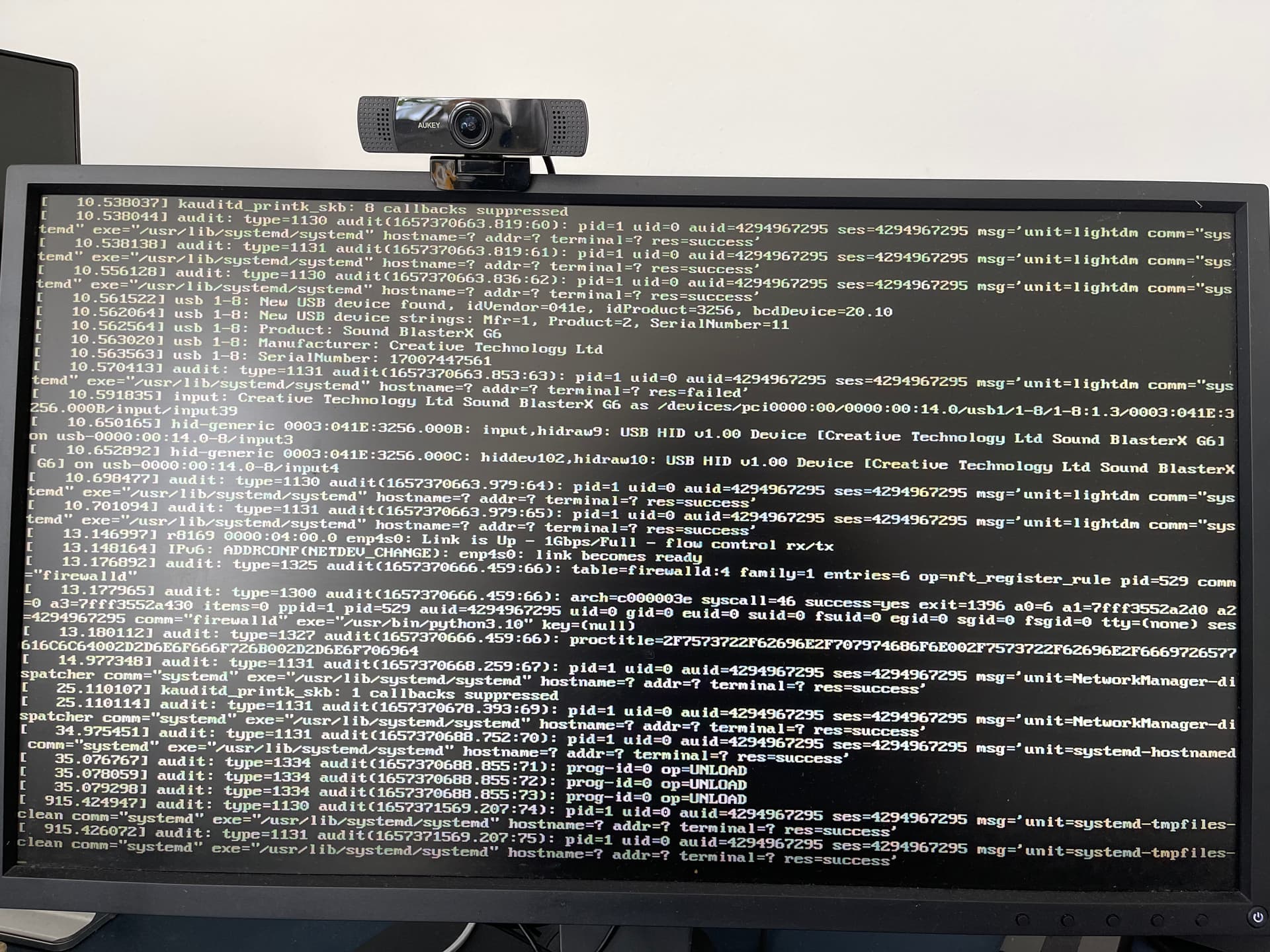
![]()