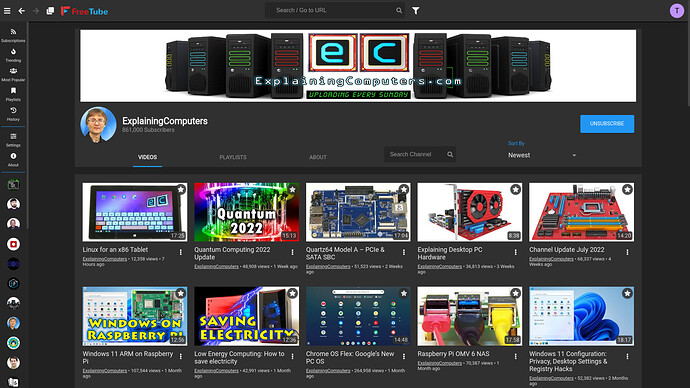Great, thanks!
Not really a problem because of hopping, but i am unable to update Ferdi. Suggestion is to install the binary version afraid i have to key in all the passwords once again.
Update: Just installed ferdi-bin and it removed ferdi. can confirm all the passwords were intact.
It depends what you mean. If you are trying to bypass server-side country restrictions than a proxy or vpn should both do the same job, make your traffic come from a different location. A 3rd option would be TOR. However, TOR exit nodes are very easy to block if the service chooses to do that.
If you are trying to bypass blocks your country has put in place, it depends how they are being implemented and what they are blocking. If it is just DNS blocking than using some form of DNS encryption can solve the problem. If it is something else, it depends what it is and how they implement the blocks. Generally speaking, outbound TOR is much harder to block.
i could make SOCKS work but it still could not get around country restrictions. however, i used “Browser VPN” addon for Firefox, it could bypass country restrictions.
Suddenly i have playback issues on youtube. Suspected its either because I added my son’s account to parental control or AdBlocker ultimate browser plugin. I also tried several standalone players including Freetube, Smalltube. I have success only on player that uses VLC for playback. I tried chrome and also Firefox on vbox windows.
I had bleachbit or something cleaning up on regular intervals automatically in MX Linux. How can i achieve the same effect in EOS. I went through this article. However, before I start I would like to have the feedback of pro Arch (EOS) users.
Please have a look at a quite recent thread on the same subject:
You can install bleachbit on EOS:
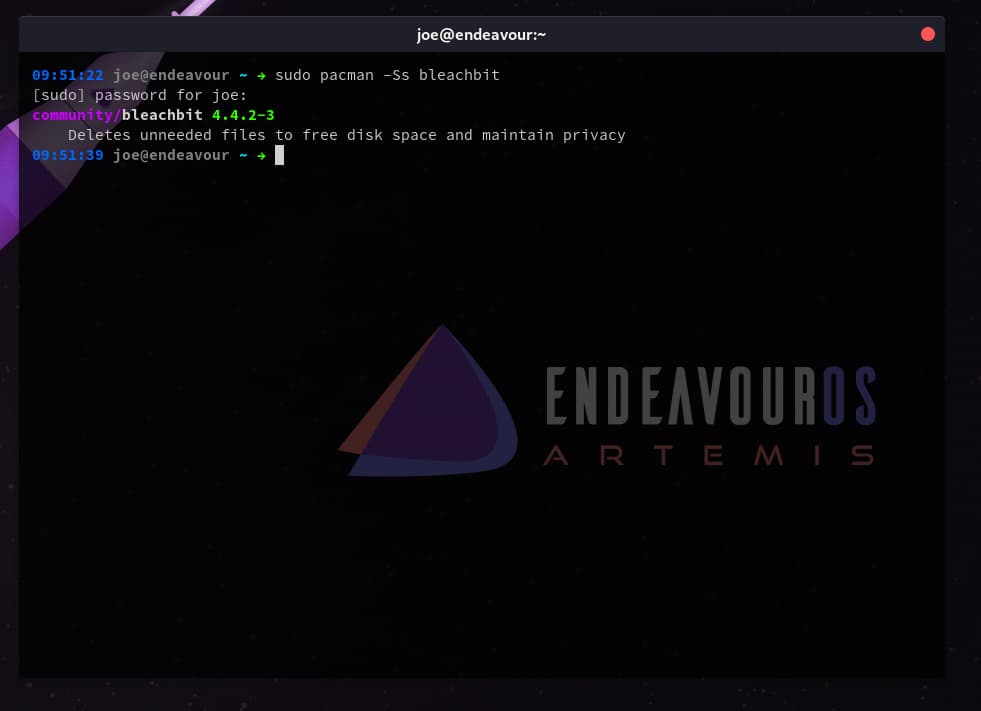
I have never really understood the appeal of removing things like old configuration files which take up very little space.
However, the article looks fine to me with one warning.
I think cleaning you local cache via this rm -rf ~/.cache/* is something you should consider if you really want to do or not. Programs like yay and paru store their cache’s there. It may make building packages take longer and may also remove essential features like the ability to see the differences when installing packages.
thanks dalto i am blindly backing up ~/.config to my removable drive. to my horror, I saw Ferdi having a huge cache and it was frustrating. thats why i had to do this.
however, your point is taken and will resort to the Arch way of keeping things under control.
For me using Bleachbit is like the typical Windoze users who install every antimalware, anitvirus, and ccleaner programs and are constantly using them to remove files. They think it’s doing something to make Windoze work better. But it’s not!
Here’s a list of known “Good Exits” for users of the Tor-Browser-Bundle from Europe:
https://www.privacy-handbuch.de/handbuch_24n.htm#150722
For non-German readers, DeepL can be used to translate the text of that page.
i never had yt advertisements every now and then, when using MX Linux . With EOS, i installed adblocker plugins in FF.
Of late, videos stopped playing well. So I uninstalled them and the problem seems to vanish but advertisement started coming.
Any ideas from you peeps on how to solve this problem in EOS.
Ad-blocking on DNS-level, as has been said here multiple times.
There’s the MX way, via host-file, or via DNS-upstream providers.
Can you explain it for dummies.
How can watch youtube videos without having to watch the advertisements, please
I mean, you removed you adblockers so the ads came back. Just install ublock origin in your browser. If you don’t touch the config and just leave it alone it will block youtube ads.
If you wildly start adding lists or multiple plugins you may start to see issues.
A once-and-for-all solution is provided via unbound, or dnscrypt-proxy. It is not recommended for beginners, but can be fun, digging in to. The task then remains to identify “trustworthy” DNS providers. But these can also be searched, according to their nation state, logging policy, etc.
A good introduction and walk-though of the topic is given here (in German). As always, DeepL delivers good (copy&paste) translations.
If you have an additional computer/server (raspberry pi), you could install Pi-hole