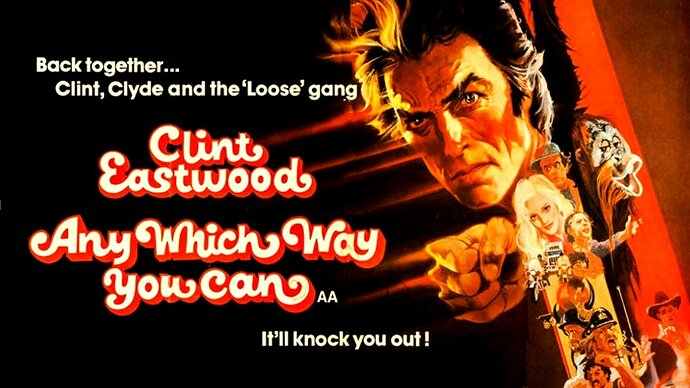I have a laptop with WIN11 as native OS and cz of the warranty and the company being BS i dont wanna mess it up at least till my warranty is done. So im trying to install EOS into an enternal SSD i got recently from a space laptop. So i can use linux when i want to kinda thing. But i havent the slighest clue on how to do it where it doesnt show up on the boot manager. I just wanna boot it directly from an external boot menu and use it. Sorry for the rambling ![]()
Why would you want to omit grub on an external bootable drive? Beats me. Not sure if you can boot linux without any boot-manager at all?
I’d do a normal install - and grub won’t hurt anything on your computer.
well sometimes having multiple boot managers seem to have issues with windows. Im a student so im VERY paranoid
How can there be issues, if you tell your UEFI boot manager to boot from an external drive? There won’t be any.
Trust me. Trust the computer!
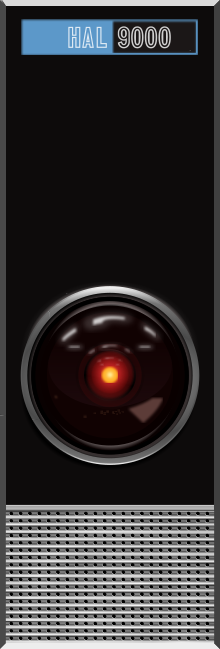
btw, i always thought about HAL’s interface that it looks exactly like ![]() nose
nose

ik i sound stupid and paranoid, but im gonna use a different laptop to install and then use it on my laptop or maybe like use VMWare to install it directly
If windows and linux is not on the same physical drive or RAID, then there is no problem having bootloader for each physical storage. In BIOS you need to select to boot from USBs/portableSSD drive (set higher priority in “boot order”).
Neither Windows or Linux touch other physical drives on updates by default.
If GRUB screen is bothering you on boot everytime, you can set it to show for 0s. When you will need GRUB, you can simply hold SHIFT then turning on PC until GRUB pops out.
When you will want Windows again, you will either need to disconnect portable SSD or go to BIOS and change boot priority again. This how things work then you have two independent bootloaders on two different physical drives which doesn’t about each other.
I don’t think modifying the operating system will void the warranty. Unless you haven’t bought the laptop yourself (ie. Provided by school) you can do whatever you want with internal storage, including clean install of EndeavourOS. Which brand are we talking about? Can you drop a link to the warranty rules / agreement?
If you want to install to external drive, there are ways to do that too.