when i plug in my phones or tablet it not detecting it, its not showing on EOS file manager…
Firstly, in case a pending kernel upgrade has not been applied, reboot.
Secondly reply with the results of sudo dmesg -T, as that command will show what errors are happening currently when plugging things in.
temd" exe=“/usr/lib/systemd/systemd” hostname=? addr=? terminal=? res=success’
[Tue May 4 12:09:51 2021] input: ATH-SR30BT (AVRCP) as /devices/virtual/input/input14
[Tue May 4 12:10:24 2021] usb 1-1.5: new high-speed USB device number 5 using ehci-pci
[Tue May 4 12:10:24 2021] usb 1-1.5: New USB device found, idVendor=18d1, idProduct=4ee7, bcdDevice= 4.19
[Tue May 4 12:10:24 2021] usb 1-1.5: New USB device strings: Mfr=1, Product=2, SerialNumber=3
[Tue May 4 12:10:24 2021] usb 1-1.5: Product: POCO F3
[Tue May 4 12:10:24 2021] usb 1-1.5: Manufacturer: Xiaomi
[Tue May 4 12:10:24 2021] usb 1-1.5: SerialNumber: d86d91c3
[Tue May 4 12:10:36 2021] audit: type=1130 audit(1620101436.901:103): pid=1 uid=0 auid=4294967295 ses=4294967295 msg=‘unit=dde-filemanager-daemon comm=“systemd” exe=“/usr/lib/systemd/systemd” hostname=? addr=? terminal=? res=success’
[Tue May 4 12:11:07 2021] usb 1-1.5: reset high-speed USB device number 5 using ehci-pci
[Tue May 4 12:11:07 2021] usb 1-1.5: device firmware changed
[Tue May 4 12:11:07 2021] usb 1-1.5: USB disconnect, device number 5
[Tue May 4 12:11:07 2021] usb 1-1.5: new high-speed USB device number 6 using ehci-pci
[Tue May 4 12:11:07 2021] usb 1-1.5: New USB device found, idVendor=2717, idProduct=ff48, bcdDevice= 4.19
[Tue May 4 12:11:07 2021] usb 1-1.5: New USB device strings: Mfr=1, Product=2, SerialNumber=3
[Tue May 4 12:11:07 2021] usb 1-1.5: Product: POCO F3
[Tue May 4 12:11:07 2021] usb 1-1.5: Manufacturer: Xiaomi
[Tue May 4 12:11:07 2021] usb 1-1.5: SerialNumber: d86d91c3
[Tue May 4 12:11:14 2021] audit: type=1100 audit(1620101475.279:104): pid=2082 uid=1000 auid=1000 ses=2 msg=‘op=PAM:authentication grantors=pam_faillock,pam_permit,pam_faillock acct=“snake” exe=“/usr/bin/sudo” hostname=? addr=? terminal=/dev/pts/0 res=success’
[Tue May 4 12:11:14 2021] audit: type=1101 audit(1620101475.282:105): pid=2082 uid=1000 auid=1000 ses=2 msg=‘op=PAM:accounting grantors=pam_unix,pam_permit,pam_time acct=“snake” exe=“/usr/bin/sudo” hostname=? addr=? terminal=/dev/pts/0 res=success’
[Tue May 4 12:11:14 2021] audit: type=1110 audit(1620101475.282:106): pid=2082 uid=1000 auid=1000 ses=2 msg=‘op=PAM:setcred grantors=pam_faillock,pam_permit,pam_faillock acct=“root” exe=“/usr/bin/sudo” hostname=? addr=? terminal=/dev/pts/0 res=success’
[Tue May 4 12:11:14 2021] audit: type=1105 audit(1620101475.285:107): pid=2082 uid=1000 auid=1000 ses=2 msg=‘op=PAM:session_open grantors=pam_limits,pam_unix,pam_permit acct=“root” exe=“/usr/bin/sudo” hostname=? addr=? terminal=/dev/pts/0 res=success’
[snake@snake-pc ~]$
its not showing up on Files Manager, maybe i need to toggle something in the Settings
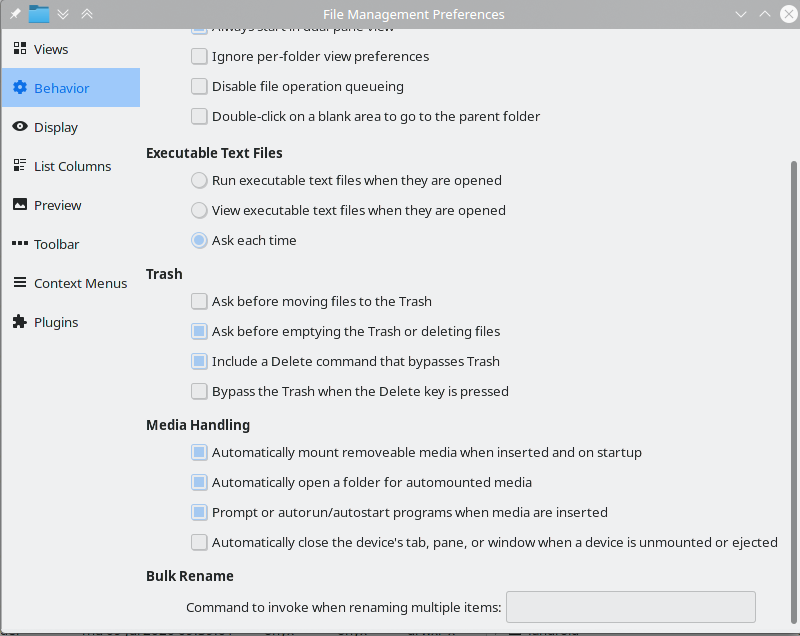
Im using DEEPIN DE, it does not have that MEDIA HANDLING option… what file manager is that?
Oh. That is Cinnamon’s Nemo. IDK about the Deepin DE, haven’t used it, but it doesn’t look like it helps you in that area:
https://wiki.deepin.org/index.php?title=Deepin_File_Manager&language=en
I know that the Android Phone of mine (Oppo AX5) works so long as it unlocked first; I can plug it in via USB, and the phone will ask what to do with the connection; choose Files Transfer and KDE Plasma will then pop up with a notification to the effect that I can Mount and Open the device. Using Dolphin it’s simply there in the device tree, and usable.
Give Plasma or Cinnamon a try? Plasma is closest to Deepin, being built on QT technology. https://discovery.endeavouros.com/pacman/how-to-install-desktop-environments-next-to-your-existing-ones/2021/03/
Also, if you’re merely hooking up to do file transfer, then the Wifi connection is faster. Setup the SSH on the computer, setup CX File Manager on the phone. Tell your router to make both devices a single static IP address each. Then You can browse your computer from the phone’s CX File manager and send/pull files. Ping me if you need more detail on that.
ok. thanks for the help, i appreciate it,
It should show in the file manager when you plug it in. Also you’ll need to select file transfer mode on your phone, in the USB connection notification.
To confirm:
The specific steps can vary depending on your phone, so you might ask the manufacturer for assistance (given you have to do this in Android when connecting to a computer running any operating system).
and on most android versions it is needed to enable usb-debugging
I don’t think that should be necessary for USB data transfer.
i have to enable it to see the additional sd-card, if disabled it only shows internal memory
I plug in my Android phone on KDE. I do not have KDE connect set up. This is strictly plugging in the phone to USB. You have to set File Transfer options on the phone for either charging or file transfer, photo transfer or midi device on mine. (just once or always)
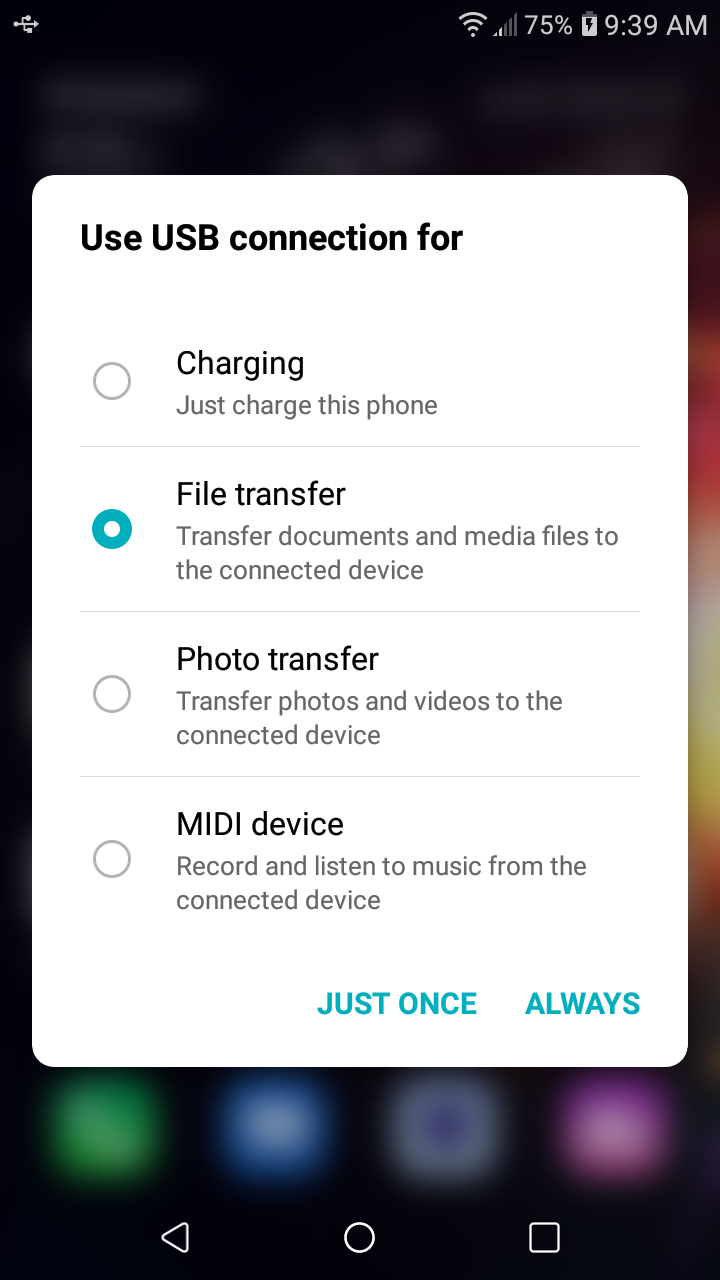
Picture shows phone
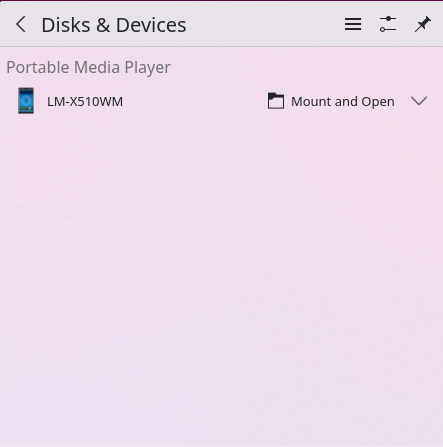
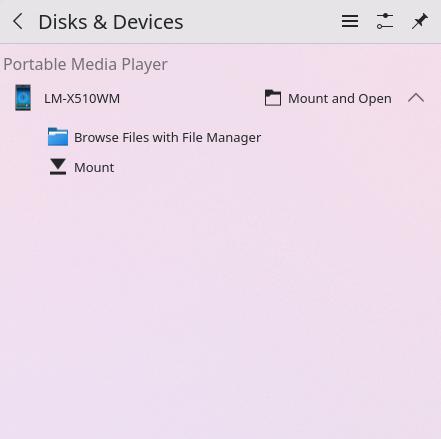
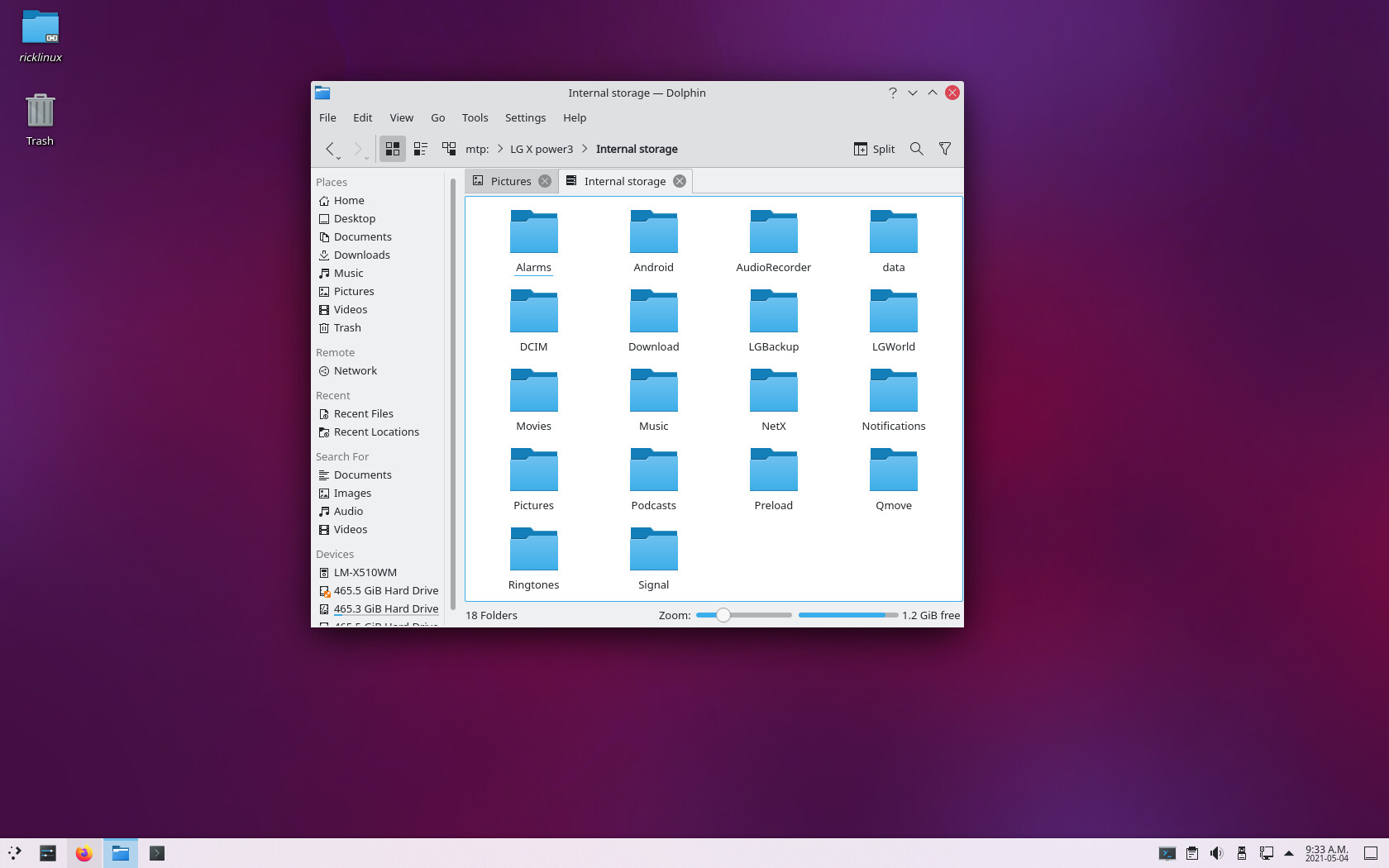
The DCIM folder is usually the folder that contains photos from the camera.
Edit: As far as i Know KDE connect is for syncing phone. I’m not using it.
That what ricklinux said.
This^^
Among a million other things, like indeed file transfer. I use KDE Connect for just that, and to use my phone as a remote for the tower when I’m too lazy to get off the settee ![]()
Haven’t tried via USB in ages, last time I tried that was with my first Android phone, some seven years ago, and it didn’t work back then. Tried KDE Connect and never looked back, so I wouldn’t be able to tell you which of the two is faster or more stable…
Maybe I missed that one and it has been asked before. Did you install mtpfs?
yay -Qi mtpfs
Name : mtpfs
Beschreibung : A FUSE filesystem that supports reading and writing from any MTP device
It is needed for phone access.
Might be better off with gvfs-mtp for GNOME-like DEs.
And, I’ll dump this link here too: https://wiki.archlinux.org/title/Android#Transferring_files
Warpinator (by Linux Mint) now has an Android app and is in the repos.