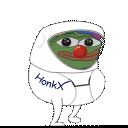neofetch doesn’t have a “_small” variant for EndeavourOS (like it has for other distros), so I made one myself.
~/.config/neofetch/endeavouros_small
${c1} /*
${c1} #${c2}****${c3}*
${c1} #${c2}********${c3}#
${c1} ##${c2}**********${c3}##
${c1} ##*${c2}************${c3}##
${c1} ###*${c2}*************${c3}##
${c3} ###############
alias neofetch=“neofetch --source ~/.config/neofetch/endeavouros_small”
or if you’d rather edit the binary itself,
/usr/bin/neofetch
"endeavouros_small"*)
set_colors 1 5 4
read -rd '' ascii_data <<'EOF'
${c1} /*
${c1} #${c2}****${c3}*
${c1} #${c2}********${c3}#
${c1} ##${c2}**********${c3}##
${c1} ##*${c2}************${c3}##
${c1} ###*${c2}*************${c3}##
${c3} ###############
EOF
;;
alias neofetch=“neofetch --ascii_distro endeavouros_small”