Only minor updates, no reboot needed. Now I have to install all the software I use, and the last time it failed to boot was after I did that, well, most of it, since I got tired and needed to snooze. The first time it failed was after an update, and I had all my software installed and in use for months, and why I suspected some update hosed the system in the first place.
What software are you installing? I usually only have about 15 packages.
Libreoffice, Gimp, Inkscape and a crap load more, for my business office and website upkeep! I am a musician, so Ardour, Audacity, additional tools, and many plugins and instruments… pipewire… Everything but wine and anything gaming related: I ain’t got time for that! 
I usually use yay -S gimp to install and then arrow up and backspace for each program. It’s the fastest way to install all of them.
I use yay here and there, mostly for updates, but am more used to pacman.
This suggests a possible disk/drive error.
You can check journal for errors booting from the installer USB.
Out of nowhere and for no reason is wrong by definition. There is always a reason. You need to think what is the common factor for every time it fails. If there is none, then it’s the drive.
You need to activate the module Human Intelligence ![]()
OTOH, if it happens after you install a bunch of packages, split the installation in parts and reboot after each part.
…or use HI to review those packages for something outdated or remarkably changed.
In any case, your only approach should be to check the logs for important errors (journalctl -p3). man journalctl
All drives are less than 1 1/2 year old fault tolerant ssd’s, and all large enough to support 3x more than what they have on them. Everything backed up in triplicate.
Of course there is a reason, but in this case “out of nowhere” means it didn’t happen after I did anything I could have expected the possibility of trouble, and with the reason being unknown, for lack of any warning, or error readout on reboot.
So far the system is stable again.
I always have my HI module engaged! It’s the only part of my body that still works right!  Sadly it’s so stuffed full of electrical engineering, physics, wave tech, and philosophy, the computing stuff has little room to occupy, and whenever I add stuff, it gets lost somehow.
Sadly it’s so stuffed full of electrical engineering, physics, wave tech, and philosophy, the computing stuff has little room to occupy, and whenever I add stuff, it gets lost somehow.  I have tried using my HI to figure out what packages are outdated, have changed and what not, but really: how on earth is a mere user with no understanding of any of that supposed to understand a thing, when the developers themselves can’t seem to make sense of versioning, give warnings, add notes, let alone even give a human readable description of what the program or modules they make do exactly?
I have tried using my HI to figure out what packages are outdated, have changed and what not, but really: how on earth is a mere user with no understanding of any of that supposed to understand a thing, when the developers themselves can’t seem to make sense of versioning, give warnings, add notes, let alone even give a human readable description of what the program or modules they make do exactly? 
I will have to wait until it fails again, and check those logs for errors once it does, as the ones made when it happened no longer exist! Where the boot failed I could not get a TTY (F1 -F6), so no reading of journalctl was possible, without booting to live media, and then I had no clue what logs to look for, nor where to look for them. 
According to man journalctl, -p3 = priority 3 (only show errors), but there’s nothing in there about how to save copies of the journal as a plain text file, or series of files, or it’s current output on the screen… nor does it say what files journalctl is getting the info from, nor where they are. If I could copy/save them, and maybe edit out the unimportant bits, and share only the suspect parts, or just the output of journalctl -p3, that would go a long way in getting help. So, do you know of a way to do that? 
Thanks, my northern neighbor!  Hopefully not too far north!
Hopefully not too far north! 
You can save the output of journalctl -p3 by opening the terminal and using this command.
journalctl -p3 >> journalp3.txt
The file will be in your /home dir
Thanks, but if it fails like it did, there’s no terminal to be had!
What do you mean? Nothing will show in the terminal!
Edit: Enter the command in the terminal. It will output the file to your home directory. It’s a text file with the name journalp3.txt
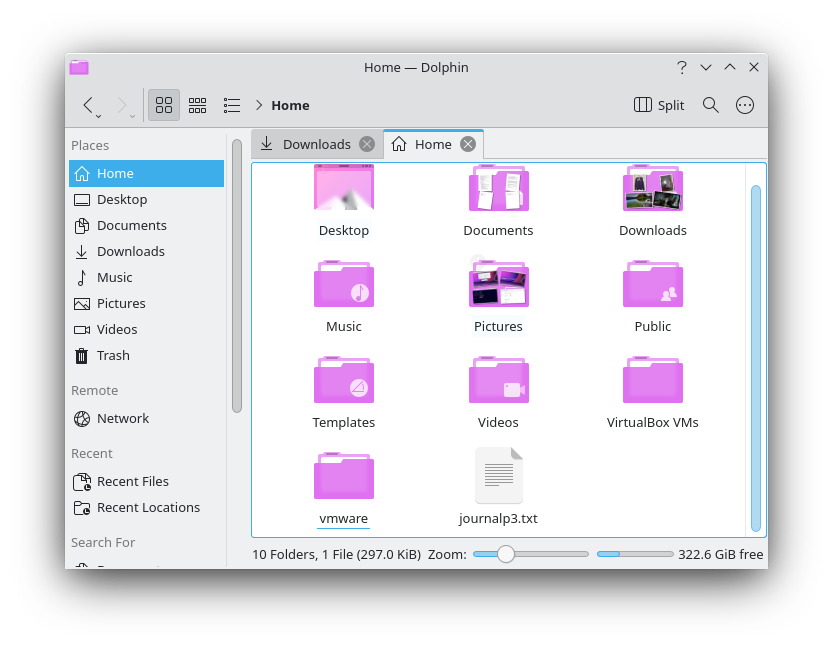
You tried it?
Edit: I see guitar builder? What kind of guitars?
When the computer doesn’t boot and all I get is a blinking cursor right after the Grub screen (Why this thread was started), there is no way I know of to get a terminal at all! F1 through F6 keys don’t do anything.
Doing it now will most likely not show me the error that caused it because I reinstalled the OS, and it’s booting fine now. Also, I reset the BIOS to safe defaults for the reinstall, just in case, and haven’t re-tweaked it yet.
I will run it and sift through it, and see if it shows any errors, but I wouldn’t count on finding any, besides the ones Linux has always shown for a decade or more I was told can be ignored.
I was just answering this question. I didn’t really follow all of the other stuff you wrote.
Cool! Nice. 
I ran journalctl -p3 >> journalp3.txt, and it’s very long (Huge)! Should I upload it?
If you wanted to upload it you would have to use.
cat /home/xxxxxx/journalp3.txt | eos-sendlog (xxxxx being your user)
Sent it. First time for everything! ![]() I feel like a virgin.
I feel like a virgin.
Wheres the link?
Edit: You did change xxxxx for your user?
Edit Like this if i created the same file from my system.
cat /home/ricklinux/journalp3.txt | eos-sendlog
