Honestly i think the issue is the Z590 boards not because its an MSI.
Wrong command!
This is the correct one:
efibootmgr --create --disk /dev/nvme1n1 -p 2 --loader "\EFI\EndeavourOS-grub\grubx64.efi" --label "EndeavourOS-manual-grub" --verbose
so using the Force does the job.
Probably because the path/folder with same name exists. FYI, in (v)fat system small and capital letters are the same (EnOS=enos=ENOS)
Always ![]() . But it’s for newbies
. But it’s for newbies ![]()
It happened on my previous AMD X370 similarly.
efibootmgr --create --disk /dev/nvme1n1 -p 2 --loader "\EFI\EndeavourOS-grub\grubx64.efi" --label "EndeavourOS-manual-grub" --verbose
Is more correct than what I used still successfully applying The Force.
The problem being, why does the boot entry (pressing F11) of EnOS disappear e.g. after BIOS updates whereas it does not for other Linux. I think your earlier comment hints at the culprit but I am not able to follow all of it:
Good read but remember \EFI\BOOT\BOOTX64.EFI is not found at least on MSI boards although it should.
I have lots of MSI boards and i have not had any issues. ![]()
I like them, too ![]() Are you pressing F11 to select the boot option or rely entirely on rEFInd?
Are you pressing F11 to select the boot option or rely entirely on rEFInd?
All my desktops are installed on separate drives. I have rEFInd installed on one and use it as the boot manager because when you install rEFInd it adds a UEFI entry called refind. So you set the boot to boot from refind. I am using grub to boot the desktops and rEFInd as a boot manager. So when you boot up rEFInd loads first not grub. Then you select the icon of the OS you want to boot into. Then it boots from grubx64.efi or you can have it boot from the vmlinux-linux image. I’m using the grubx64.efi so what i do is add the icons for each OS in the /boot/efi/EFI/refind/icons. You just have to name the icons properly to os_endeavourOS.png Keep in mind that the endeavouros installs may be numbered so i just go into the proper /boot/efi/EFI/folder and look first.
So if you are just booting EnOS and Windows it’s pretty easy. I have had up to 10 or more booting from rEFInd.
You don’t press F11 because you set the boot to boot from rEFInd in UEFI once it is installed. Its very simple to install. You just install the package first and the run the command to install rEFInd. Then get the icons you want to use if they don’t already exit in refind/icons folder. Most distros are there. Not all of them though and for EnOS I create what i want to use and add them with the proper names.
Edit: In your case since you want to get away from grub i would recommend using the vmlinuz-linux image instead to boot from. When rEFInd loads it has two generic icons. One is the vmlinuz-linuz image and the other is the grubx64.efi so you just hide the one that is the grubx64.efi file. Using the vmlinuz-linux image to boot requires you to add the icon image with the naming it vmlinuz-linux.png to the folder also where the vmlinuz-linux image is located.
Edit2: Hope this makes sense to you but the wiki is right there and @freebird54 is more knowledgeable than i am on it.
Edit3: If you do use grub as i do then i turn off os-prober so it won’t pick up each of the other OS. That way i only use rEFInd to get to each OS. But if the user wants they can have the grub menu add the other OS to it by using os-prober in /etc/default/grub.conf file.
@ng0177
So if you are going to use the vmlinuz-linux image file to boot from instead of grub then you just drop the icon into the same folder and name it i think vmlinuz-linux.png. @freebird54 can correct me if I’m wrong here.
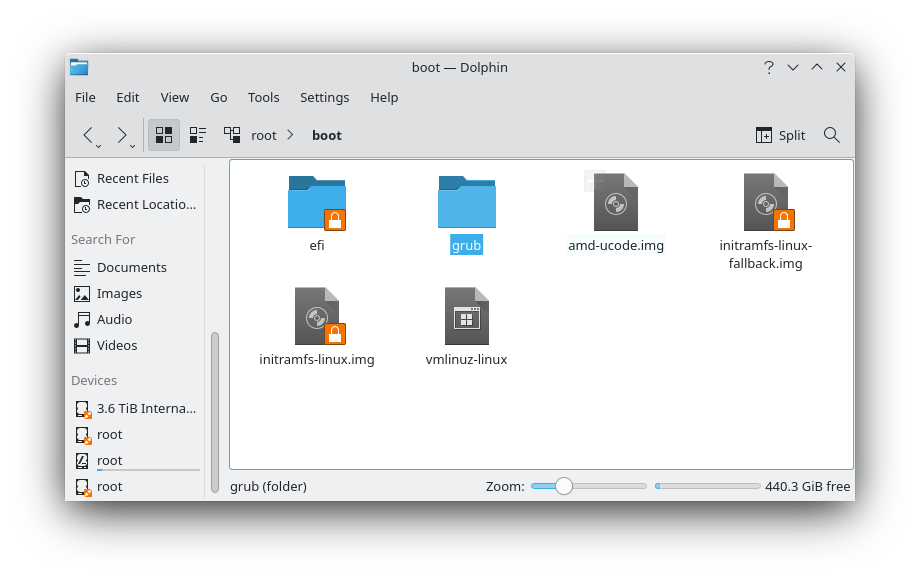
Looks like the solution to me irrespective of Secure Boot signatures.
One final question: which is the merit of using grub to boot instead of booting from the vmlinux-linux image straight?
I think the image boot may be faster? I’m not sure as i haven’t tested it. There may be other reasons. I just thought that you won’t have to worry about grub messing up the boot if you use the image to boot from directly? But Maybe it won’t be an issue if you don’t have os-prober adding each to each others grub menu?
Edit: It’s easy you could try both methods and see what works best for you.
The only reason I would use grub to boot with (from rEFInd) is that grub must add something not as easily done without it. For example, Garuda (one of the 5 systems on this box) uses grub to display bootable snapshots created on its btrfs filesystem, so booting that route then makes sense (rather than doing custom boot stanzas in rEFInd).
There is very little that you can’t do in rEFInd one way or another, and apart from the one use of grub for Garuda, I have completely dropped its use, and disabled os-prober anywhere it tries to live! ![]()
Well i still have it boot from grub but i was advising @ng0177 that it’s probably better to use the vmlinuz-linux image to boot from and disable os-prober even though he won’t be using grub to get around the problem with grub failing. I think it’s a good solution to the problem that he seems to be having when Windows gets updated etc. I just like using rEFInd instead of having grub load the other OS in the grub menu it’s only the desktop I’m booting to. But of course as i said i can also use the vmlinuz-linux image too and forget about grub. I’ve stayed with it ever since i started using it and it’s way better than using grub with grub customizer also. Less issues and problems.
Are these separate physical drives or could they be partitions?
It should be interesting if I had, say, an ASUS board to test against or similar - just to know.
They can be separate partitions on the same drives. I just happen to have two m.2 drives an SSD and a HD currently. I have had multiple installs on each drive but currently i only have one desktop on each except that i have xfce and i3 installed together on the one drive. It is the only one i would install together because it is setup to work perfectly this way. So on the install online i installed both xfce and i3 at the same time. You just log into one or the other. I don’t like doing this on other desktops but these two are great together this way. It can be done with other desktops too on EnOS but i prefer to keep them separate.
Well - my experience would suggest that no problems would be found… the worst I’ve ever had from an ASUS board is a slightly slower boot time than I would prefer.
As for the previous note on having separate drives vs partittions - Linux is mostly operable with either - being a question of mountpoint, not whether physically separate. THAT only matters when you are multi-booting the old-fashioned way (swapping the ribbon cable onto the drive you want to use! Yes, the cover was off one of my early builds to enable that - and it should be said that I never had multi-boot problems! ![]() ).
).
I have an Asus Z370 Intel, MSI X570 Gaming Pro and MSI X570 Pro-A with Ryzen & no issues.
@ng0177
Have you tried using rEFInd yet?