That is the dedicated graphics setting yes!
After you build the ISO, boot from it and then grab the PKGBUILD and run makepkg -si
No dice…
What do you mean by this?
Do i use wget to download that?
Edit I can build the ISO in a couple of minutes. I just don’t understand all the process unless i can follow it.
Edit2: I did have to remove 3 packages in order to build it before but i was getting a user …type error when i launched the installer.
You can use wget, or just click on it and download it. Whatever you like. You will also need the patch from that same directory.
Okay, I’ll try it again right now.
Edit: ISO is building now.
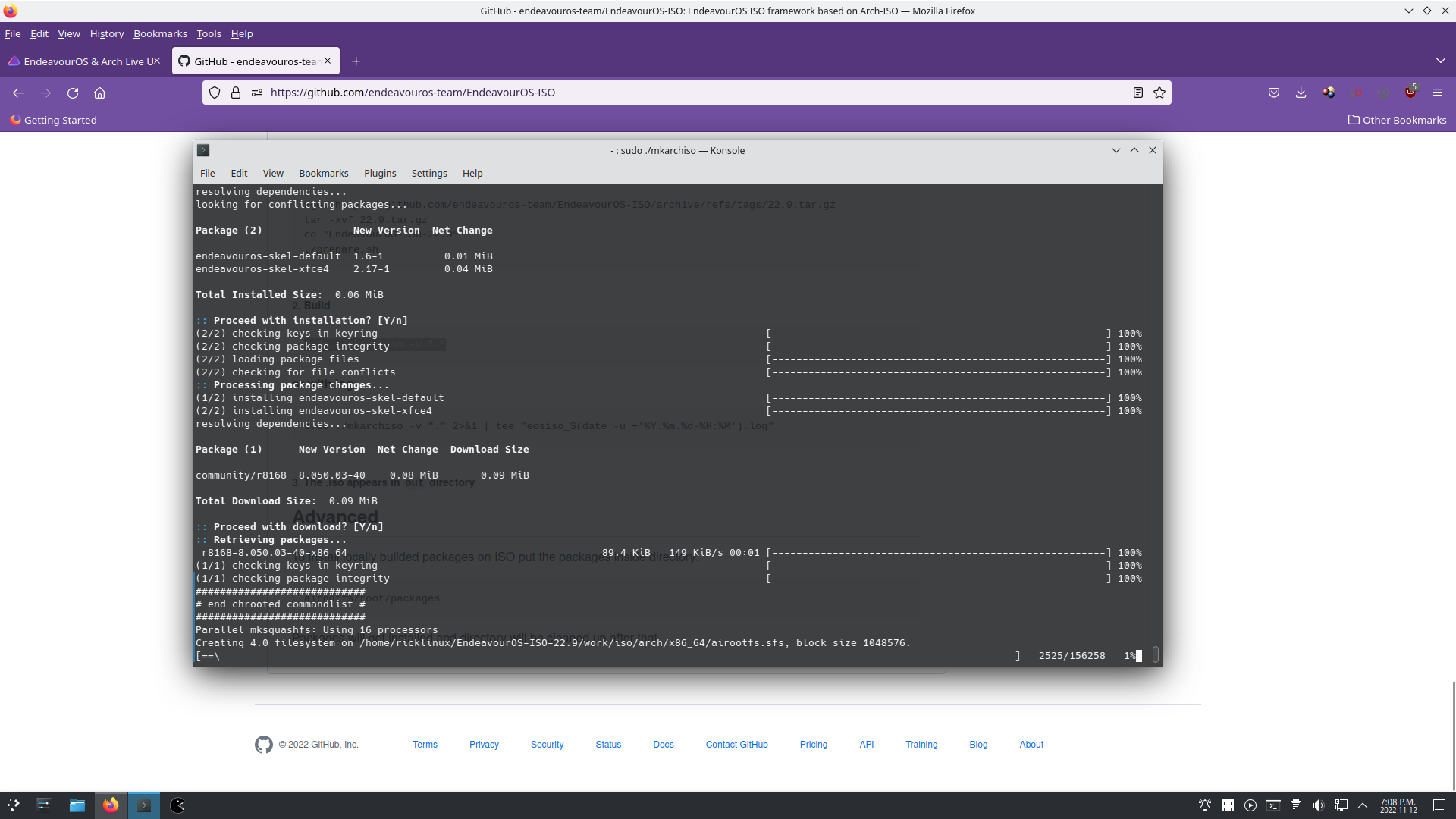
@dalto
So the path to the ISO is /home/ricklinux/EndeavourOS-ISO-22.9/out/endeavouros-2022.11.12-x86_64.iso
So i need to download the pkgbuild and the patch? Does it have to be in the same dir as the ISO? Then run makepkg -si
Even without the calamares rebuild, it would be interesting to see if the OP can boot off of it.
If they can, the calamares part is easy.
You do that after you boot off the ISO.
How can i upload it here? I can use a google drive link? Or?
Edit: I can send the OP a direct pm. If you don’t want it posted here?
You will have to upload to a site the OP can download it from. Anything you have access to should work.
I just downloaded the ISO and are following the directions at https://github.com/endeavouros-team/EndeavourOS-ISO
That is essentially the same thing that Rick just did.
If all goes well, that will produce an ISO you can boot and then we can deal with Calamares not working issue.
I just sent you a link to download an ISO i created. Isn’t patched yet. Good enough to try to boot on.
Wow, so this turned out to be an issue with the Calamares installer? Damn, first GRUB, now Calamares?
Oh, and the ISO is downloading.
Are you downloading the one i gave the link or creating your own?
Oh, I’m using the link. Probably shouldn’t bother yet with something I don’t know a ton about yet. ![]()