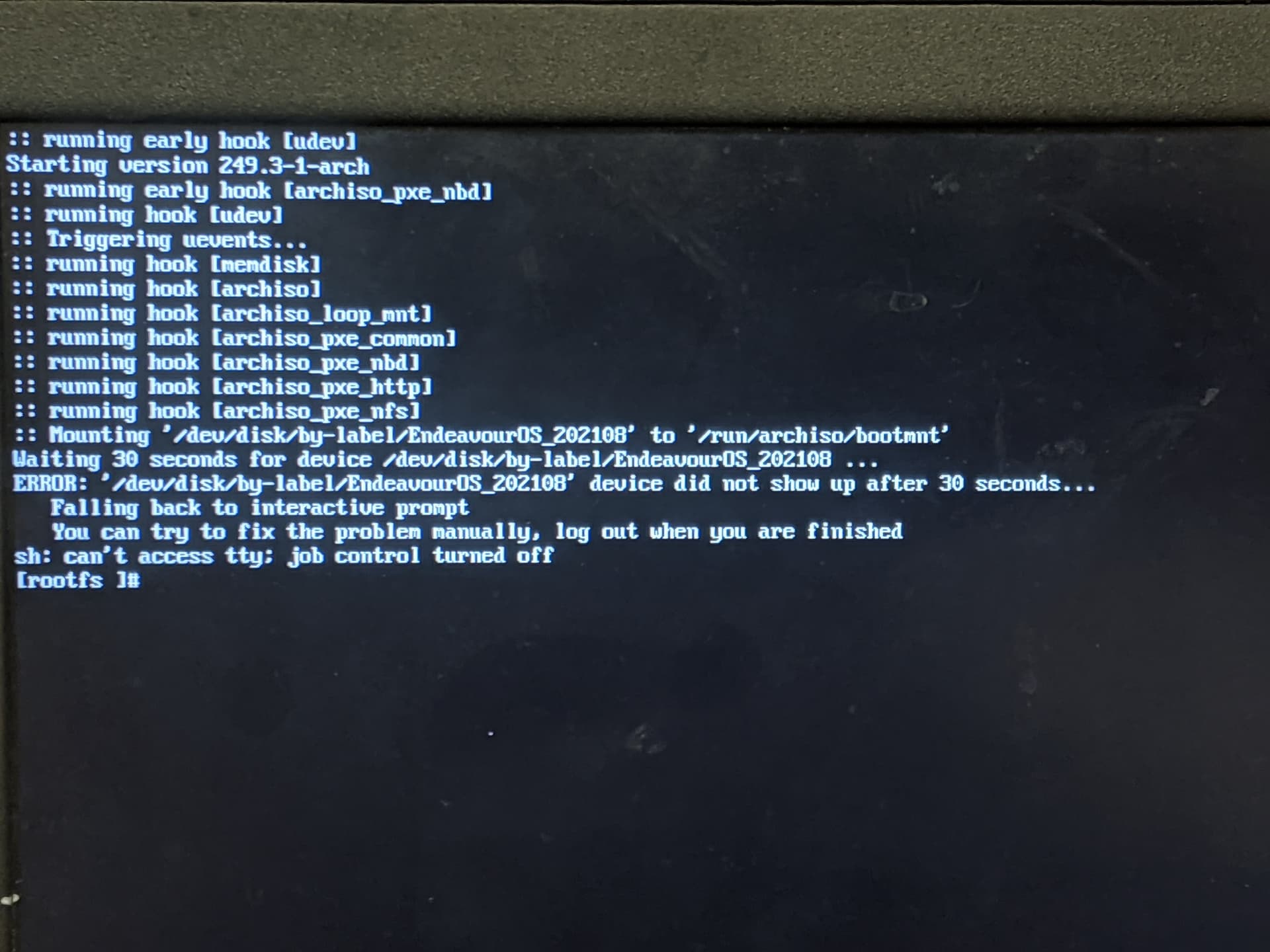The problem I’m facing is probably coming from Windows, so I don’t know if this is the best place to post this. Please let me know if it’s not and I can delete my post.
I don’t have access to a USB or a CD at the moment, but I wanted to install this EndeavourOS anyway, so I couldn’t completely follow the installation instructions this site provides. I followed the directions (for UEFI laptops) this Ubuntu user gave here (while replacing Ubuntu with EndeavourOS, and without using etcher or UNetbootin), installing refind, making a partition to replace the live USB, up until the point where you’re supposed to extract the ISO to the partition emulating the live USB.
When I try to boot from the partition, it can’t find the device. I believe this is because it’s not named EndeavourOS_202108. Specifically, it’s looking for device dev/disk/by-label/EndeavourOS_202108 so it can mount it at run/archiso/bootmnt. After searching for it for 30 seconds and failing, it says that it’s “Falling back to interactive prompt.”
My problem is that when I try to rename the the partition in Windows to EndeavourOS_202108, an eleven character limit only lets me name it EndeavourOS. Is there a way to get around this? That way I can rename the drive so EndeavourOS knows where to look.
Edit: It turns out this is a problem with the FAT32 format, which only allows for 11 character names, apparently. Is it possible to use a different format for the live usb?
Also, edited the body and title to have more information.
Final edit: Downloading a newer version than current release worked. My real problem was when trying to disable RAID on my SSD so I could install EndeavourOS on a partition of it. But, even though I followed instructions so I wouldn’t ruin my Windows 10 installation (I’m trying to dual boot), I still ruined it and required a system repair. I think I’m going to wait a bit before I try this again, if I do try again. Thanks for the help!