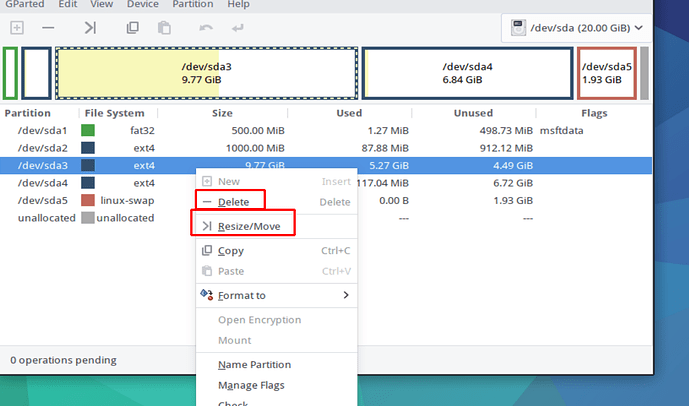It’s the 15th still waiting.
that’s cold…
19 o’clock (7 PM) CET (Central European Time)
Thank you,You are such a nice person unlike 3.
Someone’s an eager beaver ![]() Can’t say I blame you lol!
Can’t say I blame you lol!
suggest to the bosses, that they use https://linuxtracker.org/ with a short explanatory text.
i didn’t want to wait, so i installed the beta version and extended itwith the gnome (+gnome-extra) desktop.
Runs very stable without problems. outstanding work - thanks tothe team!
Not sure where to place bugs with the finished version but I just got done installing it and when I’m at the boot screen, (grub?)… I can’t see the entire line of text. On the betas, I think it would say something like, “Endeavour OS blah blah blah Kernel version blah blah”… and below that would be the ‘fallback’ kernel.
With the final product, it’s chopping off like 1/2 the line. I no longer see the kernel version I’m booting.
Bug or can that be fixed with some grub editing?
Off to do some Googling. ![]()
@roadhazard It seems until now you’re the first with that problem. You can try to install grub-customizer with
sudo pacman -S grub-customizer
and after install open the app and go to the last menu (appearances) and alter the screen resolution, save it and reboot.
@Bryanpwo " With a manual partition on an EFI system : When creating the fat32 EFI partition there is no flag esp anymore choose boot instead."
What brought about the change eliminating an “esp” flag on the boot partition?
Gparted seems not to allow mounting an unmounted partition to enable adding a “/home” mount point. With my limited knowledge, it appears adding a separate /home partition would be done after installation via an fstab addition.
I have to pass this one to @joekamprad and @fernandomaroto, because they are busy with Calamares.
This is something that is coming from calamares, they are using kpmcore 4.0 which no longer needs/uses esp flag as far as i understand. Older versions of kpmcore used libparted instead of sfdisk.
The same sfdisk is also the one to blame when people are trying to create a gpt partition table causing calamres to crash. But if you create the partition table using gparted and then run the installer all should go well.
Don’t need to mount or umount anything. When you boot the iso every disks should be unmounted already. On gparted just create your partitions the way you wish (with all unmounted). Then start calamares.
Just let us know if you need more info.
you can add your display resolution to /etc/default/grub
like this:
# The resolution used on graphical terminal
# note that you can use only modes which your graphic card supports via VBE
# you can see them in real GRUB with the command `vbeinfo'
GRUB_GFXMODE="1920x1080"
and regenerate grub.cfg
sudo grub-mkconfig -o /boot/grub/grub.cfg
or are you install it inside a VM?
When I open gParted, (after booting the EndeavourOS install ISO) I have 16 partitions listed. My wish is to add a mount point to the existing, unmounted /dev/sda13. Unless I am misunderstanding the options I see available, there is not a way to add a mount point to an existing partition within gParted.
Can you delete that partition and create more than one with different sizes or shrink the volume like this?
Gparted does not assign mount points. To mount a partition, you either have to mount it manually or edit /etc/fstab to automount the partion at bootup.
Manually mount
mount -t ext4 /dev/sda13 /MountPoint.
Don’t forget that if MountPoint does not exist, you have to create it with mkdir
Auto Mount with /etc/fstab As root edit /etc/fstab should look something like the following:
UUID=0a26cdb6-56fc-4601-a680-8a7d4bc7bd51 / ext4 defaults 1 1
UUID=e10d3dbd-c62d-4f67-aca9-6493a8eb0a9e /boot ext4 defaults 1 2
UUID=6311-6E4A /boot/efi vfat umask=0077,shortname=winnt 0 2
UUID=93b94717-c56b-4cb4-9222-4d6a5cb6c741 /home ext4 defaults 1 2
UUID=0b396cc9-b93d-4b21-8d3f-0bad63e34f5d none swap defaults 0 0
in the format
UUID=uuidOfTheParttion mountpoint fstype defaults 1 2
UUID=93b94717-c56b-4cb4-9222-4d6a5cb6c741 /home ext4 defaults 1 2
for information on defaults and 1 2 see man mount
Here is a URL that explains everything about /etc/fstab that you were afraid to ask. (Quote from a movie?)
That fixed it! Changed the resolution from ‘auto’ to 1280x(forget already?!?) and I can see all the options now.
Thank you!
Thanks for responding. I saw Bryan’s fix before I saw yours and I’m good to go!
GUI and no-GUI versions of the solution ![]() I do still think grub-customizer is a good tool but it can mess up your grub … best is to read this file to know how to reset grub-customizer changes:
I do still think grub-customizer is a good tool but it can mess up your grub … best is to read this file to know how to reset grub-customizer changes:
cat /etc/grub.d/backup/RESTORE_INSTRUCTIONS