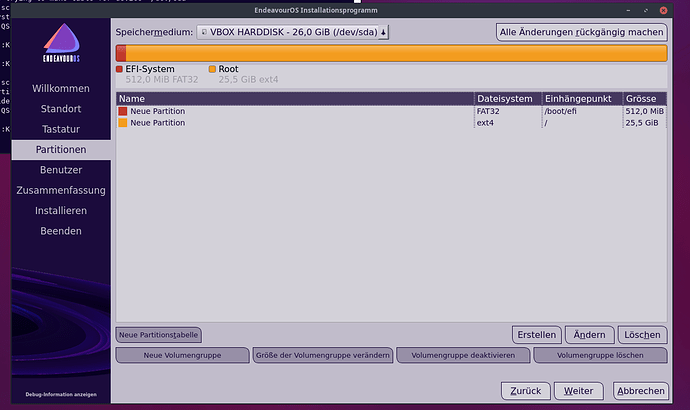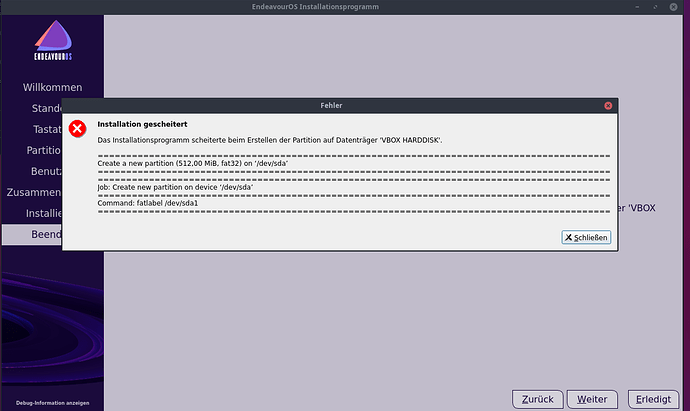Do I have to build EndeavourOS on EndeavourOS? I am getting this error on Arch:
error: config file /etc/pacman.d/endeavouros-mirrorlist could not be read: No such file or directory
you need to add our repo, as it needs packages from our repository.
I can upload a build with latest packages, if you want also with latest calamares version?
Attempting to add this repo:
https://github.com/endeavouros-team/repo/raw/master/$repo/$arch
With this entry:
[endeavouros-team]
SigLevel = Required DatabaseOptional
Server = https://github.com/endeavouros-team/repo/raw/master/$repo/$arch
Yielded this result:
error: failed retrieving file ‘endeavouros-team.db’ from github.com : The requested URL returned error: 404
error: failed to update endeavouros-team (failed to retrieve some files)
error: failed to synchronize all databases
What am I doing wrong?
I figured it out, repo is endeavouros, not endeavouros-team.
OK, now I have these in my pacman.conf:
[endeavouros]
SigLevel = Required DatabaseOptional
Server = https://github.com/endeavouros-team/repo/raw/master/$repo/$arch
[endeavouros_calamares]
SigLevel = PackageRequired
Server = https://github.com/endeavouros-team/mirrors/releases/download/endeavouros_calamares/
I did an -Syy and when I try to build I get this:
[mkarchiso] INFO: Installing packages to ‘work/x86_64/airootfs/’…
==> Creating install root at work/x86_64/airootfs
==> Installing packages to work/x86_64/airootfs
error: config file /etc/pacman.d/endeavouros-mirrorlist could not be read: No such file or directory
==> ERROR: Failed to install packages to new root
umount: /home/eznix/Downloads/EndeavourOS-archiso-master/work/x86_64/airootfs/dev: target is busy.
umount: /home/eznix/Downloads/EndeavourOS-archiso-master/work/x86_64/airootfs/proc: target is busy.
Maybe upload a build, thanks.
sudo pacman -Syyuu
Lifted it from @jonathon’s guide of converting Manjaro to EndeavourOS, i think it should be it
Personally i just build inside VM with EnOS, just in case… ![]()
yes need to import mirrorlist and keys also needed as we do use signing.
I will upload ISO now… needs a bit as my DSL speaks German…
I am just going to do this in a VM with EndeavourOS. Thanks for the help. 
you want confirm current packages with calamares 3.34? or all latest?
I am just curious what happens with the latest dosfstools and see if I get the same result as with my own Arch build.
I updated dosfstools to version 4.2 in the live EndeavourOS ISO and ran Calamares to install on an EFI enabled VM and here is the screenshot:
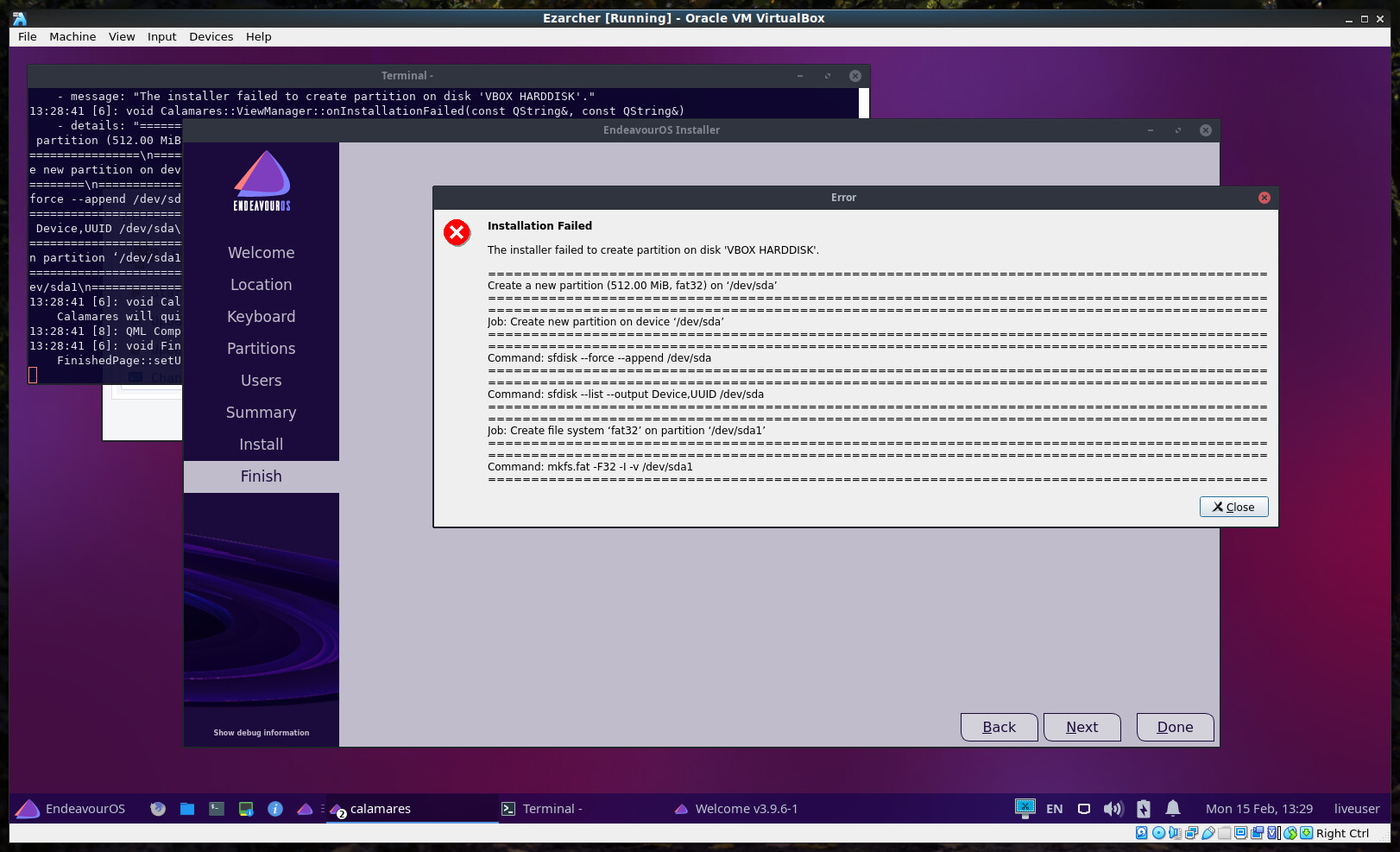
Here is more detail on the partitioning:
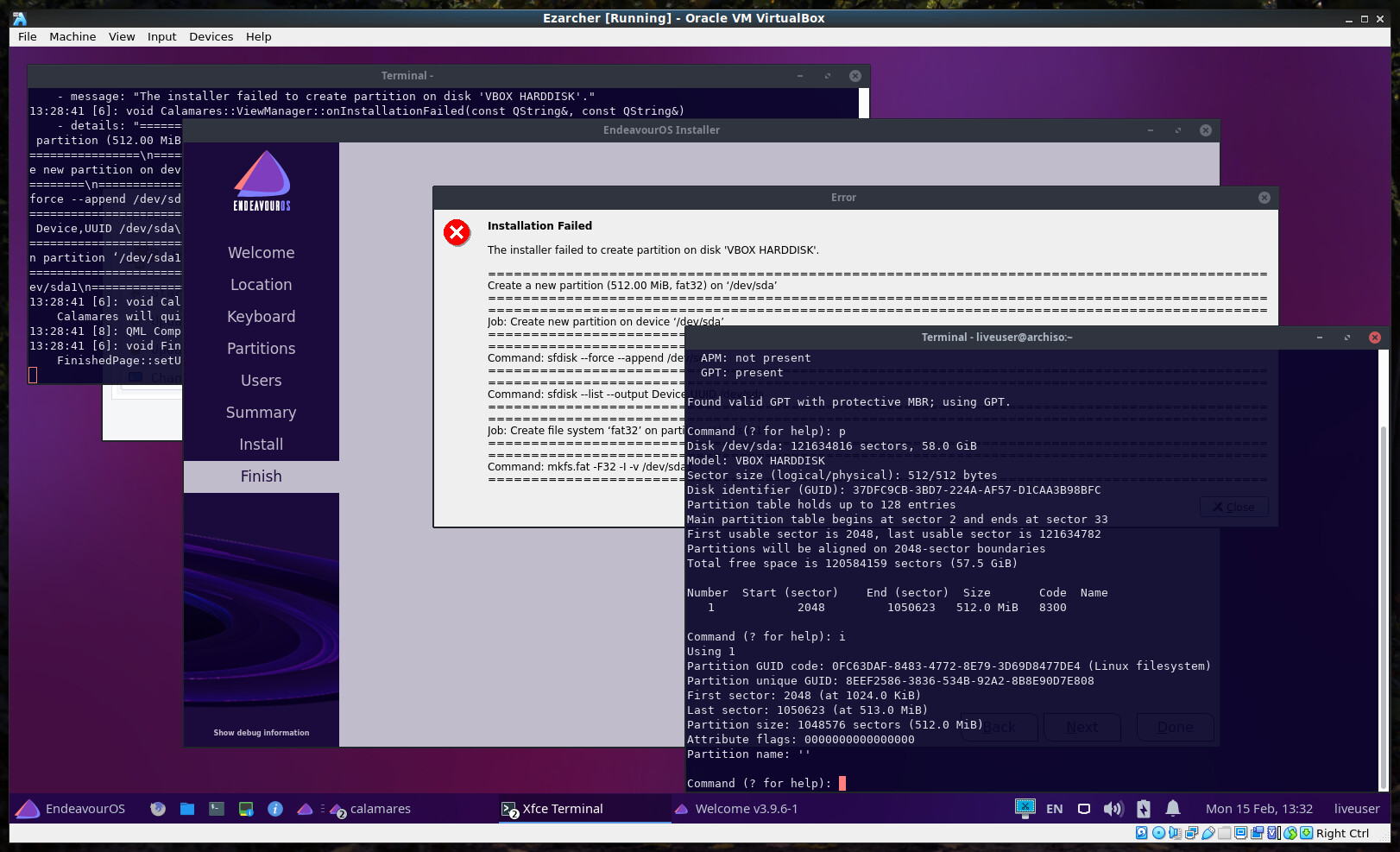
I can see the 512Mb ESP is actually been created as a Linux type partition, type 8300, instead of a MS-DOS Fat partition. The process is failing at a different point, creating the fat32 filesystem. Interesting that it did not even get to the fatlabel job.
One more screen:
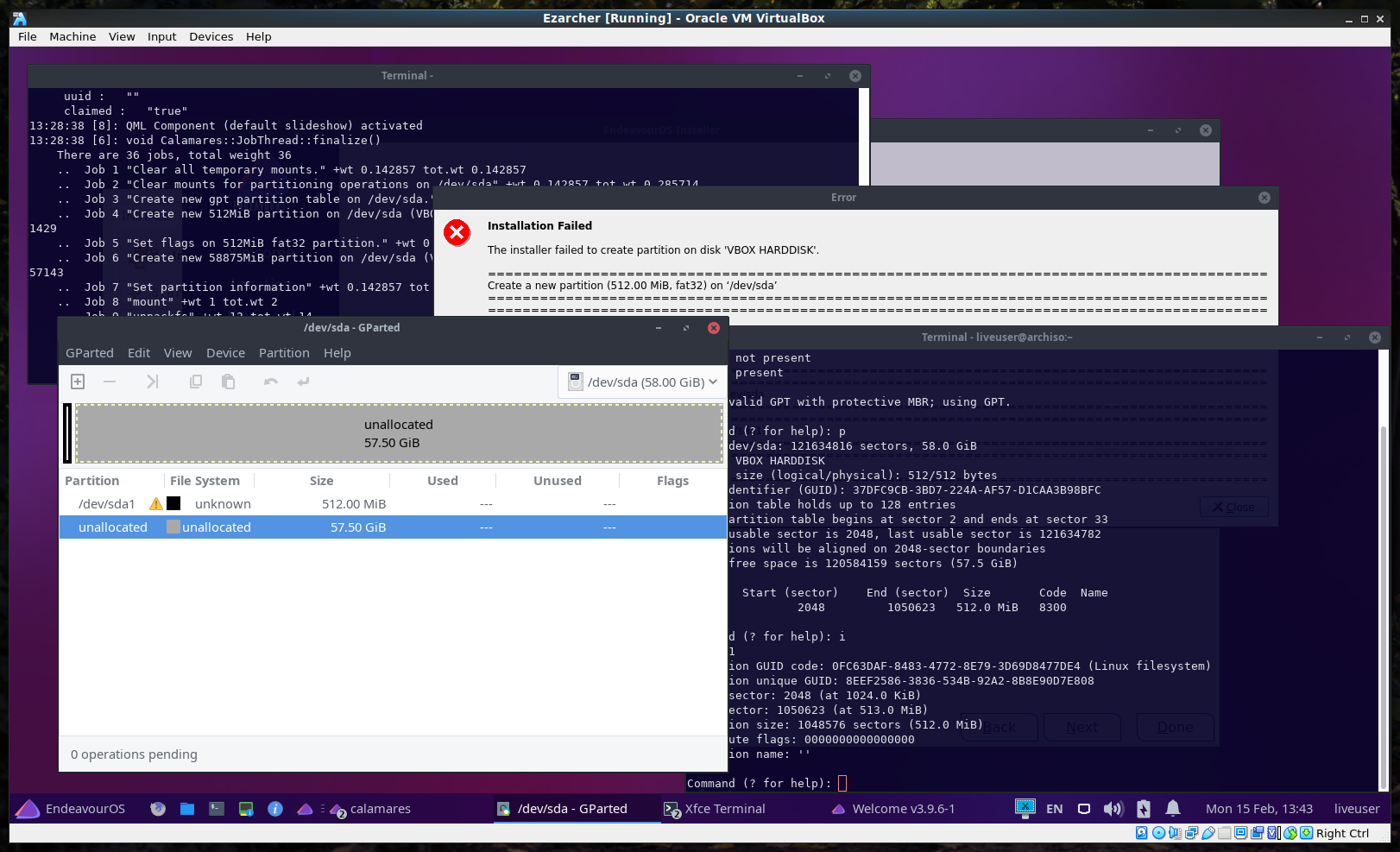
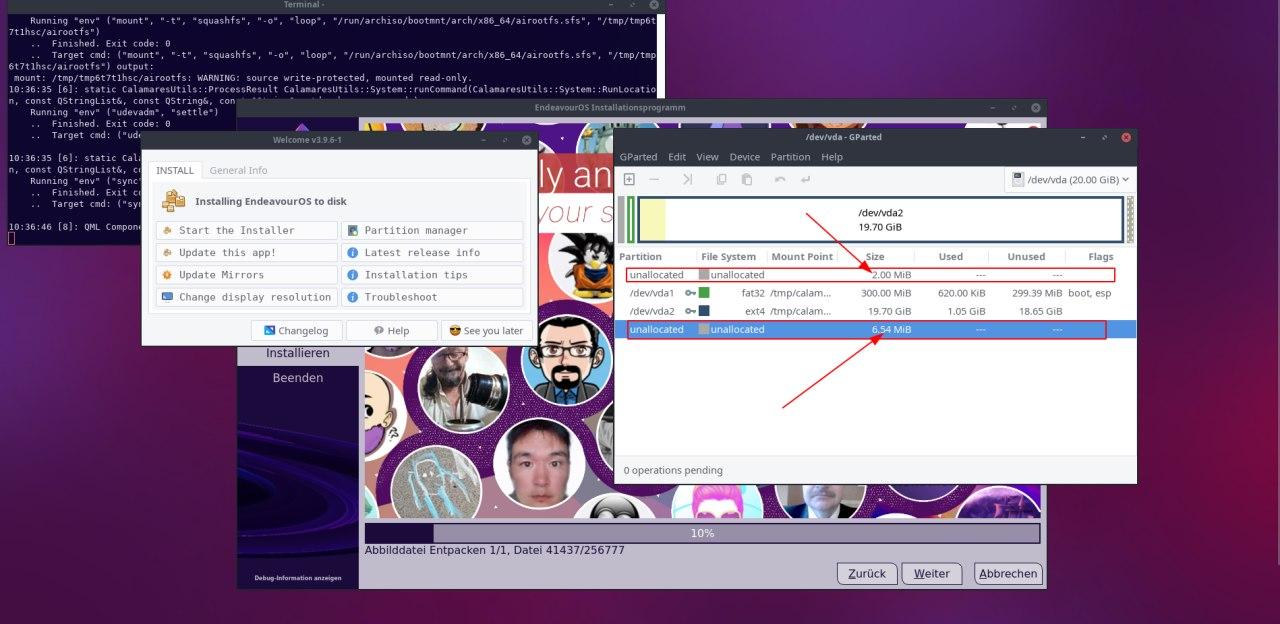
if i do choose manual partition like this it installs, leaving unalocated space after root partition
Are you running the latest dosfstools?
this is from yesterday
If your dosfstools is at version 4.2, and yesterday it was, then this is very confusing. Silent Robot is getting the same error when building his SalientOS as I am getting.
latest calamares and latest packages:
automatic partition:
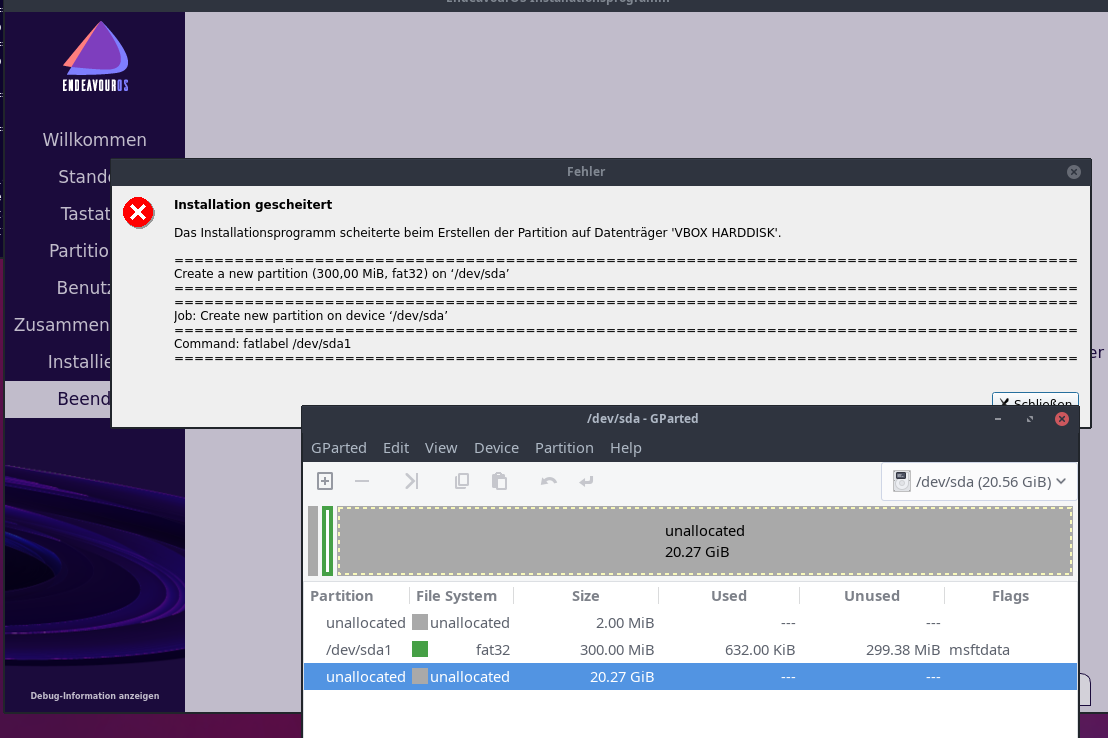
manually partition with free space after root:
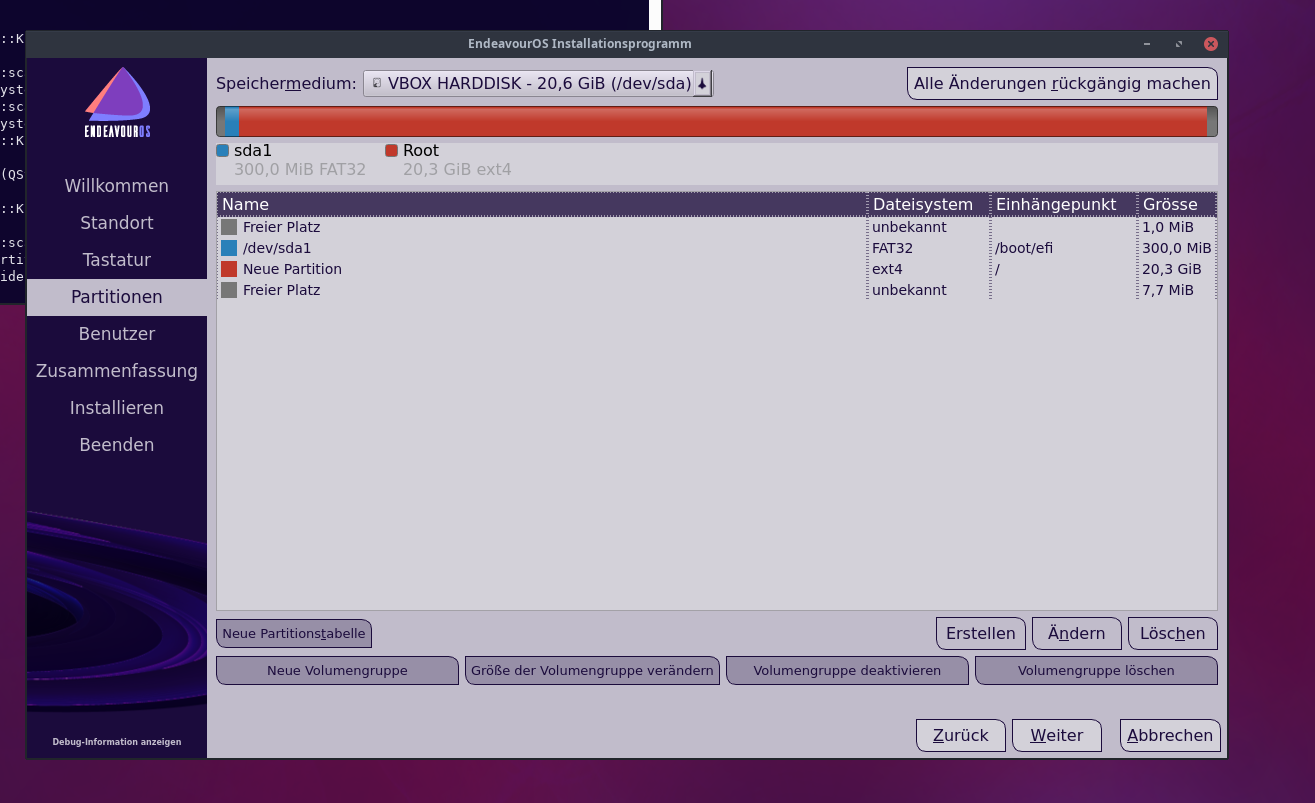
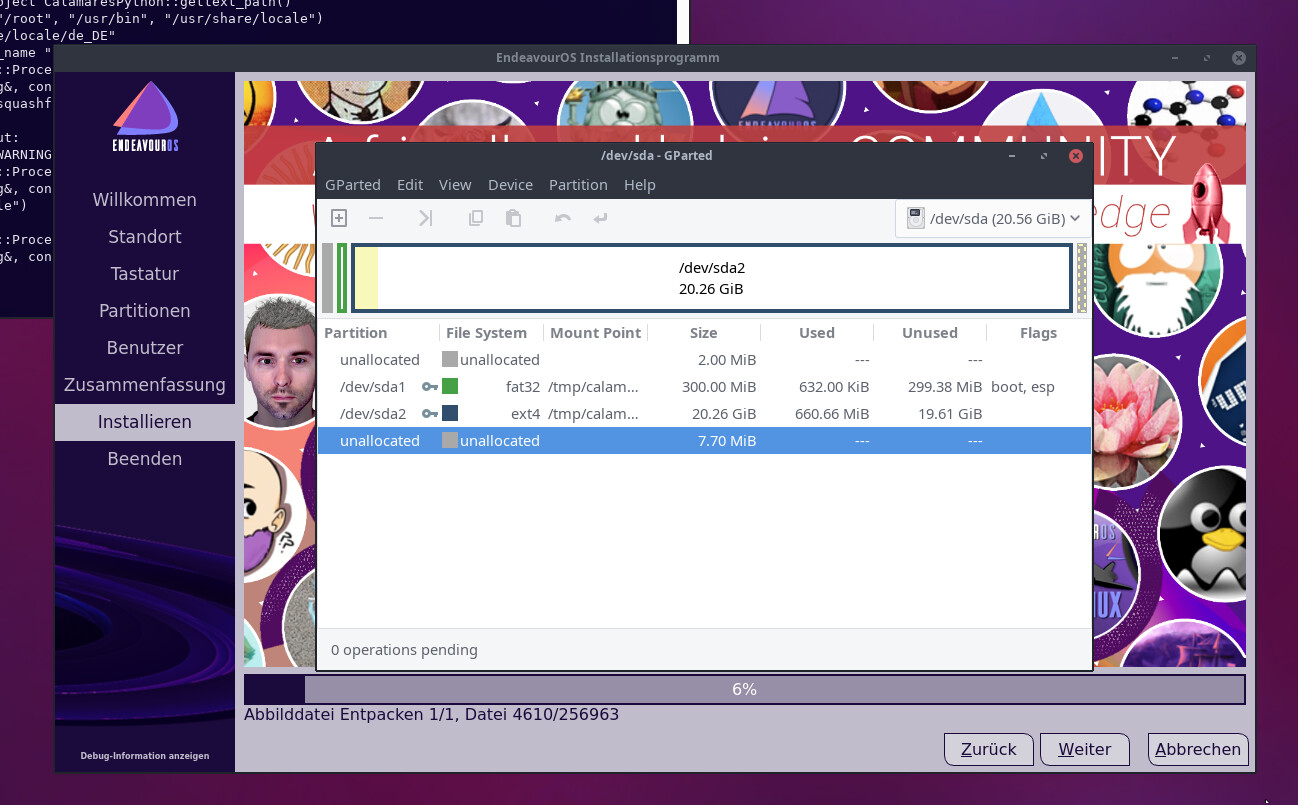
I am building an EndeavourOS ISO atm. All my tests were manual partitioning. Did you specify the partition sizes to leave unallocated space or did the partitioning do that automatically?
Your first screen shot of automatic partitioning looks identical to my attempts with manual partitioning in my own build.
i do size it down to unallocate after root…
I remember that before automatic partitioning does the same, but now it do not.
see here manual patition with root takes the entire rest of the disk fails: (latest calamares latest packages)
debugging ISO version NOT for real installs!
Calamares 3.36:
https://github.com/endeavouros-team/ISO/releases/download/0-EndeavourOS-development-ISO-releases/endeavouros-devel-cal-36-2021.02.15-x86_64.iso
Calamares 3.34:
https://github.com/endeavouros-team/ISO/releases/download/0-EndeavourOS-development-ISO-releases/endeavouros-devel-cal-34-2021.02.15-x86_64.iso
That gives me an idea. The EFI specifications call for GPT partitions to aligned at logical block boundaries and this can cause a gap to occur. Maybe the partitioner in Calamares is not adhering to the logical block boundaries and when you give gaps during the partitioning, it works but when there are no gaps, the GPT partitions are not created on the logical block boundaries.
Btw, my EndeavourOS ISO just finished building… Thanks! 
this is what it could be, but it can be related to the misunderstanding between dosfstools and kpmcore causing this