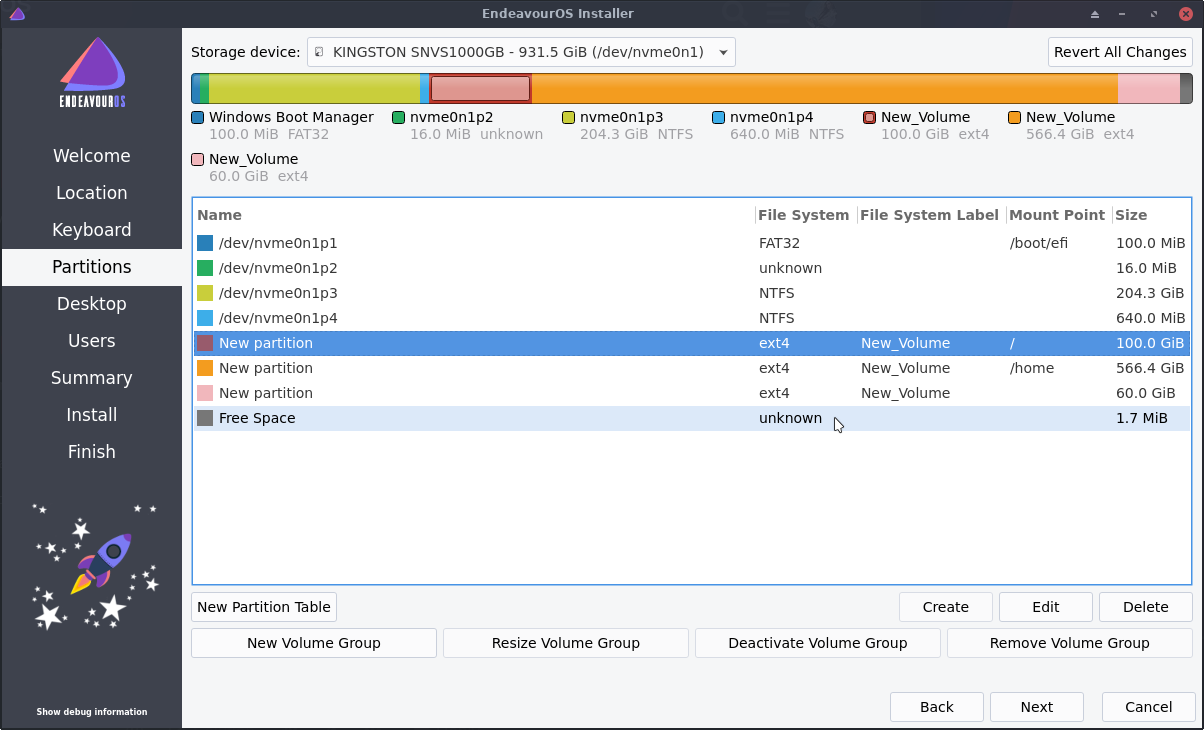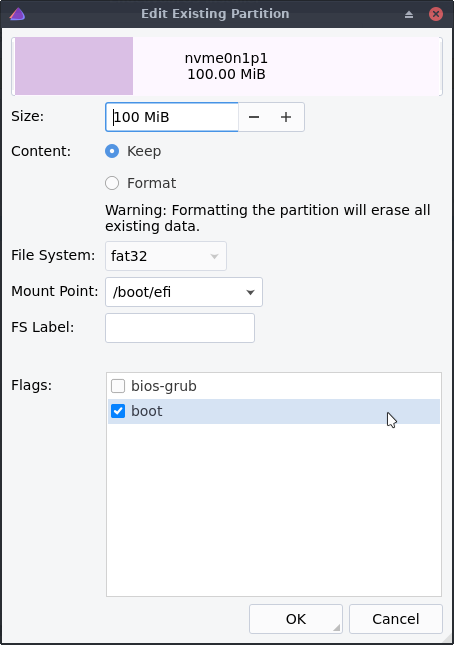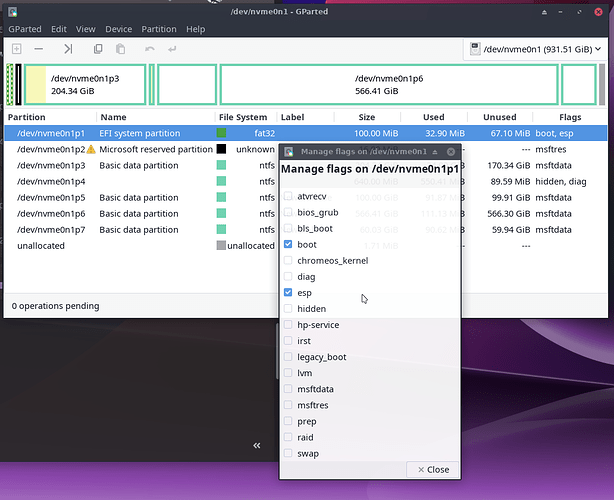Don’t forget when you get to desktop to select what you want and printing support.
Be careful with formatting partitions!
If you want to keep Windows, better go to Windows and release some disk space there for Linux. And do not format it in Windows.
I did get confused with /dev/nvme0n1p5 partition as Windows always creates 100 MB and i didn’t notice this one was 100GB
I think she has done it right. She installed windows on the first 200 GB and the rest was unallocated.Then these partitions were created manually.
Should be okay… will it let you proceed?
So false error? It really should be correct.
I think it’s a bug in Calamares.
Edit: Or just warning you? That’s why i said don’t format the windows efi but keep it!
There should be no such error.
So something is still not right…
I will try restart PC and do from scratch maybe some bug. If not, I dont see mistakes in the setup shown in screenshots 
How about setting esp,boot flag on the EFI system partition in Gparted before running the installer?
I don’t see anything that could be wrong. You have edited the Windows efi to make sure it’s not formatting it again because you are using it for the install of EOS. That is the way i always do it if I’m using the Windows efi otherwise i let the installer create another refi on the disk i’m installing eos which is another SSD but you don’t have to. I just sometimes prefer to.
Yes this i do sometimes also.
This can work too. But she also has to make sure to edit and tag and format the other partitions for /, /home and the extra partition.
Restart, same setup - same error.
Didn’t need to edit anything it already had said flags.
I feel cursed these past few days ![]()
What now?
In / I don’t need set any flags right?
if you you go back and open gparted and just edit the efi partition make sure it says keep and tag it /boot /efi and below /boot then go to the manual partitioning in the installer and double check everthing is marked an tagged using edit
I would set flags for all efi, /, /home and the extra just format to ext4
tag /boot/efi in gparted?
To have some more info about your disk, could you show the URL returned by command:
{ lsblk -fm; sudo fdisk -l; } | eos-sendlog
Yes you can open gparted and just edit the efi partition first.
/dev/nvme0n1p1
edit it to keep fat 32 and tag it /boot/efi and /boot.
Then go back to the installer and run the installer and use manual partitioning and do the same by editing it just to check. Edit all of them and make sure you set and tag.
So you could reboot and do it from scratch. Open gparted first and edit the efi. Then close gparted and run the installer and do it in manual set up.