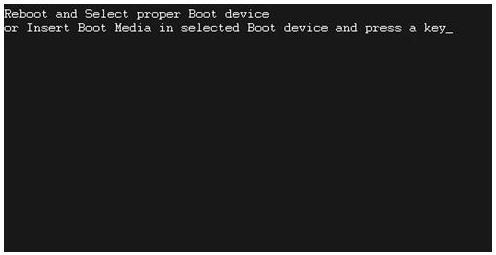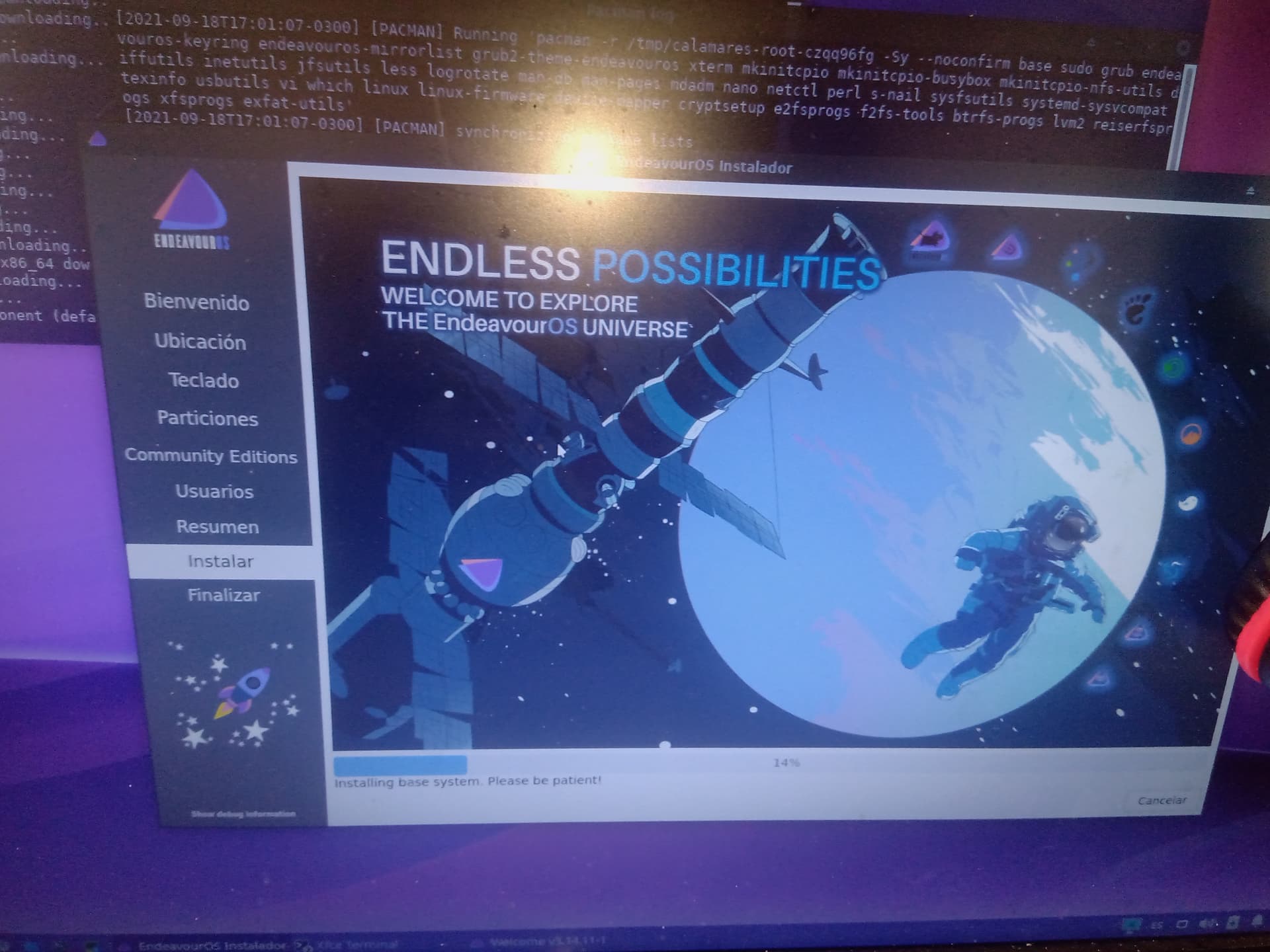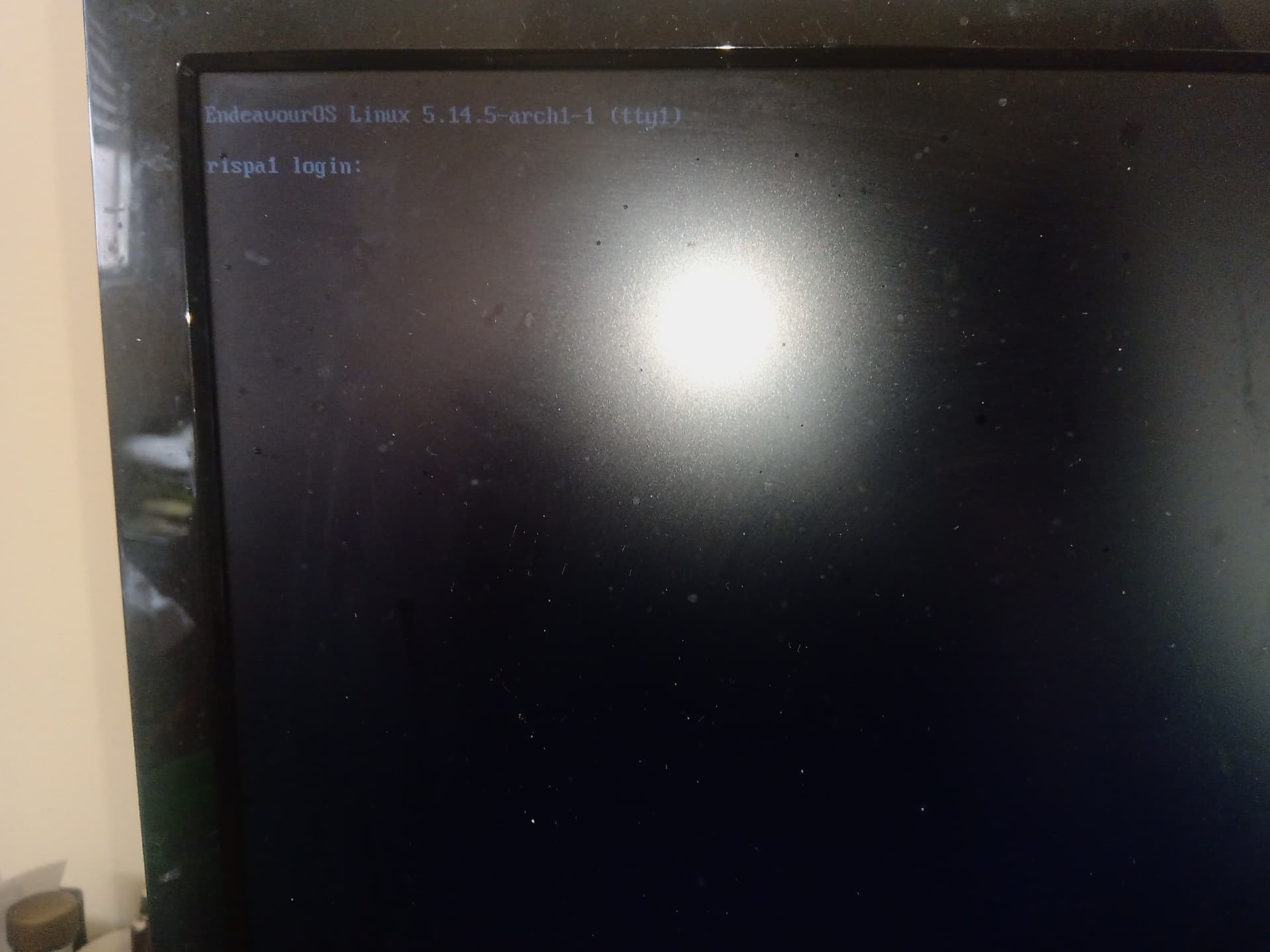Jolivet
September 18, 2021, 7:20pm
1
Hello how are you. I tell them what i did
I mounted the ISO on a USB and installed the operating system, but after clicking on restart and removing the USB it tells me to choose a bootable one and press enter, so I can’t enter the installed system. I tried it leaving the USB but I reinstalled it again
Thank you very much, ask me if any information is missing
Hi, welcome on the forum.
What do you see when the machine starts up?
What did you choose in the installer, manual or auto install?
Jolivet
September 18, 2021, 8:02pm
6
I chose the community installer, I think it is automatic, online
So, you’re reinstalling it again? Then let’s wait what happens now.
Jolivet
September 18, 2021, 8:05pm
8
yes, when i finish i’ll let you know
Jolivet
September 18, 2021, 8:05pm
9
when rebooting did you remove the USB or not?
When the installation is done the system should be on your machine, so you can remove it, when it is disabled.
By the way, which community flavour did you choose?
Jolivet
September 18, 2021, 8:08pm
12
finished the installation I restarted it and again it tells me “reboot and select proper boot device”
Jolivet
September 18, 2021, 8:12pm
13
ready I solved it, I pressed f12 and I enter but it does not show me the desktop
You only installed the base without any DE or WM, what were you trying to install?
Jolivet
September 18, 2021, 8:14pm
15
wanted to install desktop mode but I think I did it wrong
Which DE? Gnome, Plasma, Cinnamon or what?
2 Likes
Jolivet
September 18, 2021, 8:18pm
17
did it wrong, now I installed it with cinnamon to see what happens
1 Like
Jolivet
September 18, 2021, 8:20pm
18
But because it does not start automatically, it can only be done through f12, will it be something from the bios?
Have you switched secure boot off? You should do that before installing Linux.
BTW> Are you new to Linux?
1 Like
Jolivet
September 18, 2021, 8:22pm
20
have not touched the bios, I am going to look at it, if I am new I recently started with linux, before it was windows