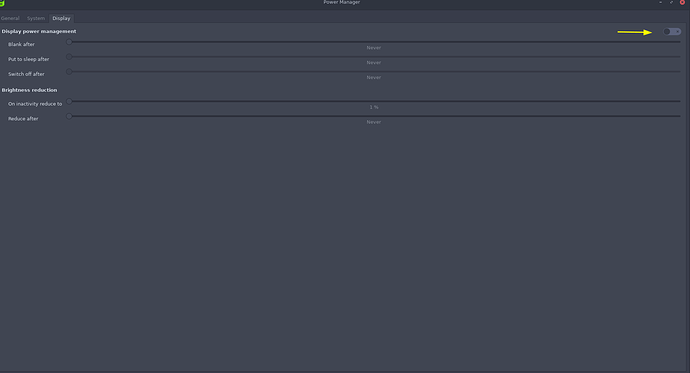Buckfae
February 17, 2022, 7:43am
1
I want to disable sleep / hybernate / suspend on i3. I found How to Completely disable sleep/hibernate/suspend? which tells me to do
sudo systemctl mask sleep.target suspend.target hibernate.target hybrid-sleep.target
However, my screen still goes blank after a while. How can i prevent this?
Thank you very much!
1 Like
pebcak
February 17, 2022, 9:21am
2
There might be other (better) ways to do this but I installed xfce4-power-manager to manage the power settings of the system:
Set the desired values or disable altogether.
two different things
Display powermanagement is not handled by resume it is handled by xset in ~/.config/i3/config:
#exec_always --no-startup-id conky
# start a script to setup displays
# uncomment the next line, use arandr to setup displays and save the file as monitor:
exec --no-startup-id ~/.screenlayout/monitor.sh
# set wallpaper
exec --no-startup-id sleep 2 && nitrogen --restore
#exec --no-startup-id feh --bg-fill /usr/share/endeavouros/backgrounds/endeavouros_i3.png
# set powersavings for display:
exec --no-startup-id xset s 480 dpms 600 600 600
# disable power saving (for example if using xscreensaver)
#exec --no-startup-id xset -dpms
# xscreensaver
# https://www.jwz.org/xscreensaver
#exec --no-startup-id xscreensaver --no-splash
# Desktop notifications
It is possible to turn off your monitor with the xset command which is provided by the xorg-xset package.
Examples:
Command
Description
xset s offDisable screen saver blanking
xset s 3600 3600Change blank time to 1 hour
xset -dpmsTurn off DPMS
xset s off -dpmsDisable DPMS and prevent screen from blanking
xset dpms force offTurn off screen immediately
xset dpms force standbyStandby screen
xset dpms force suspendSuspend screen
4 Likes
pebcak
February 17, 2022, 10:29am
4
Revision:
1 Like
your way works too i would bet?
1 Like
Buckfae
February 17, 2022, 3:07pm
7
Thank you, this seems to have done the trick!
Do i need to undo
sudo systemctl mask sleep.target suspend.target hibernate.target hybrid-sleep.target
If i recall correctly, this just creates symlinks, should i delete them?
pebcak
February 17, 2022, 3:42pm
8
If you are not going to use suspension, hibernation etc. you could leave it as it is.systemctl mask just creates links into /dev/null, that is into “nothingness” sort of.
Buckfae
February 17, 2022, 5:56pm
9
What do i need to to in case that i want to use suspension / hibernation again?
pebcak
February 17, 2022, 7:51pm
10
You could unmask them at any time (systemctl unmask) enable them and set up the service you need.
1 Like
system
February 20, 2022, 9:12am
12
This topic was automatically closed 2 days after the last reply. New replies are no longer allowed.