Yes hit $mod + F1
Or…
Click the keyboard unicode glyph in the i3 bar on the lower right.
Yes hit $mod + F1
Or…
Click the keyboard unicode glyph in the i3 bar on the lower right.
ah o.k. if you want to know about keybinding help 
and as a reminder if you want to check out my snapshot config you need to install via offline install and deactivate network before that!
Thanks!
look good 
@joekamprad Downloaded your ISO from above and installed offline. Looks good.
One question though. If you press ‘Meta-key c’ it should close the active window.
However, when I bring up Rofi (F9) ‘Meta-key c’ doesn’t close Rofi, it just puts a c in the entry window. I did discover that clicking the desktop outside of Rofi closes it.
Is this by design I assume?
So far. other than that it works as expected. Just a matter of learning all the symlinks again.
Pudge
esc will close rofi @Pudge
F1 bring up keybindings list
edit… MOD+F1
You mean ‘Meta-key F1’ ?
Pudge
555555 yes … i forget as "MOD " normal for me
I think if you press the Esc key?
Edit: I see that answered already.
it not for everyone … MOD+D for dmenu
@joekamprad your config make me angry … it so nice and i cant use my old one now  I think you do a great on it so i use on my arch install ( with little changes )
I think you do a great on it so i use on my arch install ( with little changes )
this is related to rofi itself it does not behave as a window, it is more a menu ![]()
Thanks. That makes sense. I think the last time I used i3 I just pretty much used dmenu, but rofi is much better.
If I installed i3 on ARM from the current arm script, how much difference would there be from what I am seeing now on this x86 install? I am considering using i3 on an Odroid N2+ as my development setup.
EDIT:
Is there a way to set up a world clock on i3? Since I joined the Antergos forum and now on the EndeavourOS forum, I have become dependent on Gnome’s world clock.
Pudge
or conky
the panel can output everything in letters and number what a script can produce ![]()
#!/bin/sh
PT=`env TZ=US/Pacific date`
echo "Santa Clara $PT"
╭─joekamprad@empowered64 ~
╰─$ sh worldclock.sh
Santa Clara Di 15. Dez 16:21:38 PST 2020
could be a script scheduling the different times from places you want
Conky was mentioned - what do you want? ![]()
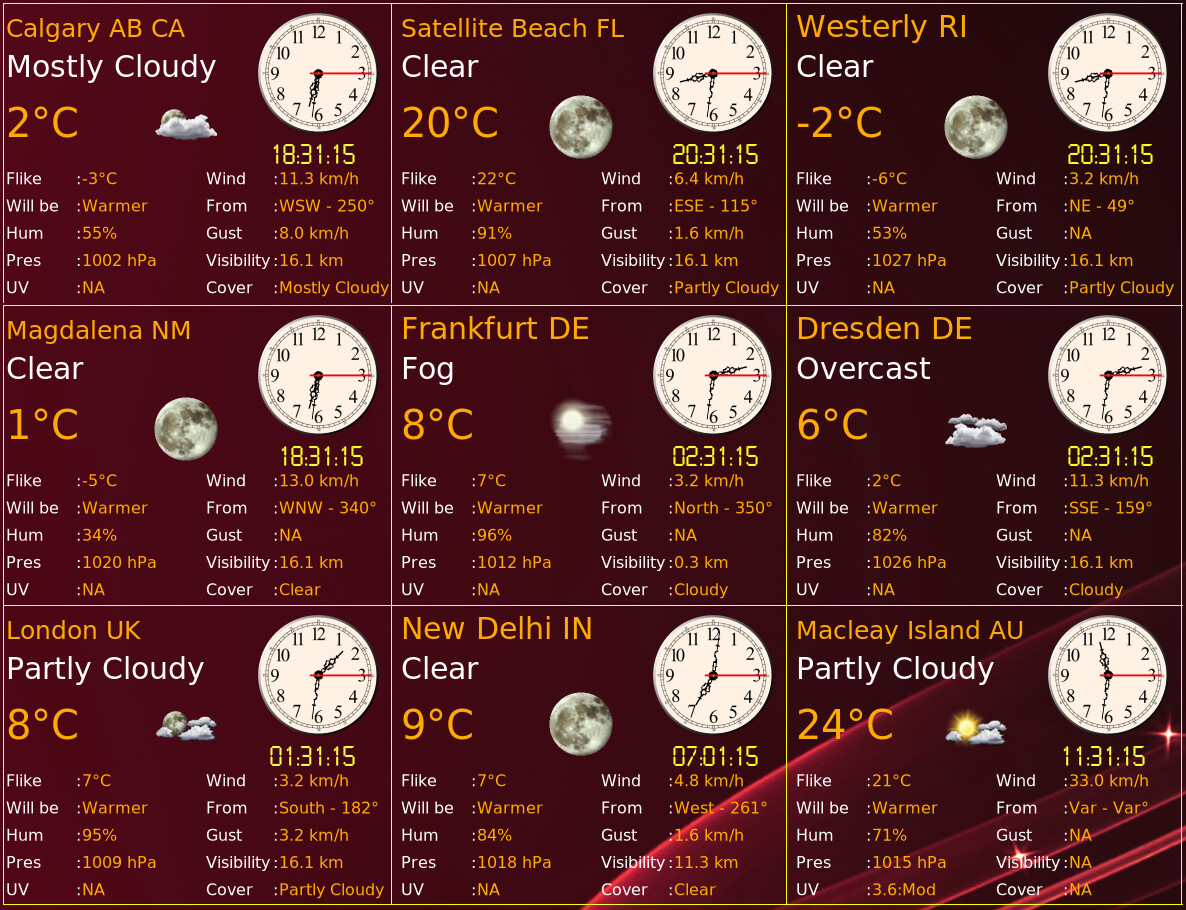
(yes, it’s overkill - but illustrative)
Looks like a clockwork orange! 
Yeah - but it’s handy when you’re ‘talking’ to people in those places… after all, you know whether it’s dinnertime for them, and you can gab about the weather too! I used to have a pic or 2 of those places showing too, but Macleay Island was too depressing at this time of year!
