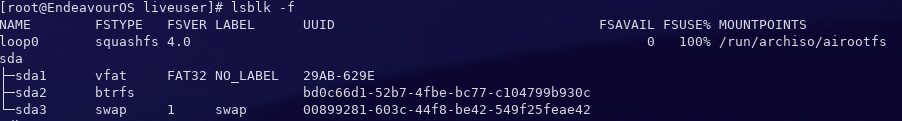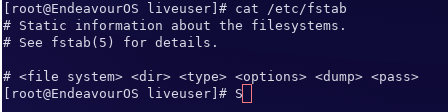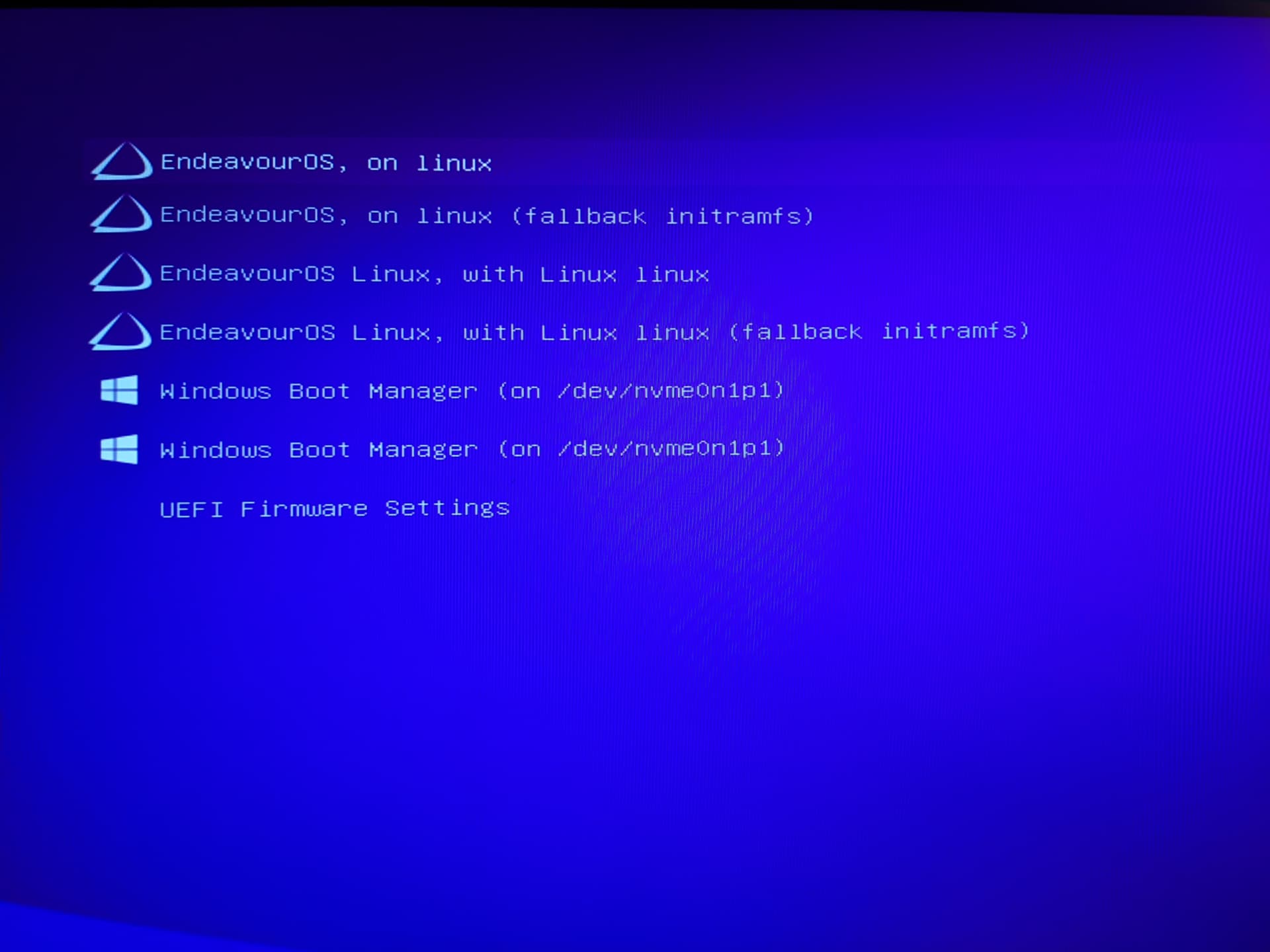I’m getting that :
[root@EndeavourOS etc]# cat fstab
# /etc/fstab: static file system information.
#
# Use 'blkid' to print the universally unique identifier for a device; this may
# be used with UUID= as a more robust way to name devices that works even if
# disks are added and removed. See fstab(5).
#
# <file system> <mount point> <type> <options> <dump> <pass>
UUID=29AB-629E /boot/efi vfat umask=0077 0 2
UUID=bd0c66d1-52b7-4fbe-bc77-c104799b930c / btrfs subvol=/@,defaults,noatime,autodefrag,compress=zstd,discard=async,ssd 0 0
UUID=bd0c66d1-52b7-4fbe-bc77-c104799b930c /home btrfs subvol=/@home,defaults,noatime,autodefrag,compress=zstd,discard=async,ssd 0 0
UUID=bd0c66d1-52b7-4fbe-bc77-c104799b930c /var/cache btrfs subvol=/@cache,defaults,noatime,autodefrag,compress=zstd,discard=async,ssd 0 0
UUID=bd0c66d1-52b7-4fbe-bc77-c104799b930c /var/log btrfs subvol=/@log,defaults,noatime,autodefrag,compress=zstd,discard=async,ssd 0 0
UUID=00899281-603c-44f8-be42-549f25feae42 swap swap defaults,noatime 0 0
tmpfs /tmp tmpfs defaults,noatime,mode=1777 0 0
and from efibootmgr -v :
[root@EndeavourOS etc]# efibootmgr -v
BootCurrent: 0006
Timeout: 1 seconds
BootOrder: 0006,0005,0004,0000
Boot0000* Windows Boot Manager HD(1,GPT,44613f2d-6407-43d8-9c72-98d1fb1c3c34,0x800,0x32000)/File(\EFI\MICROSOFT\BOOT\BOOTMGFW.EFI)WINDOWS.........x...B.C.D.O.B.J.E.C.T.=.{.9.d.e.a.8.6.2.c.-.5.c.d.d.-.4.e.7.0.-.a.c.c.1.-.f.3.2.b.3.4.4.d.4.7.9.5.}...d................
Boot0004* endeavouros-4379 HD(1,GPT,163fd63b-ad73-804b-a657-31d0eea73f66,0x1000,0x96000)/File(\EFI\ENDEAVOUROS-4379\GRUBX64.EFI)
Boot0005* UEFI OS HD(1,GPT,163fd63b-ad73-804b-a657-31d0eea73f66,0x1000,0x96000)/File(\EFI\BOOT\BOOTX64.EFI)..BO
Boot0006* UEFI: General USB Flash Disk 1.00, Partition 1 PciRoot(0x0)/Pci(0x14,0x0)/USB(3,0)/HD(1,GPT,32849c92-1720-45cf-9761-df97ca78dc73,0x800,0x3ba2fdf)..BO