Deepin is still the same for me. I have to have Window effects on or it freezes the whole computer. Multitask view also doesn’t work.
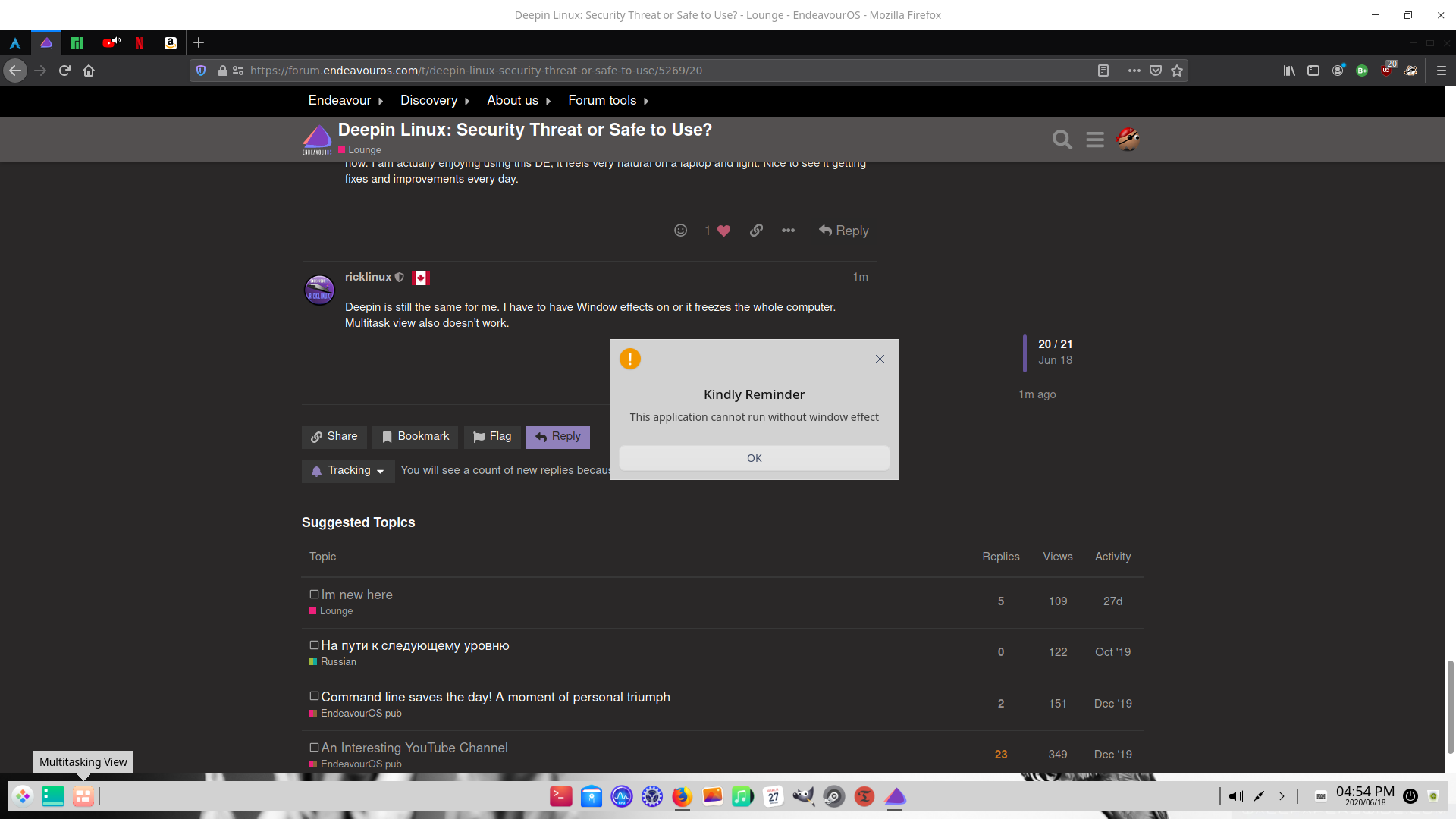
I have them turned off…but looks like multitask needs effects AKA the compositor.
It used to work but not anymore. I’m not really happy with this version of Deepin because of these issues. I have no other issues with my Ryzen & Amd RX590 except Deepin.
Do you have amd-vlk installed? Maybe it is using amd’s vulkan driver.
Yes i do. So maybe uninstall all the vulkan stuff?
I have it installed and use it with steam.
I have all this installed? Not sure whether all of it is needed but i installed it anyway.
[ricklinux@eos-xfce ~]$ pacman -Q | grep amd
amd-ucode 20200519.8ba6fa6-1
amdvlk 2020.Q2.4-1
lib32-amdvlk 2020.Q2.4-1
opencl-amd 20.20.1089974-2
xf86-video-amdgpu 19.1.0-2
[ricklinux@eos-xfce ~]$ pacman -Q |grep radeon
lib32-vulkan-radeon 20.1.1-2
vulkan-radeon 20.1.1-1
[ricklinux@eos-xfce ~]$ pacman -Q | grep vulkan
lib32-vulkan-icd-loader 1.2.141-1
lib32-vulkan-radeon 20.1.1-2
vulkan-headers 1:1.2.143-1
vulkan-icd-loader 1.2.141-1
vulkan-radeon 20.1.1-1
vulkan-tools 1.2.140-1
[ricklinux@eos-xfce ~]$ pacman -Q | grep clang
clang 10.0.0-3
lib32-clang 10.0.0-1
[ricklinux@eos-xfce ~]$ pacman -Q | grep mesa
lib32-libva-mesa-driver 20.1.1-2
lib32-mesa 20.1.1-2
lib32-mesa-vdpau 20.1.1-2
lib32-opencl-mesa 20.1.1-2
libva-mesa-driver 20.1.1-1
mesa 20.1.1-1
mesa-demos 8.4.0-4
mesa-vdpau 20.1.1-1
opencl-mesa 20.1.1-1
[ricklinux@eos-xfce ~]$
I am not sure you need amd-vlk and vulcan-radeon installed at the same time.
I don’t know about anyone else but one annoying little detail about deepin is it’s habit to want to auto mount drives regardless of your feelings. Mean little bastard deepin is ![]()
For example deepin is on its own 1Tib ssd. My other install is cinnamon with /boot/efi, /, and swap on a 250Gib nvme and /home on two BTRFS raid0 1Tib ssd’s. Anyway deepin wants to mount that 250Gib nvme every time I open the file manager and ask for authentication. The solution as painfully obvious as it is…open file manager. Go to settings (click the three — next to the minimize button.) Go to mount. Deselect (uncheck the box) automount. Done. ![]()
![]()
![]()
Hi 
So you may be experiencing a dock issue… 
It looks like GTK 2/3 apps are not closing from the dock / panel including the welcome app.
Solution:
Click an open area of your desktop and select wallpaper and screensaver…once the panel opens select screen saver from the toggle switch at the top that states wallpaper screensaver.
Click the desktop.
It will close in a few…

Your on to something here. . . Simpler is sometimes better. You can go over-boards on customization options. I’m running Deepin on this computer and have Cinnamon on another. I like the simplicity. . . it seems so much more quicker to navigate. IMHO.
Rich ;:
Interestingly, these spy rumors about Deepin reappear from time to time. Maybe it’s so trendy these days because it has a dock like MacOs. I honestly admit that I liked it too.However, I don’t use a Deepin desktop because it requires more resources than Xfce.
I didn’t notice that, with the effects off the memory usage is about the same on both. Honestly, most DEs do a pretty good job in managing the resources. After some usage (not at boot time) and with a browser open even the difference between Plasma and dwm is not that important.
I’m one of those people who gets easily overwhelmed by the multitude of options the conventional DEs offer. Deepin’s extremely simplified UI is refreshing and I think it fills an important niche providing a modern looking and easy to use desktop environment.
I like how light and responsive it feels. It is battery friendly as well, I really see the benefits of its battery saving feature.
And I love Deepin terminal ![]() Defining custom commands and little scripts and binding them to a shortcut on the fly is an awesome feature. And it can quake. All this made very simple and accessible to everyone, you don’t need to search for the options, it’s all there within the reach.
Defining custom commands and little scripts and binding them to a shortcut on the fly is an awesome feature. And it can quake. All this made very simple and accessible to everyone, you don’t need to search for the options, it’s all there within the reach.
I certainly don’t care which dock it has ![]()
Of course, I also agree with how responsive and easy to use the Deepin interface is, especially for those migrating from Windows. For my part, I did not use its special terminal.
I’m not using Deepin because it doesn’t work right. On my Ryzen system with AMD or my Intel System with Nvidia are exactly the same. Both freeze if i don’t have Window effect on. Both the multiview doesn’t work. If i open any file browser they don’t minimize after the first time. I have to click on the open app in the dock in order to minimize. If i install Deepin Debian everything works as it should but the app store has chinese language on apps such as Firefox…etc. So it’s a no go on Arch for me. This is not how Deepin worked in Arch on version 15 because everything worked properly. Now it does not. It’s strange that it’s exactly the same on both totally different hardware.
I guess the fact that, no matter how nice the Chinese people as individuals might be, they are subjects of a quasi-totalitarian privacy-opposed government helps fuel these rumors. I’d say it’s more a cautionary matter than anything else. Against their best intents, developers might be forced to include government sanctioned goodies into their software. And given how their government controls everything related to communication and information, it’d be rather out of character for their government to stay out of such an opportunity like a domestic-brewed internationally successful DE represents.
There’s always the open source argument which counters that, but then again who audits all that code?
These days, xfce is so much heavier than it used to be I don’t see all that much difference between it and deepin in practice. Neither one is really light weight.
People often recommend xfce for a lightweight DE but since transitioning to gtk3, it is heavier than both gnome and plasma so I am not really sure that is still true.
On the other hand, unless your machine is extremely resource limited, I always recommend picking the DE you like the most and not chasing the smallest footprint.
This, 100%. I found myself “worried” over DE’s and entire distros because one was using 650mb of ram on idle and another was using 700mb. I soon remembered this machine has 16GB of ram in it, so that 700mb on idle is just ~4.4% of the total and the 50mb difference is pretty much nothing.
A somewhat similar case has occurred on the Mac platform for almost two years. There, certain applications in the Apple Store were affected, including a product from a reputable antivirus manufacturer. I experienced it myself.https://www.techradar.com/news/popular-mac-apps-caught-stealing-and-sharing-users-browser-history
Yes, the resources of my machines are also very limited. This is also why I use Xfce desktop, and lately I also prefer LXQt.