When hovering over the tray date, an info box appears in german and english: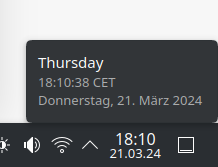
In my language settings all is set to german.
The “Thursday” is doubled, since it already says “Donnerstag” below.
Are there other places where I can configure this dialog?
Settings → Region & Language
Try setting German for time, see if it helps
Same here. LOCALES already had been set to German.
In the language dialogue the time (and all other) settings are set to country “Deutschland”.
Unfortunately, in the language settings I don’t have any further options to specify some formats. Then I would set the year format to four digits (2024 instead of 24).
So I assume that there are other places where I can set this. I’ve found the mini program “digitalclock”, which probably shows this display, but I have no idea where to adjust the settings there.
You can set it via
RMB on clock → Configure digital clock → Appearance → Time display / Date format
Thanks. The settings dialogue for this was too small, so I didn’t see the scroll bar. ![]()
I think the hover dialog is simply not fully translated or adapted until now.
For a consistent translation, the “CET” should also be translated into “MEZ” or “MESZ”.
So let’s pass the buck to the KDE team. ![]()
I don’t know, that would be really weird…german is a very popular language for that to be not fully translated… ![]()