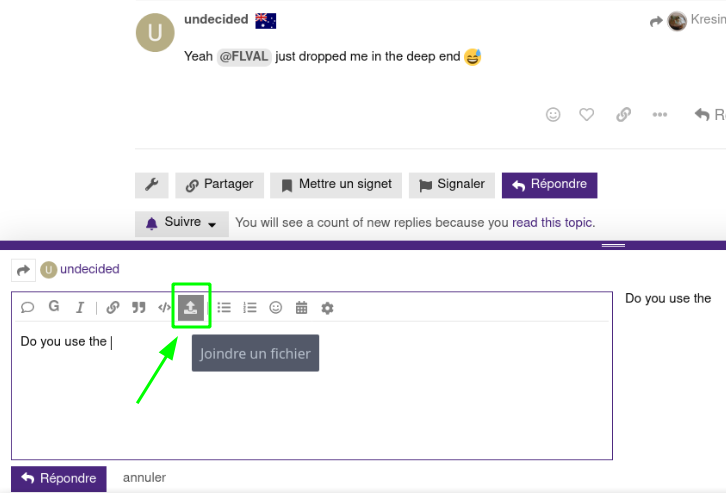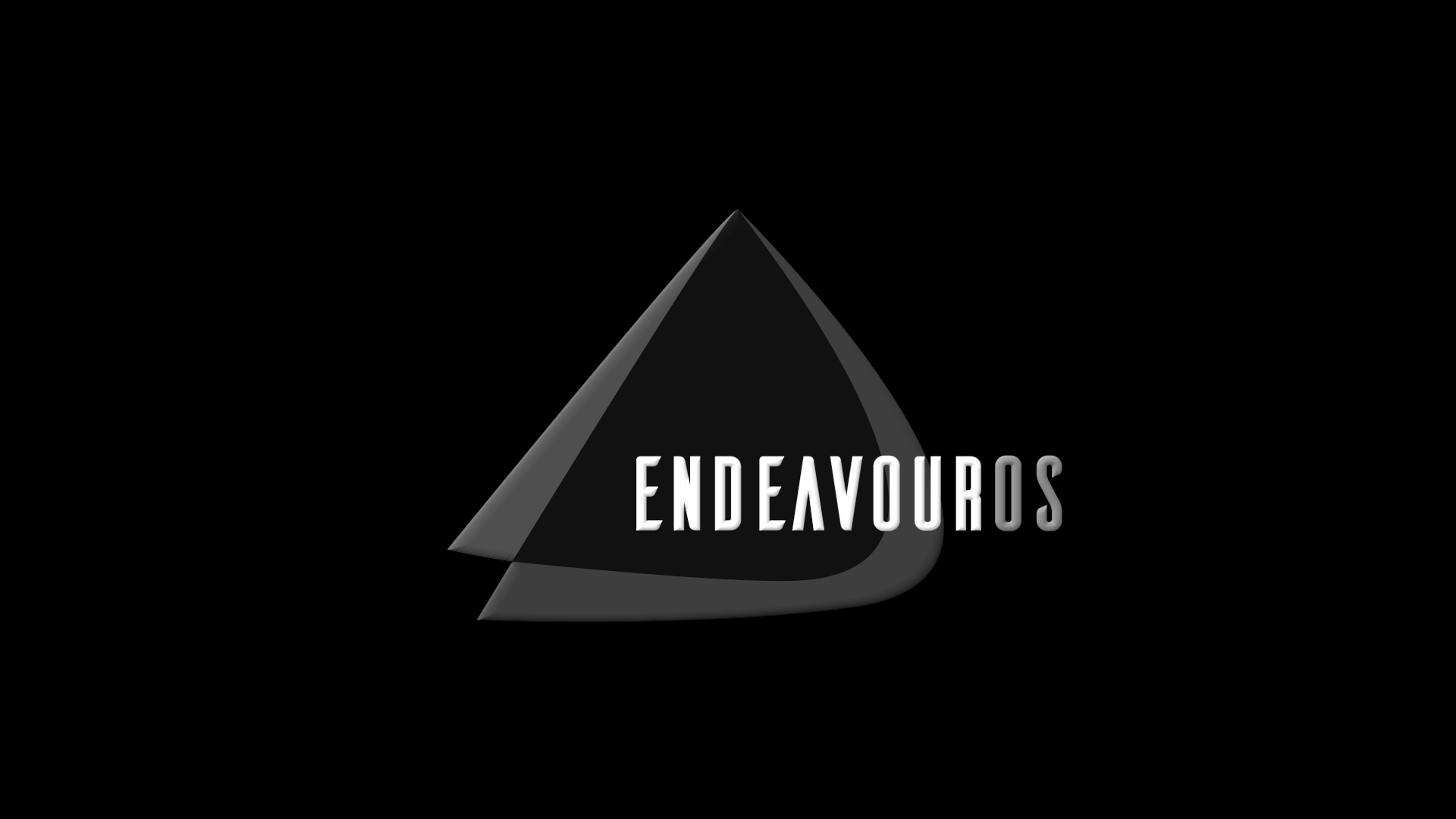I will try. Thanks for the tip
Why yes, yes there is…
Here a 1600x900px at 300 DPI
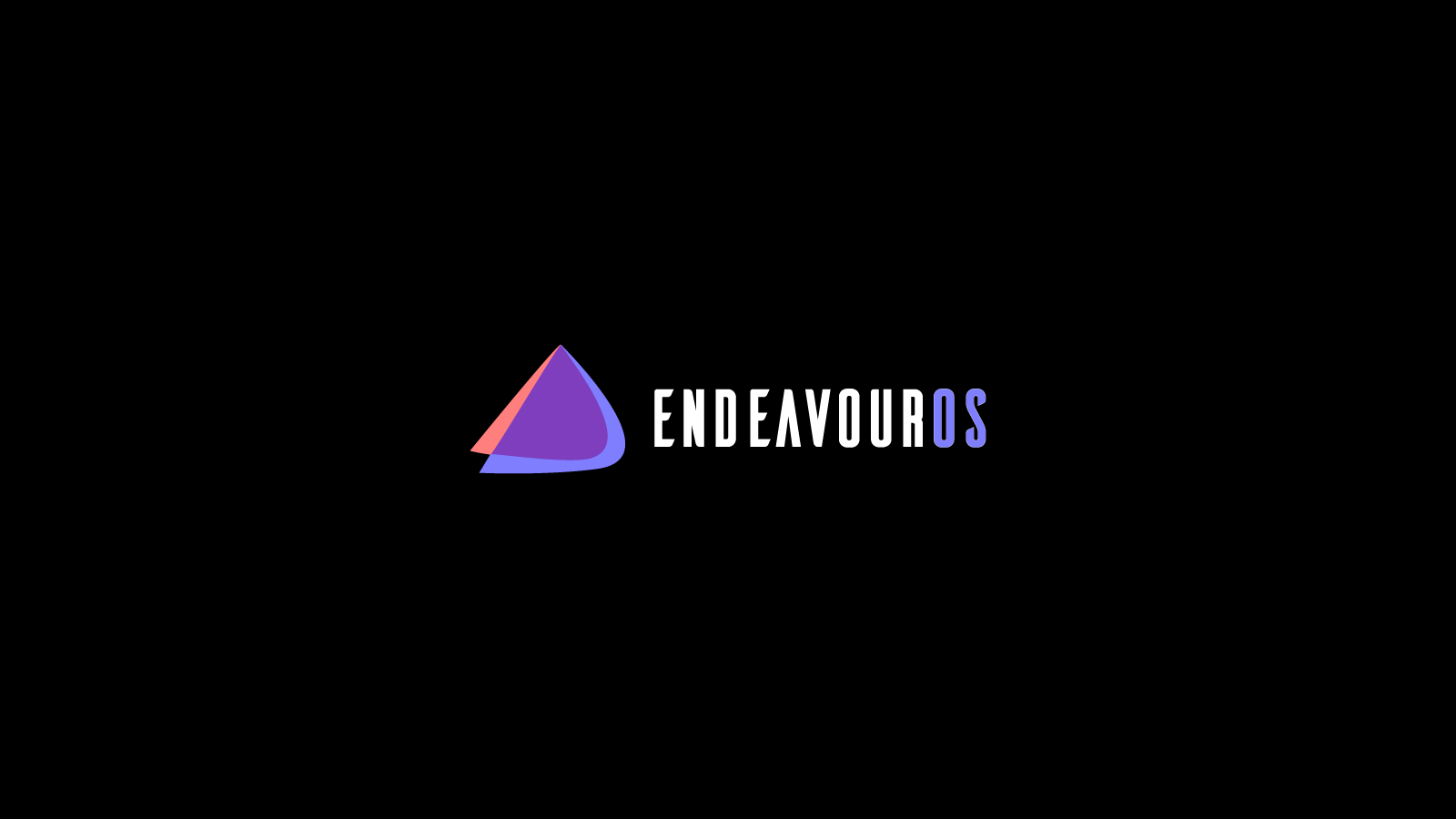

Thanks @FLVAL I appreciate it
I applied this one but there’s some white marks on the OS letters. Now don’t go do another one. You’ve done enough I will see if I can do this on my own I’m gonna try GIMP like @Shjim suggested. . Just wanna know what might have caused it.
It’s crisp clear though. So cool!
Could you point the marks you are speaking on the logo, use flameshot for it if needed
sudo pacman -S flameshot
Sure I will do it now
I installed flameshot but it’s not opening do I need something else for it to work?
Edit: Ran it on the terminal then get the following Warning:
Warning: Ignoring XDG_SESSION_TYPE=wayland on Gnome. Use QT_QPA_PLATFORM=wayland to run on Wayland anyway.
Type in search “ screenshot “ in gnome
Gnome has built in
I took the screenshot but it won’t let me upload it here
Flameshot doesn’t open directly, just open it from the menubar then open your picture from gimp or whatever then use flamshot at last in selecting the part that interest you on the screen with the tools included to show your point…click right to choose the color you want on Flameshot…
I have to install Gimp I’ll get back once that’s done
I can’t figure out how to use it with gimp  I have the image opened in gimp though and I managed to cut the part I need. See I have never used gimp
I have the image opened in gimp though and I managed to cut the part I need. See I have never used gimp
Laugh at my misery @Kresimir 
Sorry for laughing, but GIMP is not the simplest program to learn.  It takes many hours of practice to get comfortable with it (it’s probably worth your effort in the long run, though).
It takes many hours of practice to get comfortable with it (it’s probably worth your effort in the long run, though).
But when in a hurry, maybe try something simpler, like gpaint.
Hey it’s cool I was just being sarcastic. 
I can see that now lol. If only this forum let me upload a simple screenshot
Edit: I might try an image sharing website because even if I figured out how to use flameshot I still can’t upload the image here.
Yeah @FLVAL just dropped me in the deep end 
Do you have this to add file on the forum ??
This is done on Flameshot. To make it easier open your picture on Ristretto or whatever you have to see a picture on your DE, then open Flameshot which will act as a screenshot where you could add some marks tools on it to point what you want !