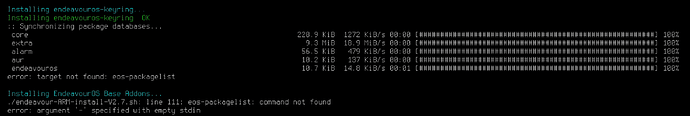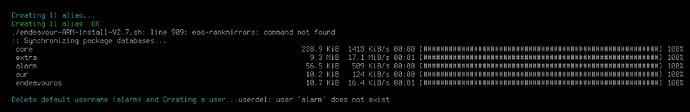I’m looking to help the devs and contribute all I can to help get an EndeavourOS ARM install on macbook air m3. Please let me know next steps.
The EndeavourOS ARM team is quite small. Currently it is just myself and I don’t know anything about Apple silicon.
So if someone wants to create an image for Mac M3, they would be the lead developer for that project. I would help as much as I can. Perhaps other users interested in this could join in and form a MAC M3 team.
Here is the best Topic we have on M1 & M2. I don’t know if this applies to M3 or not.
https://forum.endeavouros.com/t/install-endeavouros-on-mac-m1-or-mac-m2/38036
Pudge
Understood, thanks for the response. I will give that method a try on my Mac.
Keep us posted on how it goes.
Pudge
Okay, I went through with attempting install and made it as far as the eosarm install-script.
When it runs the installation of endeavouros-keyring, it synchronizes the databases but does not find “eos-packagelist”
See screenshot below
It also goes on to state an error with Line 111. I chose DE then no desktop environment for these screenshots, but I also tried it with XFCE and KDE and got the same errors.
The below screenshot features an error it presented later on.
I have a video of the script running, let me know if you would like me to send it to you.
I hope this helps. I look forward to your response.
Sorry for the late reply. I had a medical procedure that required General Anesthesia and I am just now getting the cobwebs out of my head.
It looks like you are trying to use the endeavour-ARM-install-V2.7.sh script which is over two years old. I wouldn’t recommend using it.
I need to know more about what you are doing. Are you using parallels, or are you trying to use some other method.
Pudge
I know this is old.. but I am attempting to create a custom image for use on my macbook pro m3 max. Here’s the repo I started, in case anyone wants to contribute / follow:
https://github.com/dopestmedia/eos-arm-m3
TBH: Fedora Asashi Remix is the only logical choice to choose from when it comes to apple silicone. (1st and 2nd gen).
They’ll still have to come a long way, to come close to native Mac OS performance and it’s out of the box feature support on the M1 and M2 devices. M3 devices aren’t supported yet… unless the SoC blocks for all the features and hardware devices have been … reverse engineered. Which is way more difficult to achieve as on the M1 and M2 devices. As the current progress is documented here: M3 feature support.
Check Hacking into Apples new USB-C controller. And that 45min video, available on youtube as well, is only about the effort to gain access to the USB-C controller chip. The other subsystems have to be reverse engineered in a very same manner as well.
In short, that’s a long term project which won’t be completed for months to come. Even for the whole team working on the asashi linux project.
tl;dr
The M3 series of apple silicone has been introduced as of October 2003, which was 17 months ago. Gaining access to USB-C controller… wasn’t achieved until just a few months ago, a year after the launch of the chip.
I was impressed by your github repo. Keep us informed on your progress.
Ufortunately I have never owned any Apple products so I know little about them.
Pudge
I see… guess this is going to be quite a long project. Thanks for the insight and heads up, looks like it’s a bit of a “pie in the sky” goal that I certainly couldn’t tackle alone. Sigh. Ah well, is what it is at this point. That’s a bit discouraging- would love to see what performance would be like on this m3 Max with EOS.. but even if we did get it running, it’s highly unlikely it would even be able to fully utilize the resources of the system,
It was not my intention to discourage you by any means.
In contrast to that, let me encourage you to team up with the Asahi team, get involved, check on their progress.
And if you can, contribute to their efforts, as they’ve teamed up to achieve the very same goal which you’ve set for yourself as well.
Don’t let my words hinder your curiosity about it.
This is excellent work!! Keep it up!!