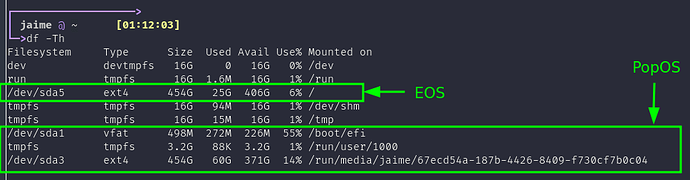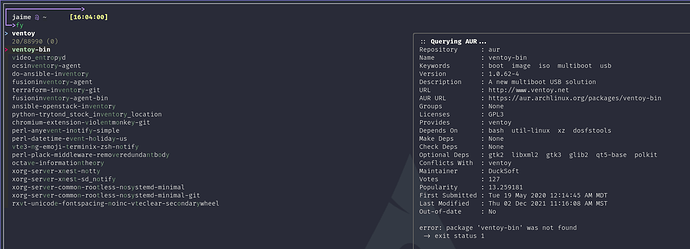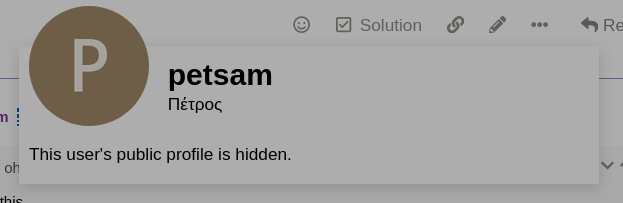The more involved I get with my installation, the more aware I am of the need to have a backup system in place. I’ve never “riced” an installation as much as I have ![]() and I’m terrified of someday breaking things.
and I’m terrified of someday breaking things.
I know timeshift has been mentioned here plenty of times, as has borg. QUESTION #1: I’ve yet to decide which to go with and am open to suggestions?!
With my investigation of a backup system, I learned about btrfs. So I checked my filesystem, and I’m running ext4. WHY? I guess that’s what I have been using for years - why change what ain’t broke, right?
I’ve done plenty of reading tonight ![]() https://forum.endeavouros.com/search?q=convert%20btrfs
https://forum.endeavouros.com/search?q=convert%20btrfs
Everyone has their own requirements, so I made a new post.
I did read through this carefully https://wiki.archlinux.org/title/Btrfs#Ext3/4_to_Btrfs_conversion
And this kinda scared me:
There are many reports on the btrfs mailing list about incomplete/corrupt/broken conversions.
I also read this https://amireslampanah.com/2021/09/complete-conversion-from-ext4-to-btrfs-on-arch-linux-and-other-linux-distros/ Which is perfect, as I like the depth of guides like that and seems pretty straight forward. I still do have my installer ISO on USB. I knew it would come in handy ![]()
My web dev projects folder ~/www has almost 225,000 files - the high count is due to lots of git and node_modules. I’ve used rsync in the past, but never for that many files. I’m sure I could go through and just delete the node_modules folders to conserve space, and reinstall as needed. But I need help writing the proper rsync command to get everything in .git folders, and tons of hiddenfiles. QUESTION #2: Can someone help with that?
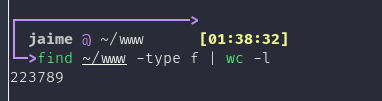
Final section: If I were to successfully convert from ext4 to btrfs, I have read that some features would be lacking. As compared to having the filesystem as btrfs from the start. QUESTION #3: What would I be missing? If it’s a significant feature set, I could reinstall?!
I am NOT opposed at all to starting fresh with the new Atlantis release. My ~/www and ~/.config will be safe. QUESTION #5: Can I export a list of all the packages I installed manually that DIDN’T come preinstalled?
Apologies for the length. Just wanna be sure I cover all my bases ![]()