Thanks for the Info @BS86 ![]()
I think it’s pretty stupid decision on their part (although not much has changed really).
Also i try to imagine anyone sane using Arch Linux as a server… ![]()
P.S. Even ![]() wouldn’t use Arch as a server, it’s just too nuts.
wouldn’t use Arch as a server, it’s just too nuts.
Thanks @BS86 for the effort and clarification!
It has been an illuminating discussion to follow.
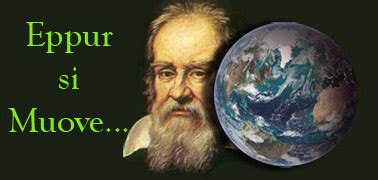
So if i understand right Andreas Radke still does not confirm that lts is aimed at server use nor does he confirm that the stable kernel is aimed at desktop use.
Imho this means nothing to stake your claim that lts is config-ed for server use
At the end of the day, you’re here to use your computer in the manner you want.
It’s my recommendation. Definitely. Until I see compelling evidence otherwise, there’s no reason to change.
I run my Thinkpad like an Arch Server. LTS all the way (Zen as backup).
Well - I for one don’t bother with it on my server. Any configs that ‘upgrade’ it for server use are not of sufficient significance to matter to me. I have always viewed it as an ‘older, more stable’ version of the mainstream kernel - great as a fallback option, or as a potential trouble avoider for those not hung up on the ‘latest and greatest’ bandwagon (like me - I came to Arch-based because I wanted the newest kernel, but rarely needed it except when building a new box).
BTW, Arch-based make excellent servers for 99+% uptime - just not for 24/7. Mine goes down for 5 minutes (updates) most weeks - but that’s all.
minor note - Linux is not about the rigourous application of logic to all choices - especially if that application is by someone else!
I don’t think so. The fact that the maintainer considers server usage when building the kernel has no bearing on that recommendation. The fact that it is far more stable than the mainline kernel is still true.
That guide is about keeping your PC easy to maintain and limiting the chance of breakage.
Lastly, maintained with servers in mind doesn’t imply that it shouldn’t be used for desktop usage.
Except one would definitely want to set preempt=full when using on desktop…
I’m old enough to recall when the general advice was keep the last three kernels to increase likelihood of a successful boot. There were even scripts (probably still are) for doing that. With the LTS kernel, I kinda kept that mindset. I’d roll with the latest, but have the LTS as my backup. For a while, I was running “Real Time Kernels” because I wanted to use my computer as a guitar amp (ala Guitarix) and latency is bad for that.
These days, kernels are generally a lot more stable and my mindset is shifted to, "Install whatever kernel you want/need, but always install the LTS kernel; if not as your main, then as your backup.
My overall experience running the LTS kernel is that is perfectly fine for general use. Although (and this is just a personal thing) it feels weird to have only one kernel on a linux distro.
I disagree with the OP, too. I run the LTS kernel on all my machines, and that is what I recommend to everyone.
The fact is, most users cannot tell any difference in performance or stability between using the mainline or LTS kernel. There is no noticeable difference in almost all cases. Therefore, you get absolutely no realistic value from running the mainline kernel. If I’m wrong on this, I still have to be corrected.
On the other hand, regressions and bugs are indisputably rarer on the LTS kernel, and therefore, by using it, you significantly lower the chance of being impacted by them. Kernel regressions have been known to cause filesystem corruption and similar problems, so it’s not something that should be dismissed lightly.
The only use case for mainline kernel over LTS that I would recommend is when using very new hardware (half a year old at most), which is not yet supported by the LTS kernel.
You’re not correct.
Lately he’ve changed preempt to settings that can be useful for anything except desktop / multimedia system, so now on default LTS Kernel you can see significant change:
- Stutter (both video audio)
- Reduced gaming performance + stutter
- Sometimes even reduced I/O performance
Here’s a typical example on Fedora: https://www.reddit.com/r/Fedora/comments/158fy6x/ive_turned_preemptfull_on_and_it_solved_most_of/
Luckily it’s easily fixed by setting preempt=full kernel parameter…until he’ll change some other important stuff like that because it’s fOr ArCh SeRVErS ![]()
![]()
I haven’t noticed any degradation you talk about, and a Reddit post is hardly a convincing source. On my main desktop, audio and video playback are buttery smooth, and on my laptop, they have always been crap. ![]()
But I can boot up the mainline or zen kernel to do some testing, it’s not a problem. Do you have any idea for an objective benchmark?
Not really, some games benchmark maybe would make sense?
I’ve noticed it in how KDE animations / window management behaved, as well as some audio stuff - it’s pretty obvious.
OK, I take your word for it. But since it’s purely anecdotal and I don’t seem to be impacted by it, I’ll continue with what I have. ![]()
Or you can take my word for it + just set a freaking Kernel parameter because it mirrors what normal desktop kernel should do anyway. ![]()
P.S. And obviously don’t forget to update grub ![]()
Sure, but why solve a problem which does not exist (at least in my, very limited, experience)? ![]()
Because when your (very limited) experience will lead you into those annoying problems - you’ll likely forget what could hit you and will spend a lot of time exploring some other possibilities that will lead you nowhere… ![]()
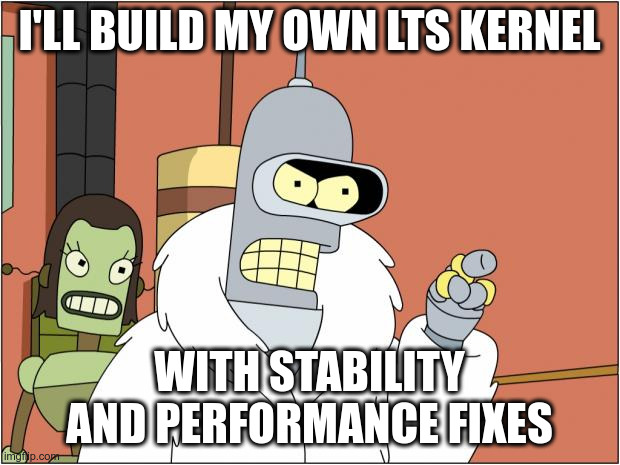
I’ll keep it in mind, if I ever experience any stutter in audio or video. I’ll even add a comment to my /etc/default/grub to remind myself to set it.