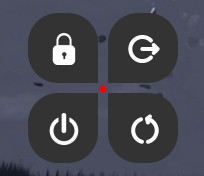Hallo
Bestimmt kennt jemand das Problem, das rebot oder shutdown aus dem Cinnamon Menü nicht funktionieren, stattdessen kommt der Anmeldedialog. Da kann man dann runterfahren.
Also habe ich mir zwei Starter gebaut und diese in die Leiste gelegt. Wir bleiben jetzt bei shutdown.
[Desktop Entry]
Name=Shutdown
Exec=shutdown
Comment=
Terminal=false
PrefersNonDefaultGPU=false
Icon=system-shutdown-symbolic
Type=Application
Egal ob ich shutdown oder shutdown now eintrage, es macht keinen Unterschied.
Dann habe ich die sudoers editiert und diese Zeile eingefügt:
USER HOST =NOPASSWD: /usr/bin/systemctl poweroff,/usr/bin/systemctl reboot
USER // Host ist natürlich mein Benutzernalme / Rechnername.
Meistens funktioniert es, manchmal jedoch nicht. Als es heute wieder mal nicht funktionierte, das im Terminal getestet:
shutdown
Failed to schedule shutdown: Access denied
shutdown now
Operation inhibited by "(name)" (PID 813 "cinnamon-sessio", user (name)), reason is "user session inhibited".
Please retry operation after closing inhibitors and logging out other users.
'systemd-inhibit' can be used to list active inhibitors.
Alternatively, ignore inhibitors and users with 'systemctl poweroff -i'
Den folgenden Befehl im Web gefunden, das ist das Ergebnis:
systemd-inhibit --list
WHO UID USER PID COMM WHAT WHY MODE
NetworkManager 0 root 657 NetworkManager sleep NetworkManager needs to turn off networks delay
UPower 0 root 1026 upowerd sleep Pause device polling delay
me 1000 me 842 csd-power handle-lid-switch Multiple displays attached block
me 1000 me 860 csd-media-keys handle-power-key:handle-suspend-key:handle-hibernate-key Cinnamon handling keypresses block
me 1000 me 813 cinnamon-sessio shutdown:sleep user session inhibited block
me 1000 me 842 csd-power sleep Cinnamon needs to lock the screen delay
6 inhibitors listed.
Und jetzt komme ich nicht mehr weiter. Was kann das sein das manchmal das System mit dem Starter nicht runterfährt oder rebootet ??
Was kann man da tun?