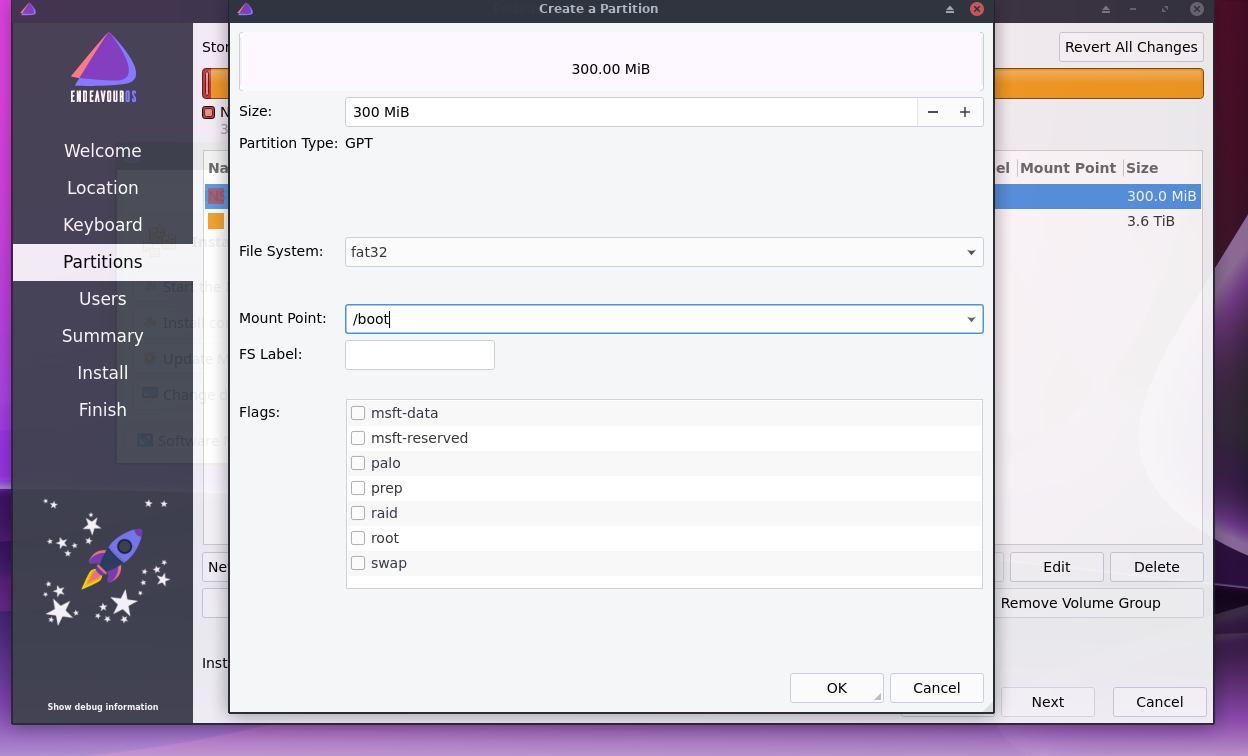You had Windows on it? It has some Windows partitions on it.
Windows has never been on it.
Sorry my brain is not working. When ever i see Microsoft i automatically think Windows.
Lol, understood.
So What does gparted show? Could you open gparted on that drive and do a screen print and post it.
What happened when you created a new gpt partition in gparted. Did you look at it? That’s why i want to see a picture of it now.
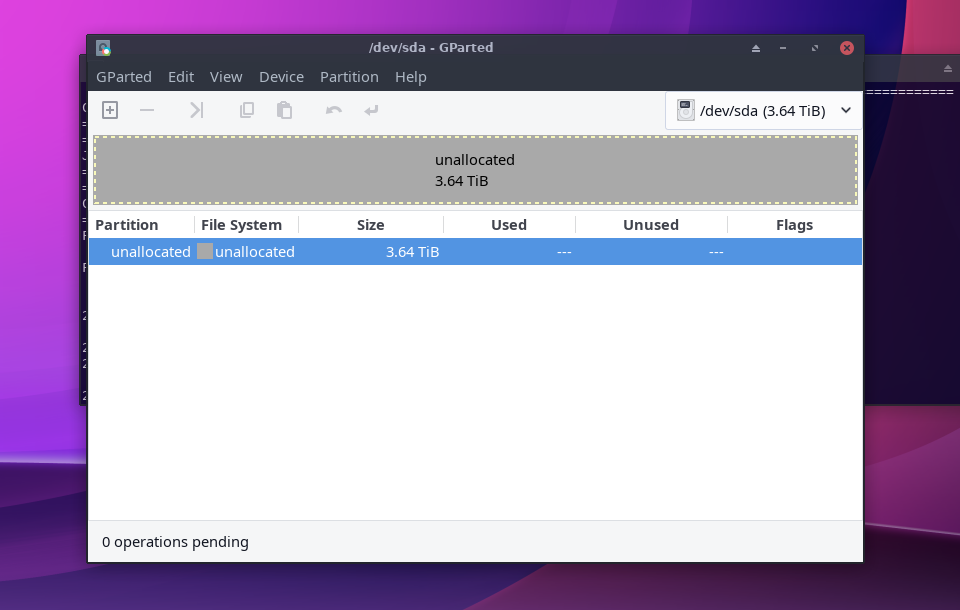
Okay so it’s currently unallocated. Can you format it to ext4?
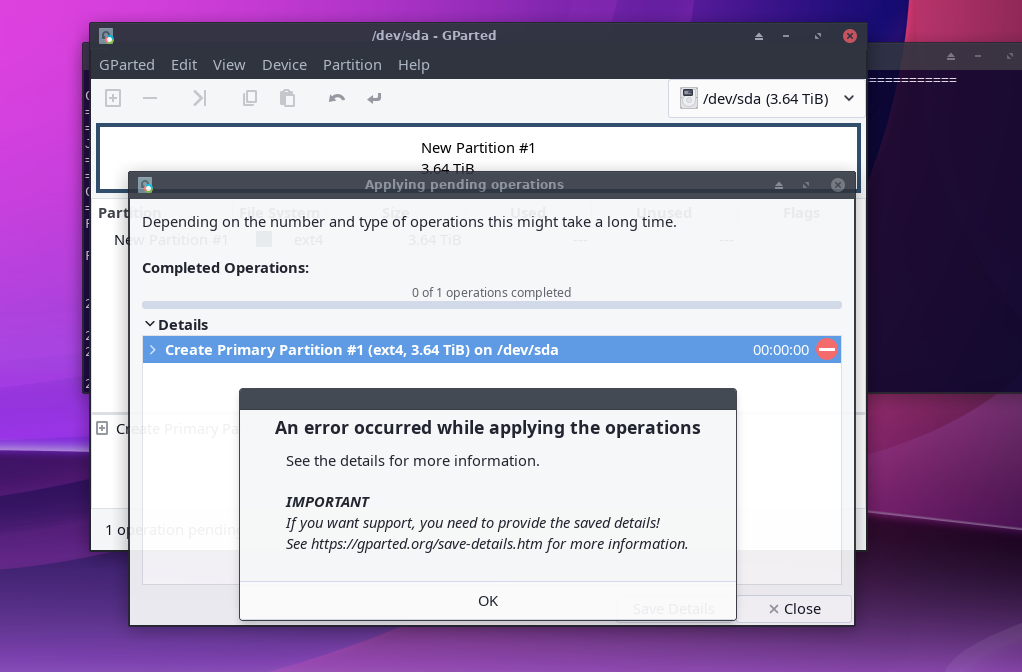
Have you rebooted the computer since the problems started. I would reboot the computer on the live usb and try the installer again using erase disk and swap file with ext4 file system. If this doesn’t work then tell me how you created the live usb? Maybe it’s the problem?
I will reboot and be right back. I used etcher to create the live usb
Etcher on Mint? Or another system?
Etcher on Mint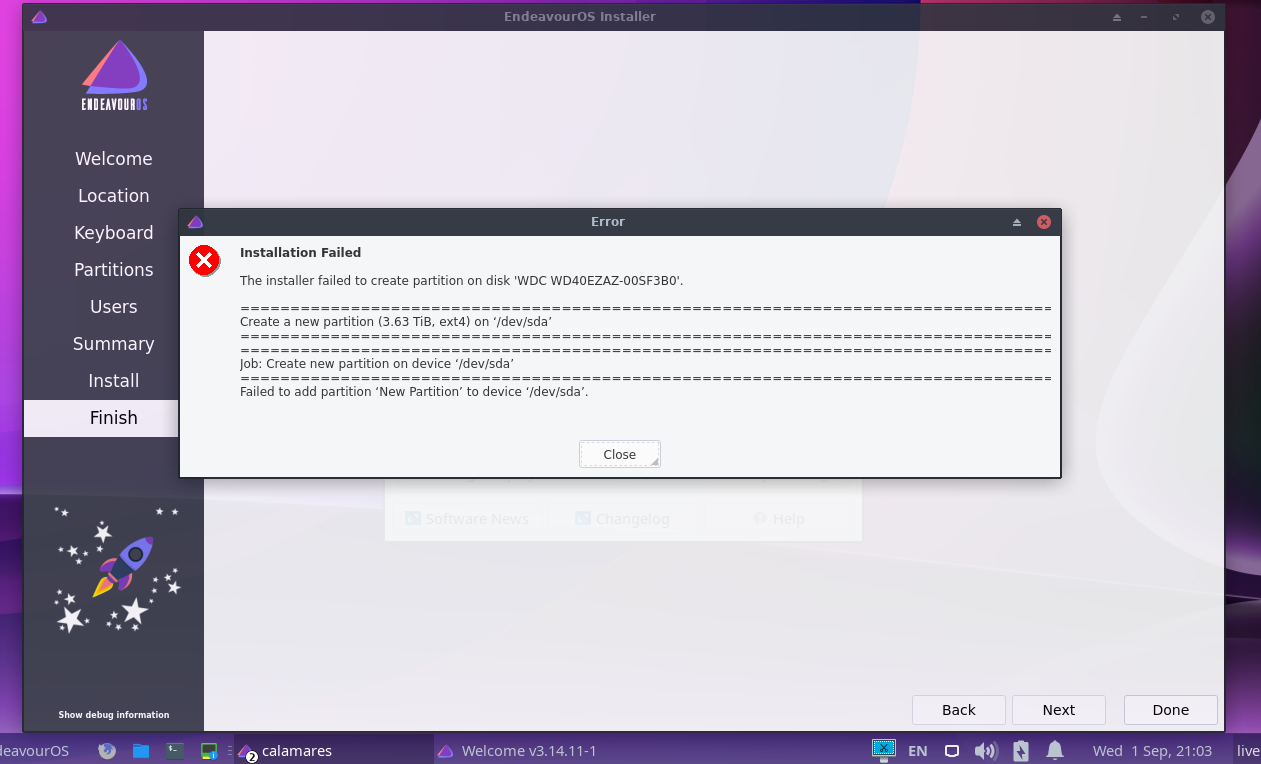
You could try the install again using manual partitioning. But it’s hard because i can’t see what you are doing. I can only tell you how to do it and hopefully you’ll understand the tools in the window. If you do manual partitioning you need to create at least a 300MB EFI partition and it has to be Fat32 and you have to set the flags for /boot/efi and /boot in the bottom window of the screen you are working in. Then create a / partition formatted with ext4 and flagged root. This is bare minimum just to see if the installer will write the changes to the disk. then you click next and go through all the screens.
I will give it a try
Etcher is fine for creating the live usb. It’s better than most. I use popsicle now on EndeavourOS.
Edit: If this doesn’t work I would try gparted again and create another new GPT partition and then try again with erase disk and swap file. Sometimes these disks when they get corrupted it could be right at the start.
this is what I have done so far but when I hit next nothing happens.
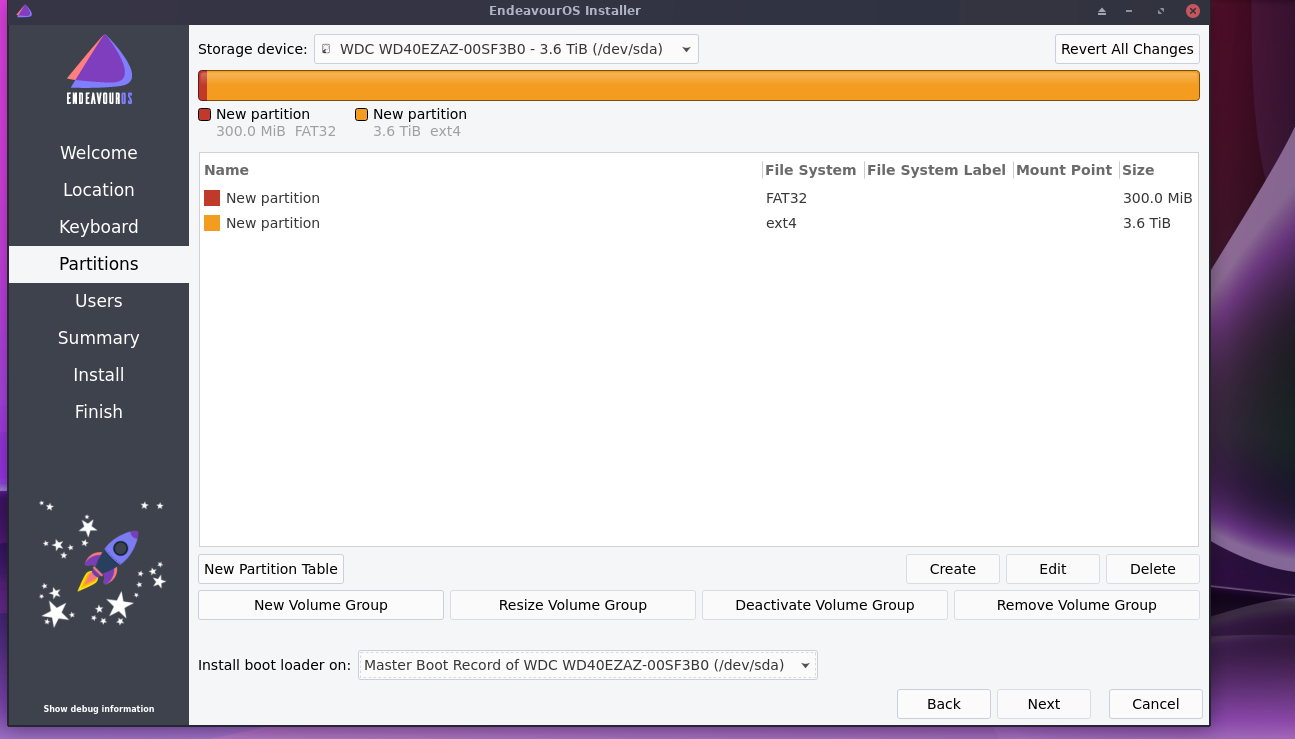
Click on the top entry so it’s highlighted and then click edit and set the flags for /boot/efi and /boot
Then do the same for the bottom entry and set the flags for /
Make sure when you set the flags it says format and set to fat32 for the efi partition and format ext4 and set / for the other.
If you do it right it will show under mount mount point /boot and /
This are the only options 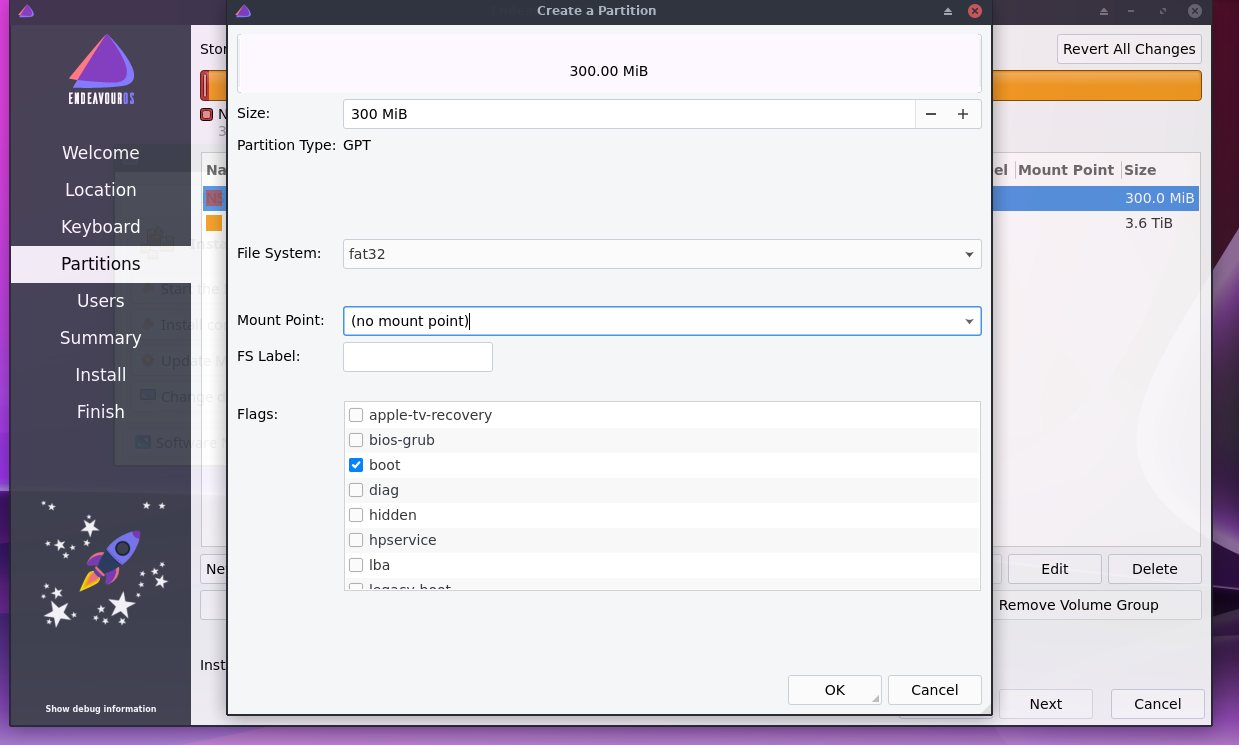
In the drop down window select /boot/efi under mount point
Edit: On the root partition same thing but the mount point will be /
Edit2: THe FS Label box is just there if you want to label it. No need.
No efi option just boot