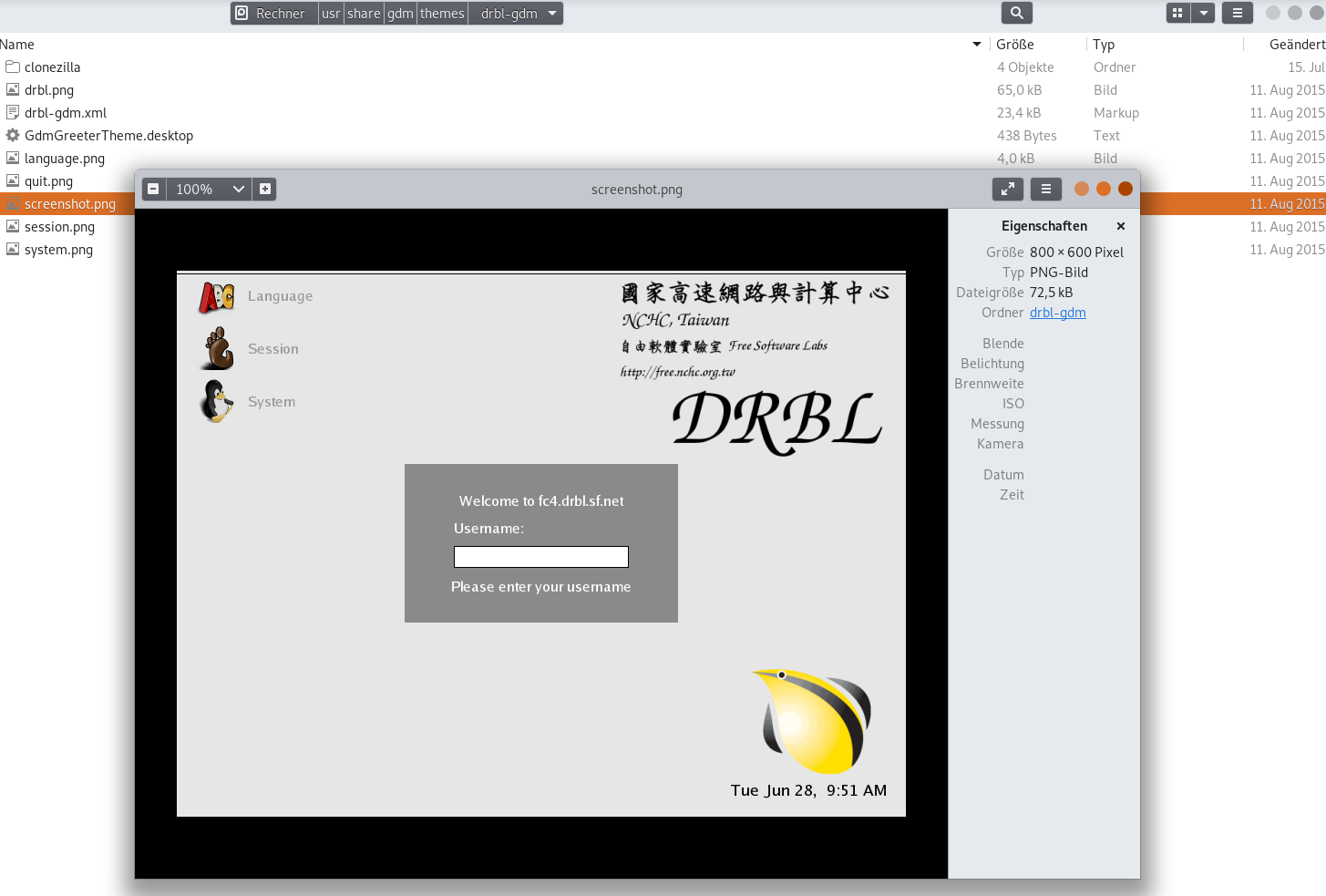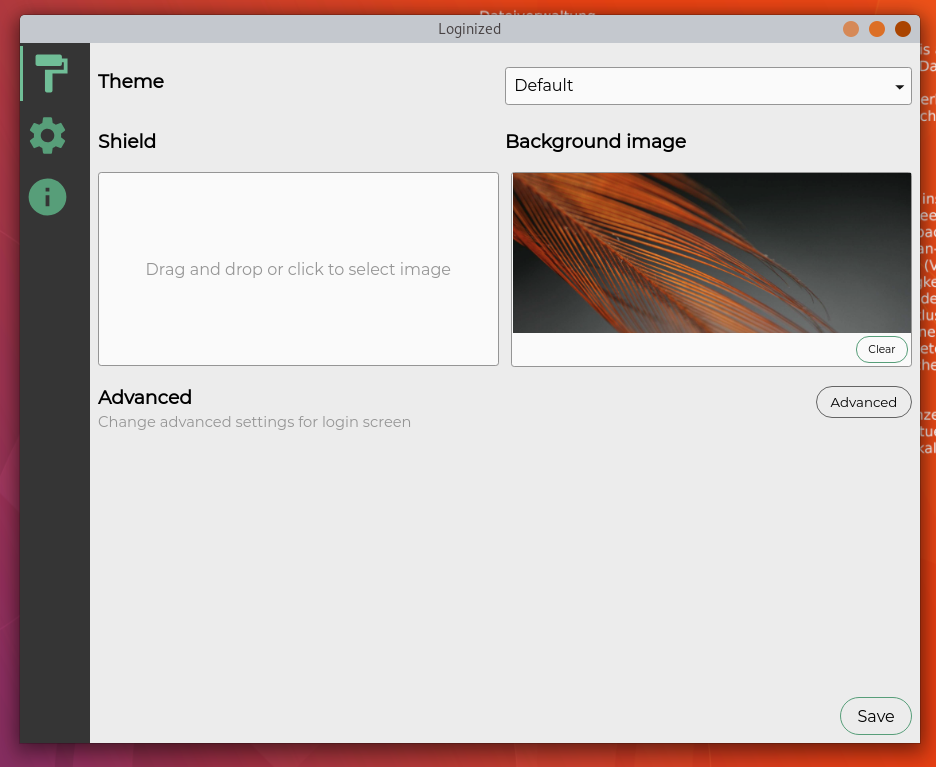Hi guys,
How do I change the wallpaper of the gdm display manager?
I have tried to look it up, but every web page refers to another folder and other files.
The most trustworthy seemed to me the ArchLinux Wiki and Forum:
GDM#Log-in_screen_logo
/etc/dconf/db/gdm.d/02-logo
[org/gnome/login-screen]
logo='/path/to/logo.png'
$ gsettings set org.gnome.login-screen logo '/path/to/logo.png'
Unable to change GDM3.8 login wallpaper
# mkdir /opt/login
# echo -e "[org/gnome/desktop/background]\npicture-uri='file:///opt/login/wallpaper.jpg'" > /etc/dconf/db/gdm.d/01-background
# cp [YOUR FILE] /opt/login/wallpaper.jpg
# dconf update
I have tried both but it didnt work.
gdm… don’t like customization. AFAIK it is something they are actually working on (unlike most else in Gnome that goes the other way) but I heard they are trying to make the GDM easier to customize.
1 Like
ringo
August 12, 2019, 8:21pm
3
did you used in root acces .?
edit , you have to do the first and the second but is for the logo of gdm ?
ringo
August 12, 2019, 8:27pm
4
you probably need kinda theme and edit the picture intoo it… it just making dificult when it can be simple =-)
I dont know how to change the gdm theme either. There is a /usr/share/gdm/themes Folder with some strange theme in it.
I dont know if that theme should be there. Nevertheless I have no idea, where I can select one of the themes of /usr/share/gdm/themes
Still you have pointed in the right direction. There is a login customizer called Loginized , which is able to change the wallpaper in 2 clicks.
Maybe someone knows how to change it manually but for now I fine with this solution.