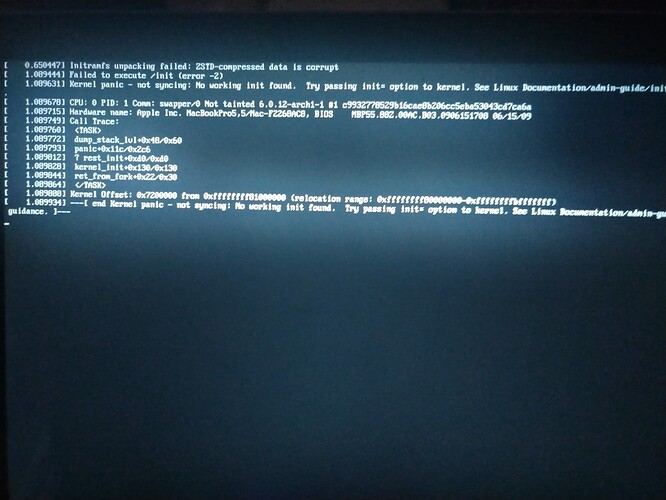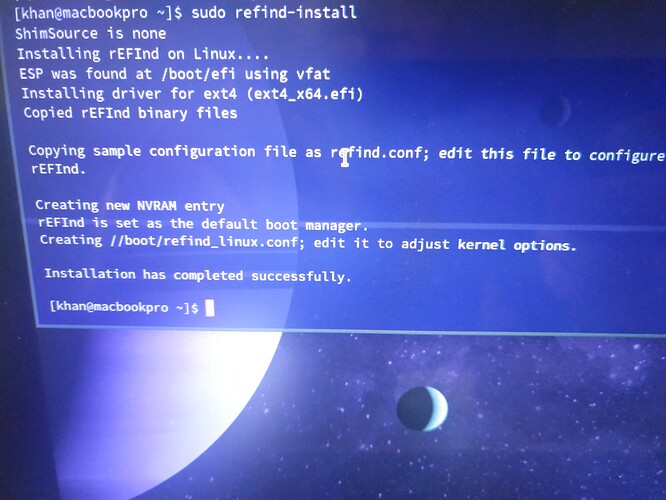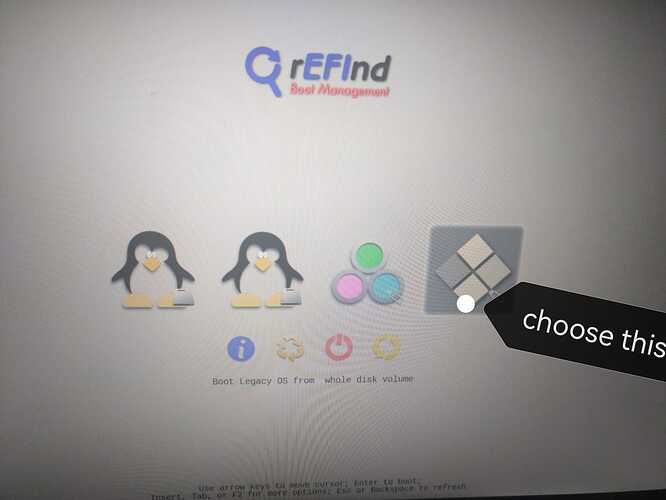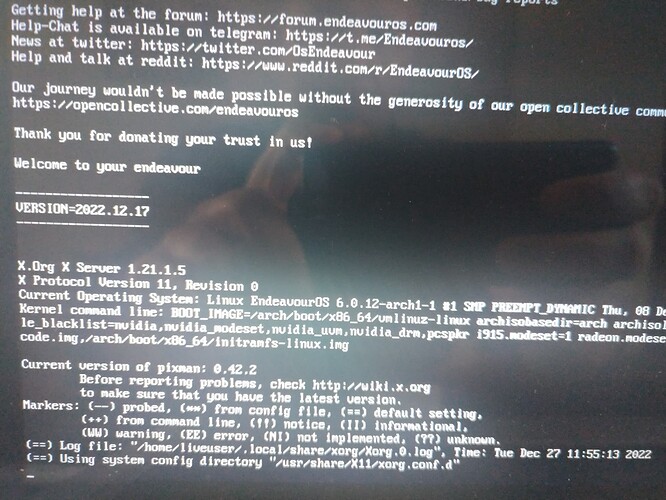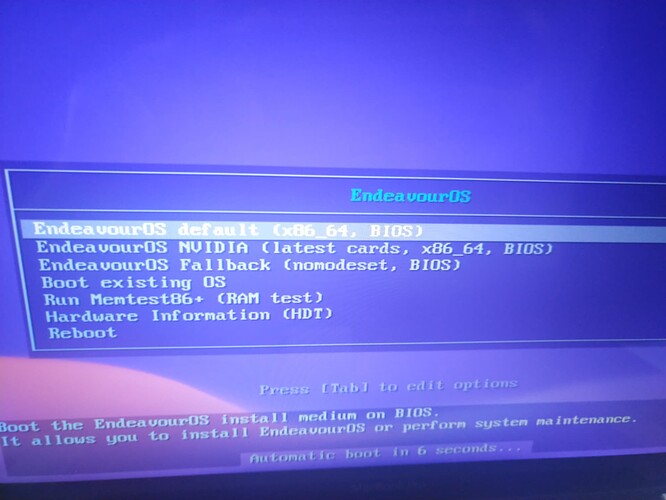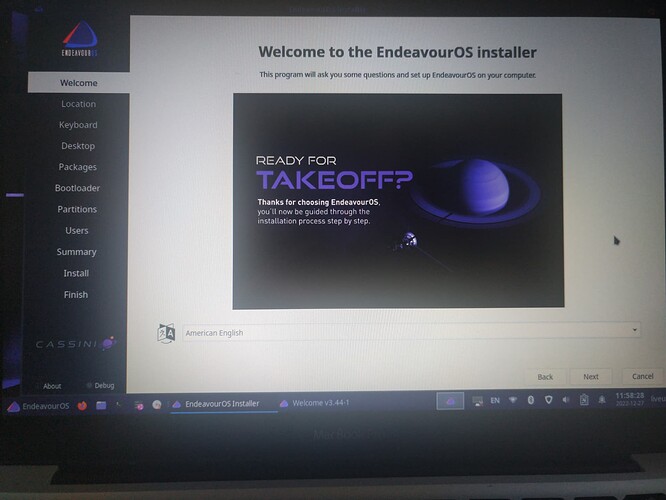I attribute it to too much holiday drinking ![]()
would you please try what I wrote above?
(my first message)
I did, but it was not necessary on my Macbook. I could take an Artemis system and install refind without issue and it would continue to boot without issues once you could figure out refind booting .
But that system could not boot the Cassini IOS on a USB stick. I think that is the whole point of this exercise. The UEFI firmware on a lot of Macbooks isn’t compatible with the Cassini ISO on a USB stick I guess I could burn a CDROM and try to boot that way, but that is a bit of a regression.
Bottom line is on my Macbook if you can install Artemis you can upgrade to Cassini using pacman. You just can’t boot Cassini directly.
My understanding was the user installed rEFInd on artemis and then shutdown and booted using rEFInd and was able to boot on Cassini. Don’t know how though. I’m not even sure the hardware is the same? It could be a totally different year that the hardware doesn’t have the same issue. ![]()
That is a probably a different issue than what was being discussed here even though it is the same error message.
Using refind to chainload grub really shouldn’t produce a different result. I wonder if you had the wrong entry selected in your BIOS/firmware. Maybe you have more than one grub entry.
> wrong entry selected in your BIOS/firmware
how can I look because I haven’t made any bios changes.
You can check with sudo efibootmgr
output (on Cassini)
EFI variables are not supported on this system.
Maybe it doesn’t know how to read the variables on a mac?
I don’t really know how to check the order then. I don’t have a mac to test with.
You’re right.
I enjoy using Cassini.
I shared photos to help others.
Sadly Refit is not a common solution. Didn’t work on my Macbook pro, sadly. I still got the Kernel panic. So the problem persists.
Edit: What I did is just instal endeavourOS 22.9 without any Desktop Manager or Enviroment, and just use eospackagelist --install budgie to get the latest budgie as it was installed from the 22.12 cassini iso, and configed so i could launch from lightDM.
Also @jfabernathy if you want the 22.9 iso torrent, I can link it to you here if you want to have a back up, if that’s fine with the mods.
I’m just asking because I’m curious.refind screen is the logo on the photo I share?did you choose it?
2005 Macbook pro 5
There are reasons why it don’t work. Not everyone’s Mac book is necessarily the same hardware.
https://wiki.archlinux.org/title/MacBook5,2_(early-mid_2009)#Installation
For others who need to identify their Macs.
Maybe.
Thanks for your help and support.
Yes. I clicked the legacy one and the linux one and on both I got a kernel panic.
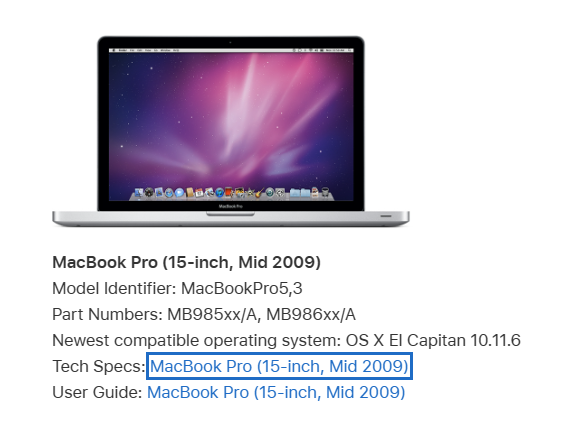
This is mine. 2.66ghz model.
UPDATE: My dad with his 2012 dual CPU Mac Pro 5,1 with Updated Xeon X5675 CPUs 40gb of ram and a Radeon RX 5500XT is also Having the same ZSTD compressed data corrupt
Kernel Panic. So definitely not an isolated issue with macbookpro machines. Hope the endeavourOS Team can fix this issue with the installer, cause it seems to affect EFI (Non-UEFI) machines.
UPDATE 2: IT seems to be an issue with the installer and only Mac computers (UEFI and EFI). My sister’s iMac 13,1 ( iMac (21.5-inch, Late 2012) - Technical Specifications (apple.com)) also couldn’t run the liveISO. And got a longer kernel panic this time:
Hope this can be patched soon-ish ![]()
added from test with USB iso ( with ventoy )
on macpro 2009 ( version mac3,1)
i get error missing architecture macintosh #14 ,
i can select iso , then try normal mode , but no screen after , for choose drivers videos
The new Installer seems to be screwed for Intel Mac computers. 22.9 installer works just fine though, and if you install it ONLINE, you get the latest stuff from those so, so far that seems to be the the only way for it to work right now; or if you want to try like how @deepblue said and try with installing refit, and booting like he did.