we do not know dump questions here 
cleanbuild means that you will download sources freshly by removing the already existing sources, so if you choose A it will redownload a fresh copy of the sourcefiles.
You can see that it says also [build files exists]
I do forget to mention that optimus-manager-qt need optimus-manager as a dependency, as it is build on top of that.
So say A to redownload sources and then it will ask more questions like if you want to watch diffs? say N to not doing this as it will not say anything to you, then say yes Y to remove dependencies after build, or keep them so that you do not need to install them on next update…
Finshed it, do I reboot?
Edit: I can boot up now but I dont see the optimus manager on the bottom right tray. I’ve tried starting it etc
systemctl status optimus-manager
enable it:
systemctl enable --now optimus-manager
it needs to run to show up
Its apparently active (running already). Is there anyway to get it to show in the bottom right tray?
it could be that you need to build the optimus-manager-qt with enabled option for PLASMA…
https://aur.archlinux.org/cgit/aur.git/tree/PKGBUILD?h=optimus-manager-qt-git#n4
# Maintainer: Shatur <genaloner@gmail.com>
# Use KDE API features (recommended for Plasma users)
_with_plasma=true
pkgname=optimus-manager-qt-git
pkgver=1.5.3.r19.g51a67d8
pkgrel=1
pkgdesc='A Qt interface for Optimus Manager that allows to configure and switch GPUs on Optimus laptops using the tray menu'
arch=(x86_64)
url=https://github.com/Shatur95/optimus-manager-qt
huh. How do i compile it? Sorry for asking a step by step process
right jumping into the world of Arch 
ye debian distros had it easy for me. Pretty much spoiled me
git clone https://aur.archlinux.org/optimus-manager-qt-git
then open the folder optimus-manager-qt-git with filebrowser open the file PKGBUILD with Texteditor and change false to true here:
# Use KDE API features (recommended for Plasma users)
_with_plasma=true
save the file.
open a terminal inside the same folder (optimus-manager-qt-git) and run makepkg:
makepkg -si
This is the manual way to build and install packages from AUR
do you try to run it from menu already?
/usr/bin/optimus-manager-qt is a launcher… so it could be you need to start it manually and it is not automaticly starting
It works now, but i get this:
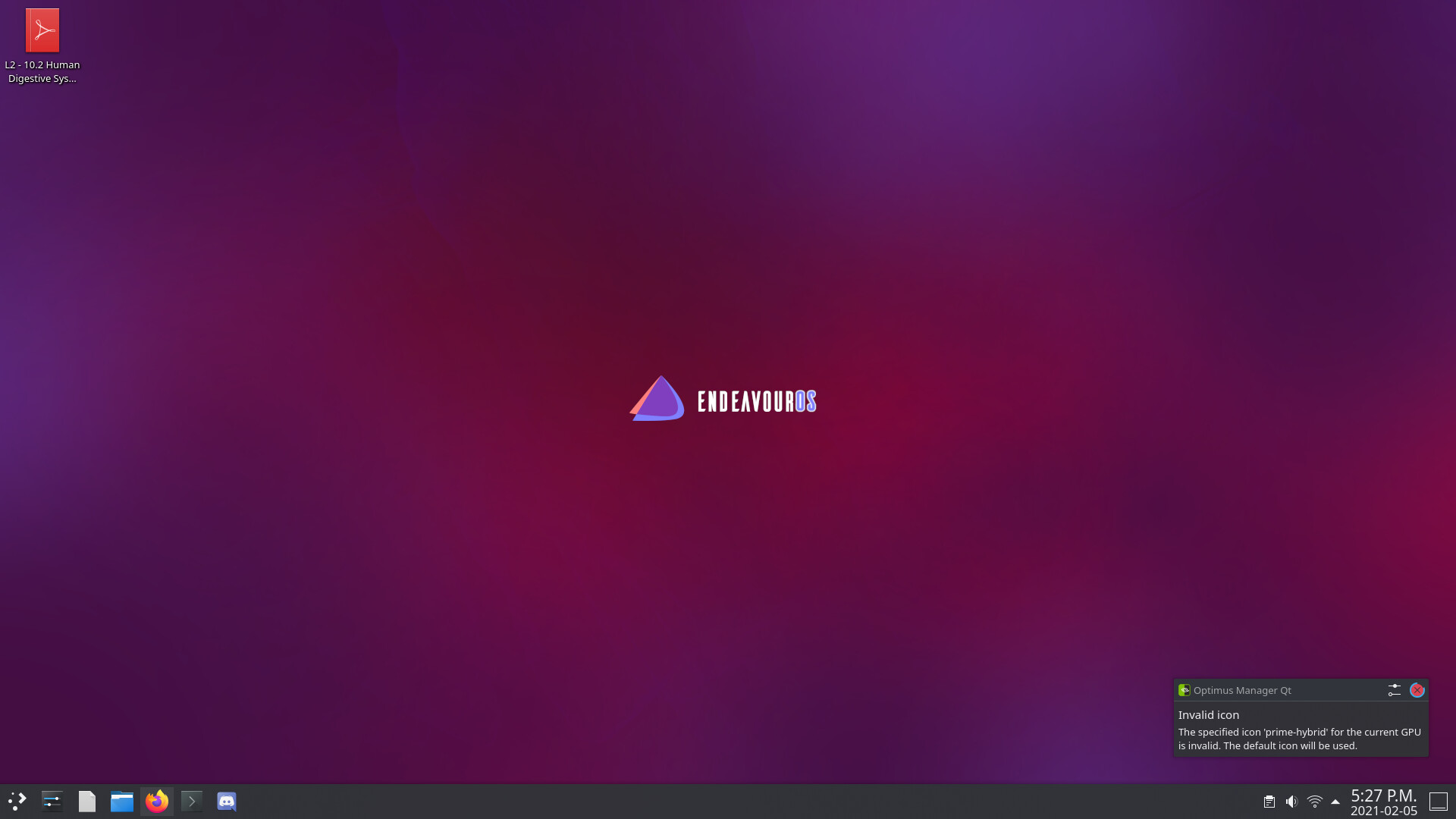
Its a small issue but it would be better if it was fixed. Some image is corrupted
hmm strange… i think the icon is simple not there inside the default icon-theme…

do you rebuild manually or just start the app from menu?
i rebuilt manually
the build do not include that icon, and it is not included in arc-x-icons you could try using a different icon theme to see if it will remove the error…
you can see if you search for it:
locate prime-hybrid
it will not find it
I’ve tried switching between different stock themes. They dont seem to fix it
i will fill a report at github of optimus-manager-qt
Is there any way to copy the default icon and replace it with the black icon?