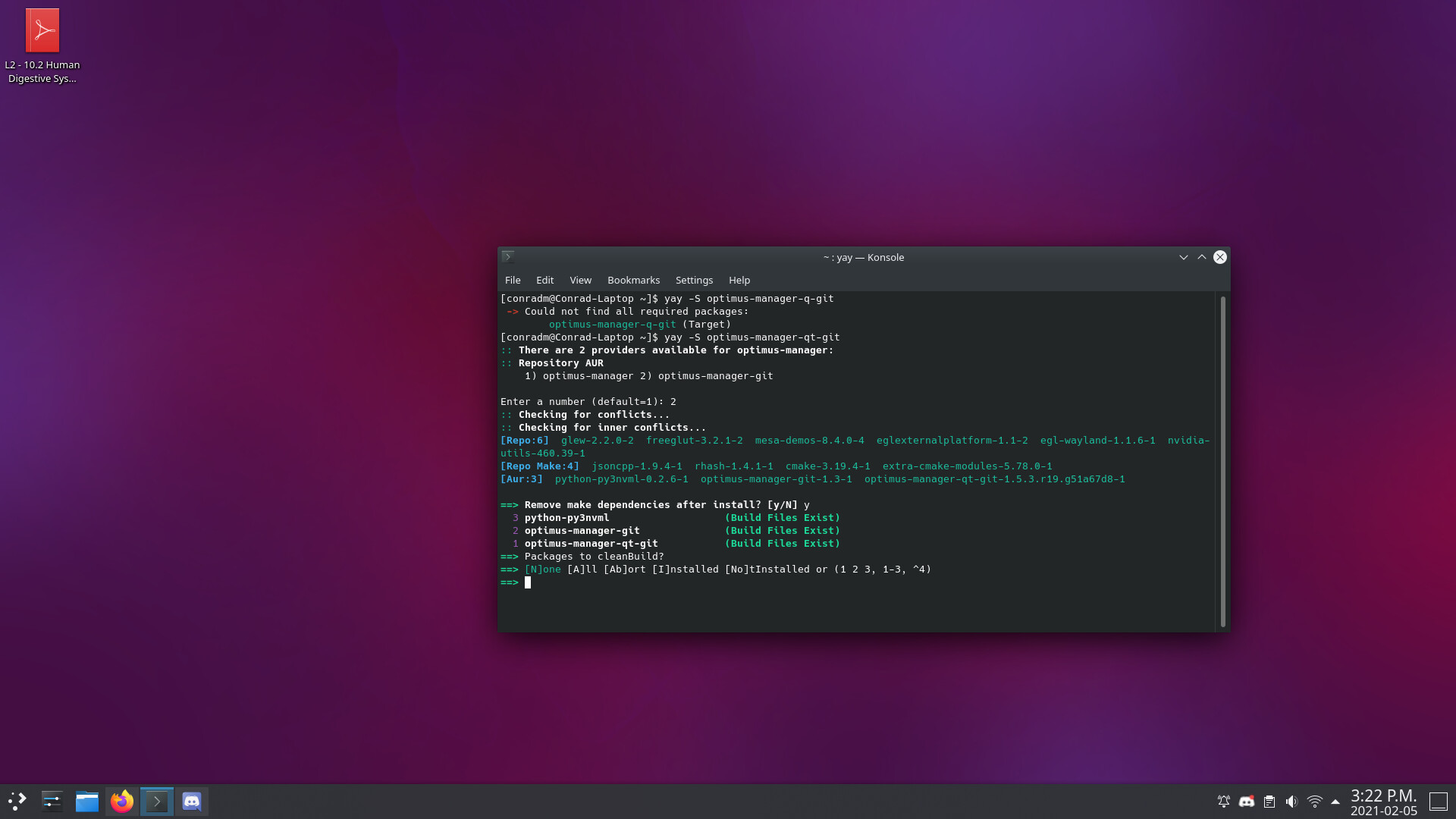I installed nvidia drivers using the provided script and once I rebooted, the boot process is stuck and not going on. Any help?
Edit: Some extra details: Laptop with a ryzen 7 3750H and a gtx 1650
Edit 2: Some more info, this is my first time trying an arch-based system. I’ve used mint but never got my hands dirty with it
first welcome here!
Nvidia Diver currently have some hickups.https://endeavouros.com/docs/hardware-and-network/graphic-cards-gpu-driver-and-setup/nvidia/nvidia-optional-enhancements-and-troubleshooting/
https://endeavouros.com/docs/system-rescue/how-to-boot-without-graphical-environment/
Other way is to blacklist the nvidia driver at boot to boot on the nouveau driver from kernel.
Press e when the grub-bootmenu appears.
Use the arrow keys to find the line looks like this:linux /vmlinuz=linux root=UUID=...... rw quiet resume=.... (… = long snake of numbers)
put nvidia.blacklist=yes modprobe.blacklist=nvidia nouveau.modeset=1 nouveau right after rw like this:rw nvidia.blacklist=yes modprobe.blacklist=nvidia nouveau.modeset=1 nouveau resume=....
i do remove quiet to get a more speaky output on boot (rest leave untouched!!!)
Press Ctrl+X to boot with this parameter.
2 Likes
I reinstalled EOS to fix it but is there any way I could get nvidia prop drivers instead of xorgs with it booting?
in most cases it will work there are only some systems where it have issues like you have… by any chance it is a dual GPU system ?
Have you tried to boot the ISO with Nvidia option already ?
to see the gpu specs run this command and give the short URL it gives out:
lspci -vnn | grep '\''[030[02]\]' | eos-sendlog
yea hybrid graphics then, so you need UEFI/Firmware setting up to use only one of them or you need a switcher mechanism running…
i am off for sleep now, but i am sure it will work if done right.
Will this work if my system is using amd and nvidia instead of intel nvidia?
this is only an overview of possible solutions, and there are some only working for nvidia/intel combi like bumblebee…
Does it matter if I use optimus manager or optimus-switch? Any pros and cons for each?
try and see what is working for you, they’re doing it differently…
Do I need to wipe EOS before doing this or no?
no it is simple as adding program and config
i would use the git version from AUR as it will take latest version from main branch and not older stable release:https://aur.archlinux.org/packages/optimus-manager-git/ yay -S optimus-manager-git
sudo pacman -S nvidia-dkms
make sure you have no config files under: /etc/X11/xorg.conf.d/ls /etc/X11/xorg.conf.d/
00-keyboard.conf is the output
Edit: Thanks for helping me on the way. I’m really new to arch and way to used to double clicking debian files and using apt to do my everyday thing
Edit 2: I forgot to say im on KDE so its qt instead of gtk
Folklore:
qt instead of gtk
they are different also, but i would give optimus-manager-qt a try first then, it is also known to work better in some cases…
Folklore:
00-keyboard.conf
you do not need to remove this one, a sit is not gpu related…
Should i delete the config first?
What do i pick?
Edit: Sorry if its a dumb question again. Pardon me