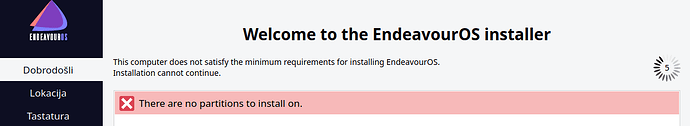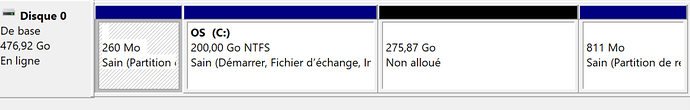Hey,
I have a similar issue than this post: after disabling secure boot, I’m able to boot on my USB stick. But when I try to install, my laptop SSD is not detected.
Debug info with the USBWritter install
[liveuser@eos-2023.08.05 ~]$ lsblk -f
NAME FSTYPE FSVER LABEL UUID FSAVAIL FSUSE% MOUNTPOINTS
loop0 squashfs 4.0 0 100% /run/archiso/airootfs
sda iso9660 Joliet Extension EOS_202308 2023-08-05-13-57-43-00 0 100% /run/archiso/bootmnt
├─sda1 iso9660 Joliet Extension EOS_202308 2023-08-05-13-57-43-00
└─sda2 vfat FAT16 ARCHISO_EFI 6121-B369
Using Ruckus instead of USBWritter to create the installation USB allows me to start the installation, but the only partition available are on the USB stick and not the disk (which does not appear in the partition manager). And I have the same issue with Kubuntu.
I saw this other post but I can still boot on windows so my SSD is likely still alive ![]()
Windows settings
I have this partitioning on my disk:
Secure and fast boot are disabled, hibernation is disabled too.