So mint is installed on nvme0n1p3? Just want to make sure you install EndeavourOS on the right one or you are going to wipe out Mint.
yes, mint is on partition 3 after doing a reinstall all over. frankly not too concerned about mint if i can get this to work…
so far is still stuck on the same manual format place
will let it run for a while and revert
nals
installer just stalls here and does not make the disk changes
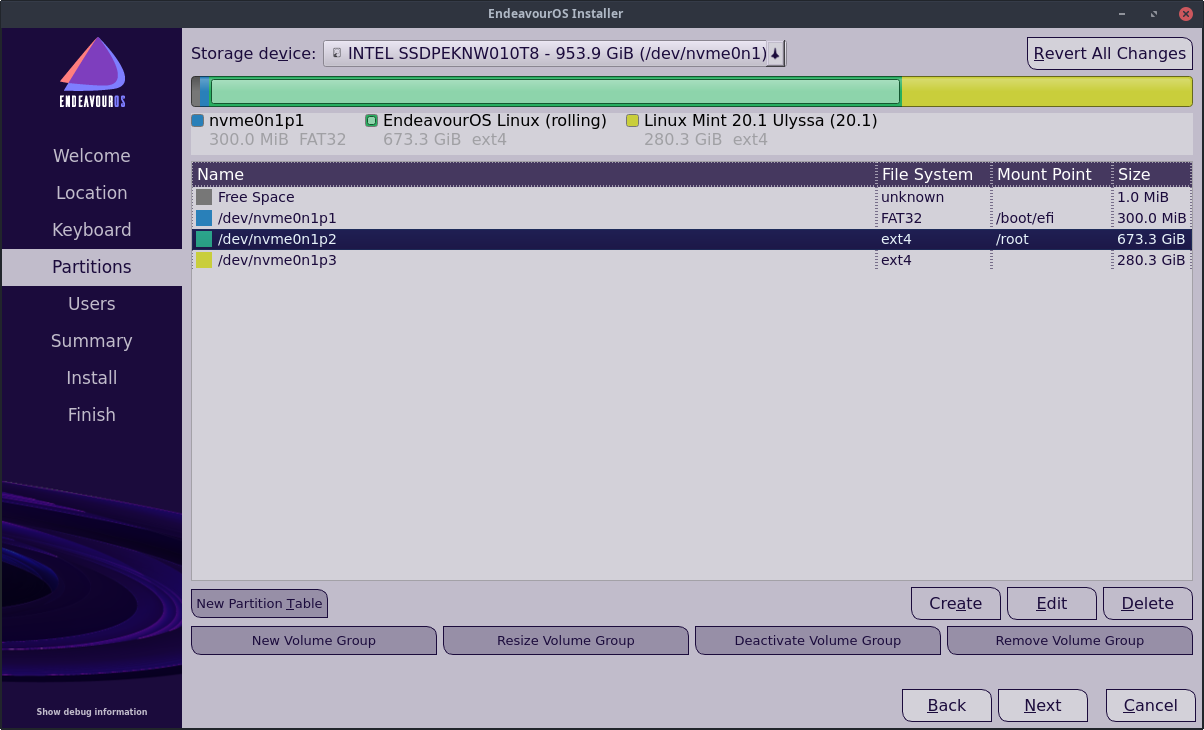
here is what the terminal shows:
14:37:06 [8]: QML Component (default slideshow) Next slide
14:37:14 [6]: void EditExistingPartitionDialog::applyChanges(PartitionCoreModule*)
old boundaries: 618496 1412657739 1412039244
… new boundaries: 618496 1412657739
… dirty status: false
14:37:14 [6]: CalamaresUtils::Partition::KPMManager::KPMManager()
KPMManager 3 created.
14:37:46 [8]: QML Component (default slideshow) Next slide
: Warning: cannot make a backup of mirrorlist!
14:38:26 [8]: QML Component (default slideshow) Next slide
14:38:33 [6]: QString PartUtils::findFS(QString, FileSystem::Type*)
Found filesystem “ext4”
14:39:04 [6]: void EditExistingPartitionDialog::applyChanges(PartitionCoreModule*)
old boundaries: 618496 1412657739 1412039244
… new boundaries: 618496 1412657739
… dirty status: false
14:39:04 [6]: CalamaresUtils::Partition::KPMManager::KPMManager()
KPMManager 4 created.
14:39:06 [8]: QML Component (default slideshow) Next slide
14:39:46 [8]: QML Component (default slideshow) Next slide
14:39:49 [6]: QString PartUtils::findFS(QString, FileSystem::Type*)
Found filesystem “ext4”
14:40:26 [8]: QML Component (default slideshow) Next slide
14:41:06 [8]: QML Component (default slideshow) Next slide
14:41:46 [8]: QML Component (default slideshow) Next slide
14:42:26 [8]: QML Component (default slideshow) Next slide
14:43:06 [8]: QML Component (default slideshow) Next slide
“”“”"
nals
I’m not sure what you have done because the partitions are a different size now than you’re original post?
Edit: Are you saying when you click next nothing happens?
have not touched anything partition wieafter doing the install enedevouros first, and followed with the mint. (the old one was vice versa, which screwed up the mint display resolution)
yes, when i click next nothing happens. a box should pop up saying warning/reconfirm etc, but nothing at all, just sits there
nals
Not sure what’s going on there. Doesn’t make any sense. Are you able to use gparted and remove that partition so it is unallocated space and then run the installer and use that unallocated space as /root and do it that way?
very difficult indeed.
so went into gparted and deleted partition 2, which became unallocated. however installer would not let me select/edit that partition, so went back to gparted and formatted it as ext4.
now the installer lets me select it, but same as before had to manually type /root in the mount point before it showed up in the drop down menu. the flags does not have the /root option.
still hangs in the same place.
would it help to create a seperate boot partition ?
nals
nals
I have installed EndeavourOS hundreds of times and i have never seen this. Mint was installed in UEFI also?
Edit: With the installer are you able to use replace partition instead and select the partition you want to install to and it will replace it with EndeavourOS.
how do i check that ?
nals
In Mint the following folder should exist otherwise it is not installed in UEFI mode.
/sys/firmware/efi
when i type that into the terminal (booted into mint, it says
“”"
bash: /sys/firmware/efi is a directory.
however, i do not know how to get to it
gparted does show a /boot/efi partition
tried to do the replace partition route, but installer now does not allow me to go there, just sits there when i choose that option and hit the next button
nals
Do you have secure boot turned off in the Bios?
yes
I don’t understand why there is a problem. Did you originally try installing EndeavourOS on its’ own and wiping out everything?
Change “/root” to “/”
ok, figured out the replace existing partition and i installing via that route now, smells promising,…
yes, one of the first things i tried was that, which led to the UUID not found message on bootup
nals
I’m just not understanding why there’s a problem. I think it is a misunderstanding of how to set root in the manual partitioning setup. Maybe the OP is looking for /root when it only shows /
The mount point /root is not correct. It must be / only.
indeed am manually typing in /root while it does not show up in the drop down menu. once i type it in, it shows up.
if the current replace partition does not work, i will go with what manuel suggested and report back.
thanks to both of you
nals
I still don’t understand why you say that / isn’t there in the drop down box. I have installed this so many times and it is there for me. Hopefully this install using replace partition works.