Hello,
Today when booting up the desktop would not load after using ctrl alt f2 I logged in using the terminal. However, it seems that my desktop environment is not working. What steps can I take to fix it?
Thanks,
Frog
Hello,
Today when booting up the desktop would not load after using ctrl alt f2 I logged in using the terminal. However, it seems that my desktop environment is not working. What steps can I take to fix it?
Thanks,
Frog
If you are in a TTY try updating.
sudo pacman -Syu
I have managed to update but there is no change.
Need more info. Post the link.
inxi -Faz --no-host | eos-sendlog
Sorry i messed up It’s a typo. I will correct it.
Edit: You can just edit your post and change it.
Edit2: I corrected it in the above post.
inxi -Faz --no-host | eos-sendlog
Looks like you have an nvidia graphics card. Do you have it set in the bios to run on the dedicated card?
I do run the Nvidia card but with the open source drivers.
I don’t see it using an open source driver at all. Can you post this.
inxi -Ga
You have a GTX 1060. Why aren’t you using the nvidia drivers? I also have the GTX 1060
If I install them I can’t use the motherboard output for a second screen.
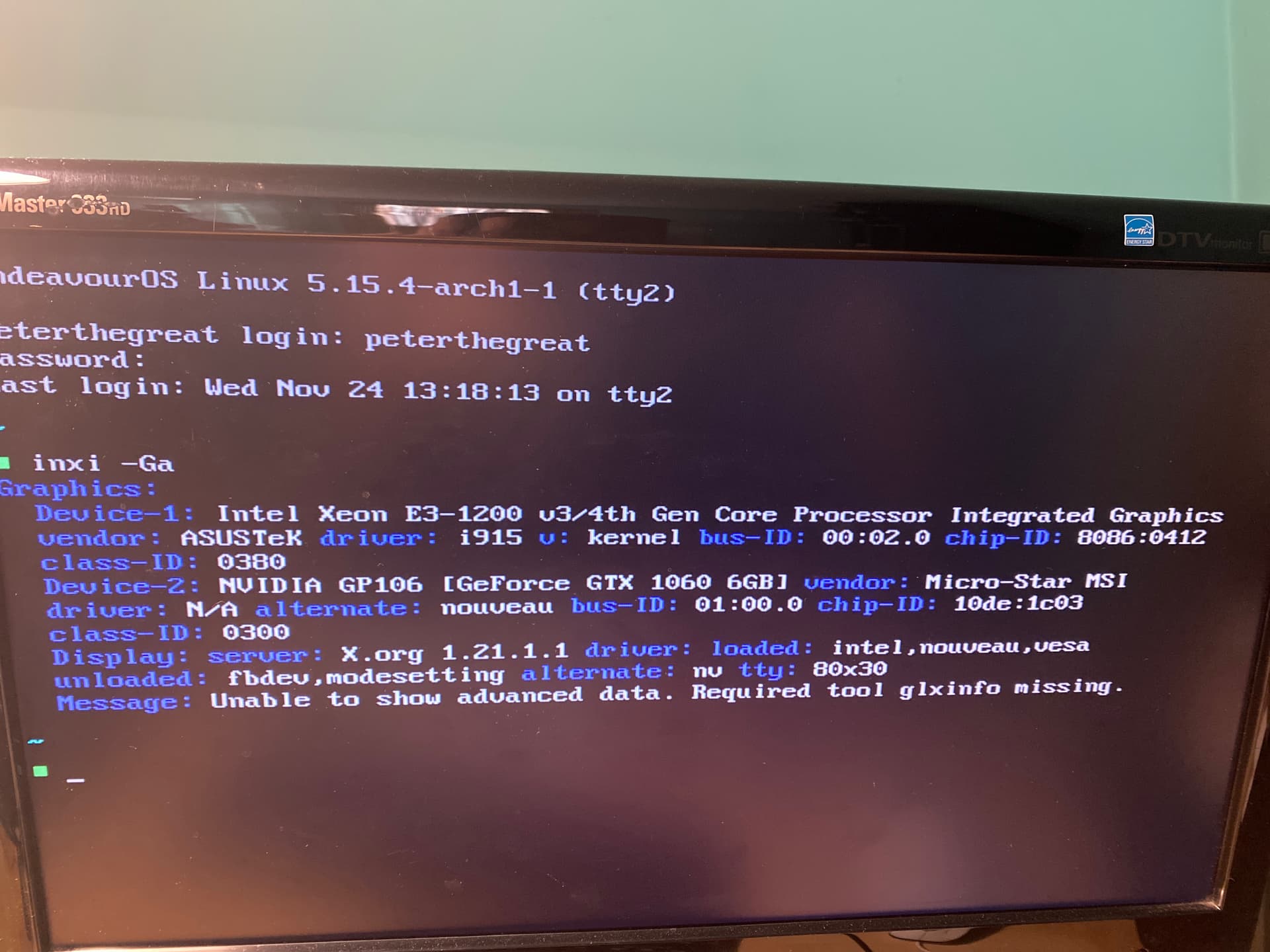
It looks like the driver is missing.
Yes which is odd. Why do you say you can’t use another screen? With Nvidia installed? What desktop are you using?
I use xfce the output from the motherboard is via and the cards is hdmi I run one screen from the motherboard and the other from the graphics card. Should I install drivers again?
The GTX 1060 is capable of four outputs? Which card do you have?
A Nvidia 1060 but one of my screens only has a vga input.
It looks like it is using intel driver only. So the display that is hooked to the card is HDMI?
Yes
The open source drivers are kernel modules that should load automatically. I would shut down disconnect the hdmi. Boot back up and then install mesa-demos
sudo pacman -S mesa-demos
Then shut down and hook the HDMI cable back up. Start the computer up again. The run inxi -Ga and post the output.