@ricklinux
this is a very interesting article.
But it also shows that backups are essential.
I have already mentioned it, on the M2 ‘only’ Eos should be installed. I am 55 years…maybe it lasts longer than me ![]()
@ricklinux
this is a very interesting article.
But it also shows that backups are essential.
I have already mentioned it, on the M2 ‘only’ Eos should be installed. I am 55 years…maybe it lasts longer than me ![]()
The problem with that test was they didnt validate the data, they just wrote the data and assumed because the drive didnt report an error it was fine. Ill have to hunt it down again but there was a response to the original article quoted there years ago that showed the drives started to write sections of garbage data after reaching or slightly after their TBW limit. The Nand itself will out right fail long after that limit but the issue isnt the nand itself failing but failing to retain data properly.
EDIT: Im not saying to worry about it constantly, itll be years before an SSD needs to be replaced unless you write ALOT. Just some brands are a bit fast and loose on those TBW limits.
I’m sure there are lots of product out there that may or may not meet the specs that they claim and fail prematurely and or also don’t work as well as other products even though they claim to. There are so many different manufacturers and brands. As a consumer i have to rely on the specs. Reliability is something that may not be the same for every individual user so one must take things in stride and on a case by case basis, test reports, and reviews etc. It’s just an article with some facts and information. The information is still worthy.
assuming youre not writing data constantly an SSD will long out live its useful lifespan most of the time.
I’ve ordered it.
Ryzen was on sale tonight at 259€ and a bequiet case for 65 and shipping costs saved.
it is a very good deal.
Nearly a perfect night for me ![]()
@ricklinux I have now also decided on this ram
Everything has arrived and assembled. it runs so smooth, not to say it’s a fucking beast ![]()
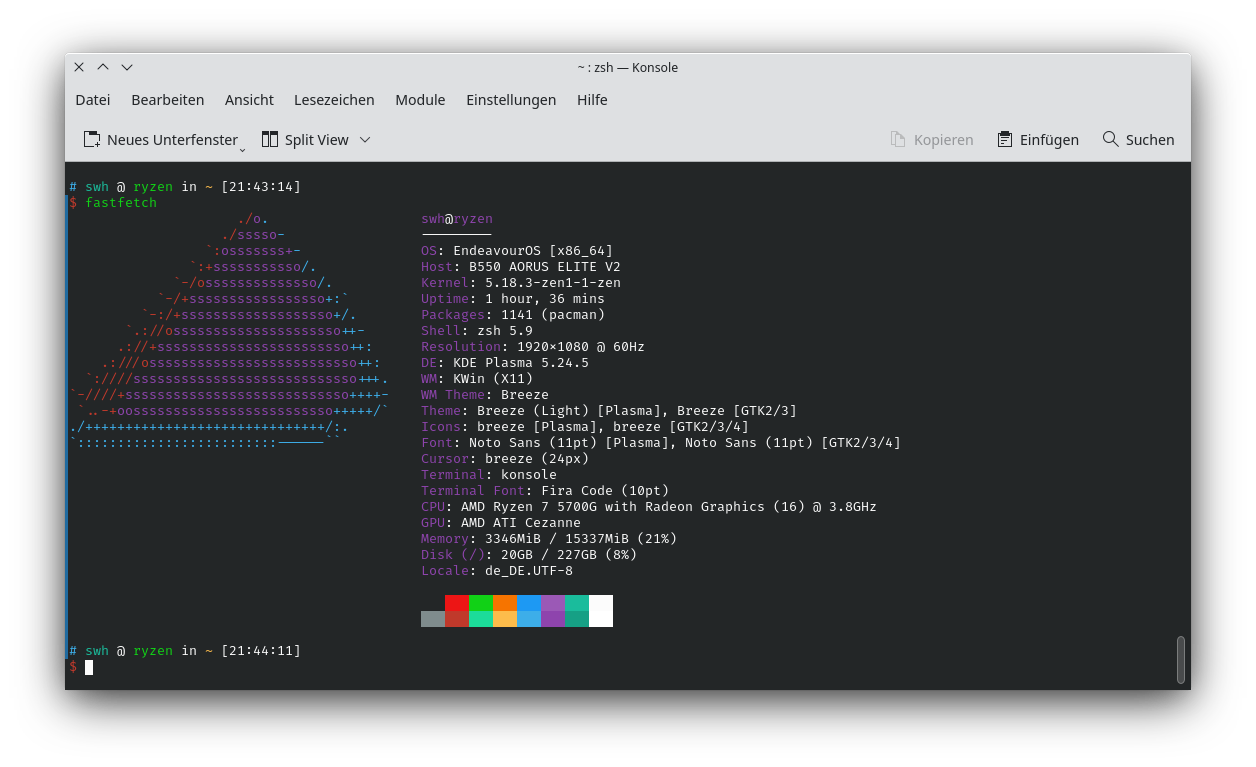
Have you tried for any benchmarking, or kernel compile times yet? There’s a thread here somewhere… ![]()
not yet. i will have a look. am just setting up. everything in its time ![]()
It is a beast?
Edit: It should be pretty good. I have the 3800X. It’s pretty decent other than it’s 105 watt. But my board has an eco mode to set lower 65 watt and also 45 watt. Not sure it works though as I haven’t really played with it much. I just actually updated the UEFI Firmware today to the latest.
not really…in contrast to my old pc, there are lightyears in between. ![]()
![]()
i forgot to post my new setup. so here it is, all in a bequiet case

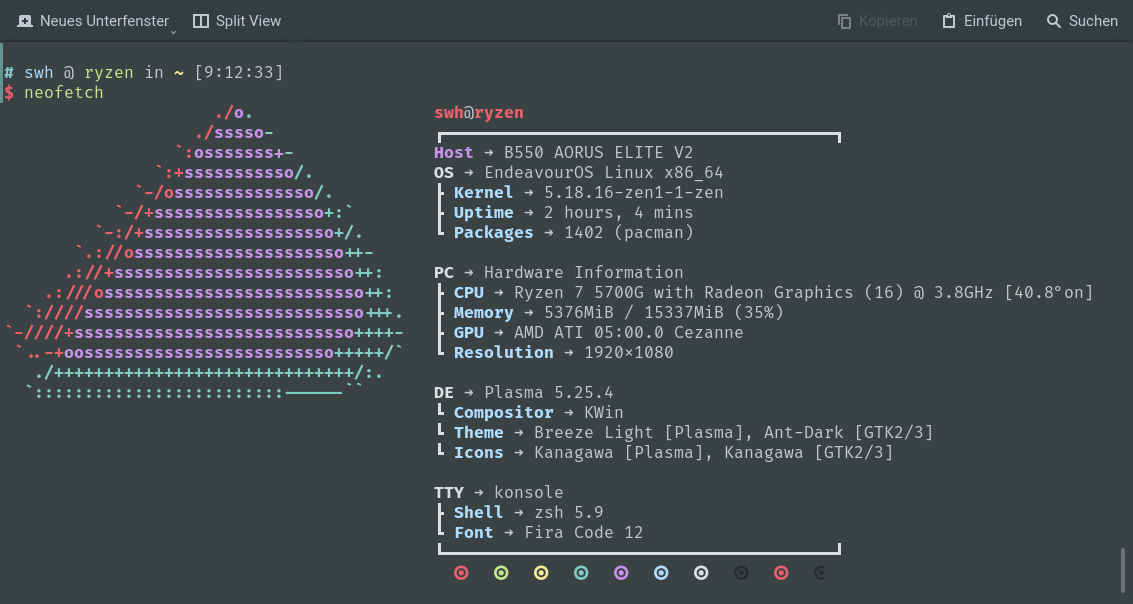
How do you like it so far?
Edit: Choices look good especially the desktop. ![]()
very cool system. finally i can explore our milkyway with gaiasky and play smooth supertuxkart:D
seriously: i have never worked with such a speed. everything i do is felt to be light years faster.
already from the boot process to the input prompt about 10 seconds. in 3 seconds kde is started.
after i installed eos with kde desktop, i still installed the complete dependencies of kde and i am completely satisfied.
i use the computer mainly for video editing, a few games and as nfs server for my linux sat receiver box.
the built-in graphics is fully sufficient for my current purposes. should i upgrade again, i still have a lot of resources left.
What other packages did you install on KDE?
some dependencies. i can’t tell you exactly which ones.
for example, for kde-pim-meta you need some. then i had for the complete use of discover, or to set up online accounts for nextcloud.
with the eos standard installation you have only a slimmed down, but working plasma. just not for all purposes. that’s why some dependencies still had to be installed.
Yes, if you install discover you need packagekit-qt5
Edit: I also use pamac-aur-git on occassion so i do have it installed also. But now that we have pacseek I’m starting to lean towards more using it.
exactly. i just don’t know the package name for the dependencies of the online account for nextcloud now
Pacseek is really a great tool if you haven’t tried it.
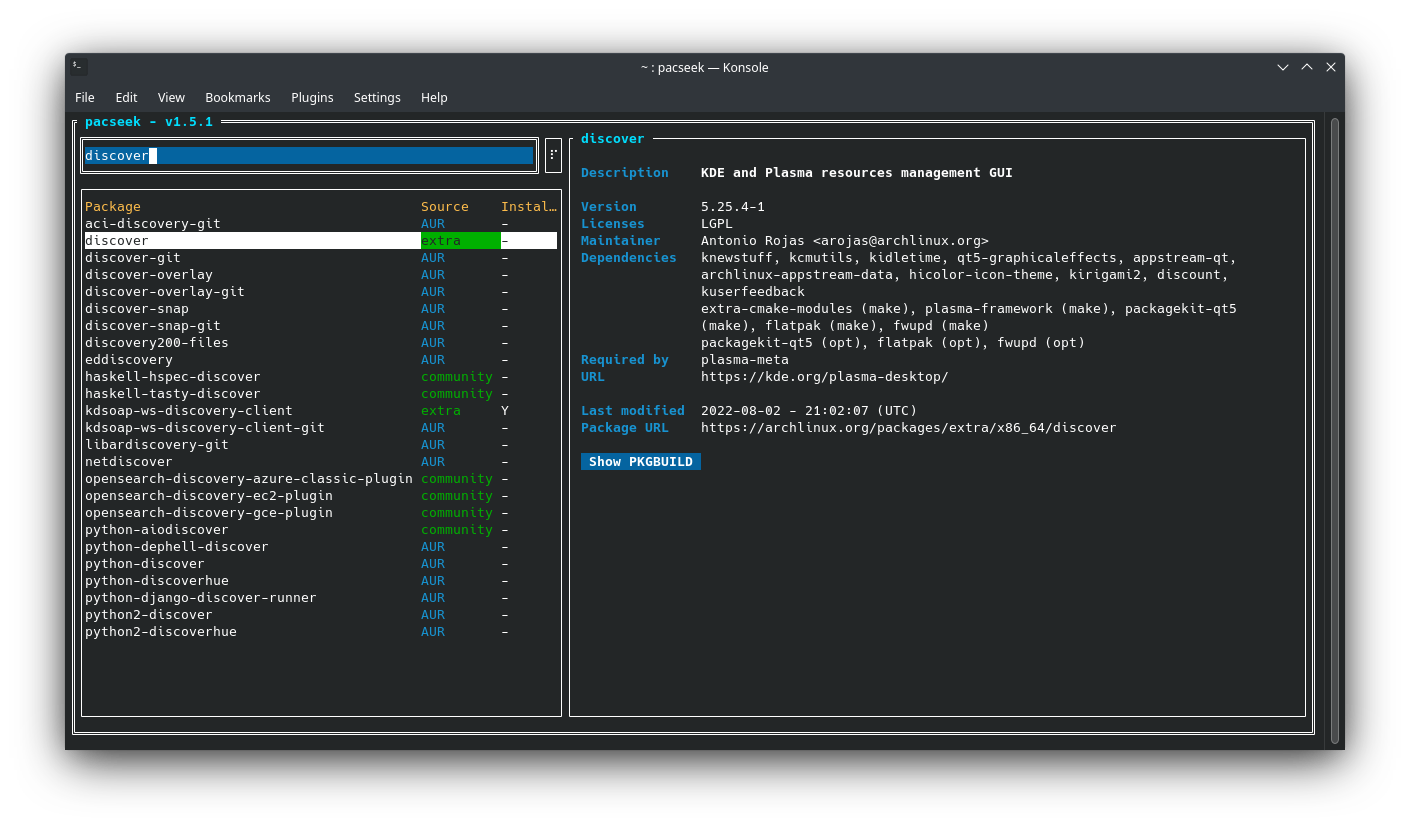
I’ve tried pacseek, it’s a great tool. but i didn’t find the dependencies yet.
you need to install these packages for nextcloud connection (calDAv and cardDAV)
kaccounts-integration
kaccounts-providers
so i can access contacts, tasks etc at any time with the package kde-pim-meta