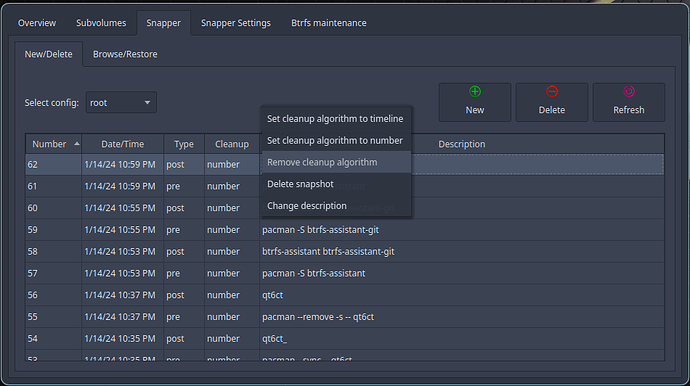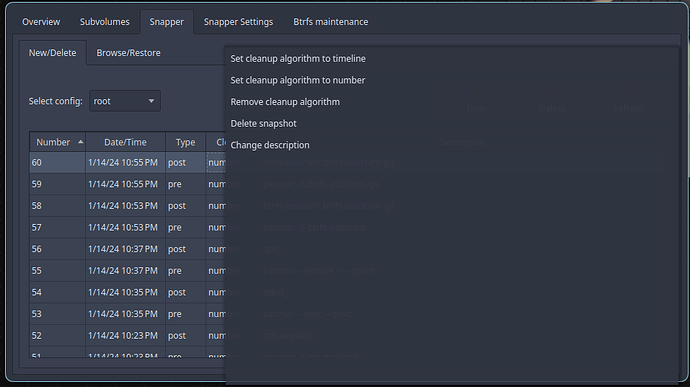You also no longer enable grub-btrfs.path. Instead install inotify-tools and enable the service included with grub-btrfs.
That was from 18 months ago. The steps have changed.
It works. Thanks @dalto
Maybe you need new release with new updated steps ![]()
But your app is life saver. Thanks for that
Ok, thanks for those info.
As I dont really know how to edit and organize subvolumes etc , especially for initial installation , I think I will need to reinstall again with calamares default setup. Just /boot/efi and (/) as btrfs
They are mountpoints. But I would not create /boot/efi as Btrfs but use Fat32
/ would be the remaining space and would be as you said btrfs
These subvolumes were created on the Calamares install.
@
@/.snapshots
@/var/lib/machines
@home
@/var/lib/portables
@cache
@log
Hi, I did new install, choose in Calamares default with btrfs, no swap.
[marko@marko-82sn ~]$ sudo btrfs filesystem usage /
Overall:
Device size: 952.88GiB
Device allocated: 8.02GiB
Device unallocated: 944.86GiB
Device missing: 0.00B
Device slack: 3.50KiB
Used: 4.65GiB
Free (estimated): 946.71GiB (min: 474.27GiB)
Free (statfs, df): 946.70GiB
Data ratio: 1.00
Metadata ratio: 2.00
Global reserve: 13.55MiB (used: 0.00B)
Multiple profiles: no
Data,single: Size:6.01GiB, Used:4.16GiB (69.31%)
/dev/disk/by-uuid/4e290203-285e-4e53-a506-534d48bfbb45 6.01GiB
Metadata,DUP: Size:1.00GiB, Used:246.73MiB (24.10%)
/dev/disk/by-uuid/4e290203-285e-4e53-a506-534d48bfbb45 2.00GiB
System,DUP: Size:8.00MiB, Used:16.00KiB (0.20%)
/dev/disk/by-uuid/4e290203-285e-4e53-a506-534d48bfbb45 16.00MiB
Unallocated:
/dev/disk/by-uuid/4e290203-285e-4e53-a506-534d48bfbb45 944.86GiB
[marko@marko-82sn ~]$ lsblk
NAME MAJ:MIN RM SIZE RO TYPE MOUNTPOINTS
nvme0n1 259:0 0 953,9G 0 disk
├─nvme0n1p1 259:1 0 1000M 0 part /boot/efi
└─nvme0n1p2 259:2 0 952,9G 0 part /var/log
This looks somehow weird ?
ok, after reboot it like this :
NAME MAJ:MIN RM SIZE RO TYPE MOUNTPOINTS
nvme0n1 259:0 0 953,9G 0 disk
├─nvme0n1p1 259:1 0 1000M 0 part /boot/efi
└─nvme0n1p2 259:2 0 952,9G 0 part /var/log
/var/cache
/home
/
Nice nice nice!
I will be testing this myself as well, gladly!
@dalto I did reinstall, because I mess something.
Now want to configure your app, but when I want make / config it says :
creating config failed (creating btrfs subvolume .snapshots failed since it already exists).
lsblk
NAME MAJ:MIN RM SIZE RO TYPE MOUNTPOINTS
zram0 254:0 0 4G 0 disk [SWAP]
nvme0n1 259:0 0 953.9G 0 disk
├─nvme0n1p1 259:1 0 512M 0 part /boot
└─nvme0n1p2 259:2 0 953.4G 0 part /var/log
/var/cache/pacman/pkg
/home
/.snapshots
/
Why does /.snapshots exist already? It shouldn’t be there at that point.
Did you create it manually?
yeah ![]() I tried something but wrong as you can see
I tried something but wrong as you can see
What did you do?
Followed some snapper guide. But I want to use your app, as I am not expert in non gui , as you can see
Yes but in order to help you undo what you did, we need to exactly what it was that you did…
I made those ./snapshots only. So maybe I can just remove it ?
never mind, will reinstall… less hustle for both ![]()
Yes, if it is a nested subvol, you can remove it.
Yes, that will also work.
Calamares btrfs install creates all your subvolumes for a default setup.
I just finished porting Btrfs Assistant to Qt6.
I could use some help testing this. btrfs-assistant-git has the Qt6 version if anyone would like to try it.
Ideally, it should work the same as the Qt5 version.
Version : 1.9.r2.ge602da7-1
Appreciate all your work @dalto, working fine.
On a Sway test system, when changing to btrfs-assistant-git the application no longer launches with a theme, but I think that is because it was getting the theme from QT_QPA_PLATFORMTHEME=qt5ct. I guess I need to figure out how to set up qt6ct ![]() .
.
If I launch with QT_STYLE_OVERRIDE=kvantum btrfs-assistant-launcher it takes the Kvantum theme though, so I may just switch to theming it with Kvantum by setting that globally somewhere.
When I launch it from the terminal it has this warning:
❯ btrfs-assistant-launcher
Warning: Failed to load translations
qt.core.qmetaobject.connectslotsbyname: QMetaObject::connectSlotsByName: No matching signal for on_toolButton_snapperChangeDescription_clicked()
I’m not sure if that message is significant or not. I tested the tool mentioned in the message and it seems to work normally as far as I can tell (I right-clicked on a snapshot and picked “Change description”, a window popped up to rename the snapshot, and the renaming succeeded).
The window that opens on the right-click is inappropriately large for some reason. Here is what it looks like on regular Btrfs Assistant:
Here is the git version:
This may just be some Kvantum weirdness, because if I launch it with no theme it looks fine. However, when I launch the regular Btrfs Assistant with QT_QPA_PLATFORMTHEME="" QT_STYLE_OVERRIDE=kvantum btrfs-assistant-launcher it takes the Kvantum theme, but these right-click windows look normal-sized so I am not sure.