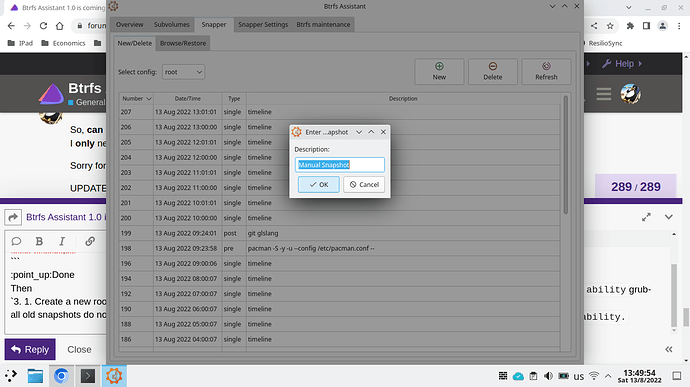Now, I am on Btrfs Assistant 1.0 is coming, testers needed - #160 by Zesko
Starting wit step no. 2. 1. Run sudo mkinitcpio -P
sudo mkinitcpio -P
 Done
Done
Then
3. 1. Create a new root snapshot with the ability grub-btrfs-overlayfs, but all old snapshots do not have this ability.
Done manually through BTRFS Assistant
Now, to the Desktop notification:
Created with touch command
[limo@lenovo ~]$ ls /usr/local/bin/
btrfs-assisant-detects-snapshot
[limo@lenovo ~]$
Copied the code int the newly created file.
Then
[limo@lenovo ~]$ sudo chmod +x /usr/local/bin/btrfs-assisant-detects-snapshot
[sudo] password for limo:
[limo@lenovo ~]$
then
sudo touch /etc/xdg/autostart/btrfs-assistant-detects-snapshot.desktop
then copied the code
[Desktop Entry]
Name=Snapshot Detect
Icon=btrfs-assistant
Exec=/usr/local/bin/btrfs-assisant-detects-snapshot
Terminal=false
Type=Application
to the .desktop file.
Will reboot, just in case normally, then reboot to an earlier snapshot and see how it goes.
Hopefully it will go fine!
UPDATE:
After I posted I found a reply from @Zesko above, so, I followed him as follows:
sudo touch /etc/systemd/system/grub-btrfs.path
and pasted the code
then
sudo systemctl daemon-reload
[limo@lenovo ~]$ sudo systemctl reenable --now grub-btrfs.path
Created symlink /etc/systemd/system/multi-user.target.wants/grub-btrfs.path → /etc/systemd/system/grub-btrfs.path.
[limo@lenovo ~]$
That is just a manual snapshot as before?
UPDATE:
Now I did
sudo grub-mkconfig -o /boot/grub/grub.cfg
and got
Found snapshot: 2022-08-02 18:33:39 | timeshift-btrfs/snapshots/2022-08-02_18-33-39/@ | ondemand | N/A |
Found snapshot: 2022-08-02 17:10:24 | timeshift-btrfs/snapshots/2022-08-02_17-10-24/@ | ondemand | N/A |
Found 50 snapshot(s)
Unmount /tmp/grub-btrfs.L8wWhHpyIp .. Success
done
Hopefully it is OK now.
Will reboot normally, then reboot to a snapshot.