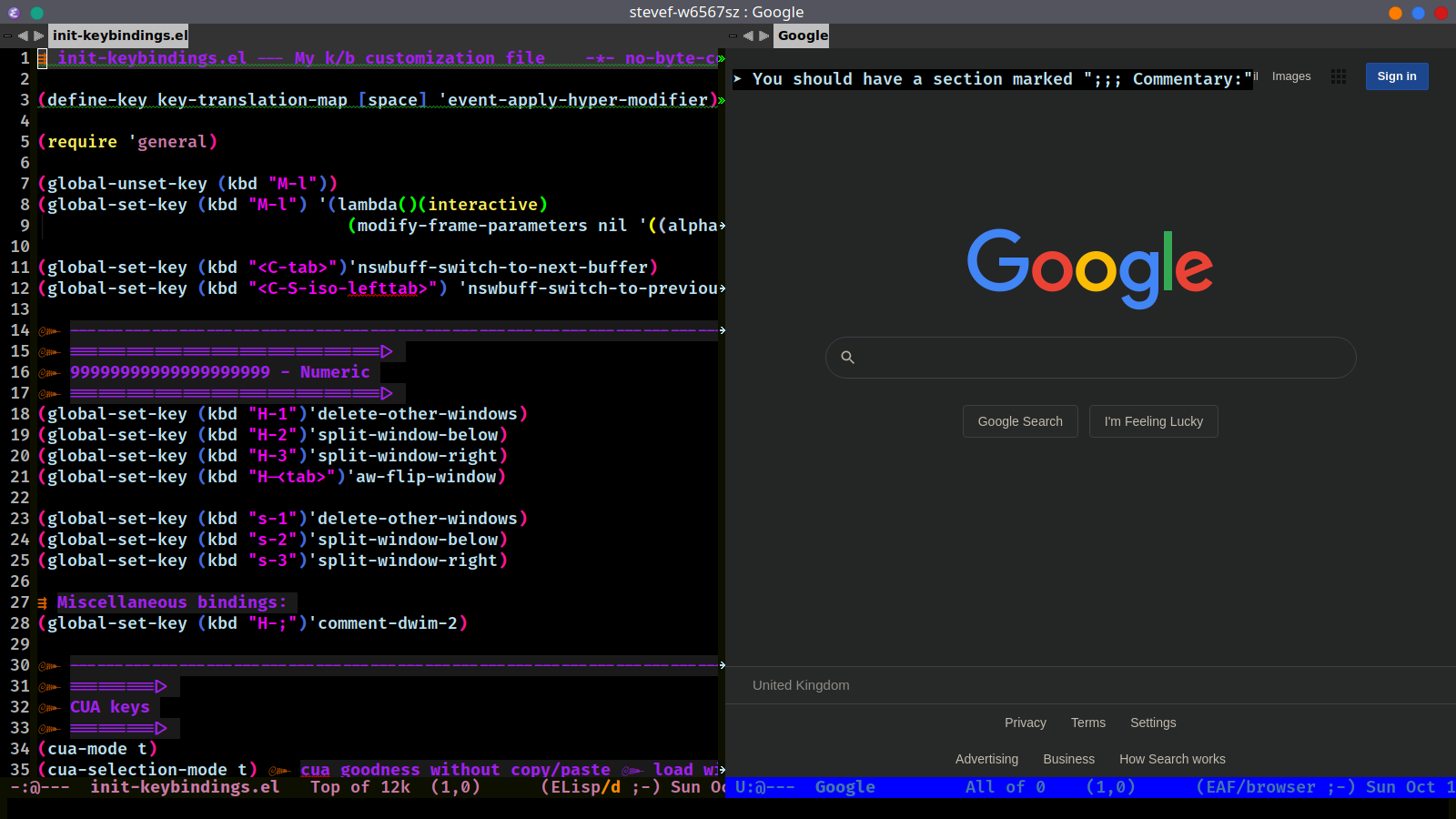
Emacs Application Framework, don’t use it much, didn’t like exwm, prefer bspwm.
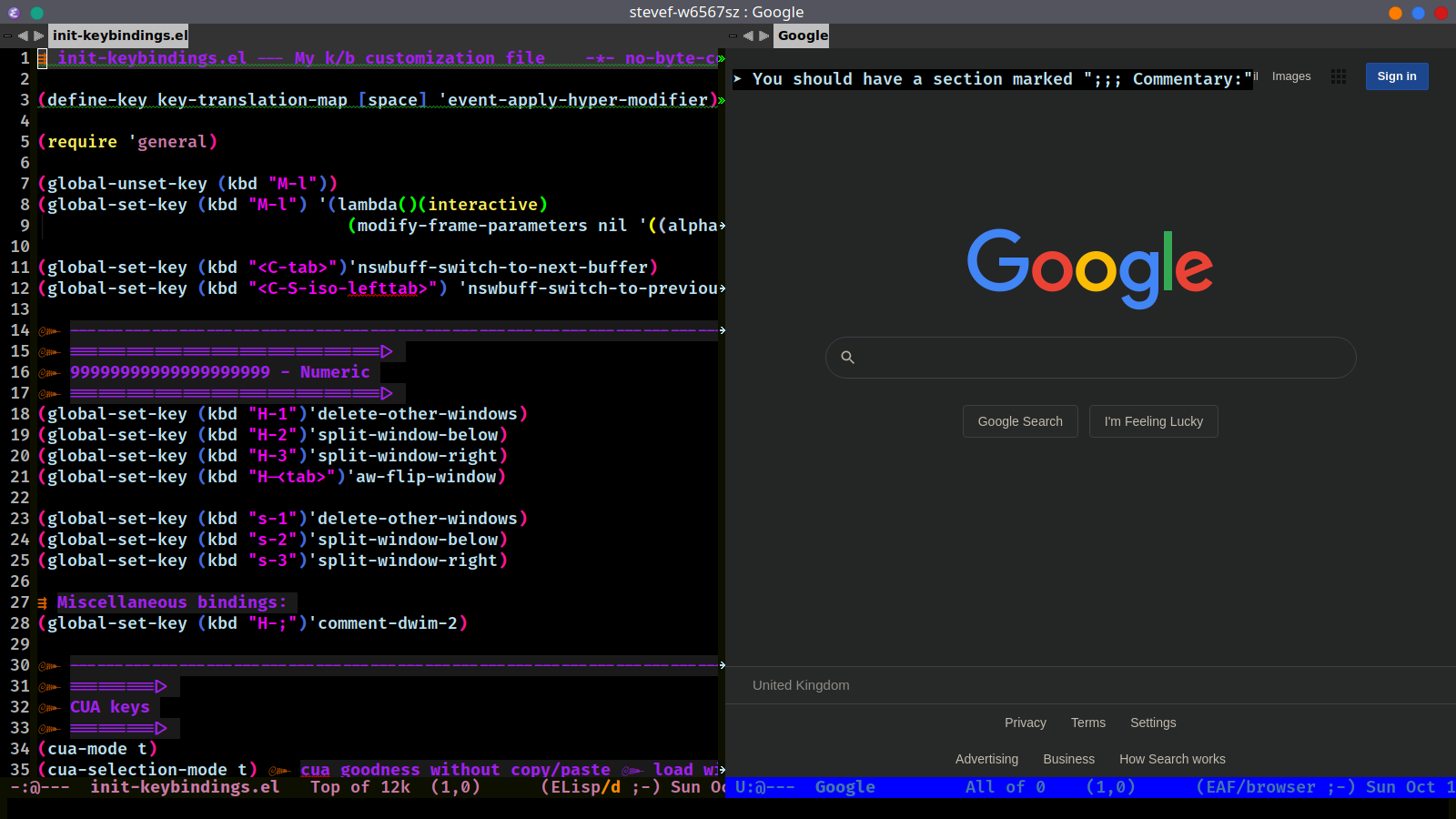
Emacs Application Framework, don’t use it much, didn’t like exwm, prefer bspwm.
Orgmode is the thing that make my mind to move to emacs
Yeah I can see someone like you would prefer emacs as we’re on two very different levels. But like I wrote earlier if I were to chose today I’d go with emacs most likely
I sort of use orgmode, my config is tangled from an .org file. I don’t need it, plain text does me 
My job doesn’t allow me to choose OS or software (UK National Health Service) and everything is tied down tightly due to patient confidentiality etc. So I use plain text files.
Well my work does allow me to chosee OS, but only choose from Linux So… I’m happy man 
I’m working with lots of different config files nginx systemd ini config etc.
I’ve been away for a few days, but I’m back now. I won’t go too deep into the editor discussion from above, but I’m certainly a fan of the GUI type stuff. I’ve been using featherpad or something like that in the bspwm VM I’ve been testing things out in, but I’m far from a keyboard only person (and I don’t think I ever will be). A GUI option might be good to include to make things friendly for more people, but we can also include (or have on github) config files for other, more advanced options, for those that want to use them. I’m planning to move out of the VM today/tomorrow and from there finish the polybar config I’ve been working on and I’ll be more than happy to share it with the group.
If there is a telegram group or anything like that now, let me know so I can join. If not I’ll just keep up with things in here.
edit: I’ve actually been using xed in the bspwm VM I’ve been running, same idea though
if someone want to help us and/or join telegram group feel free to contact me.
Finally digging through those config files you posted (thank you for doing that, by the way). A few questions on the first pass of things…
I’m sure there will be more down the line, I’ll do my best to read everything as much as I can and put as many questions in one post as possible.
Also @anon77235960 I’d be happy to try out your mpc config (if that’s the music player I’m thinking of), since I finally have bspwm on bare metal. It’s been my daily driver for about 4 days now and I’m liking it for sure. Got polybar set up for the most part and I’m not missing anything from xfce at all.
Hyper key is one of the keys that is a valid modifier - exactly which key it is I’m not sure of. I use mostly super and alt, ctrl and shift for modifiers.
Making it sticky - is at is says - sticky - say you have a small mpv window open on a worskpace but if you make it sticky it will be in that place no matter which workspace you change too - it follows you - cause it’s stuck in the same place
I’m using ncmpcpp as frontend for mpd
you use rofi or dmenu as a launcher?
edit: bspwm-eos on telegram 
Still just 2 members but please come join
Anything testable ? Need to reinstall EOS anyway …may aswell give BSPWM a crack
At this moment no. Next week should be something but i can’t promise.
Yeah no problem .
I might just install base and bspwm anyway . See what happens
When I tried to use hyper, the key combos I set up with it worked with the super key, so maybe it’s not really an option with the keyboard I have. No worries though, I think super, ctrl, alt and shift will be more than enough. Thank you for explaining sticky. It makes perfect sense, I just didn’t think of that. I don’t think it’s anything I would use, but it’s a nice option to have.
I’ll check out ncmpcpp and let you know if I have issues/questions.
I’ve just been using dmenu so far. The very plain full list across the top where you type to search, nothing fancy. I’ve been able to shortcut most of the programs I use regularly, so I rarely use it, but if there are better/cleaner/prettier option, I’m open to trying other stuff out.
Hyper might be just another name for win/super key then, kinda makes sense.
Most people prefer rofi I guess - it has a lot more options. I use rofi myself but in dmenu mode (only a single line) atm - might go back to something way more powerful later tho but right now it suits me just fine. I kinda miss the simpler times of dmenu - it does the job which is the important part
I have a script that set up mpd and ncmpcpp for you - you just have to answer a question and type the correct path to your music folder. Just let me know if you’re interested.
YOu have to remove mpd and ncmpcpp folders from your system before starting the script tho - ie mpd and ncmpcpp have not been started a single time
join us on telegram if you need any help with bspwm but it’s pretty straight forward
git clone the repo
make
sudo make install
Just keep in mind bspwm controls only windows - you need another program like sxhkd for keybindings.
I’ll take the script for sure. I’ve never started mpd or ncmpcpp, so that should be no issue. I’ll look at rofi some, but you are right about the simplicity of dmenu, it’s quick, clean and does the job.
For sure… I’m in … Slowly mapping things haha .
Is there a link to the telegram ?
just search for bspwm-eos
edit: and now the group has 3 members 
If @ramblinwreck joined too now we could discuss some stuff over there
The Hyper key is a modifier on space-cadet lisp keyboards. On my laptop, it is the spacebar when held down (tap for space). It is done by a combination of xmodmap and xcape. So basically I have Ctrl, Alt, Super & Hyper. (edit I typed Win, not super, slaps face repeatedly!).
.Xmodmap:
clear mod4
add mod3 = Hyper_L
add mod4 = Super_L Super_R
keycode 65 = Hyper_L
keycode any = space
xcape command, this gives space on tap:
xcape -e Hyper_L=space
Then add this to your bspwmrc:
killall xcape&
xmodmap ~/.Xmodmap&
sleep 1
pkill -USR1 -x sxhkd &
xcape -e "Hyper_L=space" &
Then add something like this to your sxhkdrc:
hyper + Right
bspc desktop -f next
hyper + Left
bspc desktop -f prev
Log out / in, hold Space+ tap Right arrow…
Easy to revert if you do not like it ![]()