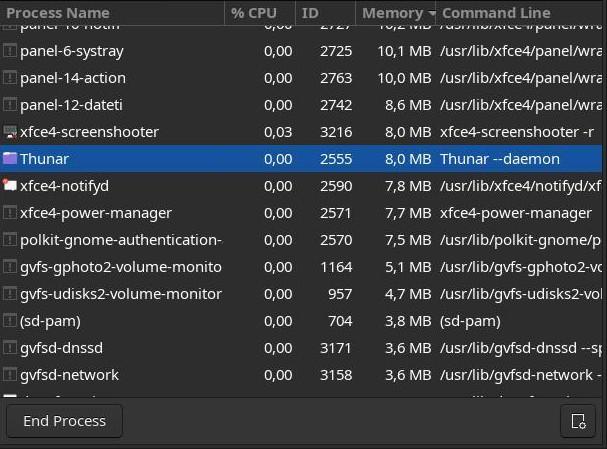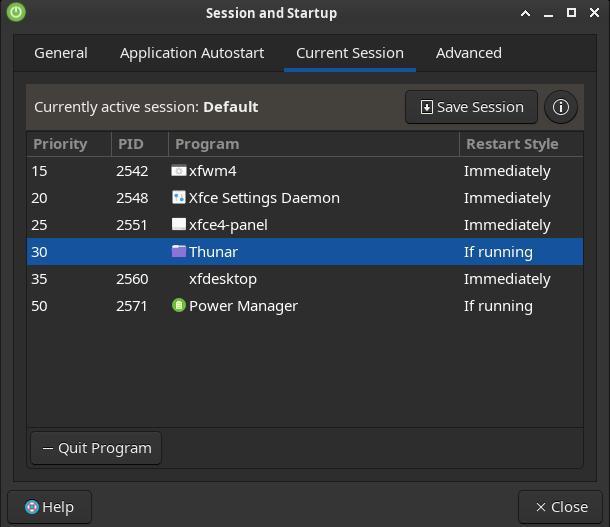Alright, I found the culprit!
Thunar was being auto started in daemon mode:
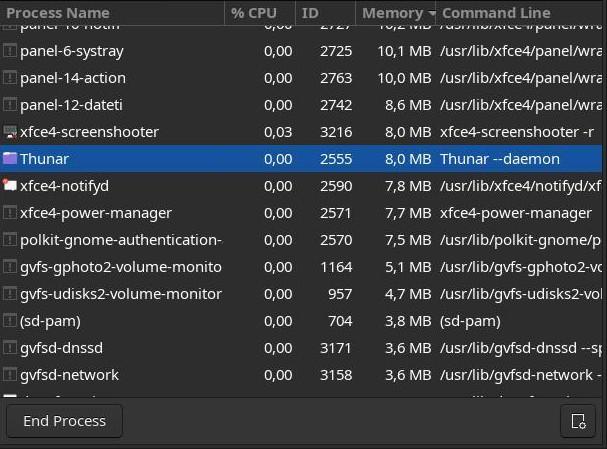
And for that reason whenever trying to open a folder from librewolf it would use it instead of whatever was the system default, was happening in chrome too I found out, so it was most likely not related to that firefox issue I guess.
Found out by accident too, first I was like “wtf is this Thunar process doing here?” then killed it, and by chance happened use the “show in folder” right after doing this, and lo and behold, the thing used Nemo!
Then I had a bit of trouble figuring out how to disable the effen thing from auto starting, there was no entry in “Application autostart”, there were no units found using systemctl.
Then I found out it is a xfce session setting,
stored at /etc/xdg/xfce4/xfconf/xfce-perchannel-xml/xfce4-session.xml
<property name="Client3_Command" type="array">
<value type="string" value="Thunar"/>
<value type="string" value="--daemon"/>
</property>
<property name="Client3_Priority" type="int" value="30"/>
<property name="Client3_PerScreen" type="bool" value="false"/>
At first I tried just deleting this entry in the file, but even though it didn’t show in the session anymore, the process STILL got started somehow.
Then restored the backup I had made, and tried just setting the “restart cycle” to “never”, then saving the session, instead of editing the file, same result… somehow the process was still getting launched at login.
Then I found that, even though systemctl showed no unit for thunar at all, there was indeed a file named “thunar.service” under “/usr/lib/systemd/user/” which was, somehow, doing this… no service listed with systemctl or nothing…
Anyway, I just deleted the damn file and now it’s good.
Edit: found a downside for not having the daemon running, can’t do anything directly on desktop, can’t create/delete files, can’t use launchers.
Not that big of a deal for me anyway, I barely use the desktop, I prefer to have launchers on the panel, plus I don’t keep any files in there, but worth to note all the same.
I should just use Thunar  , I do really like Nemo’s tree view navigation though.
, I do really like Nemo’s tree view navigation though.
![]()