I think I am missing something maybe @Pudge can help. I’m not sure if it requires another service due to it’s wireless?
that is not the correct name for the cups service. It used to be as above, but they changed it back to what it used to be as follows.
sudo systemctl enable cups.service
sudo systemctl start cups.service
Pudge
EDIT
when sudo systemctl enable cups.service is issued, there will be a line stating that a symlink was created. If you see this line, all is OK. If you don’t see where the symlink was created, something is wrong.
I guess the wiki needs to be updated?
Edit:
I don’t think we started the service? On the wiki page i think is different.
I did copy both lines so what is the correct to enable cups
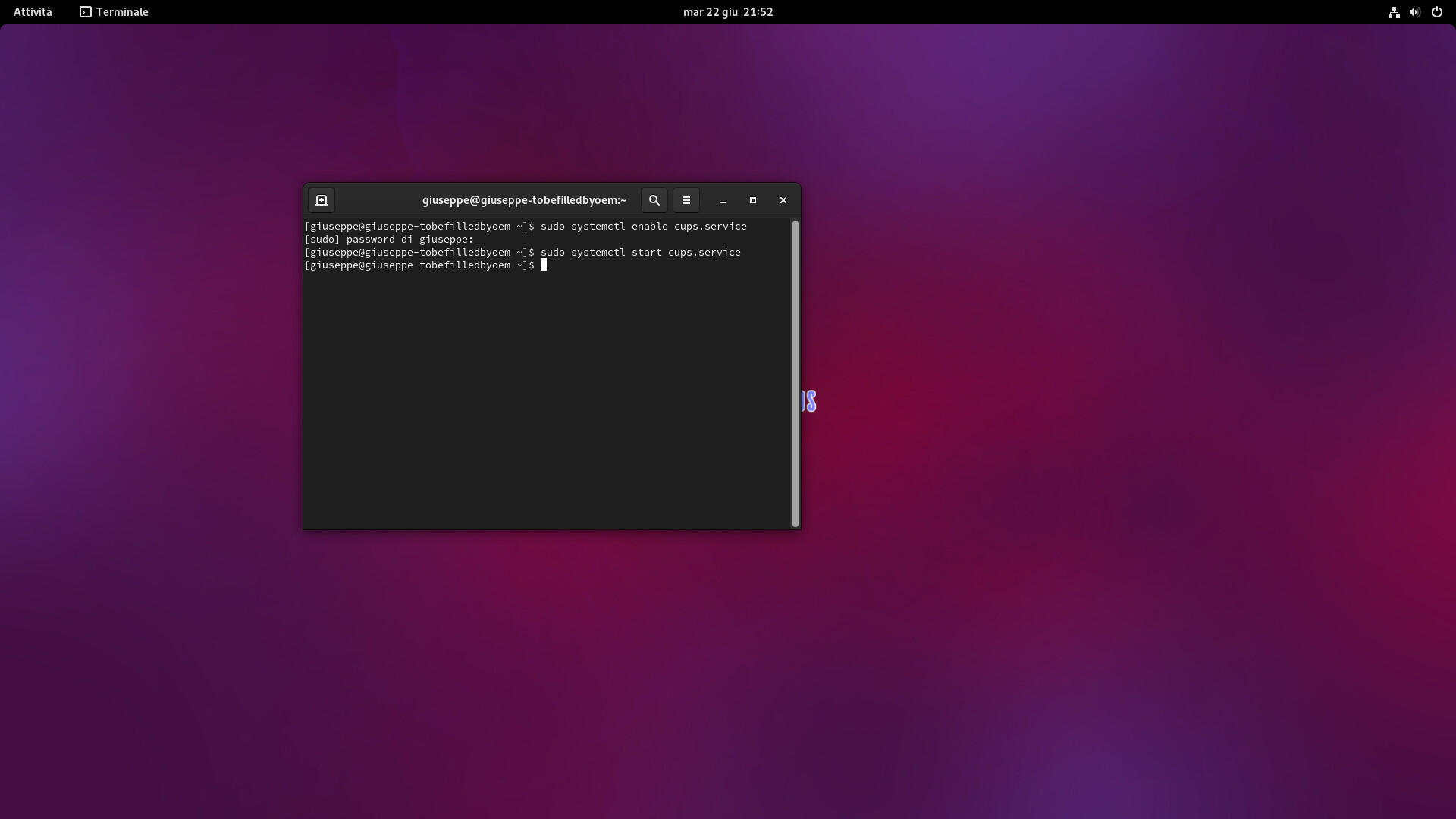
I tried again to print but always the same error it saying cups error
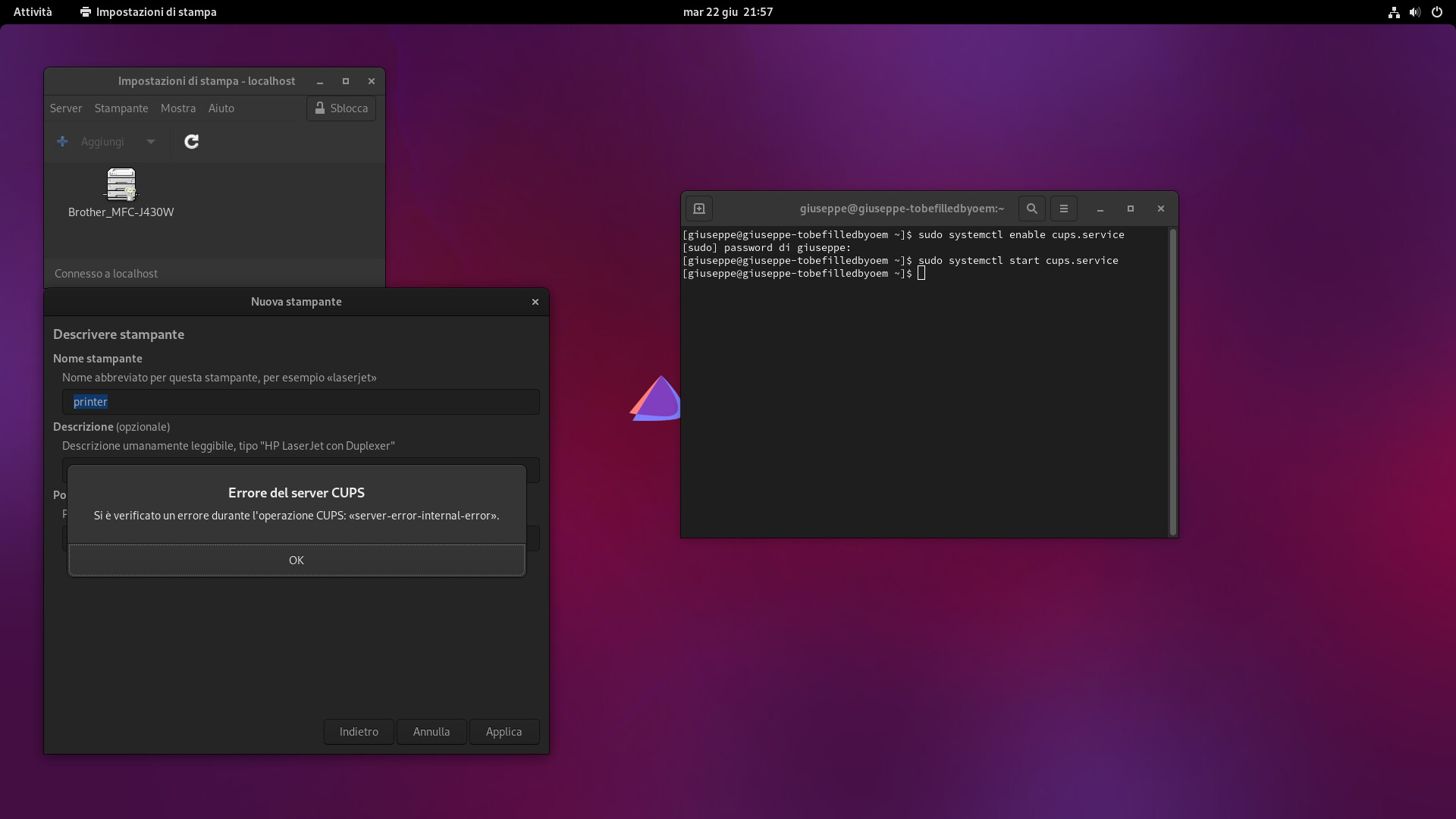
The lines you show above are correct, both commands completed without any errors.
If you refer back to post # 23, after entering your commands you got errors printed out.
$ sudo systemctl enable org.cups.cupsd.service
[sudo] password di giuseppe
Failed to enable unit: Unit file org.cups.cupsd.service does not exist
So the command said why it didn’t complete.
Pudge
I think cups is installed and working. I think it’s just not picking up the printer properly so it can’t find it on cups.
yes i did try again and it gave the same problem Failed to enable unit: but please what is the correct command to enable cups ?
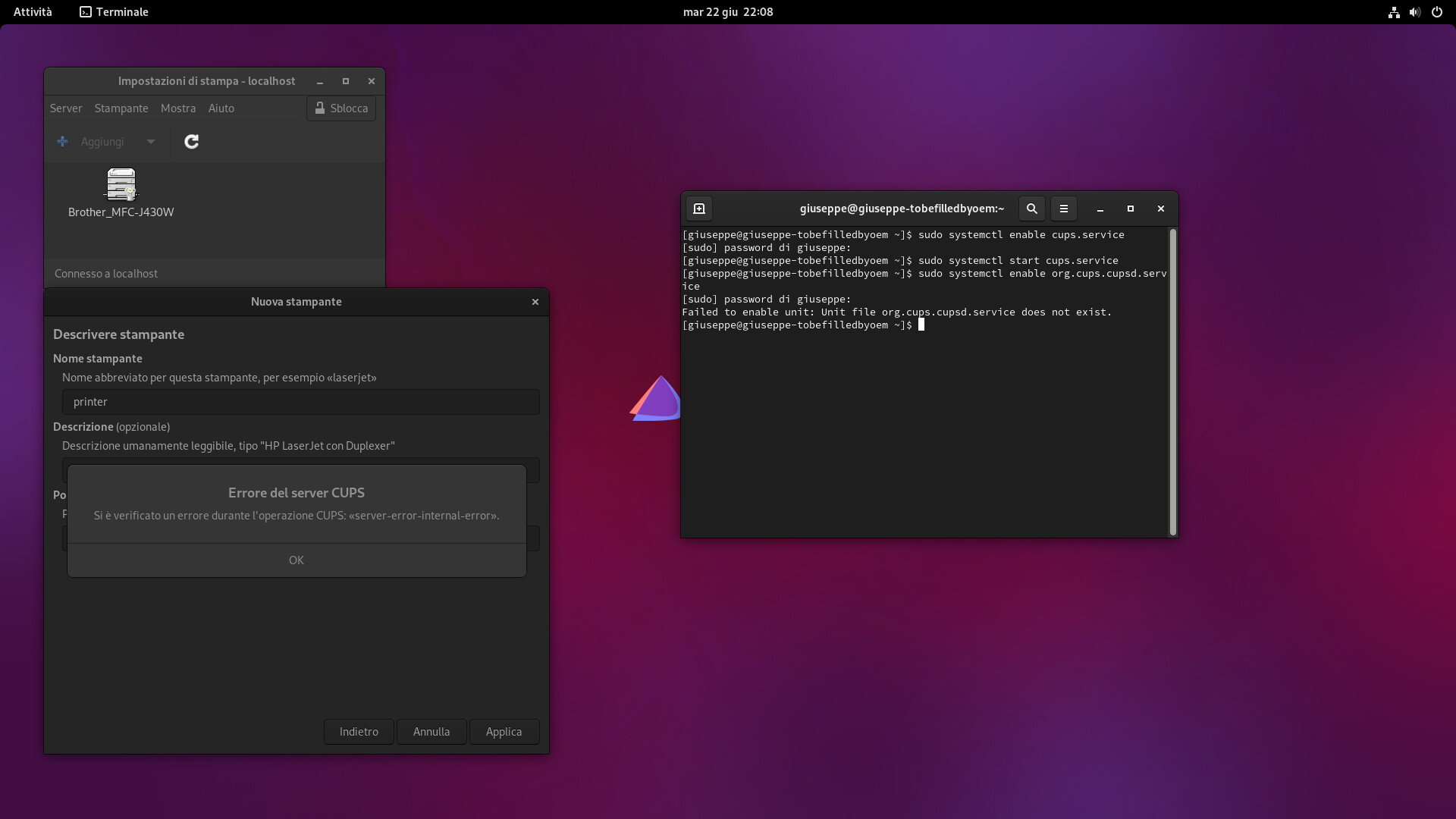
Please what should I choose to see it it works ??? i have always choosen host lpd/lpr maybe its wrong ?
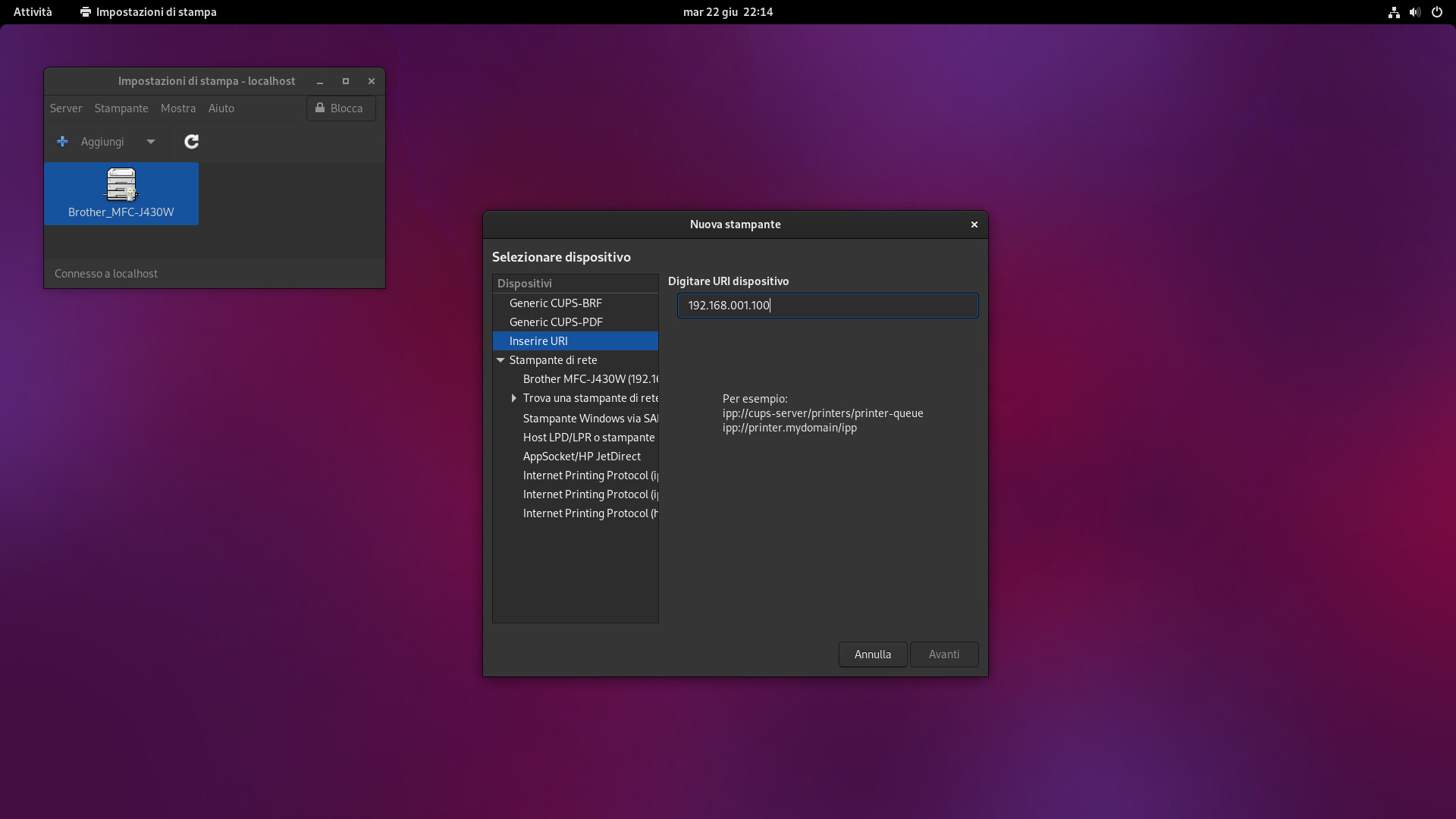
Why do you keep using this command sudo systemctl enable org.cups.cupsd.service?
Please so what command should I use if It keep getting the error that cups does not exist and when I try to print it always says cups error internal sever errot ?
cups service is simply cups.service
sudo systemctl start cups.service to start per boot,
sudo systemctl enable cups.service to enable on every boot.
in my experience with wireless brother printers you need to use App Socket and printserver port 9100 together with the IP of the printer
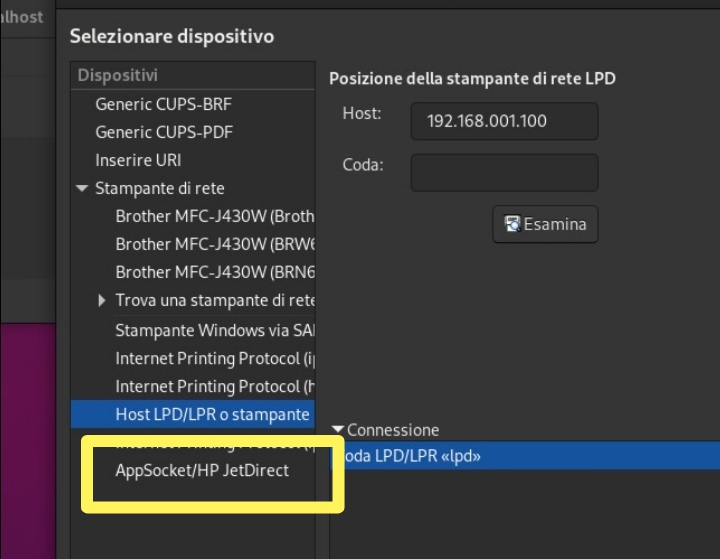
First of all, have you installed the printer drivers from the AUR?
$ yay -S brother-mfc-j430w (installs LPR and CUPS driver for the Brother MFC-J430W)
then choose the default for all questions by just hitting Enter.
Then see if the cups service is running.
$ systemctl status cups.service
$ [don@Valhalla ~]$ systemctl status cups.service
● cups.service - CUPS Scheduler
Loaded: loaded (/usr/lib/systemd/system/cups.service; enabled; vendor pres>
Active: active (running) since Tue 2021-06-22 10:17:09 MDT; 3h 54min ago
TriggeredBy: ● cups.path
● cups.socket
Docs: man:cupsd(8)
Main PID: 532 (cupsd)
Status: "Scheduler is running..."
Tasks: 2 (limit: 38430)
Memory: 32.3M
CPU: 2.947s
CGroup: /system.slice/cups.service
├─ 532 /usr/bin/cupsd -l
└─9413 /usr/lib/cups/notifier/dbus dbus://
Jun 22 10:17:09 Valhalla systemd[1]: Starting CUPS Scheduler...
Jun 22 10:17:09 Valhalla systemd[1]: Started CUPS Scheduler.
Should see something like the above.
This is how I have installed numerous Brother printers, but they were all on an ethernet LAN. Never tried WiFI. I assume this should also work for WiFi.
In localhost:631
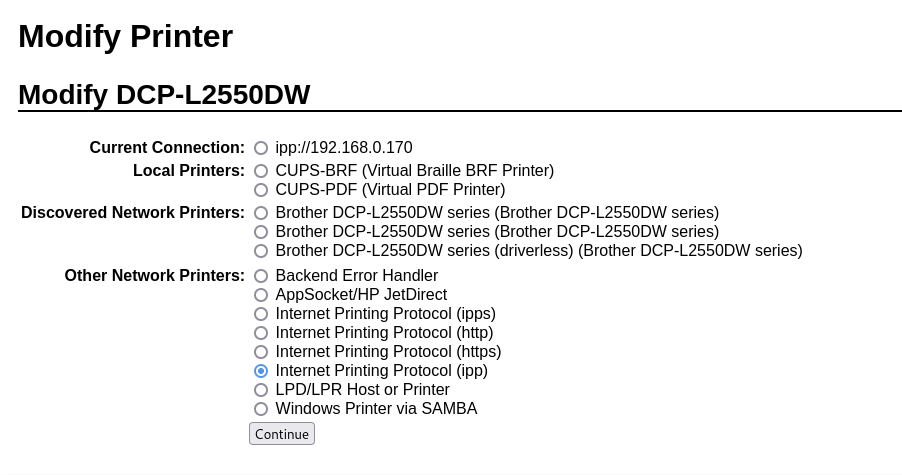
choose "Internet Printing Protocol (ipp)
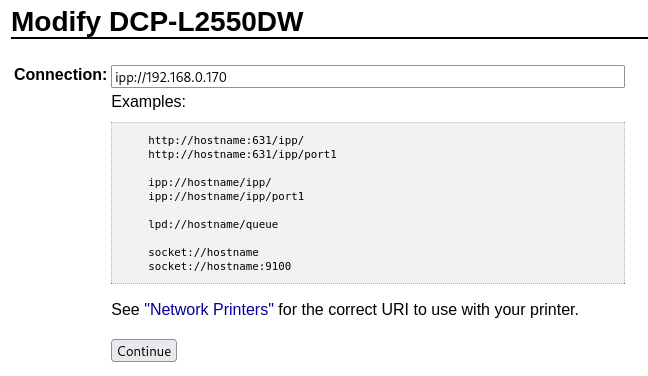
At Connection: enter your printer’s IP address after ipp://
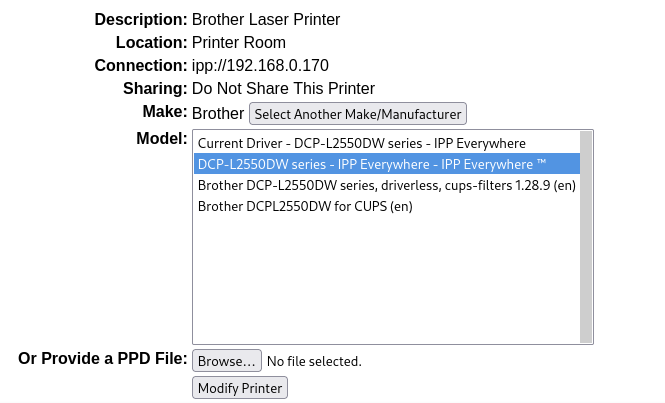
Choose "MFC-J430W series - IPP Everywhere - IPP enverywhere
Hit modify printer.
Pudge
I did dexactly try what you suggested but at the end what it tells you to choose which printer obviously I choose brother mfc j430w again it gives me the same error`
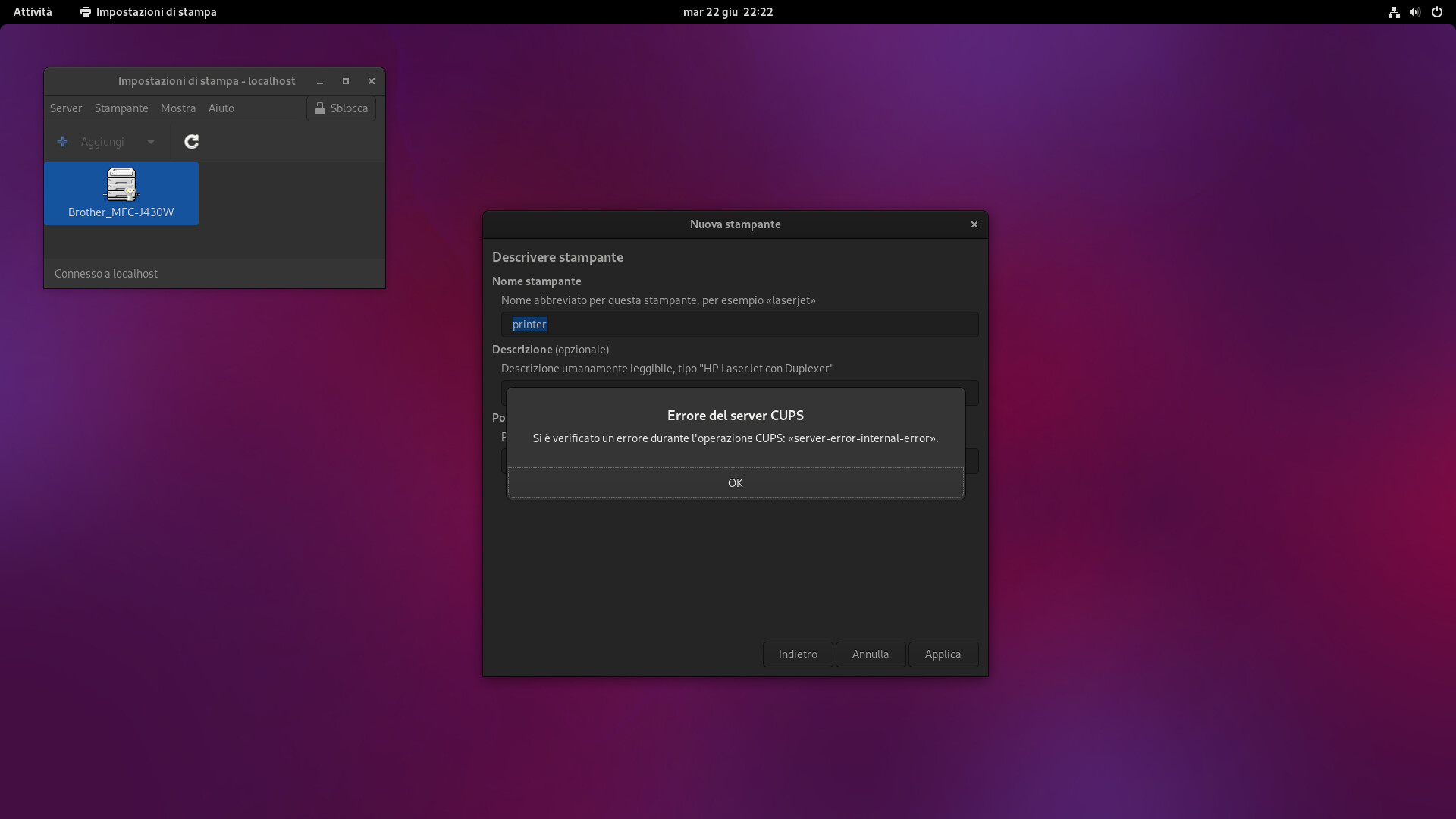
Does it need ipp://192.168.001/100?
Edit: The driver it lists first shows BrotherMFC-J430W-IPP Everywhere
for wifi printer it seems that it needs to wake up the printserver on the printer what needs to call it by socket ip and printserver port
socket://182.168.178.90:9100
as example
I did try but on the next page it give me this error
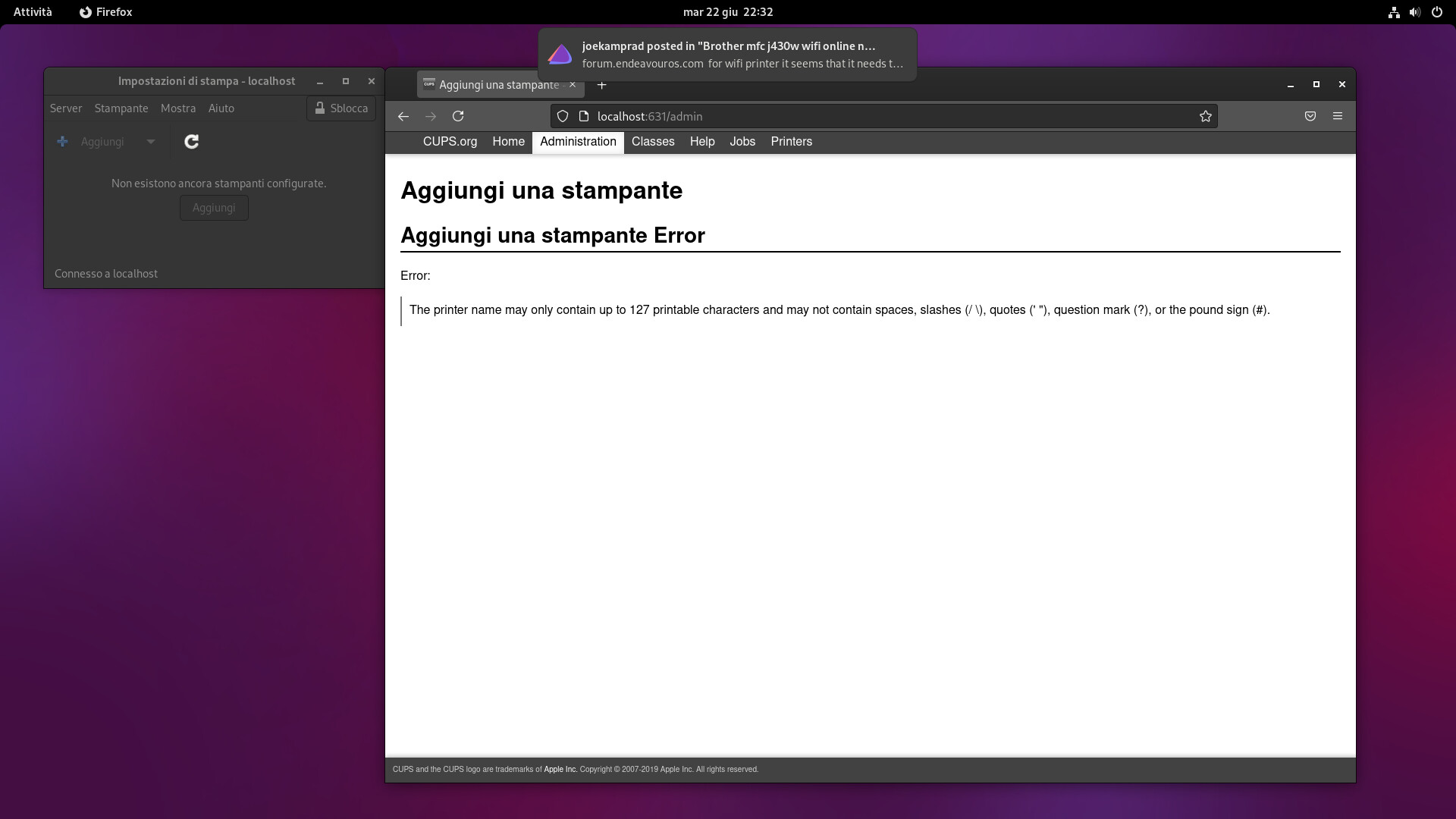
I think you have a typo there.
ipp://192.168.0.170 is all I have ever used. The 192.168.0.170 is the IP address of the printer.
Try entering your printer’s IP address in the URL line of a web browser. Should get something like this:
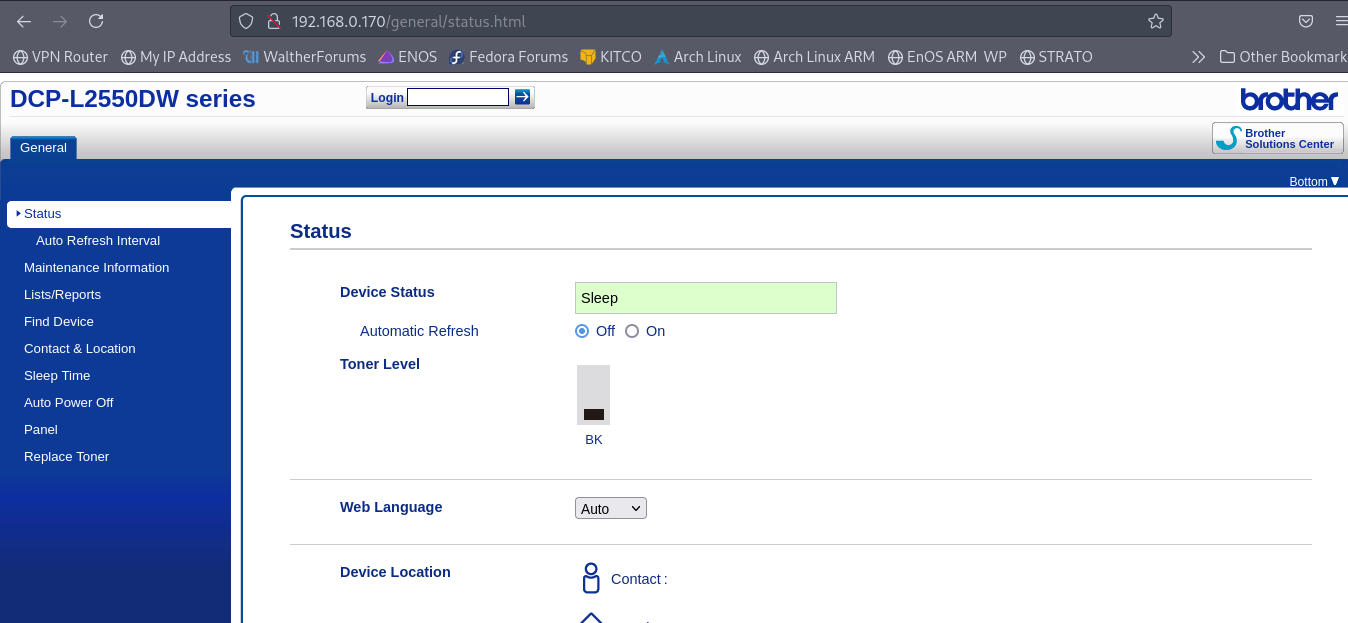
You should be able to talk to the printer. If you don’t get something like this then your network is not working properly. If you can’t access the printer, then I would suspect a firewall problem or something in the wireless modem is not set correctly.
Pudge
The OP say’s that is what his printer IP is and i already doubted that it is correct. Cups won’t see it if it’s not right.
Edit: That info is supposedly coming from the printer panel?
It doesn’t matter if the IP is the correct one if the network is not allowing the computer to talk to the printer as in post # 58. If there is a network problem, until that problem is solved it will not work. The next step is to see if @batmanxx can talk to the printer from a browser on his computer.
Well, me and the wife are off to get something to eat. Be back later.
Pudge