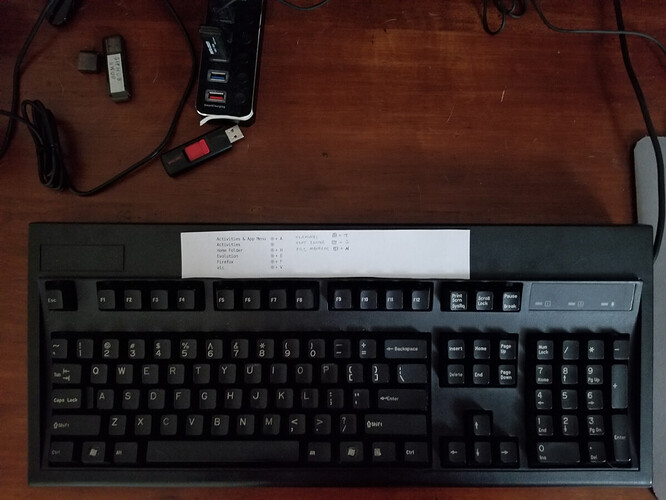Hi,
I just recently got installed my first EnOS-i3WM on a laptop. I am taking my first steps to learn and figure out how things work in a WM, in this case i3.
I am facing some issues that I am hopeful to resolve with your guidance and help.
First off: I don’t seem to be able to adjust the screen brightness. Usually F5 and F6 (without pressing Fn-key) works for decreasing and increasing the brightness. However they don’t work in my install of i3.
I came across the following post in another thread:
Here is the output of the command:
$ grep -i xf86 ~/.config/i3/config
bindsym XF86MonBrightnessUp exec xbacklight +10
bindsym XF86MonBrightnessDown exec xbacklight -10
bindsym XF86AudioRaiseVolume exec amixer -D pulse sset Master 5%+ && pkill -RTMIN+1 i3blocks
bindsym XF86AudioLowerVolume exec amixer -D pulse sset Master 5%- && pkill -RTMIN+1 i3blocks
#bindsym XF86AudioRaiseVolume exec pamixer -i 5 --allow-boost && dunstify -h string:x-dunst-stack-tag:volume volume: $(pamixer --get-volume)%
#bindsym XF86AudioLowerVolume exec pamixer -d 5 --allow-boost && dunstify -h string:x-dunst-stack-tag:volume volume: $(pamixer --get-volume)%
#bindsym XF86AudioMute exec pamixer -t && dunstify -h string:x-dunst-stack-tag:mute mute: $(pamixer --get-mute)!
bindsym $mod+XF86AudioRaiseVolume exec amixer -D pulse sset Master 1%+ && pkill -RTMIN+1 i3blocks
bindsym $mod+XF86AudioLowerVolume exec amixer -D pulse sset Master 1%- && pkill -RTMIN+1 i3blocks
#bindsym XF86AudioMute exec amixer sset Master toggle && killall -USR1 i3blocks
bindsym XF86AudioMute exec pamixer -t && notify-send "mute: $(pamixer --get-mute)"
bindsym XF86AudioPlay exec playerctl play
bindsym XF86AudioPause exec playerctl pause
bindsym XF86AudioNext exec playerctl next
bindsym XF86AudioPrev exec playerctl previous
I see the following lines related to brightness:
bindsym XF86MonBrightnessUp exec xbacklight +10
bindsym XF86MonBrightnessDown exec xbacklight -10
but I don’t know which keys on the keyboard they refer to.
Update:
I tried running xbacklight +10 in a terminal and got:
bash: xbacklight: command not found
So I went ahead and installed xorg-xbacklight. Yet the keys are not functioning.
By the way, shouldn’t xorg-xbacklight be part of the packages to be installed since the CL to be executed is used in the config file?
Update 2:
I tried to set the brightness via terminal:
$ xbacklight -set 0.20
No outputs have backlight property
Something else seems to be lacking on my setup. I would appreciate any hints/pointers to resolve this.
Edit:
Some more output (fwiw):
$ sudo find /sys/ -type f -iname '*brightness*'
[sudo] password for pebcak:
/sys/devices/platform/i8042/serio0/input/input3/input3::numlock/brightness
/sys/devices/platform/i8042/serio0/input/input3/input3::numlock/max_brightness
/sys/devices/platform/i8042/serio0/input/input3/input3::capslock/brightness
/sys/devices/platform/i8042/serio0/input/input3/input3::capslock/max_brightness
/sys/devices/platform/i8042/serio0/input/input3/input3::scrolllock/brightness
/sys/devices/platform/i8042/serio0/input/input3/input3::scrolllock/max_brightness
/sys/devices/pci0000:00/0000:00:14.3/PNP0C09:00/VPC2004:00/leds/platform::kbd_backlight/brightness
/sys/devices/pci0000:00/0000:00:14.3/PNP0C09:00/VPC2004:00/leds/platform::kbd_backlight/brightness_hw_changed
/sys/devices/pci0000:00/0000:00:14.3/PNP0C09:00/VPC2004:00/leds/platform::kbd_backlight/max_brightness
/sys/devices/pci0000:00/0000:00:08.1/0000:03:00.0/backlight/amdgpu_bl0/actual_brightness
/sys/devices/pci0000:00/0000:00:08.1/0000:03:00.0/backlight/amdgpu_bl0/brightness
/sys/devices/pci0000:00/0000:00:08.1/0000:03:00.0/backlight/amdgpu_bl0/max_brightness
/sys/devices/pci0000:00/0000:00:08.1/0000:03:00.3/usb1/1-2/1-2:1.0/0003:062A:4101.0003/input/input13/input13::scrolllock/brightness
/sys/devices/pci0000:00/0000:00:08.1/0000:03:00.3/usb1/1-2/1-2:1.0/0003:062A:4101.0003/input/input13/input13::scrolllock/max_brightness
/sys/devices/pci0000:00/0000:00:08.1/0000:03:00.3/usb1/1-2/1-2:1.0/0003:062A:4101.0003/input/input13/input13::numlock/brightness
/sys/devices/pci0000:00/0000:00:08.1/0000:03:00.3/usb1/1-2/1-2:1.0/0003:062A:4101.0003/input/input13/input13::numlock/max_brightness
/sys/devices/pci0000:00/0000:00:08.1/0000:03:00.3/usb1/1-2/1-2:1.0/0003:062A:4101.0003/input/input13/input13::capslock/brightness
/sys/devices/pci0000:00/0000:00:08.1/0000:03:00.3/usb1/1-2/1-2:1.0/0003:062A:4101.0003/input/input13/input13::capslock/max_brightness
/sys/devices/pci0000:00/0000:00:02.2/0000:01:00.0/leds/phy0-led/brightness
/sys/devices/pci0000:00/0000:00:02.2/0000:01:00.0/leds/phy0-led/max_brightness
/sys/module/video/parameters/hw_changes_brightness
/sys/module/video/parameters/brightness_switch_enabled
$ systemctl --all | grep backlight
sys-devices-pci0000:00-0000:00:08.1-0000:03:00.0-backlight-amdgpu_bl0.device loaded active plugged /sys/devices/pci0000:00/0000:00:08.1/0000:03:00.0/backlight/amdgpu_bl0
sys-devices-pci0000:00-0000:00:14.3-PNP0C09:00-VPC2004:00-leds-platform::kbd_backlight.device loaded active plugged /sys/devices/pci0000:00/0000:00:14.3/PNP0C09:00/VPC2004:00/leds/platform::kbd_backlight
systemd-backlight@backlight:amdgpu_bl0.service loaded active exited Load/Save Screen Backlight Brightness of backlight:amdgpu_bl0
systemd-backlight@leds:platform::kbd_backlight.service loaded active exited Load/Save Screen Backlight Brightness of leds:platform::kbd_backlight
system-systemd\x2dbacklight.slice loaded active active Slice /system/systemd-backlight