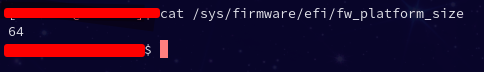Hello all. Brand new EOS user here. I had Manjaro working just fine and decided to upgrade my OS and try Endeavour out.
So, I got through the install just fine (albeit a little slowly) and hit the “Restart now” check button and hit the gas.
Well, I get the message:
"Booting from 'endeavouros' failed: verify it contains a 64-bit UEFI OS."
I thought maybe it was the grub issue and successfully did a grub-install after following all the instructions in the pinned post. No dice. Still can’t boot EOS.
I tried going back to Manjaro or Debian and neither installation mediums find my hard drive at all anymore. While I am absolutely ok with being “stuck” with EOS, I am unhappy to not be able to use it.
So … help me out - did I miss something in the grub post or is this something entirely different?
I’ll edit from the live ISO with the output from fdisk and efibootmgr.
ETA output from fdisk and efibootmgr:
[liveuser@eos-2022.08.28 ~]$ sudo fdisk -l
Disk /dev/mmcblk1: 29.12 GiB, 31268536320 bytes, 61071360 sectors
Units: sectors of 1 * 512 = 512 bytes
Sector size (logical/physical): 512 bytes / 512 bytes
I/O size (minimum/optimal): 512 bytes / 512 bytes
Disklabel type: gpt
Disk identifier: 8EB1025C-D57B-9F4E-A03F-871901CBF3EE
Device Start End Sectors Size Type
/dev/mmcblk1p1 4096 618495 614400 300M EFI System
/dev/mmcblk1p2 618496 61063064 60444569 28.8G Linux filesystem
Disk /dev/mmcblk1boot0: 4 MiB, 4194304 bytes, 8192 sectors
Units: sectors of 1 * 512 = 512 bytes
Sector size (logical/physical): 512 bytes / 512 bytes
I/O size (minimum/optimal): 512 bytes / 512 bytes
Disk /dev/mmcblk1boot1: 4 MiB, 4194304 bytes, 8192 sectors
Units: sectors of 1 * 512 = 512 bytes
Sector size (logical/physical): 512 bytes / 512 bytes
I/O size (minimum/optimal): 512 bytes / 512 bytes
Disk /dev/sda: 58.23 GiB, 62518853632 bytes, 122107136 sectors
Disk model: Cruzer Fit
Units: sectors of 1 * 512 = 512 bytes
Sector size (logical/physical): 512 bytes / 512 bytes
I/O size (minimum/optimal): 512 bytes / 512 bytes
Disklabel type: dos
Disk identifier: 0x6ec8b20d
Device Boot Start End Sectors Size Id Type
/dev/sda1 * 64 3579839 3579776 1.7G 0 Empty
/dev/sda2 3579840 3794879 215040 105M ef EFI (FAT-12/16/32)
Disk /dev/loop0: 1.6 GiB, 1720696832 bytes, 3360736 sectors
Units: sectors of 1 * 512 = 512 bytes
Sector size (logical/physical): 512 bytes / 512 bytes
I/O size (minimum/optimal): 512 bytes / 512 bytes
and
[liveuser@eos-2022.08.28 ~]$ sudo efibootmgr -v
BootCurrent: 0001
Timeout: 2 seconds
BootOrder: 0006,0003,0002,0000,0001
Boot0000* UiApp FvVol(8063c21a-8e58-4576-95ce-089e87975d23)/FvFile(462caa21-7614-4503-836e-8ab6f4662331)
dp: 04 07 14 00 1a c2 63 80 58 8e 76 45 95 ce 08 9e 87 97 5d 23 / 04 06 14 00 21 aa 2c 46 14 76 03 45 83 6e 8a b6 f4 66 23 31 / 7f ff 04 00
Boot0001* USB: SanDisk Cruzer Fit PciRoot(0x0)/Pci(0x10,0x0)/USB(7,0){auto_created_boot_option}
dp: 02 01 0c 00 d0 41 03 0a 00 00 00 00 / 01 01 06 00 00 10 / 03 05 06 00 07 00 / 7f ff 04 00
data: 4e ac 08 81 11 9f 59 4d 85 0e e2 1a 52 2c 59 b2
Boot0002* UEFI Shell FvVol(8063c21a-8e58-4576-95ce-089e87975d23)/FvFile(7c04a583-9e3e-4f1c-ad65-e05268d0b4d1)
dp: 04 07 14 00 1a c2 63 80 58 8e 76 45 95 ce 08 9e 87 97 5d 23 / 04 06 14 00 83 a5 04 7c 3e 9e 1c 4f ad 65 e0 52 68 d0 b4 d1 / 7f ff 04 00
Boot0003* endeavouros HD(1,GPT,3f489e83-7cea-0c4e-8c0c-ecec2f9a7fa9,0x1000,0x96000)/File(\EFI\endeavouros\grubx64.efi)
dp: 04 01 2a 00 01 00 00 00 00 10 00 00 00 00 00 00 00 60 09 00 00 00 00 00 83 9e 48 3f ea 7c 4e 0c 8c 0c ec ec 2f 9a 7f a9 02 02 / 04 04 3e 00 5c 00 45 00 46 00 49 00 5c 00 65 00 6e 00 64 00 65 00 61 00 76 00 6f 00 75 00 72 00 6f 00 73 00 5c 00 67 00 72 00 75 00 62 00 78 00 36 00 34 00 2e 00 65 00 66 00 69 00 00 00 / 7f ff 04 00
Boot0004* debian HD(1,GPT,bd2ac05d-0fe2-43ec-86a1-7da097814bf9,0x800,0x100000)/File(\EFI\debian\shimx64.efi)
dp: 04 01 2a 00 01 00 00 00 00 08 00 00 00 00 00 00 00 00 10 00 00 00 00 00 5d c0 2a bd e2 0f ec 43 86 a1 7d a0 97 81 4b f9 02 02 / 04 04 34 00 5c 00 45 00 46 00 49 00 5c 00 64 00 65 00 62 00 69 00 61 00 6e 00 5c 00 73 00 68 00 69 00 6d 00 78 00 36 00 34 00 2e 00 65 00 66 00 69 00 00 00 / 7f ff 04 00
Boot0005* Manjaro HD(1,GPT,536fafb1-da1c-6146-84f0-01bee3f96a21,0x1000,0x96000)/File(\EFI\Manjaro\grubx64.efi)
dp: 04 01 2a 00 01 00 00 00 00 10 00 00 00 00 00 00 00 60 09 00 00 00 00 00 b1 af 6f 53 1c da 46 61 84 f0 01 be e3 f9 6a 21 02 02 / 04 04 36 00 5c 00 45 00 46 00 49 00 5c 00 4d 00 61 00 6e 00 6a 00 61 00 72 00 6f 00 5c 00 67 00 72 00 75 00 62 00 78 00 36 00 34 00 2e 00 65 00 66 00 69 00 00 00 / 7f ff 04 00
Boot0006* endeavouros-9664 HD(1,GPT,c1e2e107-256d-724c-b963-885d30dfc7c0,0x1000,0x96000)/File(\EFI\endeavouros-9664\grubx64.efi)
dp: 04 01 2a 00 01 00 00 00 00 10 00 00 00 00 00 00 00 60 09 00 00 00 00 00 07 e1 e2 c1 6d 25 4c 72 b9 63 88 5d 30 df c7 c0 02 02 / 04 04 48 00 5c 00 45 00 46 00 49 00 5c 00 65 00 6e 00 64 00 65 00 61 00 76 00 6f 00 75 00 72 00 6f 00 73 00 2d 00 39 00 36 00 36 00 34 00 5c 00 67 00 72 00 75 00 62 00 78 00 36 00 34 00 2e 00 65 00 66 00 69 00 00 00 / 7f ff 04 00
Can I just add that just interacting with the live ISO is a joy. I really hope you guys can help me sort this out.
Also, decided to do the hardware thingy too just in case this is an issue with my machine: https://clbin.com/pcCkX