Done, rfkill and bluetoothctl give the same outputs as before.
Btw it’s past 2am here, for now I have to go ![]() Thanks a lot for the help so far!!
Thanks a lot for the help so far!!
Done, rfkill and bluetoothctl give the same outputs as before.
Btw it’s past 2am here, for now I have to go ![]() Thanks a lot for the help so far!!
Thanks a lot for the help so far!!
Okay …i did look at the manual but the only button turns WiFi on or off and blutooth chip is on the WiFi on rtl8821ce as far as i know.
@Laufragor
I would suggest you go through the wiki here and make sure we aren’t missing something. I don’t know what desktop you are using so just want to make sure you aren’t missing a package that is needed.
https://discovery.endeavouros.com/bluetooth/bluetooth/2021/03/
Done, everything seems right ![]() I’m using Cinnamon and
I’m using Cinnamon and blueman.
Btw I found a USB bluetooth adapter that works with Linux (this), I like solving problems but troubleshooting the RTL8821CE has taken so much of my time that I feel like it’s not really worth it for me to spend more time on it.
Thanks so much for the help! But this chipset seems so problematic that I’d rather solve this problem more efficiently now haha. I saw many users change their network card lmao, I’m going for this quicker and cheaper solution.
What chip does it use?
inxi -Na
inxi -Na does not show it (it works btw!), other commands I tried show the following:
$ inxi --bluetooth
Bluetooth:
Device-1: Cambridge Silicon Radio Bluetooth Dongle (HCI mode) type: USB
driver: btusb
Report: hciconfig ID: hci0 state: up address: 00:1A:7D:DA:71:13 bt-v: 2.1
$ lsusb
Bus 001 Device 007: ID 0a12:0001 Cambridge Silicon Radio, Ltd Bluetooth Dongle (HCI mode)
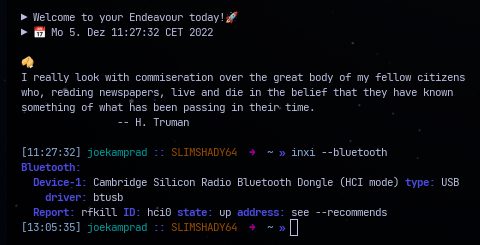
![]()
I have 3 dongles and from time to time i need to switch one with the other… if it do not work…
But this one is working 98% of times ![]()
Ya sorry i forgot it was a usb dongle. But looks good now …working!
This topic was automatically closed 2 days after the last reply. New replies are no longer allowed.