Greetings lovely community,
After a few weeks, I finally installed EndeavourOS for the first time. Super easy to get up and running, so thanks to all the devs for all their hard work. Now to my first issue! Hopefully it is a rather simple one that I just messed up on or missed. Now I am aware that bluetooth is not enabled by default, but I followed the instructions here: https://discovery.endeavouros.com/bluetooth/bluetooth/2021/03/
Currently using Gnome 40 with the kernel-lts
sudo pacman -S --needed bluez bluez-utils pulseaudio-bluetooth
I did that command, and then ran these commands (I wasn’t sure which one so I ran them all):
sudo systemctl start bluetooth
sudo systemctl enable bluetooth
sudo systemctl enable --now bluetooth
I also saw on another post to install alsa-tools as well so I did that, (not sure if that was necessary btw) and after all this I did a reboot. However, when I login and turn my bluetooth UE Boom speaker on (which works under Ubuntu, PopOS, & Solus btw) I am able to pair the speaker in the Gnome Bluetooth settings, however the second it pairs, it immediately disconnects right after. So I’m currently at a loss of what I might have done wrong. Any help would greatly be appreciated, I definitely need bluetooth to work, so if this can get fixed I’d be beyond grateful! If you need anymore info or spec or terminal outputs from me just let me know I’m here all day.
I know below is a lot of info, but I hope it helps speed things up by giving you guys as much relevant information as I can from the get-go.
Here’s my output for systemctl status bluetooth
[scott@endeavourOS ~]$ systemctl status bluetooth
● bluetooth.service - Bluetooth service
Loaded: loaded (/usr/lib/systemd/system/bluetooth.service; enabled; vendor preset: disabled)
Active: active (running) since Mon 2021-06-28 12:59:53 CDT; 34min ago
Docs: man:bluetoothd(8)
Main PID: 367 (bluetoothd)
Status: "Running"
Tasks: 1 (limit: 19038)
Memory: 2.8M
CPU: 503ms
CGroup: /system.slice/bluetooth.service
└─367 /usr/lib/bluetooth/bluetoothd
Jun 28 13:05:19 endeavourOS bluetoothd[367]: src/service.c:btd_service_connect() a2dp-source profile connect failed for C0:28:8D:44:77:7A: Device or resource busy
Jun 28 13:05:22 endeavourOS bluetoothd[367]: profiles/audio/avdtp.c:avdtp_connect_cb() connect to C0:28:8D:44:77:7A: Device or resource busy (16)
Jun 28 13:05:31 endeavourOS bluetoothd[367]: profiles/audio/avdtp.c:avdtp_connect_cb() connect to C0:28:8D:44:77:7A: Device or resource busy (16)
Jun 28 13:05:31 endeavourOS bluetoothd[367]: src/service.c:btd_service_connect() a2dp-source profile connect failed for C0:28:8D:44:77:7A: Device or resource busy
Jun 28 13:05:34 endeavourOS bluetoothd[367]: profiles/audio/avdtp.c:avdtp_parse_rej() SET_CONFIGURATION request rejected: Configuration not supported (41)
Jun 28 13:05:34 endeavourOS bluetoothd[367]: src/service.c:btd_service_connect() a2dp-source profile connect failed for C0:28:8D:44:77:7A: Device or resource busy
Jun 28 13:06:24 endeavourOS bluetoothd[367]: profiles/audio/avdtp.c:avdtp_connect_cb() connect to C0:28:8D:44:77:7A: Device or resource busy (16)
Jun 28 13:06:24 endeavourOS bluetoothd[367]: src/service.c:btd_service_connect() a2dp-source profile connect failed for C0:28:8D:44:77:7A: Device or resource busy
Jun 28 13:06:27 endeavourOS bluetoothd[367]: profiles/audio/avdtp.c:avdtp_parse_rej() SET_CONFIGURATION request rejected: Configuration not supported (41)
Jun 28 13:06:27 endeavourOS bluetoothd[367]: src/service.c:btd_service_connect() a2dp-source profile connect failed for C0:28:8D:44:77:7A: Device or resource busy
My output for the rfkill command is as follows in case this relates:
[scott@endeavourOS ~]$ rfkill
ID TYPE DEVICE SOFT HARD
0 bluetooth hci0 unblocked unblocked
1 wlan acer-wireless unblocked unblocked
2 bluetooth acer-bluetooth unblocked unblocked
3 wlan phy0 unblocked unblocked
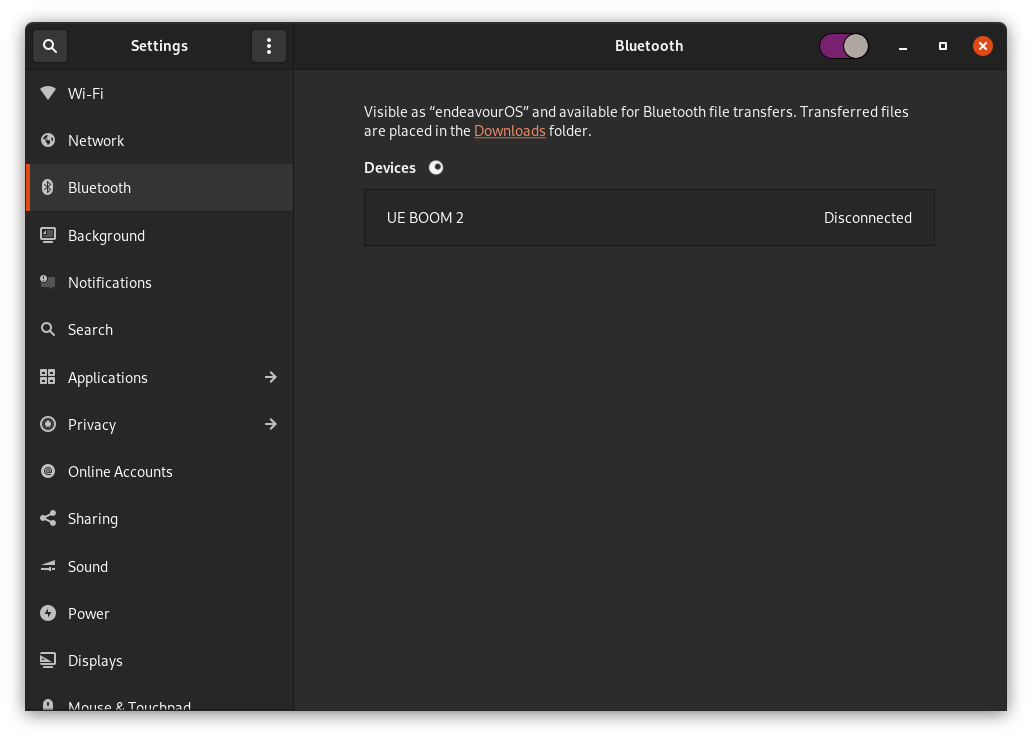
Here’s my ‘inxi -Fxxxza --no-host’
[scott@endeavourOS ~]$ inxi -Fxxxza --no-host
System:
Kernel: 5.10.46-1-lts x86_64 bits: 64 compiler: gcc v: 11.1.0
parameters: BOOT_IMAGE=/boot/vmlinuz-linux-lts
root=UUID=7a865f99-81c3-40ea-bc52-7f226e47e7db rw quiet loglevel=3
nowatchdog
Desktop: GNOME 40.2 tk: GTK 3.24.29 wm: gnome-shell dm: GDM 40.0
Distro: EndeavourOS base: Arch Linux
Machine:
Type: Laptop System: Acer product: Aspire E5-576G v: V1.32 serial: <filter>
Mobo: KBL model: Ironman_SK v: V1.32 serial: <filter> UEFI: Insyde v: 1.32
date: 10/24/2017
Battery:
ID-1: BAT1 charge: 18.8 Wh (100.0%) condition: 18.8/62.2 Wh (30.2%)
volts: 12.6 min: 11.1 model: PANASONIC AS16B5J type: Li-ion
serial: <filter> status: Full
CPU:
Info: Quad Core model: Intel Core i5-8250U bits: 64 type: MT MCP
arch: Kaby Lake note: check family: 6 model-id: 8E (142) stepping: A (10)
microcode: EA cache: L2: 6 MiB
flags: avx avx2 lm nx pae sse sse2 sse3 sse4_1 sse4_2 ssse3 vmx
bogomips: 28800
Speed: 801 MHz min/max: 400/3400 MHz Core speeds (MHz): 1: 801 2: 814
3: 807 4: 830 5: 858 6: 887 7: 801 8: 844
Vulnerabilities: Type: itlb_multihit status: KVM: VMX disabled
Type: l1tf
mitigation: PTE Inversion; VMX: conditional cache flushes, SMT vulnerable
Type: mds mitigation: Clear CPU buffers; SMT vulnerable
Type: meltdown mitigation: PTI
Type: spec_store_bypass
mitigation: Speculative Store Bypass disabled via prctl and seccomp
Type: spectre_v1
mitigation: usercopy/swapgs barriers and __user pointer sanitization
Type: spectre_v2 mitigation: Full generic retpoline, IBPB: conditional,
IBRS_FW, STIBP: conditional, RSB filling
Type: srbds mitigation: Microcode
Type: tsx_async_abort status: Not affected
Graphics:
Device-1: Intel UHD Graphics 620 vendor: Acer Incorporated ALI driver: i915
v: kernel bus-ID: 00:02.0 chip-ID: 8086:5917 class-ID: 0300
Device-2: NVIDIA GP108M [GeForce MX150] vendor: Acer Incorporated ALI
driver: nvidia v: 465.31 alternate: nouveau,nvidia_drm bus-ID: 01:00.0
chip-ID: 10de:1d10 class-ID: 0302
Device-3: Chicony HD WebCam type: USB driver: uvcvideo bus-ID: 1-7:4
chip-ID: 04f2:b571 class-ID: 0e02
Display: x11 server: X.org 1.20.11 compositor: gnome-shell driver:
loaded: modesetting resolution: <missing: xdpyinfo>
OpenGL: renderer: Mesa Intel UHD Graphics 620 (KBL GT2) v: 4.6 Mesa 21.1.3
direct render: Yes
Audio:
Device-1: Intel Sunrise Point-LP HD Audio vendor: Acer Incorporated ALI
driver: snd_hda_intel v: kernel alternate: snd_soc_skl bus-ID: 00:1f.3
chip-ID: 8086:9d71 class-ID: 0403
Sound Server-1: ALSA v: k5.10.46-1-lts running: yes
Sound Server-2: JACK v: 0.125.0 running: no
Sound Server-3: PulseAudio v: 14.2 running: yes
Sound Server-4: PipeWire v: 0.3.30 running: no
Network:
Device-1: Intel Dual Band Wireless-AC 3168NGW [Stone Peak] driver: iwlwifi
v: kernel port: 4000 bus-ID: 03:00.0 chip-ID: 8086:24fb class-ID: 0280
IF: wlan0 state: up mac: <filter>
Device-2: Realtek RTL8111/8168/8411 PCI Express Gigabit Ethernet
vendor: Acer Incorporated ALI driver: r8169 v: kernel port: 3000
bus-ID: 04:00.1 chip-ID: 10ec:8168 class-ID: 0200
IF: enp4s0f1 state: down mac: <filter>
Bluetooth:
Device-1: Intel Wireless-AC 3168 Bluetooth type: USB driver: btusb v: 0.8
bus-ID: 1-5:3 chip-ID: 8087:0aa7 class-ID: e001
Report: This feature requires one of these tools: hciconfig/bt-adapter
Drives:
Local Storage: total: 2.05 TiB used: 501.05 GiB (23.8%)
SMART Message: Unable to run smartctl. Root privileges required.
ID-1: /dev/sda maj-min: 8:0 vendor: SK Hynix model: HFS256G39TND-N210A
size: 238.47 GiB block-size: physical: 4096 B logical: 512 B
speed: 6.0 Gb/s rotation: SSD serial: <filter> rev: 1P10 scheme: GPT
ID-2: /dev/sdb maj-min: 8:16 type: USB vendor: Seagate model: BUP Slim
size: 1.82 TiB block-size: physical: 4096 B logical: 512 B serial: <filter>
rev: 1707 scheme: GPT
Partition:
ID-1: / raw-size: 237.97 GiB size: 233.17 GiB (97.99%)
used: 105.18 GiB (45.1%) fs: ext4 dev: /dev/sda2 maj-min: 8:2
ID-2: /boot/efi raw-size: 512 MiB size: 511 MiB (99.80%)
used: 296 KiB (0.1%) fs: vfat dev: /dev/sda1 maj-min: 8:1
Swap:
Kernel: swappiness: 60 (default) cache-pressure: 100 (default)
ID-1: swap-1 type: file size: 512 MiB used: 0 KiB (0.0%) priority: -2
file: /swapfile
Sensors:
System Temperatures: cpu: 56.0 C mobo: N/A
Fan Speeds (RPM): N/A
Info:
Processes: 260 Uptime: 30m wakeups: 1 Memory: 15.51 GiB
used: 3.22 GiB (20.8%) Init: systemd v: 248 tool: systemctl Compilers:
gcc: 11.1.0 Packages: 1046 pacman: 1039 lib: 270 flatpak: 7 Shell: Bash
v: 5.1.8 running-in: tilix inxi: 3.3.03

