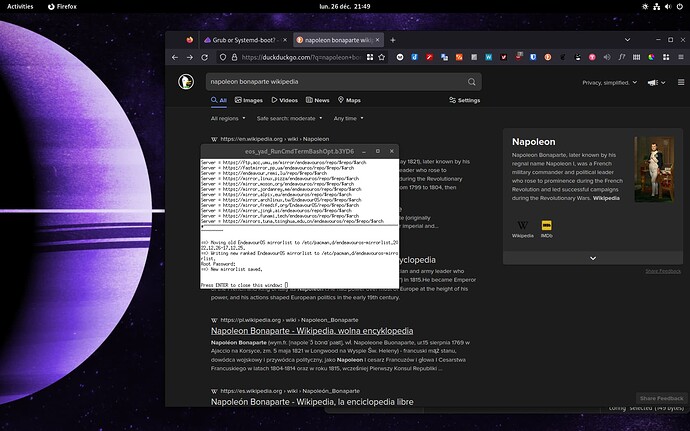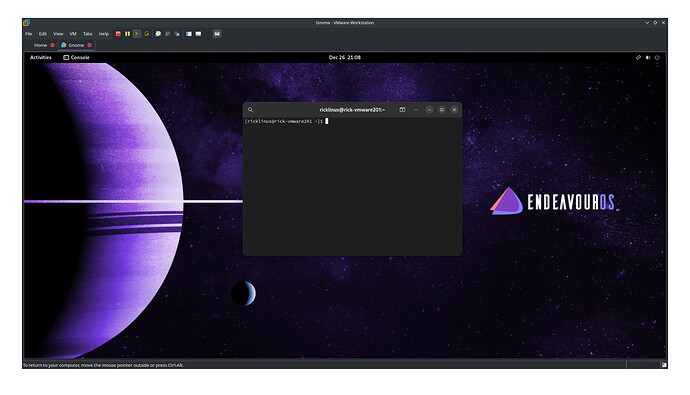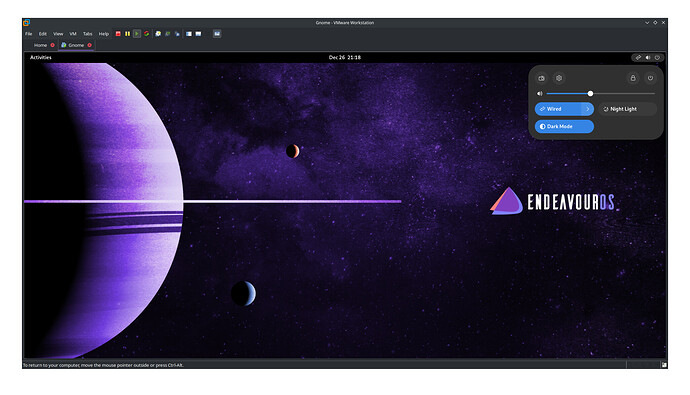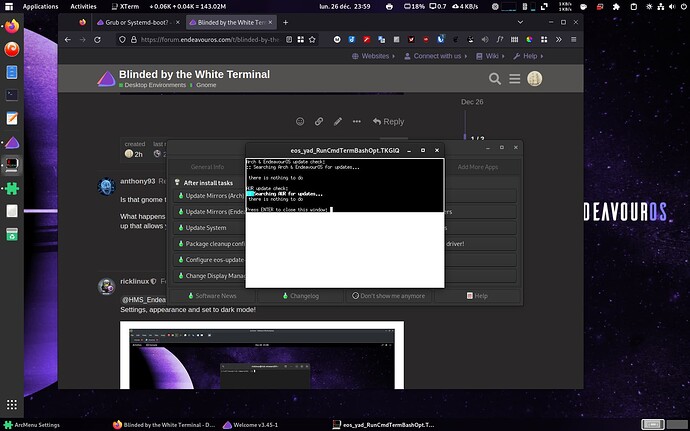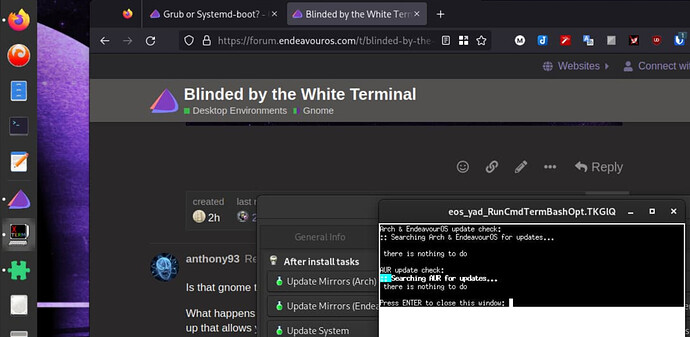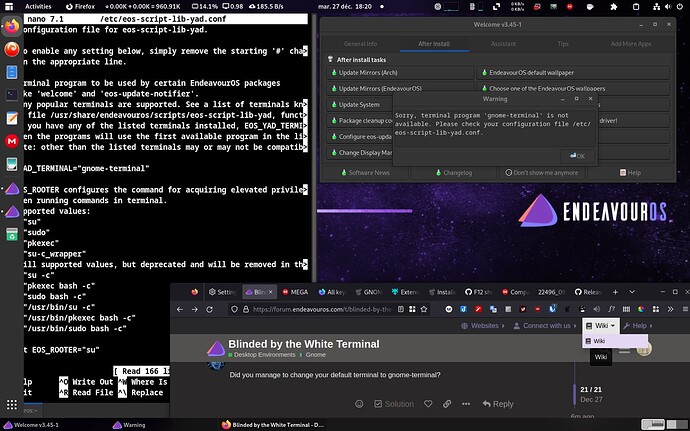My purple experience on this fresh Cassini is being ruined by a blinding light themed terminal, and I can’t seem to find the dark settings.
Is that gnome terminal?
What happens if you right-click on the terminal emulator background? A menu should pop up that allows you to go into the terminal emulator’s settings.
@HMS_Endeavour
Settings, appearance and set to dark mode!
Edit: It has the setting here and more convenient.
Click where the network, volume, shutdown icon is.
It’s whatever terminal Welcome package uses when you click Update
Wish it was that simple Rick.
First thing I tried.

Maybe if I can find what calls it and change it to open console.
What terminal emulator is that? If it’s something like xterm…
I mean, the appearance doesn’t resemble gnome-terminal at all.
Click on the fourth icon (from the top) on the side bar. That icon looks like a terminal emulator. If you have it opened, there should be a dot there to indicate that it is open. But from your screenshot, I don’t see any dot. I suspect the terminal emulator you had open is some other terminal emulator, not gnome terminal.
Come on, man… ![]()
![]() You can clearly see from the icon on the task bar that the terminal emulator you launched is
You can clearly see from the icon on the task bar that the terminal emulator you launched is xterm, not gnome terminal. Pay attention to the icon… X-term was written right there.
ok, so how do I change it so the Welcome > Update calls Gnome terminal, which is respecting the dark theme?
You have to set the default terminal to Gnome-terminal. You can do it with dconf-editor (not sure if you already have it installed).
For DEs like Gnome, I’m pretty sure you can change default applications via the system settings. Open up your system settings and have a look inside all the options. You might even be able to do it via Gnome-terminal’s settings, though I’m not quite sure about this. Never been a big fan of Gnome myself. I used Gnome for less than two days (on Ubuntu) when I first started using Linux before I switched to something else.
OT: since we are in Desktop Environments > Gnome
What DE do you use?
It wasn’t, so I installed it.
Will put dconf-editor on my bucketlist, as it is pretty easy for me to break something. Thanks for your efforts.
Some of you haven’t gone into Debian Wheezy. ![]()
Once in a while I boot into NeptuneOS and open its terminal and remind myself.
At least it’s not like with MS-DOS and those chunky letters on dingy grey with black background that couldn’t be customized in a decade. Or how about using XTerm? Sometimes looks kewl but wish I could make the font larger because I’m steadily going blind…
I don’t like “dark mode” that well on Plasma, wish I could change at least the background color of the windows and main panel without having to recompile themes and that sort of thing. How do you guys on GNOME handle the file manager? Changed a fair lot from MATE/Caja as something I don’t want to deal with…
That doesn’t look like gnome-terminal in your screenshot. We are now shipping Console with Gnome.
That is probably why your results are different.
Yes i realized it’s console. I just called it Gnome terminal. I didn’t pay much attention to the image. Thought he was just looking for dark mode. That wasn’t the case.
Have a look at the following post and see if you could change the default terminal being used by welcom/UpdateInTerminal:
Laughed till I cried, because I know what it feels like.
Did you manage to change your default terminal to gnome-terminal?