I installed EOS KDE onto my Laptop on 8 July 2021. I used the Live Installer, & chose the Nouveau video driver, not the NVidia one. Since then i have been using the laptop very frequently & for long sessions; EOS has been behaving very well… until last night.
Though i can use it in Wayland, i much prefer X11 [Plasma still has too many faults for my use-case in W]. Yesterday afternoon i concluded another successful X11 session, then Suspended it to RAM [a common event for me, previously unproblematic]. Last night i wanted to use it again, so Resumed… to a black screen. ![]()
Ever since then, across numerous reboots & attempts to troubleshoot it, for reasons i’ve still not yet discovered, it no longer works in X11 [= always now black screen], albeit still works “fine” in Wayland [within the constraints of W].
Whilst [iirc] i had not performed any package updates or installations during yesterday’s “normal” X11 session, several times today i have ensured that my EOS is fully up to date [including reboots when directed].
Laptop’s neofetch:
./o. ephemeron@xpsl501x
./sssso- ----------------
`:osssssss+- Uptime: 52 secs
`:+sssssssssso/. ---------------
`-/ossssssssssssso/. OS: EndeavourOS Linux x86_64
`-/+sssssssssssssssso+:` Kernel: 5.12.15-zen1-1-zen
`-:/+sssssssssssssssssso+/. Packages: 1715 (pacman)
`.://osssssssssssssssssssso++- Shell: bash 5.1.8
.://+ssssssssssssssssssssssso++: Resolution: 1366x768
.:///ossssssssssssssssssssssssso++: DE: Plasma 5.22.3
`:////ssssssssssssssssssssssssssso+++. WM Theme: plastik
`-////+ssssssssssssssssssssssssssso++++- Theme: Breath2 [Plasma], Default [GTK2/3]
`..-+oosssssssssssssssssssssssso+++++/` Icons: oxygen [Plasma], oxygen [GTK2/3]
./++++++++++++++++++++++++++++++/:. Font: Ubuntu Condensed 0 8 [Plasma], Ubuntu Condensed, 8 [GTK2/3]
`:::::::::::::::::::::::::------`` CPU: Intel i5 M 460 (4) @ 2.534GHz
GPU: NVIDIA GeForce GT 420M
GPU: Intel Core Processor
Memory: 1015MiB / 7686MiB
Locale: en_AU.UTF-8
ephemeron@xpsl501x[~] 17:14:39 Thu Jul 15 $>
Extract ex inxi [in X11, obtained by connecting to laptop with AnyDesk from my other pc]:
ephemeron@xpsl501x[~] 19:55:31 Thu Jul 15 $> inxi_
System: Kernel: 5.12.15-zen1-1-zen x86_64 bits: 64 compiler: gcc v: 11.1.0
parameters: BOOT_IMAGE=/boot/vmlinuz-linux-zen
root=UUID=f24c8e9b-ae25-4387-b996-cbba514c0524 rw loglevel=3 nowatchdog
Desktop: KDE Plasma 5.22.3 tk: Qt 5.15.2 wm: kwin_x11 vt: 1 dm: SDDM
Distro: EndeavourOS base: Arch Linux
Machine: Type: Portable System: Dell product: XPS L501X v: A08 serial: <filter>
Mobo: Dell model: 00CKNG v: A08 serial: <filter> BIOS: Dell v: A08 date: 07/26/2011
CPU: Info: Dual Core model: Intel Core i5 M 460 bits: 64 type: MT MCP arch: Nehalem
family: 6 model-id: 25 (37) stepping: 5 microcode: 7 cache: L2: 3 MiB
flags: lm nx pae sse sse2 sse3 sse4_1 sse4_2 ssse3 vmx bogomips: 20215
Speed: 1603 MHz min/max: 1199/2534 MHz boost: enabled Core speeds (MHz): 1: 1603
2: 1962 3: 1500 4: 1396
Vulnerabilities: Type: itlb_multihit status: KVM: VMX disabled
Type: l1tf mitigation: PTE Inversion; VMX: conditional cache flushes, SMT vulnerable
Type: mds
status: Vulnerable: Clear CPU buffers attempted, no microcode; SMT vulnerable
Type: meltdown mitigation: PTI
Type: spec_store_bypass
mitigation: Speculative Store Bypass disabled via prctl and seccomp
Type: spectre_v1
mitigation: usercopy/swapgs barriers and __user pointer sanitization
Type: spectre_v2 mitigation: Full generic retpoline, IBPB: conditional, IBRS_FW,
STIBP: conditional, RSB filling
Type: srbds status: Not affected
Type: tsx_async_abort status: Not affected
Graphics: Device-1: Intel Core Processor Integrated Graphics vendor: Dell driver: i915
v: kernel bus-ID: 00:02.0 chip-ID: 8086:0046 class-ID: 0300
Device-2: NVIDIA GF108M [GeForce GT 420M] vendor: Dell driver: nouveau v: kernel
bus-ID: 02:00.0 chip-ID: 10de:0df1 class-ID: 0300
Device-3: Quanta Laptop_Integrated_Webcam_2HDM type: USB driver: uvcvideo
bus-ID: 1-1.4:4 chip-ID: 0408:2fb1 class-ID: 0e02
Display: x11 server: X.Org 1.20.12 compositor: kwin_x11 driver:
loaded: intel,nouveau unloaded: fbdev,modesetting,vesa alternate: nv display-ID: :0
screens: 1
Screen-1: 0 s-res: 1024x768 s-dpi: 96 s-size: 270x203mm (10.6x8.0")
s-diag: 338mm (13.3")
Monitor-1: VGA-1-2 res: 1024x768 hz: 60
OpenGL: renderer: Mesa DRI Intel HD Graphics (ILK) v: 2.1 Mesa 21.1.4
direct render: Yes
I read all these from https://discovery.endeavouros.com/nvidia/, but atm have not attempted to deploy any of them [tbh, i simply don’t understand if any are applicable to my Laptop or not]:
- https://discovery.endeavouros.com/nvidia/optimus-switch-another-solution-for-optimus-laptops/2021/04/
- https://discovery.endeavouros.com/nvidia/nvidia-intro/2021/03/
- https://discovery.endeavouros.com/nvidia/optimus-manager-for-nvidia/2021/03/
- https://discovery.endeavouros.com/nvidia/nouveau/2021/03/
- …see next post…
Fwiw, i’ve also searched the EOS Forum, & read these [but haven’t directly tried using them as once again, i’m uncertain if they’re relevant]:
- …see next post…
- …see next post…
- …see next post…
- …see next post…
I read & applied this [but it made EOS even worse]:
h-t-t-p-s://discovery.endeavouros.com/nvidia/nvidia-installer/2021/03/ :
ephemeron@xpsl501x[~] 17:39:50 Thu Jul 15 $> nvidia-installer-check
Your graphics card (id: 0df1) is supported by the nvidia-390xx-dkms driver.
To install a driver for this card:
* Use the --force option with nvidia-installer-dkms.
* Then, BEFORE rebooting, install nvidia-390xx-dkms from the AUR.
For example:
yay -S nvidia-390xx-dkms
ephemeron@xpsl501x[~] 17:40:17 Thu Jul 15 $>
ephemeron@xpsl501x[~] 17:50:50 Thu Jul 15 $> sudo nvidia-installer-dkms -f
[sudo] password for ephemeron:
INFO:root:/tmp/nvidia-installer_r.log not found. That's ok.
INFO:root:EndeavourOS Nvidia Installer v3.3.8
2021-07-15 17:51:17 [INFO]: EndeavourOS Nvidia Installer v3.3.8
INFO:root:All logs will be stored in /tmp/nvidia-installer_r.log
2021-07-15 17:51:17 [INFO]: All logs will be stored in /tmp/nvidia-installer_r.log
INFO:root:Updating Nvidia graphics cards database...
2021-07-15 17:51:17 [INFO]: Updating Nvidia graphics cards database...
WARNING:root:Your graphics card is not in our database. Forcing nvidia-dkms driver installation anyways...
2021-07-15 17:51:22 [WARNING]: Your graphics card is not in our database. Forcing nvidia-dkms driver installation anyways...
WARNING:root:For an older card this command may be needed before reboot: yay -S nvidia-390xx-dkms
2021-07-15 17:51:22 [WARNING]: For an older card this command may be needed before reboot: yay -S nvidia-390xx-dkms
INFO:root:Installing nvidia-dkms driver...
2021-07-15 17:51:22 [INFO]: Installing nvidia-dkms driver...
INFO:root:Removing conflicting packages...
2021-07-15 17:51:22 [INFO]: Removing conflicting packages...
INFO:root:Downloading and installing driver packages, please wait as this may take a few minutes...
2021-07-15 17:51:22 [INFO]: Downloading and installing driver packages, please wait as this may take a few minutes...
INFO:root:Unpatching /usr/share/applications/nvidia-settings.desktop...
2021-07-15 18:02:27 [INFO]: Unpatching /usr/share/applications/nvidia-settings.desktop...
INFO:root:Creating /etc/X11/xorg.conf.d/20-nvidia.conf file...
2021-07-15 18:02:27 [INFO]: Creating /etc/X11/xorg.conf.d/20-nvidia.conf file...
INFO:root:Installation finished. You need to reboot now!
2021-07-15 18:02:27 [INFO]: Installation finished. You need to reboot now!
ephemeron@xpsl501x[~] 18:02:27 Thu Jul 15 $> paru -S nvidia-390xx-dkms
[sudo] password for ephemeron:
resolving dependencies...
looking for conflicting packages...
:: nvidia-390xx-utils and nvidia-utils are in conflict. Remove nvidia-utils? [y/N] y
error: failed to prepare transaction (could not satisfy dependencies)
:: removing nvidia-utils breaks dependency 'nvidia-utils=465.31' required by nvidia-dkms
ephemeron@xpsl501x[~] 18:04:03 Thu Jul 15 $> paru -S nvidia-390xx-dkms
resolving dependencies...
looking for conflicting packages...
:: nvidia-390xx-utils and nvidia-utils are in conflict. Remove nvidia-utils? [y/N] n
error: unresolvable package conflicts detected
error: failed to prepare transaction (conflicting dependencies)
:: nvidia-390xx-utils and nvidia-utils are in conflict
ephemeron@xpsl501x[~] 18:05:13 Thu Jul 15 $>
ephemeron@xpsl501x[~] 18:08:59 Thu Jul 15 $> nvidia-installer-dkms -t
2021-07-15 18:09:04 [INFO]: EndeavourOS Nvidia Installer v3.3.8
2021-07-15 18:09:04 [INFO]: All logs will be stored in /tmp/nvidia-installer.log
2021-07-15 18:09:04 [INFO]: Running the installer in testing mode...
2021-07-15 18:09:04 [INFO]: Updating Nvidia graphics cards database...
2021-07-15 18:09:04 [INFO]: nvidia-installer-update-db --tmpdb
2021-07-15 18:09:09 [ERROR]: Couldn't find a driver suitable for your graphics card.
2021-07-15 18:09:09 [ERROR]: If you have an older nvidia card, you may use the --force option to install nvidia-dkms and follow further instructions.
ephemeron@xpsl501x[~] 18:09:09 Thu Jul 15 $>
After doing all the above, i could no longer even reboot successfully [iirc, EOS would not get past TLP]. I rolled back to an earlier Timeshift snapshot to return to the status prior to these failed dkms commands [ie, once again can now still login to Wayland, but X11 still only gives black screen].
Currently installed [&, afaik, unchanged since my EOS installation]:
xf86-video-vesa
xf86-video-fbdev
xf86-video-intel
xf86-video-nouveau
When Laptop is logged into X11, Plasma System Settings no longer even recognises it as a laptop display [prior to two days ago, this setting still correctly showed the active laptop screen as present & enabled]. Note; i can only see this UI atm & screencapture it by connecting to laptop with AnyDesk from my other pc:
Summary
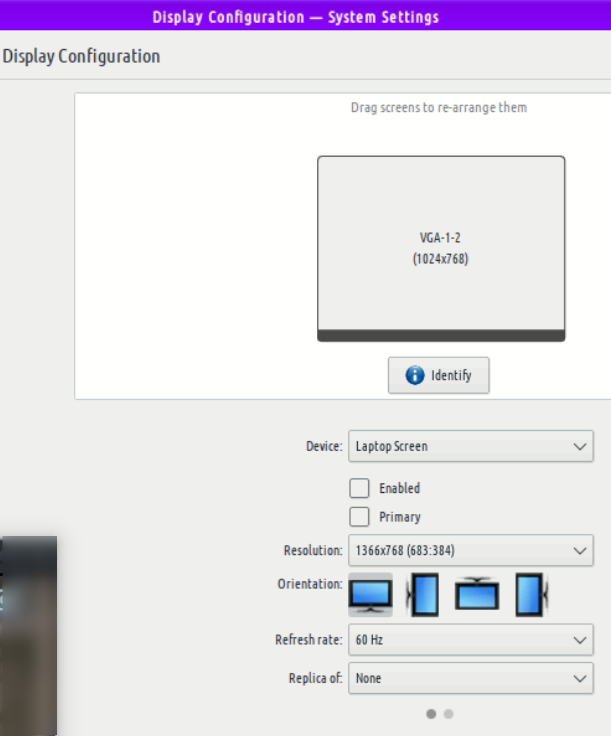
When in Wayland, this setting continues to show the active laptop screen as present & enabled:
Summary
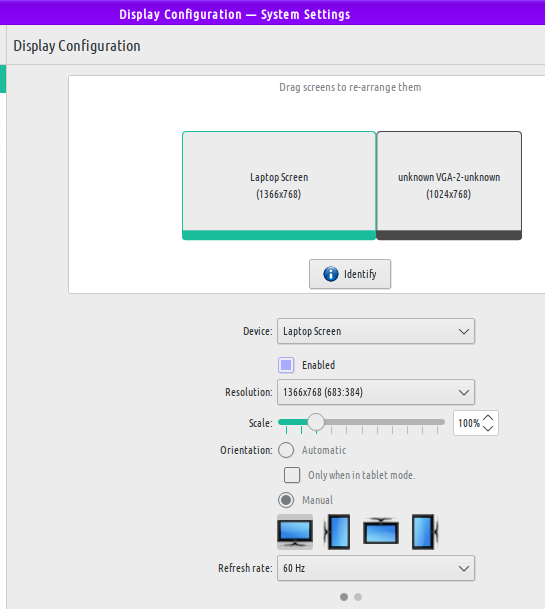
I also have tried editing my grub file to insert nomodeset [did not help], modeset [did not help], then back to original. I did update grub after each edit.
Wrt “4. h-t-t-p-s://forum.endeavouros.com/t/faq-computer-doesn-t-boot-boots-to-a-black-screen-or-stops-at-a-message/6887” mentioned earlier, after trying & writing-up all the steps above, i re-read #4 then tried its sudo dkms autoinstall, but don’t know how to interpret the underwhelming response:
ephemeron@xpsl501x[~] 20:54:41 Thu Jul 15 $> sudo dkms autoinstall
[sudo] password for ephemeron:
ephemeron@xpsl501x[~] 20:54:59 Thu Jul 15 $>
I am now thoroughly confused, & unsure which things to next try. ![]() Guidance would be appreciated please.
Guidance would be appreciated please. ![]()