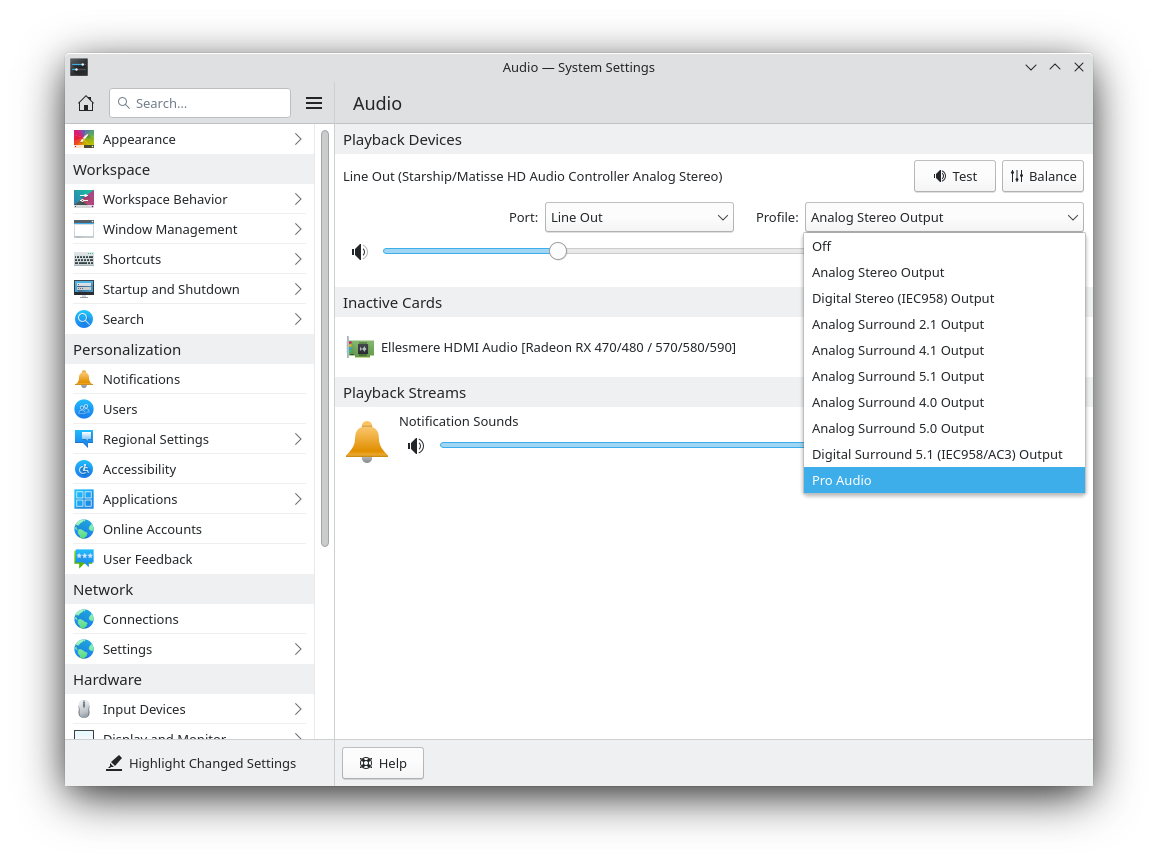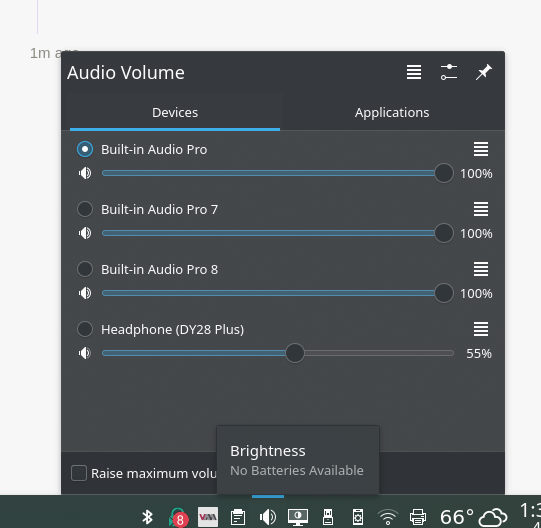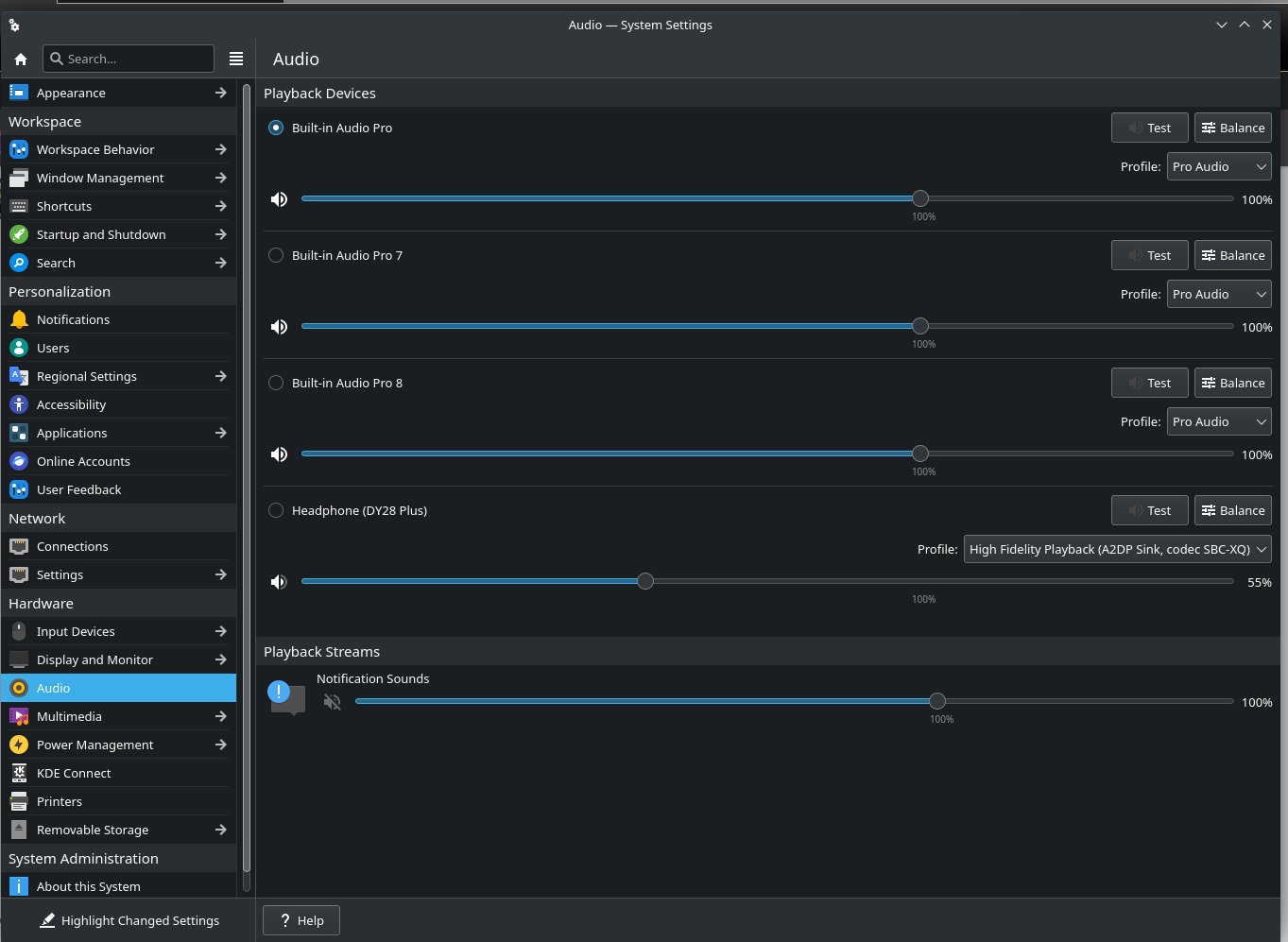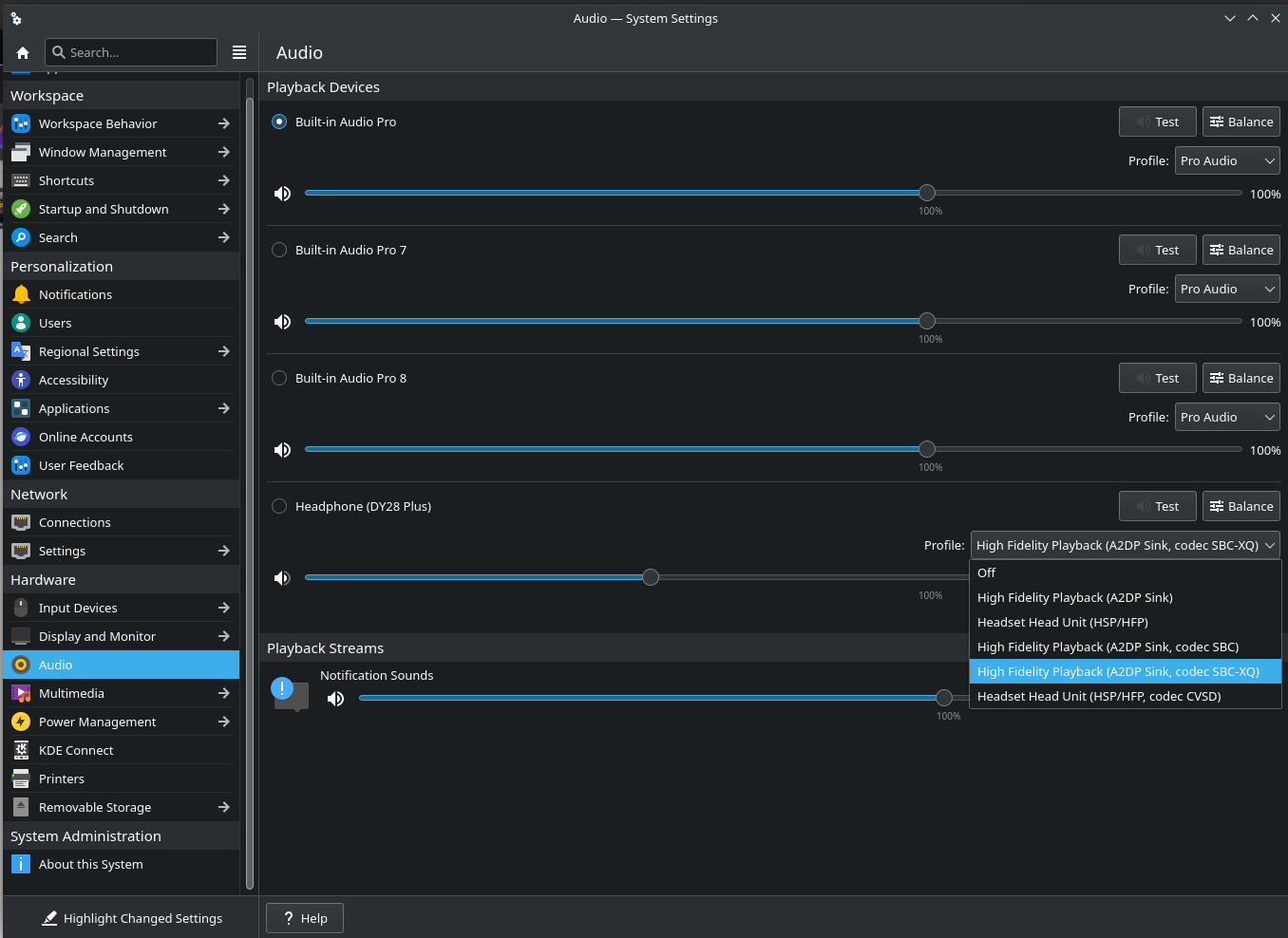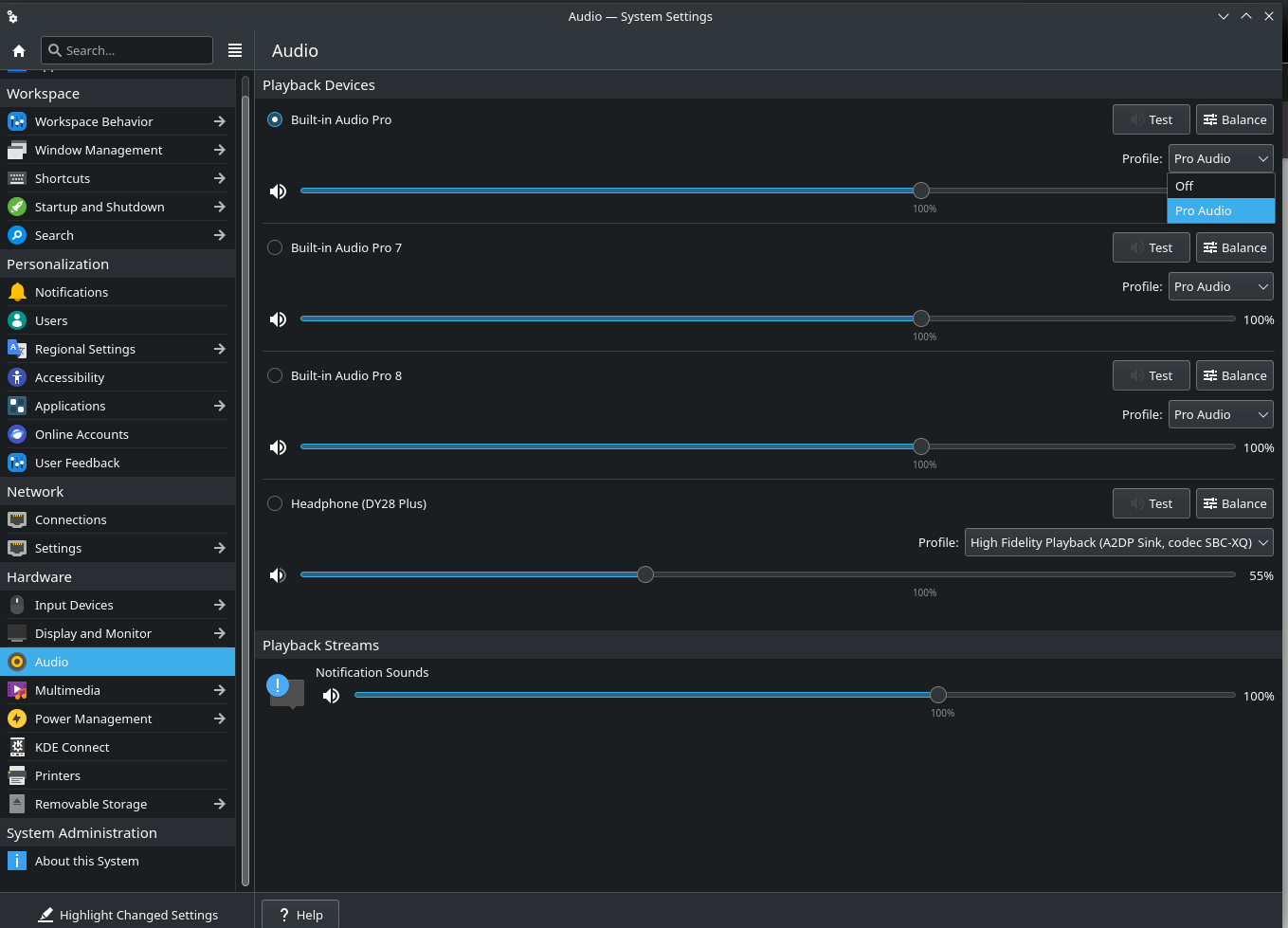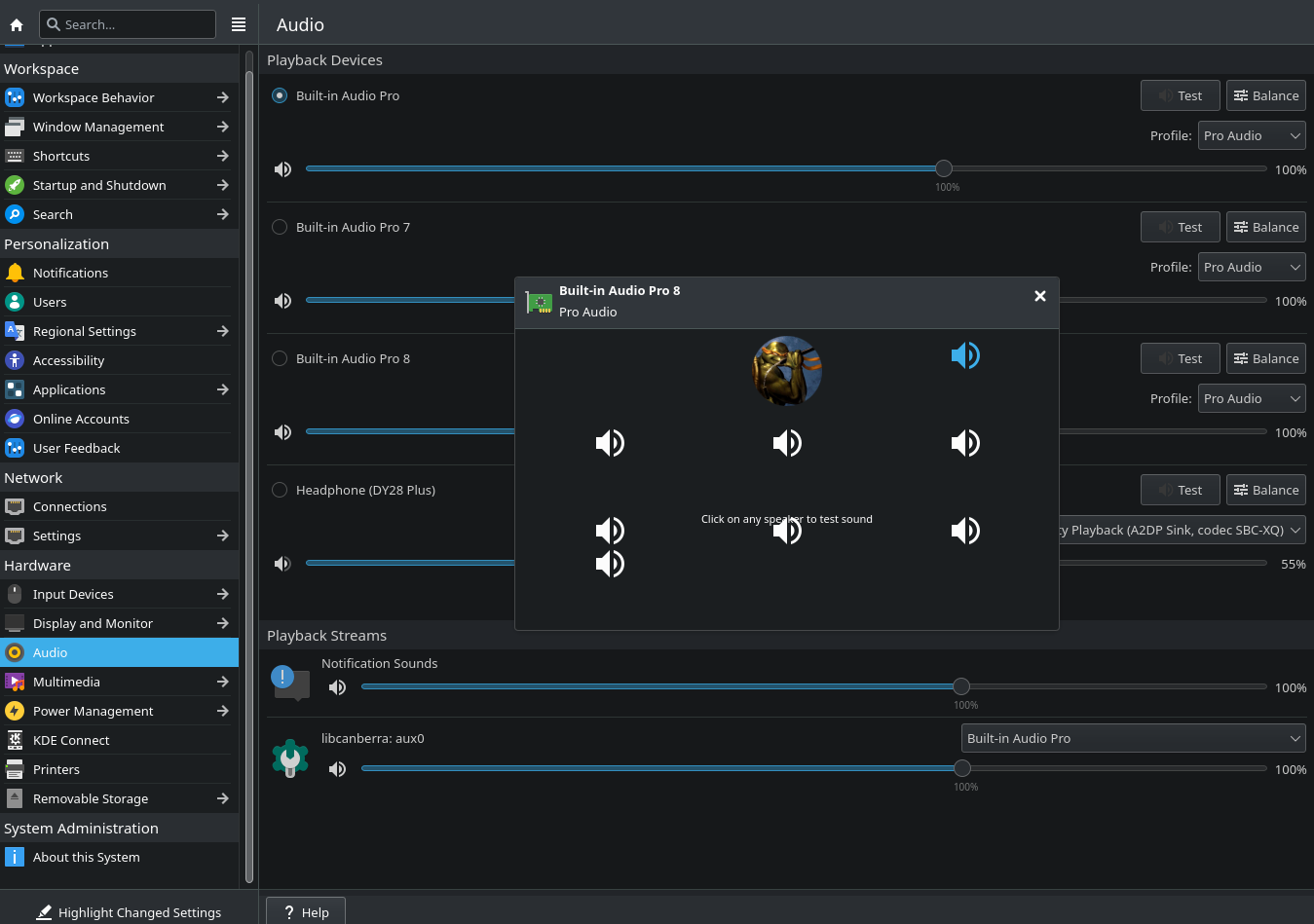Hello, I have had an issue with no audio from my speakers for awhile now (on all tested linux distros). I solve it by simply utilizing a bluetooth speaker but would like to finally tackle and hopefully solve this issue for my own edification. I have an older HP all-in-one with internal Bang & Olufsen speakers. When I got this thing it had Win10 on it, the sound worked perfectly. When I got it home I put Debian 8 on it (it was years ago). I noticed there was no sound. I played around with it for sometime trying to figure out the issue without luck. I had searched several forums and SO and simply came to the conclusion that there was simply no fix for this issue and started using a bluetooth speaker. I recently switched to Endeavor to give Arch a spin. Perhaps someone more knowledgeable than myself can assist me in this journey.
Thanks!
inxi -Fxxxz --no-host
System:
Kernel: 5.15.32-1-lts arch: x86_64 bits: 64 compiler: gcc v: 11.2.0
Console: pty pts/2 wm: kwin_x11 DM: SDDM Distro: EndeavourOS
base: Arch Linux
Machine:
Type: Desktop Mobo: HP model: 2B3E v: 1.05 serial: <filter> UEFI: AMI
v: A0.10 date: 03/29/2016
CPU:
Info: quad core model: Intel Core i5-6400T bits: 64 type: MCP
smt: <unsupported> arch: Skylake-S rev: 3 cache: L1: 256 KiB L2: 1024 KiB
L3: 6 MiB
Speed (MHz): avg: 2692 high: 2719 min/max: 800/2800 volts: 0.9 V
ext-clock: 100 MHz cores: 1: 2666 2: 2667 3: 2719 4: 2716 bogomips: 17599
Flags: avx avx2 ht lm nx pae sse sse2 sse3 sse4_1 sse4_2 ssse3 vmx
Graphics:
Device-1: Intel HD Graphics 530 vendor: Hewlett-Packard driver: i915
v: kernel ports: active: HDMI-A-1,eDP-1 empty: none bus-ID: 00:02.0
chip-ID: 8086:1912 class-ID: 0300
Device-2: Realtek HP High Definition 1MP Webcam type: USB
driver: uvcvideo bus-ID: 1-10:5 chip-ID: 0bda:57ce class-ID: 0e02
serial: <filter>
Display: server: X.Org v: 1.21.1.3 compositor: kwin_x11 driver: X:
loaded: intel unloaded: modesetting alternate: fbdev,vesa gpu: i915
display-ID: :0 screens: 1
Screen-1: 0 s-res: 3840x1080 s-dpi: 96 s-size: 1013x285mm (39.88x11.22")
s-diag: 1052mm (41.43")
Monitor-1: HDMI-A-1 mapped: HDMI1 pos: right model: HP 24w
serial: <filter> res: 1920x1080 hz: 60 dpi: 92
size: 530x300mm (20.87x11.81") diag: 604mm (23.8") modes: max: 1920x1080
min: 720x400
Monitor-2: eDP-1 mapped: eDP1 pos: primary,left model: HP All-in-One
serial: <filter> res: 1920x1080 hz: 60 dpi: 81
size: 600x340mm (23.62x13.39") diag: 685mm (27") modes: 1920x1080
OpenGL: renderer: Mesa Intel HD Graphics 530 (SKL GT2) v: 4.6 Mesa 22.0.0
direct render: Yes
Audio:
Device-1: Intel 100 Series/C230 Series Family HD Audio
vendor: Hewlett-Packard driver: snd_hda_intel v: kernel bus-ID: 00:1f.3
chip-ID: 8086:a170 class-ID: 0403
Sound Server-1: ALSA v: k5.15.32-1-lts running: yes
Sound Server-2: PulseAudio v: 15.0 running: no
Sound Server-3: PipeWire v: 0.3.49 running: yes
Network:
Device-1: Intel Wireless 7265 driver: iwlwifi v: kernel pcie:
speed: 2.5 GT/s lanes: 1 bus-ID: 02:00.0 chip-ID: 8086:095a class-ID: 0280
IF: wlan0 state: up mac: <filter>
Device-2: Realtek RTL8111/8168/8411 PCI Express Gigabit Ethernet
vendor: Hewlett-Packard driver: r8169 v: kernel pcie: speed: 2.5 GT/s
lanes: 1 port: e000 bus-ID: 03:00.0 chip-ID: 10ec:8168 class-ID: 0200
IF: enp3s0 state: down mac: <filter>
IF-ID-1: virbr0 state: up speed: 10 Mbps duplex: unknown mac: <filter>
IF-ID-2: vnet1 state: unknown speed: 10 Mbps duplex: full mac: <filter>
Bluetooth:
Device-1: Intel Bluetooth wireless interface type: USB driver: btusb v: 0.8
bus-ID: 1-3:3 chip-ID: 8087:0a2a class-ID: e001
Report: rfkill ID: hci0 rfk-id: 0 state: down bt-service: enabled,running
rfk-block: hardware: no software: yes address: see --recommends
Drives:
Local Storage: total: 931.51 GiB used: 162.3 GiB (17.4%)
ID-1: /dev/sda vendor: HGST (Hitachi) model: HTS721010A9E630
size: 931.51 GiB speed: 6.0 Gb/s type: HDD rpm: 7200 serial: <filter>
rev: A3T0 scheme: GPT
Partition:
ID-1: / size: 915.53 GiB used: 162.3 GiB (17.7%) fs: ext4 dev: /dev/sda2
ID-2: /boot/efi size: 299.4 MiB used: 296 KiB (0.1%) fs: vfat
dev: /dev/sda1
Swap:
Alert: No swap data was found.
Sensors:
System Temperatures: cpu: 29.8 C mobo: 27.8 C
Fan Speeds (RPM): N/A
Info:
Processes: 217 Uptime: 14h 12m wakeups: 0 Memory: 11.56 GiB
used: 7.58 GiB (65.5%) Init: systemd v: 250 Compilers: gcc: 11.2.0
clang: 13.0.1 Packages: pacman: 1129 Shell: Bash (sudo) v: 5.1.16
running-in: konsole inxi: 3.3.14
Link to above: https://clbin.com/BLdzk