dear fellow users, as we all know making backups is very important, the thing is i only ever used timeshift once and it cant backup onto certain partitions.
is there an alternative that lets me backup onto a ntfs or exfat partition and restore it as well?
I have seen BackInTime mentioned a few times… but my only experience is with rsync…
Someone will be along! 
this tool seems to be able to save everywhere but does not mention it can restore, i cant seem to find such an option in its menu either, but this is a good start!
NTFS and FAT are not suitable filesystems for backing up files from a Unix-like OS. This is because they do not support file ownership and permissions, hard links, all characters in filenames (except / and \0) and similar features we take for granted here on Linux.
To back up Linux files, use a POSIX compliant filesystem, like ext4, zfs, btrfs, etc…
i see, i will see if i cant resize a partition and see if its working with timeshift.
i ever used timeshift once and i managed to make it delete most of the drive it restored from, so i am a bit hesitant to try again, tho if i make a second partition this shouldn’t really be a problem right? if i somehow manage to do that again it should only delete what happens on that single partition and not the entire drive correct?
Also, keep in mind that Timeshift is not a backup tool, but a snapshot tool. It is great for making snapshots of your OS, but as a backup it’s not very good at all (it was never designed to do that).
There are specialised tools for backup. And there are general tools like rsync that are great for making backups.
See this:
If you are interested in imaging a partition and have it as a back up to be later restored to the same partition you could use gnome-disk-utility. The resulting .img file can be stored on a NTFS-formatted partition.
if i image the partition does it include everything that was one it? if so does it act like an iso? how would i able to restore it?
edit:my dream solution would be making a bootable iso of the current drive and reinstall it
I stick to borg and borgmatic.
Yes, it will include everything. You use the same tool to restore. If it is your system partition, then you will need to do it from the live session.
it seems the gnome utilities can only do a single partition, does this mean if i for any reason need to reinstall the system using the img, would the system be bootable if the drive has been wiped clean entirely?
I am not sure since I have never used it for that purpose.
But you could create an image of the whole disk as well:
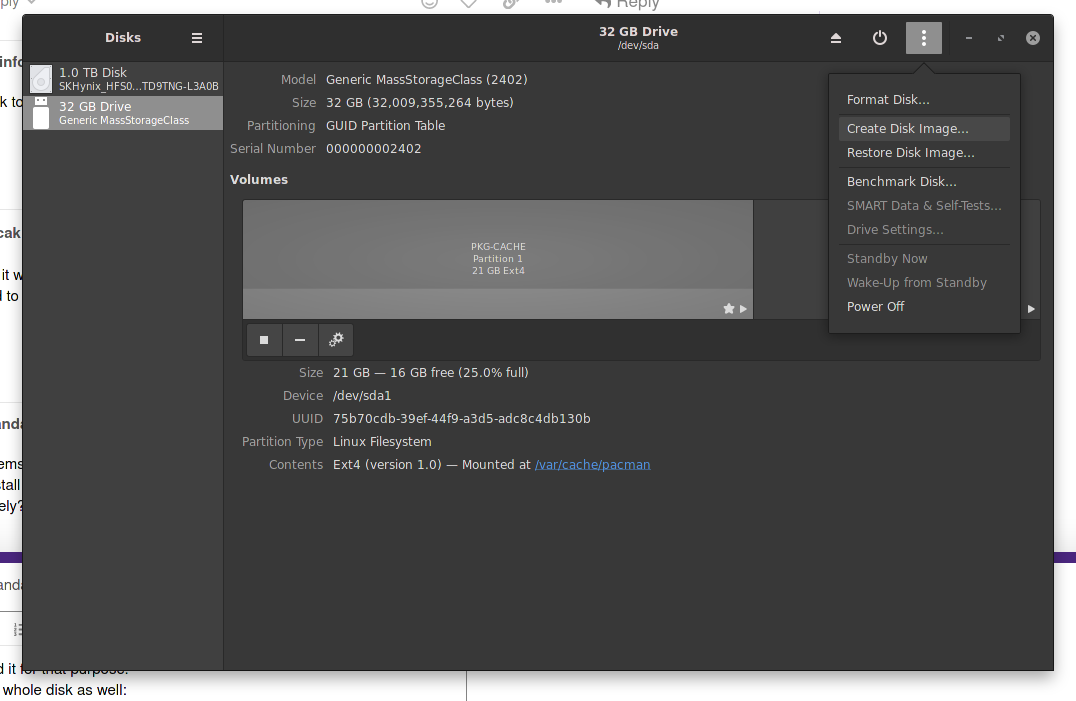
it seems i just misread the options, after looking into it it seems i can restore the entire drive with it as well.
thank you for your help, i cant possibly mess this up like i did with timeshift. 
however there is one additional question, how would i be able to create a disk image of the drive the system is using when i cant really unmount it when its in use? since it always says the target is busy
It is just that it is rather “slow” if you have a large disk.
If you are interested in imaging/cloning perhaps studying Clonezilla could help you on for what you want to achieve. You could also use the command line tool “dd” to clone your disk.
due to my mishap with timeshift a long time ago id like to keep it as simple as possible, so gnome disk utilities is serving well, since the system drive is only 12gb i dont mind that its slow.
i just have to see how i can backup the system drive with it.
If you have a dual/multi -boot linux system, you could use the other system to image the one you intend. If not, from a live usb of a linux os. Some come with the tool preinstalled. Otherwise you would need to install it.
so no matter what id have to use an liveusb if i really want to backup the system drive?
Yes. You cannot image a running system. You would need to do it from the “outside”.
i see, thank you for your additional input, ill see how “foolproof” it is myself. 