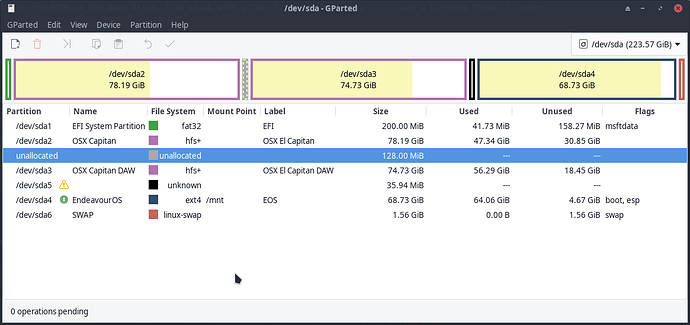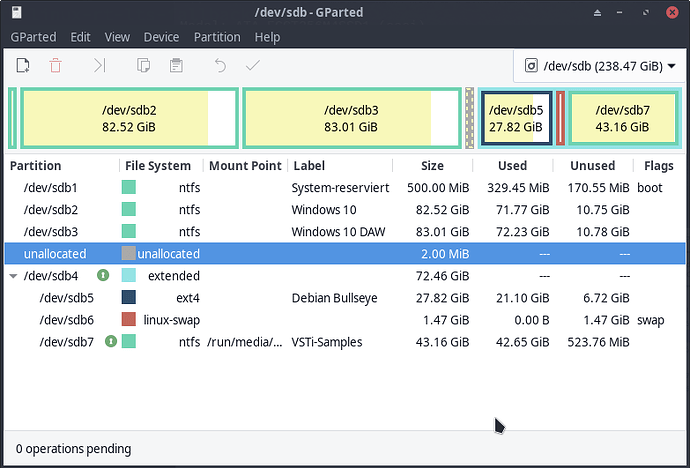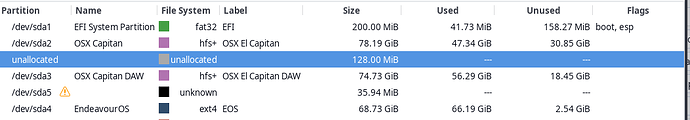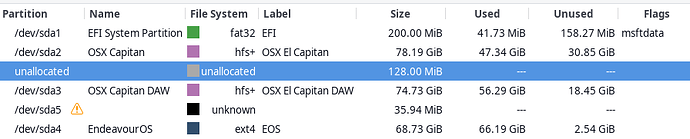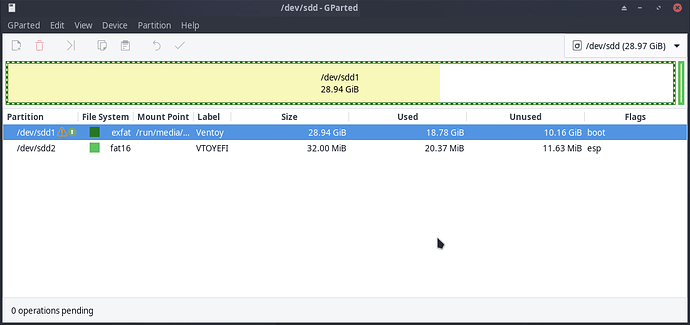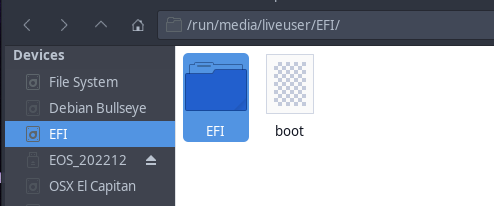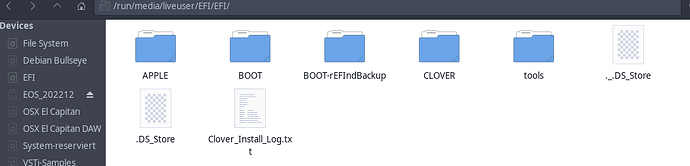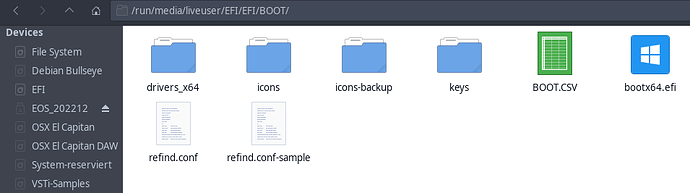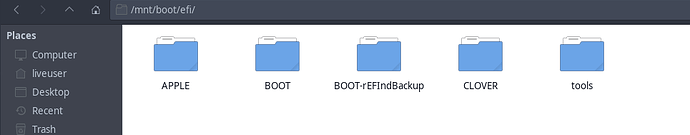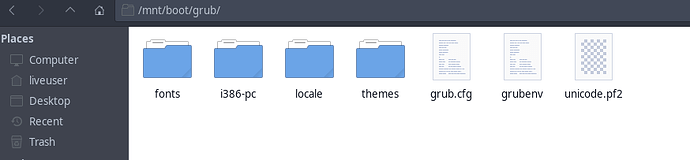System : This is a pretty old system from the year 2007 with a Q6600 CPU and a 8800GT graphics card. Being realistic, its time to let it go but it still has a lot of value for me as i am still using it because of audio PCI cards and even the parallel port with LinuxCNC, so please no jokes about throwing it in the trashcan ![]() Its still able to do so much and the last 2 1/2 years i almost had no problems with EOS and installing/trying hundreds of software packages.
Its still able to do so much and the last 2 1/2 years i almost had no problems with EOS and installing/trying hundreds of software packages.
Backstory I:
All the OS partitions on the two ssds grew over the last 8-9 years as a product of lots of tinkering and having fun with hackintosh and windows multibooting, it grew far too complicated and of course now i wouldnt do it the same way when setting up a new system. Nowadays I am really into Linux for the last 2-3 years and discovered EOS for myself, using it as my daily driver for almost everything except professional audio work which is still done on windows (which is kept offline).
Backstory SSD2 (sdb) :
It started with installing Windows 32bit on SSD2 (sdb2), later Windows 64bit (sdb3) and years years later Debian Bullseye on sdb5, which wasn´t a problem because of the MBR from the windows installs. Selecting SSD2 as the boot drive in BIOS gives me GRUB(sdb1 ) and from the grub-menu i can boot into Debian, the Windows 32/64 boot chain and even the EOS from SSD1 (sda4) which is now broken. So no problem with SSD2!
Backstory SSD1 (sda) :
Doing a extensive period of hackintoshing 10 years ago, i was installing two version of OSX on SSD1(sda2 and sda3) and because of that SSD1(sda) ended up with a GPT partition table and a EFI partition, even when the system is legacy bios. When i installed EOS years later 2-3 years ago i remember clearly that the installer gave me some warnings that with the configuration its only possible to install EOS when creating that small size partition which happens to be sda5.
Backstory EOS, Grub-Customizer :
Since having installed EOS i had almost no issues with booting into it (working almost 2 1/2 years)till last september when the GRUB problem happened. It did not break like some UEFI systems, after every kernel update, dkms were generated and os-proper was still finding debian and windows from SSD2(sdb), but Grub-Customizer wasn´t working anymore and was throwing errors. As the problem didn´t get any better i decided to remove it, but without it my grub menu grew and grew with old entries. I reinstalled it, and i tried rEFInd but stuck with the problems. I once again removed grub-customizer and copied the backups back, deleted some files, once again tried to reinstall grub but this time Grub was damaged in the process…
Problems i am facing and lacking knowledge:
- Its a legacy BIOS system, so no UEFI…means i am stuck with GRUB ? I tried rEFInd but thats only working with UEFI and not with legacy BIOS ?
- Because of the GPT partition table layout on SSD1 (sda), which came from the hackintoshing period i did more then 10 years ago, EOS/GRUB got installed as/with Blocklists ?? (question)
- GRUB is not installed on the EFI (sda1), it got installed on partition sda4 under /boot/… ?
What i have tried so far :
- When EOS was still booting i tried to reinstall GRUB
State right now :
- When selecting SSD1 (sda) in the BIOS as the boot drive, i am stuck with a “Verifying DMI Pool Data …” and a blinking “GRUB _” cursor
- Selecting SSD2 (sdb)as bootdrive i can boot into Debian, Windows but EOS (sda4)entry boots into kernel panic…
- With the latest EOS installer on USB as a Live System, i am able to arch-chroot :
[liveuser@eos-2022.12.17 ~]$ sudo mount /dev/sda4 /mnt
[liveuser@eos-2022.12.17 ~]$ sudo arch-chroot /mnt
[root@EndeavourOS /]# sudo grub-install --recheck --target=i386-pc /dev/sda4
Installing for i386-pc platform.
grub-install: warning: File system `ext2' doesn't support embedding.
grub-install: warning: Embedding is not possible. GRUB can only be installed in this setup by using blocklists. However, blocklists are UNRELIABLE and their use is discouraged..
grub-install: error: will not proceed with blocklists.
efibootmgr
EFI variables are not supported on this system.
sudo grub-mkconfig -o /boot/grub/grub.cfg
Generating grub configuration file ...
Found linux image: /boot/vmlinuz-linux-rt-lts
Found initrd image: /boot/intel-ucode.img /boot/initramfs-linux-rt-lts.img
Found fallback initrd image(s) in /boot: intel-ucode.img initramfs-linux-rt-lts-fallback.img
Found linux image: /boot/vmlinuz-linux
Found initrd image: /boot/intel-ucode.img /boot/initramfs-linux.img
Found fallback initrd image(s) in /boot: intel-ucode.img initramfs-linux-fallback.img
Warning: os-prober will be executed to detect other bootable partitions.
Its output will be used to detect bootable binaries on them and create new boot entries.
grub-probe: error: cannot find a GRUB drive for /dev/sdc1. Check your device.map.
Found Windows 10 on /dev/sdb1
Found Debian GNU/Linux 11 (bullseye) on /dev/sdb5
Adding boot menu entry for UEFI Firmware Settings ...
done
Model: ATA OCZ-TRION100 (scsi)
Disk /dev/sda: 240GB
Sector size (logical/physical): 512B/512B
Partition Table: gpt
Disk Flags:
Number Start End Size File system Name Flags
1 20.5kB 210MB 210MB fat32 EFI System Partition msftdata
2 210MB 84.2GB 84.0GB hfs+ OSX Capitan
3 84.3GB 165GB 80.2GB hfs+ OSX Capitan DAW
5 165GB 165GB 37.7MB
4 165GB 238GB 73.8GB ext4 EndeavourOS boot, esp
6 238GB 240GB 1677MB linux-swap(v1) SWAP swap
Model: ATA FCCT256M4SSD1 (scsi)
Disk /dev/sdb: 256GB
Sector size (logical/physical): 512B/512B
Partition Table: msdos
Disk Flags:
Number Start End Size Type File system Flags
1 1049kB 525MB 524MB primary ntfs boot
2 525MB 89.1GB 88.6GB primary ntfs
3 89.1GB 178GB 89.1GB primary ntfs
4 178GB 256GB 77.8GB extended
5 178GB 208GB 29.9GB logical ext4
6 208GB 210GB 1580MB logical linux-swap(v1) swap
7 210GB 256GB 46.3GB logical ntfs
Model: VendorCo ProductCode (scsi)
Disk /dev/sdc: 8053MB
Sector size (logical/physical): 512B/512B
Partition Table: msdos
Disk Flags:
Number Start End Size Type File system Flags
2 1931MB 2041MB 110MB primary fat16 esp