install script work good. still fail on (dhcpcd ) Simple " pacman -S dhcpcd " fix it
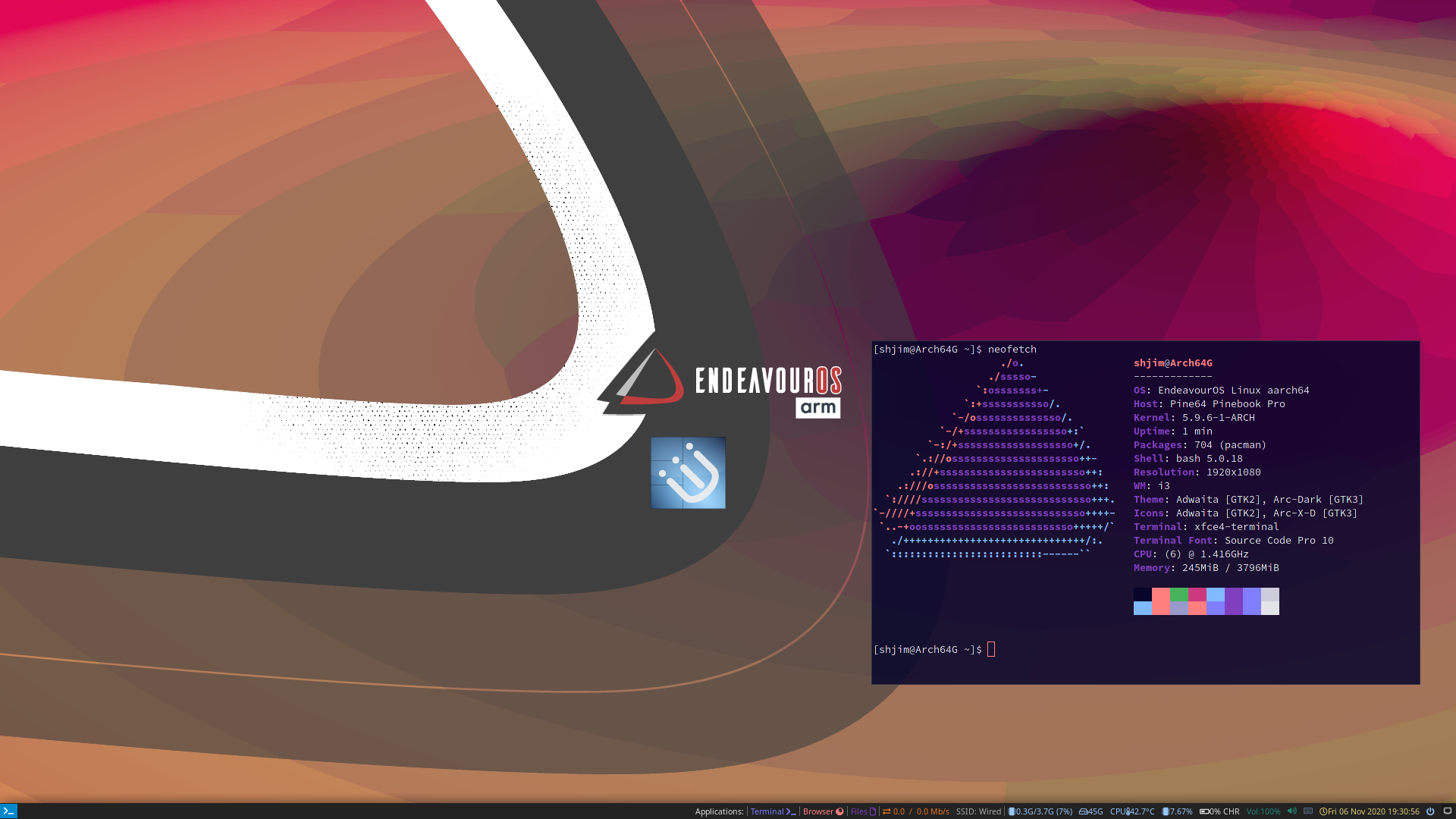
Please list the results of
cat /proc/cpuinfo
In the very beginning of the script, I should be able to detect from /etc/cpuinfo what device the script is running on. Then if it is a Pine Pro 64 the script can install dhcpcd, enable it, and start it before the first time it tries to access the internet.
Pudge
EDIT:
As per @Bryanpwo 's Topic
@Shjim If possible, could you send me instructions on how you get a base install with kernel 5.9.6-1-Arch. In other words, how you get it ready to run the script. Maybe between the two of us we can come up with an image that we could offer on a server some where. Kind of like a Arch Linux AUR for base images.
@jonathon would you be interested in submitting a base image for the Odroid N2 with the latest kernel. I’m sure that we and the core group could work something out for offering these images on an AUR basis. Anyone wanting to participate in setting up guidelines for how these images would be installed would be welcome.
Along those lines, research has suggested to use the smallest uSD that will hold the OS to be imaged. My themed Budgie OS I have been working on is larger than 8 GB, so I bought some 16 GB uSD to play with. The theory being that as long as the 16 GB image is installed on a 16 GB or larger uSD, It will work. Conversely, trying to restore a 128 GB image on a smaller uSD will not work. This is referred to as the seed.
The biggest problem I am having is if installed on a larger than 16 GB, trying to reclaim the unallocated storage space without having the user intervene with something like Gparted.
@joekamprad referred me to this topic. I assume that extensible means if one installs a 16 GB image on a 128 GB device (either micro SD or eMMC) that all 128 GB would be available. But I haven’t had time yet to sit down thoroughly read this.
https://archlinuxarm.org/forum/viewtopic.php?f=57&t=14510&p=63754&hilit=jgmdev#p63754
Pudge
[shjim@Arch64G ~]$ cat /proc/cpuinfo
processor : 0
BogoMIPS : 48.00
Features : fp asimd evtstrm aes pmull sha1 sha2 crc32 cpuid
CPU implementer : 0x41
CPU architecture: 8
CPU variant : 0x0
CPU part : 0xd03
CPU revision : 4
processor : 1
BogoMIPS : 48.00
Features : fp asimd evtstrm aes pmull sha1 sha2 crc32 cpuid
CPU implementer : 0x41
CPU architecture: 8
CPU variant : 0x0
CPU part : 0xd03
CPU revision : 4
processor : 2
BogoMIPS : 48.00
Features : fp asimd evtstrm aes pmull sha1 sha2 crc32 cpuid
CPU implementer : 0x41
CPU architecture: 8
CPU variant : 0x0
CPU part : 0xd03
CPU revision : 4
processor : 3
BogoMIPS : 48.00
Features : fp asimd evtstrm aes pmull sha1 sha2 crc32 cpuid
CPU implementer : 0x41
CPU architecture: 8
CPU variant : 0x0
CPU part : 0xd03
CPU revision : 4
processor : 4
BogoMIPS : 48.00
Features : fp asimd evtstrm aes pmull sha1 sha2 crc32 cpuid
CPU implementer : 0x41
CPU architecture: 8
CPU variant : 0x0
CPU part : 0xd08
CPU revision : 2
processor : 5
BogoMIPS : 48.00
Features : fp asimd evtstrm aes pmull sha1 sha2 crc32 cpuid
CPU implementer : 0x41
CPU architecture: 8
CPU variant : 0x0
CPU part : 0xd08
CPU revision : 2
Well, we struck out on that one. On most SBC’s /proc/cpuinfo has a line at the end of the file similar to this:
Hardware : Hardkernel ODROID-N2
The /proc/cpuinfo does not contain this info. But your neofetch displayed:
Host: Pine 64 Pinebook Pro
so we need to find the file that it is listed in.
I have to be away from the keyboard for a while, I will check in later.
Pudge
I try write process out with my bad english . think you need to correct parts
i use Arch wiki most and add in parts from pine64 wiki … Yes i will try write it for you
we have dhclient installed instead, as dhcpcd is not supported by NetworManager any longer
follow the pink rabbit
Yes, but I’m not confident in the ARM side of things yet. The 5.9 kernel isn’t quite there yet, and the one compiled by jgmdev has a lot of out-of-tree patches taken from all over the place.
There are some first-boot scripts which will do this automatically - have a look at jgmdev’s Arch base images (ODroid forum).
(Also, hi Strit! Can’t wait to see this hitting the M-ARM images soon too! ![]() )
)
if i no install dhcpcd the endeavour-ARM-install-V2.0.sh fail on PinebookPro
But is the alarm build also do not have dhcpcd installed? A sbefore EndeavourOS script running it is the pure alarm build…
When I get caught up with the new posts here, I am going to run the image-install script and see exactly what the Archlinux Arm base install has. Back later.
Pudge
EDIT:
Using image-install, I just installed the Odroid N2 Archlinux Arm base image. I got the following:
Arch Linux 4.9.219-1-Arch (tty1)
alarm login: root
Password:
[root@alarm ~]# pacman -Q | grep dh
dhcpcd 9.1.4-2
[root@alarm ~]#
@joekamprad the Odroid N2 alarm build does have dhcpcd installed and not dhclient.
Should I over ride this in the install-script ?
Pudge
Somewhere in your “Arch wiki and add in parts from pine64 wiki” process, dhcpcd or dhclient should be installed with pacman and enabled using systemctl.
Pudge
yes… dhclient 4.4.2.2 is installed
what i say is if i not also install dhcpcd before i run EOS arm install V2.0…sh it fail every time …
@lxnauta had problem same
I did, every time I ran the script, which adds up to 5 or 6 now. Posted a picture of is on post #56 here.
@Shjim, I think @Pudge is suggestingthat on the set of instructions you add an instruction, before running the EndeavourOS script, to install dhcpcd and enable it with systemctl.
If you think I can help I can try and lend a hand in writing those down.
If not same I can add
Edit… I add dhcpcd but not enable it . Script look for dir! If not there it fail .
@lxnauta Thanks for the reply. You are correct, except after what @joekamprad said in post #86, it might be better to ensure that dhclient is installed and enabled. As part of your instructions, as root:
# pacman -Q | grep dh
this will list if dhcpcd or dhclient or Both are installed. If only dhclient then ensure NetworkManager is enabled. Evidently, dhclient is part of the networkmanager package.
# systemctl status NetworkManager.service
In the output you should see a line as such
Active: active (running) since Fri 2020-11-06 19:35:15 MST; 15min ago
If NetworkManager is not endabled, then
# systemctl enable NetworkManager.service
It should say “symlink created” blah blah.
then
# systemctl start NetworkManager.service
Pudge
EDIT:
After some research, I had to change some of the CLI commands listed above.
Ok I try new install after work. I will delete manjaro on 128G eMMc ( not use now )  . I will run “ pacman -Q dh “ before run Endeavour script . That what you ask ?
. I will run “ pacman -Q dh “ before run Endeavour script . That what you ask ?
Yes, please. Actually do the following before you run Endeavour script.
# pacman -Q | grep dh
this will list if dhcpcd or dhclient or Both are installed. I am guessing that only dhclient will be installed. If only dhclient is installed, then ensure NetworkManager is enabled.
# systemctl status NetworkManager.service
If it is enabled, in the output you should see a line as such
Active: active (running) since Fri 2020-11-06 19:35:15 MST; 15min ago
If NetworkManager is not enabled, then
# systemctl enable NetworkManager.service
It should say “symlink created” blah blah.
then
# systemctl start NetworkManager.service
To start the service.
Then run the Endeavouros script.
Thank you to both @Shjim and @lxnauta for your work on this.
Pudge
i do " systemctl enable NetworkManager.service " when i install arch
 i mistake … when i install base arch i enable networkmanager + bluetooth before i reboot . i always do that on any arch install
i mistake … when i install base arch i enable networkmanager + bluetooth before i reboot . i always do that on any arch install
If " systemctl enable NetworkManager.service " AND
" systemctl start NetworkManager.service " are performed before running EndeavourOS script, it should work.
Pudge